Why you can trust Tom's Hardware
Our HDR benchmarking uses Portrait Displays’ Calman software. To learn about our HDR testing, see our breakdown of how we test PC monitors.
The XG27ACS offers excellent HDR performance for its class with high brightness, decent contrast and the same accuracy I measured in the SDR tests. HDR10 signals switch it over automatically where you get three additional picture modes and adjustable output if you so desire.
HDR Brightness and Contrast
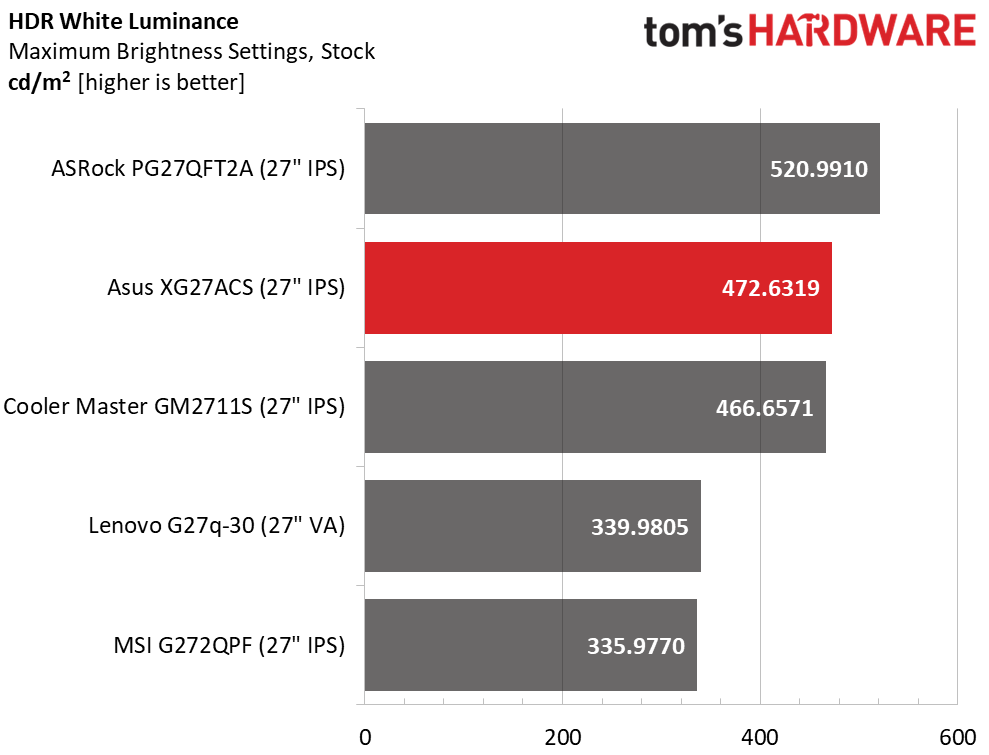
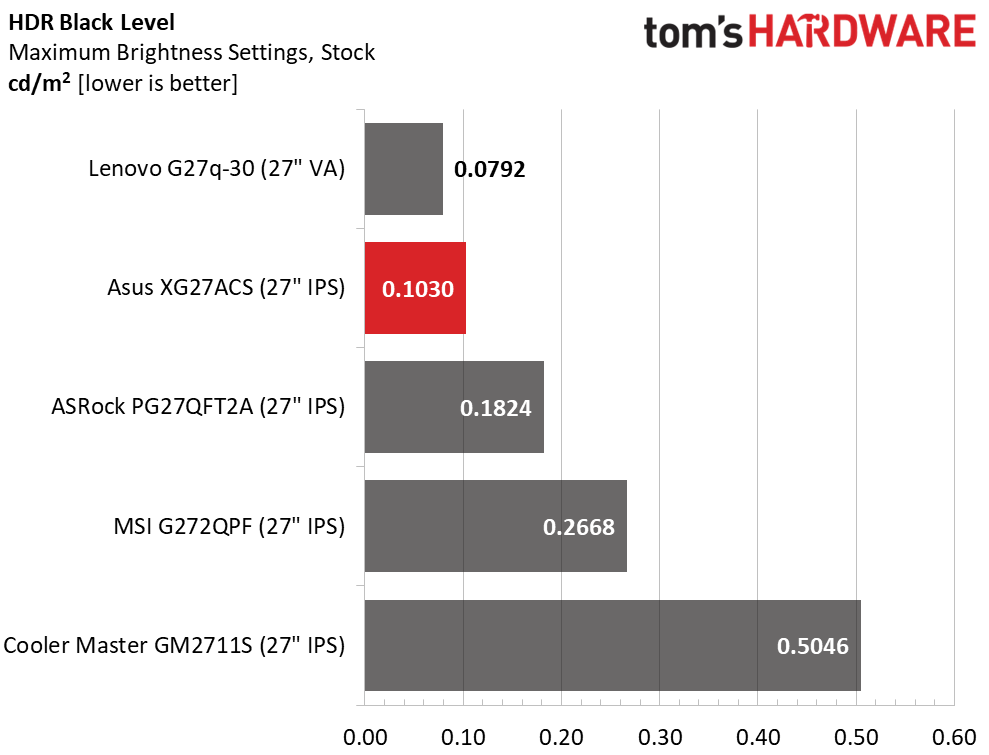
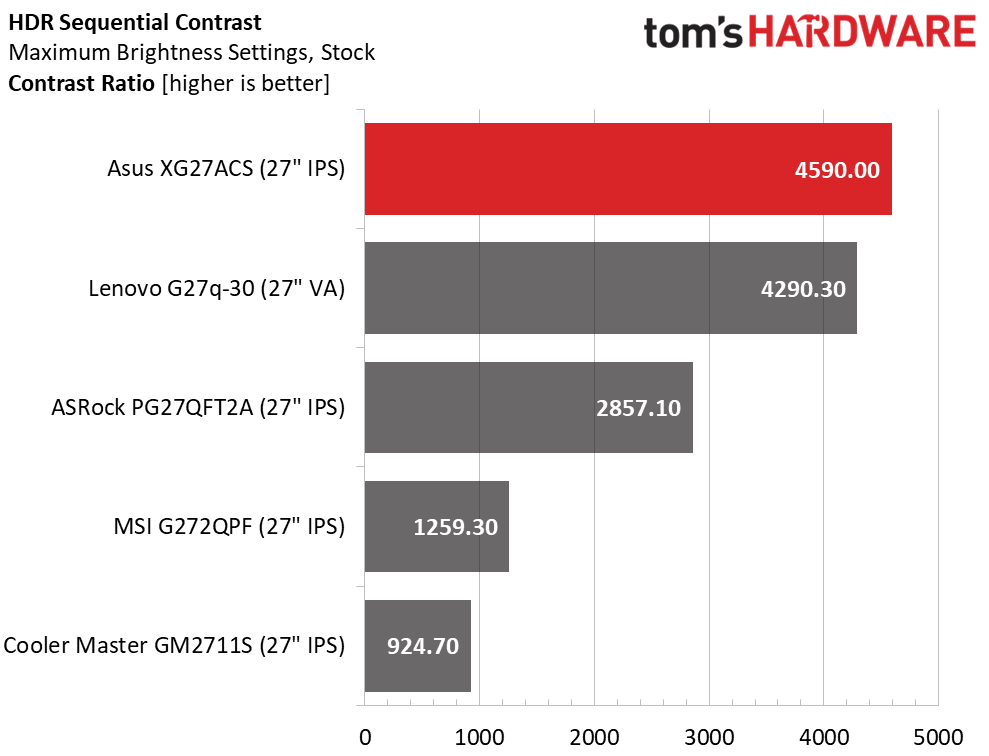
With over 472 nits peak, the XG27ACS delivers a bright and tactile HDR image. Dynamic contrast is active as a field dimming feature, so contrast improves over SDR to 4,590:1. That beats the VA-based Lenovo in this test. Upon visual observation, the Asus looks better as well, mainly thanks to its greater output. I ran these tests in the Gaming HDR mode which is the default and best choice. If you find it too bright (I didn’t), you can turn on the brightness slider and dial down the fun a bit. This will also dial down the impact of HDR content since the luminance curve is altered from spec.
Grayscale, EOTF and Color
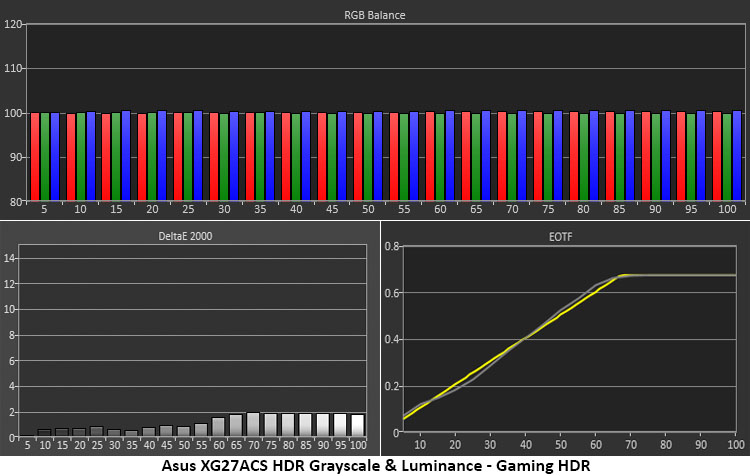
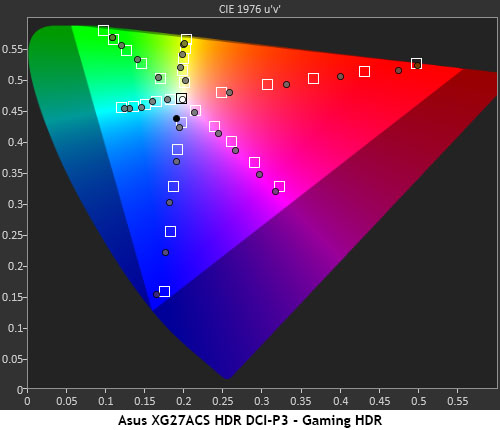
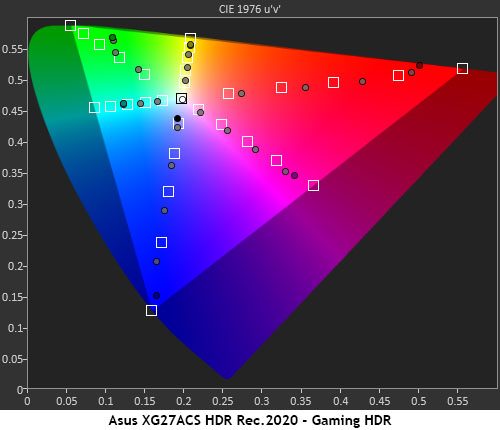
The XG27ACS generates some impressive HDR grayscale, EOTF and gamut results. There are no visible errors in grayscale whatsoever. The EOTF tracks to the reference and transitions to tone-mapping at around 70%. This is the correct point for the measured black and white levels. In the gamut tests, you can see some over-saturation which is typical for the HDR monitors I’ve tested. The points are linear and follow their hue targets so visually, there is nothing amiss. Rec.2020 content also renders at the same level of accuracy.
Test Takeaway: If you want the very best HDR, Mini LED or OLED is a better choice, but it will cost you a lot more than the $300 Asus wants for an XG27ACS. At that price, you’ll have difficulty finding better HDR. There is plenty of brightness, contrast is as good as any VA panel, and it is very accurate.
MORE: Best Gaming Monitors
MORE: How to Buy a PC Monitor
Get Tom's Hardware's best news and in-depth reviews, straight to your inbox.
MORE: How to Choose the Best HDR Monitor

Christian Eberle is a Contributing Editor for Tom's Hardware US. He's a veteran reviewer of A/V equipment, specializing in monitors. Christian began his obsession with tech when he built his first PC in 1991, a 286 running DOS 3.0 at a blazing 12MHz. In 2006, he undertook training from the Imaging Science Foundation in video calibration and testing and thus started a passion for precise imaging that persists to this day. He is also a professional musician with a degree from the New England Conservatory as a classical bassoonist which he used to good effect as a performer with the West Point Army Band from 1987 to 2013. He enjoys watching movies and listening to high-end audio in his custom-built home theater and can be seen riding trails near his home on a race-ready ICE VTX recumbent trike. Christian enjoys the endless summer in Florida where he lives with his wife and Chihuahua and plays with orchestras around the state.
-
Tennberg Thanks for a great review. Currently putting together the first new build in ages and the monitor is the last item to get. Truly overwhelmed with what's out there. Looking at 27" IPS 1440p monitors for a 3070 Ti. Between this, the PG279QM, and XG27AQMR, which one would you recommend?Reply -
Dr D00p Last time I was looking for a monitor, in 2018, these were the premium level specs, commanding a $700 to $800 entry fee.Reply
