Why you can trust Tom's Hardware
To read about our monitor tests in-depth, please check out Display Testing Explained: How We Test PC Monitors. We cover brightness and contrast testing on page two.
Uncalibrated – Maximum Backlight Level
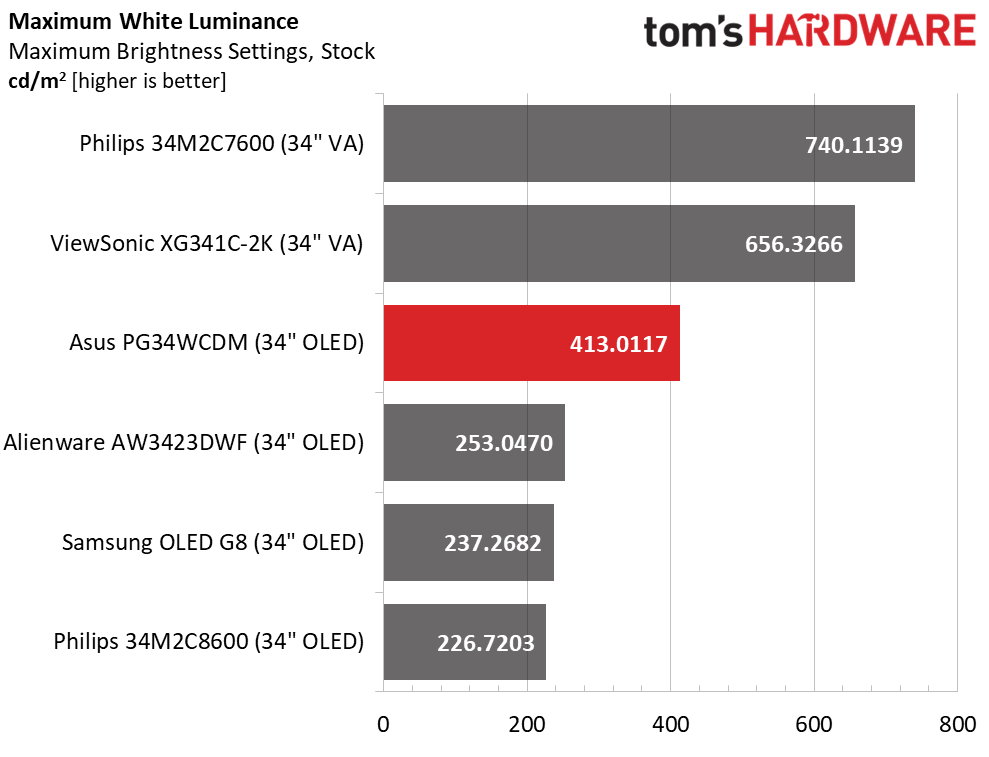
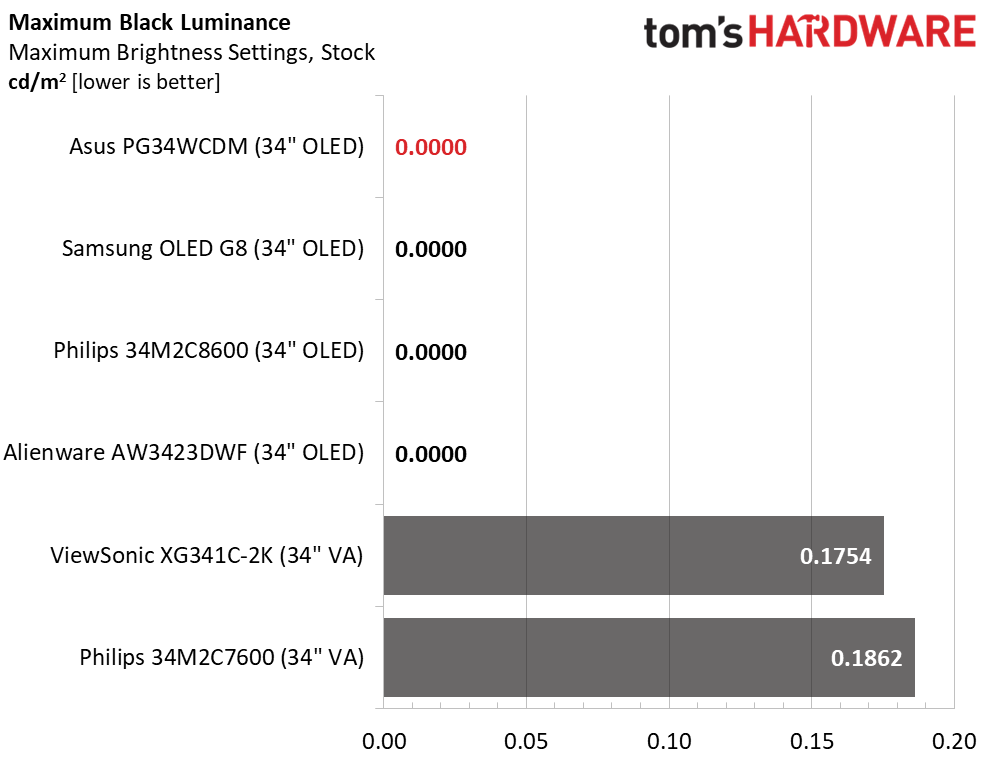
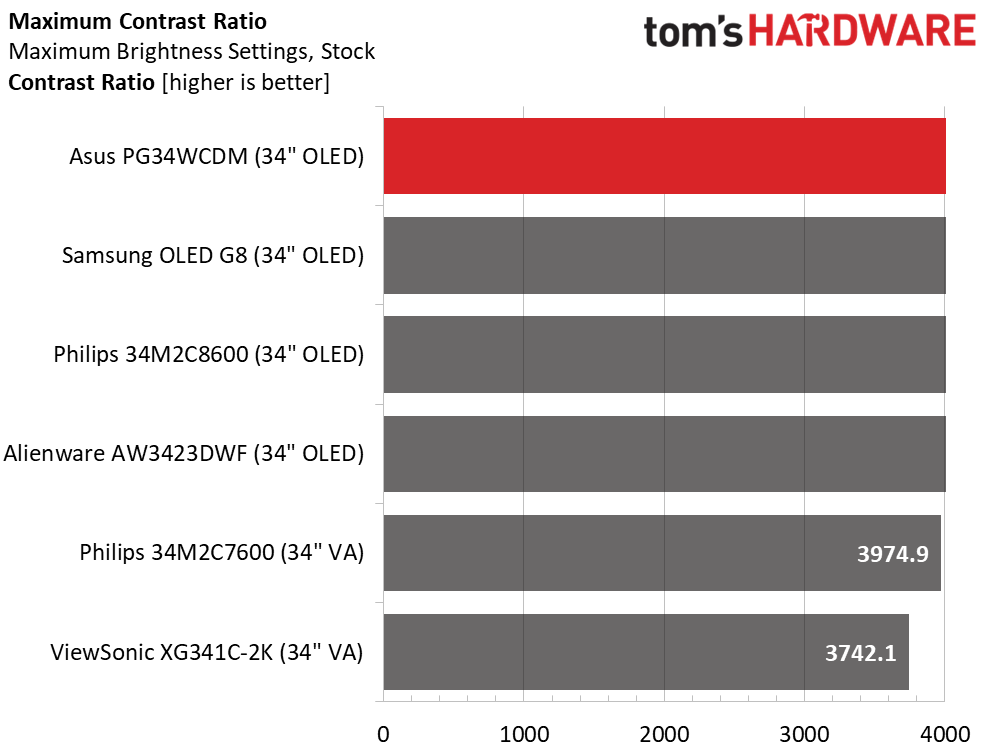
The PG34WCDM gives the user two options for controlling brightness. One is the traditional brightness slider, while the other is the Uniform Brightness option. Turning this on ensures that the light level doesn’t shift with changes in content. This is the better choice for SDR unless you need brighter highlight areas. In either case, contrast is stunning. For this test, I turned it off to measure the monitor’s peak capability using a 25% window pattern that registered 413.0117 nits. With UB on, the peak is around 260 nits. Either way, black levels are too low to measure, so contrast is tremendous. Note that the Mini LED screens are much brighter which is a feature of that technology. Both are VA panels, so they deliver high native contrast as well.
After Calibration to 200 nits
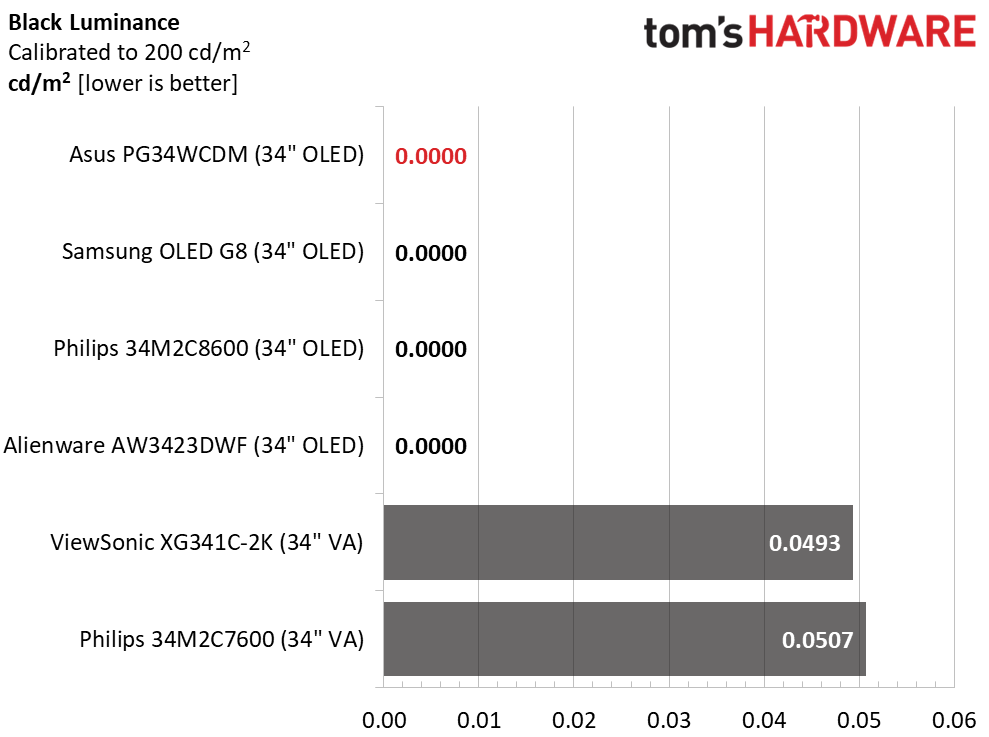
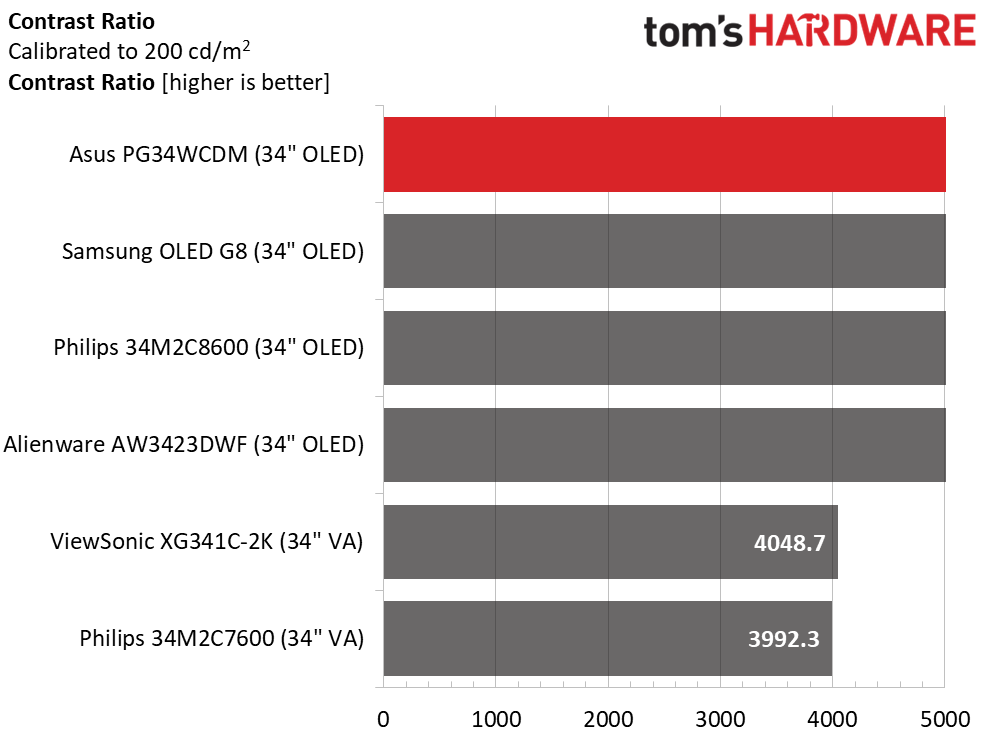
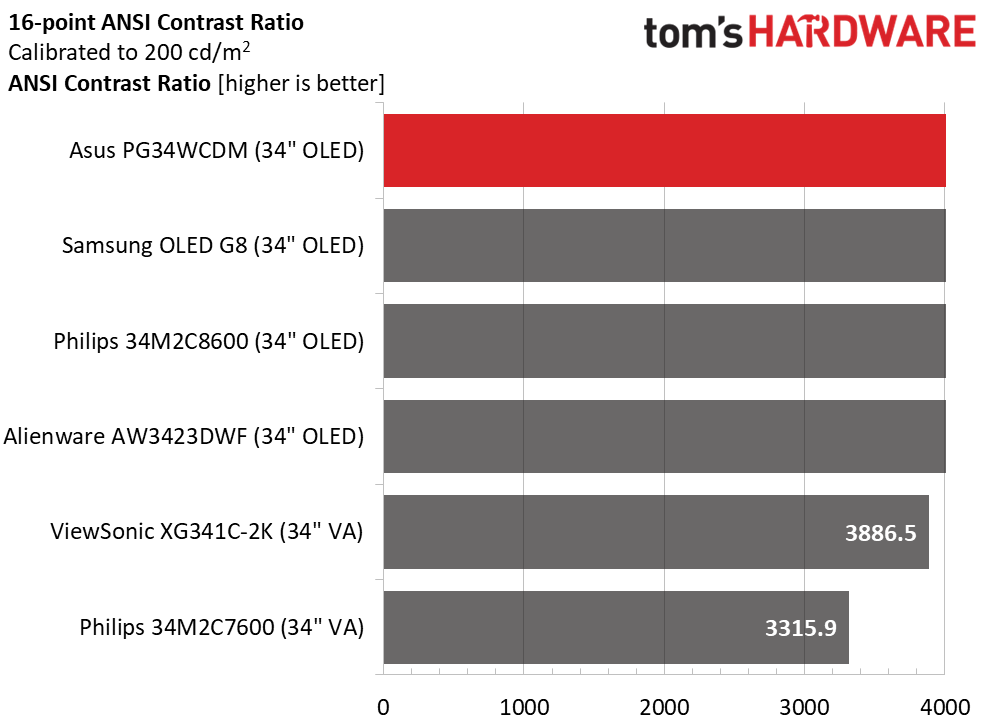
Calibration doesn’t alter the OLED’s black levels, but there is a small gain in contrast with the Mini LED monitors. I measured them with local dimming turned off for a native value. This performance is excellent but not in the same league as the OLEDs. ANSI contrast is solid for the Mini LEDs and unmeasurable for the OLEDs.
Test Takeaway: I have yet to measure a black level or a contrast ratio for an OLED panel. In theory, there is no difference in dynamic range, and I can also state this is true upon visual observation. Differentiating an OLED panel’s image quality comes down to color saturation, color accuracy, and resolution. In contrast, they are on equal footing. The PG34WCDM is a bit brighter than some others, but once adjusted for real-world conditions, that fact is not an advantage.
MORE: Best Gaming Monitors
MORE: How We Test PC Monitors
MORE: How to Buy a PC Monitor
Get Tom's Hardware's best news and in-depth reviews, straight to your inbox.
MORE: How to Choose the Best HDR Monitor
Current page: Brightness and Contrast
Prev Page Response, Input Lag, Viewing Angles and Uniformity Next Page Grayscale, Gamma and Color
Christian Eberle is a Contributing Editor for Tom's Hardware US. He's a veteran reviewer of A/V equipment, specializing in monitors. Christian began his obsession with tech when he built his first PC in 1991, a 286 running DOS 3.0 at a blazing 12MHz. In 2006, he undertook training from the Imaging Science Foundation in video calibration and testing and thus started a passion for precise imaging that persists to this day. He is also a professional musician with a degree from the New England Conservatory as a classical bassoonist which he used to good effect as a performer with the West Point Army Band from 1987 to 2013. He enjoys watching movies and listening to high-end audio in his custom-built home theater and can be seen riding trails near his home on a race-ready ICE VTX recumbent trike. Christian enjoys the endless summer in Florida where he lives with his wife and Chihuahua and plays with orchestras around the state.
-
PEnns Sounds quite good actually.Reply
But the cons should include:
Expensive
Asus outrageous repair prices (see article from last week!) -
Dr3ams ConsReply
- no internal speakers
What?! No gamer I know cares about internal speakers on a display (because they sound like crap). They use headphones or attached 2.1 or 5.1 speakers. -
helper800 Reply
I also believe an 800r curve is going to mean most people wont consider it. If not for the curve I would own one.PEnns said:Sounds quite good actually.
But the cons should include:
Expensive
Asus outrageous repair prices (see article from last week!)
Yes, its the same panel.Giroro said:Is this the same panel as the LG 34GS95QE-B?
Because the LG is $900 right now. -
Findecanor Reply
800R is quite extreme. I've not seen that before. The number is the curve radius in millimeters: if you're sitting more than 80 cm from the monitor it will look wrong.Dr D00p said:Just a shame I can't stand curved monitors, so no sale from me, no matter how good.
Most curved ultra-wide for office use are 1500R or 1800R. Some "for gaming" are 1000R. -
Dr3ams I have an ASUS TUF VG34VQL1B that I bought in 2021 and it's curve is 1500R. I'm really satisfied with this display.Reply -
thestryker All of the new high refresh UW OLED panels from LG have this atrocious 800R curve which really deserves its own section in a screen review. This highly limits overall use of the screen, how far away from it you can effectively sit and what seating angles are usable.Reply
I was contemplating going OLED (I'm still not sold for desktop use and longevity) when I saw LG was putting out a 39" UW panel, but 800R is a complete non-starter.
There are so many good 27" non-OLED panels coming out that sit between premium and basic that I find it very disappointing there's nothing similar for UW. I'd happily spend $700-900 for something VA/IPS with decent HDR capability, but the current monitors are all cheap VA/IPS with no/bad HDR or OLEDs.
