Why you can trust Tom's Hardware
Our HDR benchmarking uses Portrait Displays’ Calman software. To learn about our HDR testing, see our breakdown of how we test PC monitors.
The PG34WCDM supports HDR10 signals with an automatic switchover and three additional picture modes. The default is Gaming HDR and that is where I found the best performance.
HDR Brightness and Contrast
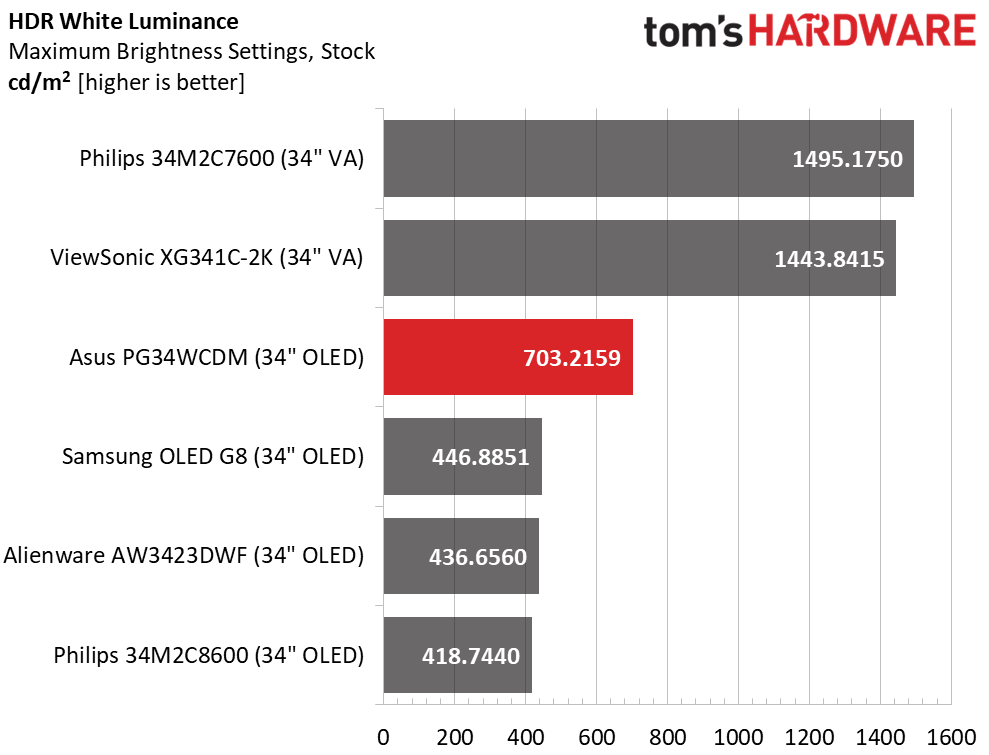
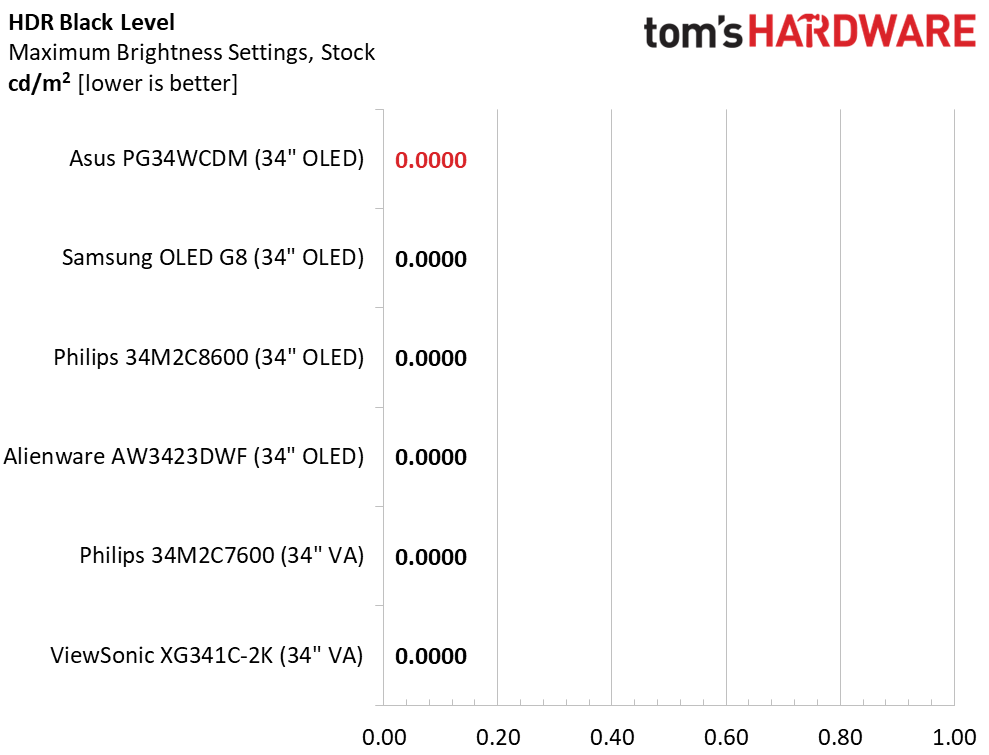
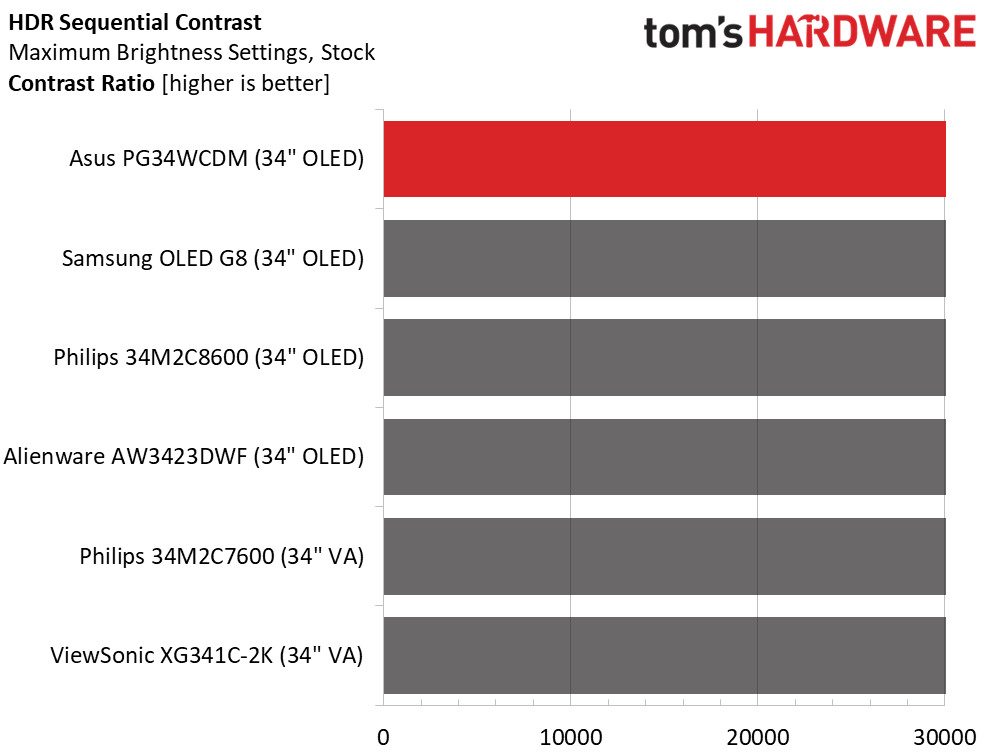
I measured the PG34WCDM using a 25% window pattern with Uniform Brightness turned off. That is the preferred and best way to view HDR since it provides the best highlights. I didn’t find the image fatiguing in any way, and the Asus is a bit more vivid than the others. Clearly, if you want big numbers, Mini LED is still king. The Philips and ViewSonic monitors nearly hit 1,500 nits peak, and I’ve seen other screens top 2,000. However, this isn’t necessary for a stunning image.
Grayscale, EOTF and Color
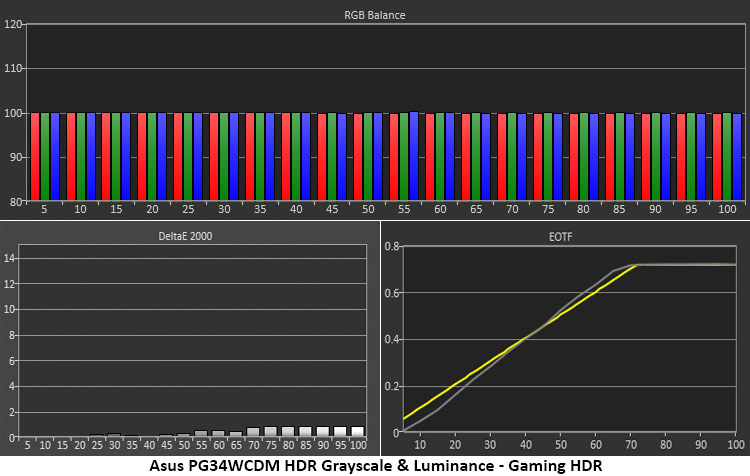
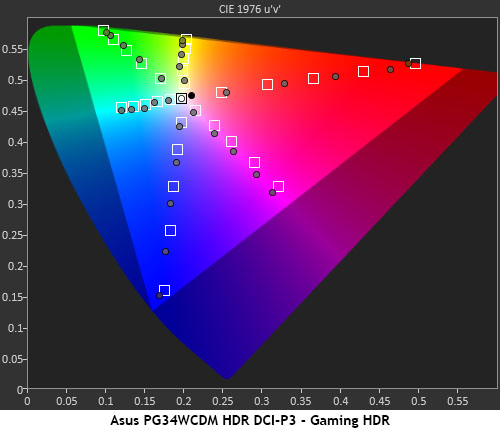
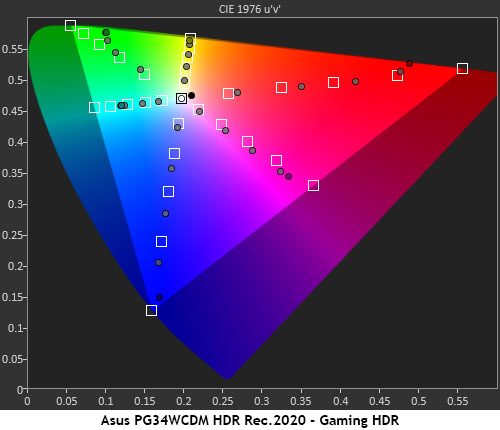
The PG34WCDM exhibits stellar accuracy in the HDR grayscale test with no visible errors whatsoever. It truly doesn’t get better than this. I noted similar results in the Cinema and Console HDR modes too. Where they differ is luminance tracking. Gaming HDR comes closest to the reference with slightly dark shadows transitioning to above-the-line until the tone-map transition at 70% brightness. These are minor issues that do not impact image quality.
In the color test, you can see slight over-saturation throughout which is typical of wide-gamut HDR monitors. While this gives the image a bit more verve, it isn’t strictly necessary since contrast is so high. This enhances color saturation naturally. But I have no complaints here. The same thing happens when the PG34WCDM is measured against Rec.2020. Inner points are over-saturated until the display runs out of color at around 85% for red and 75% for green. Blue makes it to about 95%. Again, this is typical of wide-gamut screens.
Test Takeaway: If you want the best possible HDR quality for gaming, get an OLED. Any one will do. The PG34WCDM excels for sure with accuracy and bright peaks over 700 nits. But it has a touch less gamut volume than the latest QD-OLED panels. In my observation, there is no difference worthy of concern but that is ultimately up to the individual user.
MORE: Best Gaming Monitors
Get Tom's Hardware's best news and in-depth reviews, straight to your inbox.
MORE: How We Test PC Monitors
MORE: How to Buy a PC Monitor
MORE: How to Choose the Best HDR Monitor

Christian Eberle is a Contributing Editor for Tom's Hardware US. He's a veteran reviewer of A/V equipment, specializing in monitors. Christian began his obsession with tech when he built his first PC in 1991, a 286 running DOS 3.0 at a blazing 12MHz. In 2006, he undertook training from the Imaging Science Foundation in video calibration and testing and thus started a passion for precise imaging that persists to this day. He is also a professional musician with a degree from the New England Conservatory as a classical bassoonist which he used to good effect as a performer with the West Point Army Band from 1987 to 2013. He enjoys watching movies and listening to high-end audio in his custom-built home theater and can be seen riding trails near his home on a race-ready ICE VTX recumbent trike. Christian enjoys the endless summer in Florida where he lives with his wife and Chihuahua and plays with orchestras around the state.
-
PEnns Sounds quite good actually.Reply
But the cons should include:
Expensive
Asus outrageous repair prices (see article from last week!) -
Dr3ams ConsReply
- no internal speakers
What?! No gamer I know cares about internal speakers on a display (because they sound like crap). They use headphones or attached 2.1 or 5.1 speakers. -
helper800 Reply
I also believe an 800r curve is going to mean most people wont consider it. If not for the curve I would own one.PEnns said:Sounds quite good actually.
But the cons should include:
Expensive
Asus outrageous repair prices (see article from last week!)
Yes, its the same panel.Giroro said:Is this the same panel as the LG 34GS95QE-B?
Because the LG is $900 right now. -
Findecanor Reply
800R is quite extreme. I've not seen that before. The number is the curve radius in millimeters: if you're sitting more than 80 cm from the monitor it will look wrong.Dr D00p said:Just a shame I can't stand curved monitors, so no sale from me, no matter how good.
Most curved ultra-wide for office use are 1500R or 1800R. Some "for gaming" are 1000R. -
Dr3ams I have an ASUS TUF VG34VQL1B that I bought in 2021 and it's curve is 1500R. I'm really satisfied with this display.Reply -
thestryker All of the new high refresh UW OLED panels from LG have this atrocious 800R curve which really deserves its own section in a screen review. This highly limits overall use of the screen, how far away from it you can effectively sit and what seating angles are usable.Reply
I was contemplating going OLED (I'm still not sold for desktop use and longevity) when I saw LG was putting out a 39" UW panel, but 800R is a complete non-starter.
There are so many good 27" non-OLED panels coming out that sit between premium and basic that I find it very disappointing there's nothing similar for UW. I'd happily spend $700-900 for something VA/IPS with decent HDR capability, but the current monitors are all cheap VA/IPS with no/bad HDR or OLEDs.
