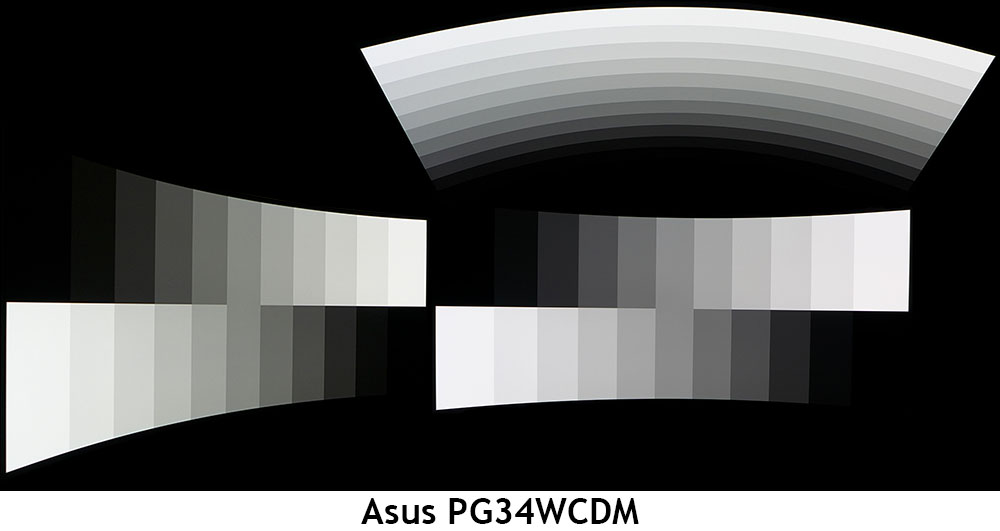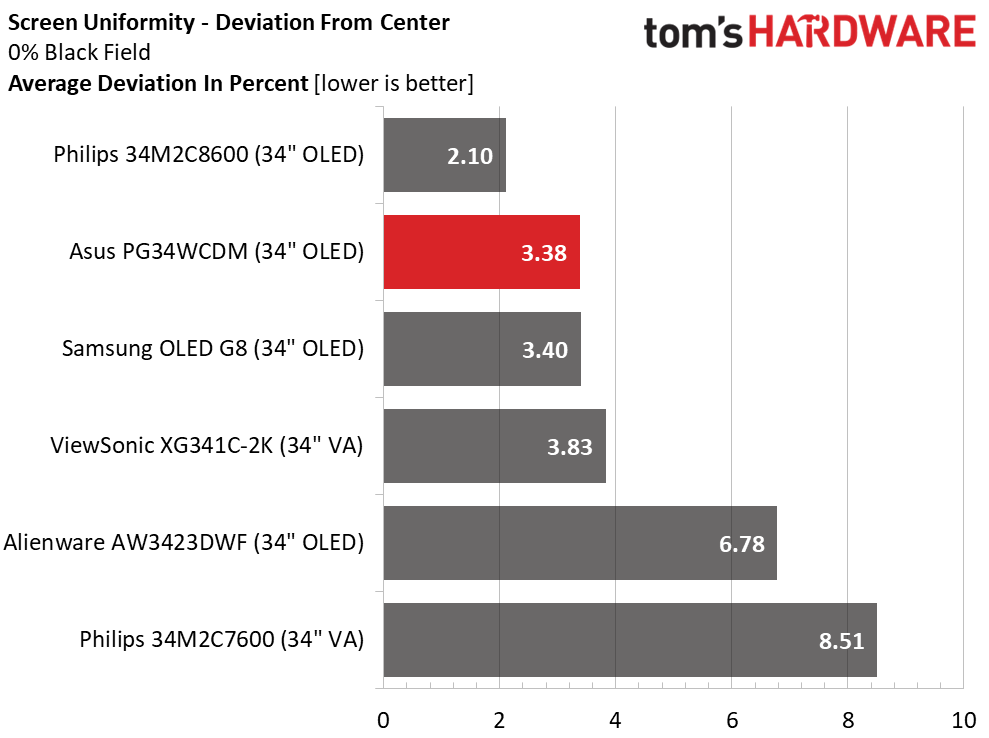Why you can trust Tom's Hardware
I didn’t quite have enough 34-inch OLEDs to fill up the comparison group, so there are two Mini LED models in the mix with the PG34WCDM, ViewSonic’s XG341C-2K and Philips’ 34M2C7600. The remaining screens are Philips’ 34M2C8600, Samsung’s Odyssey OLED G8, and Alienware’s AW3423DWF.
Pixel Response and Input Lag
Click here to read up on our pixel response and input lag testing procedures.
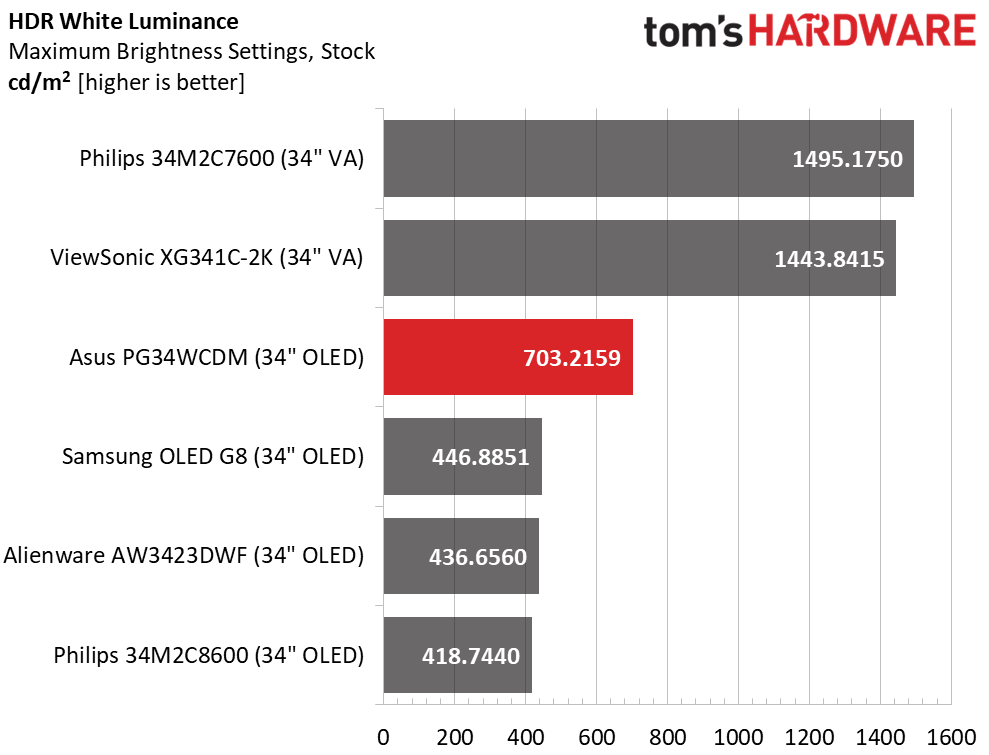
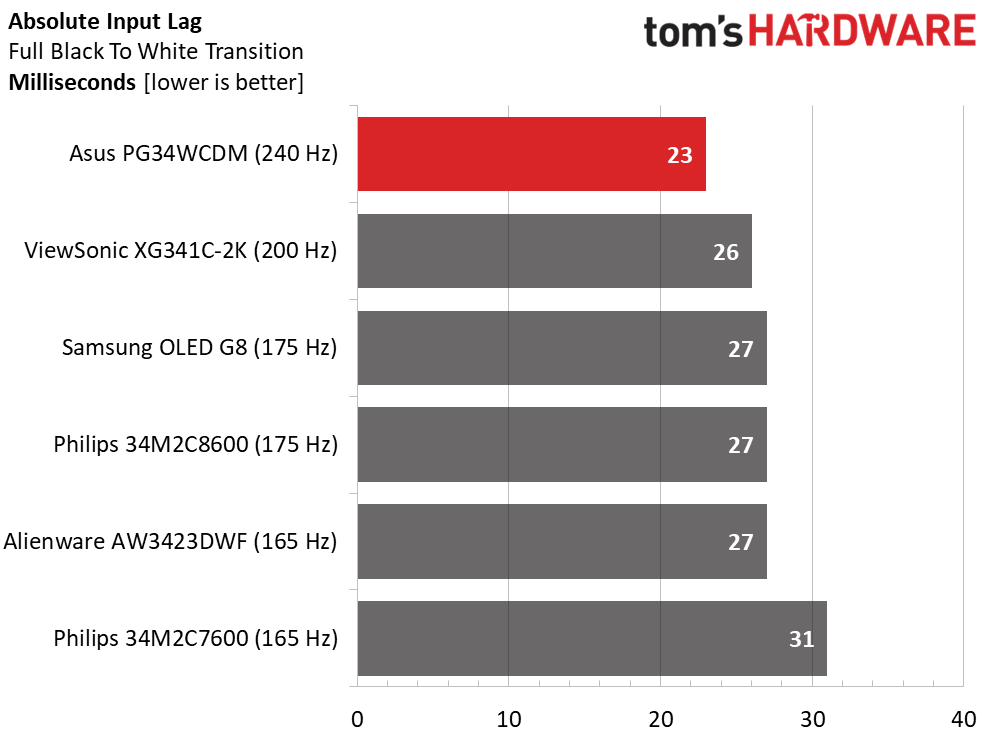
With its 240 Hz refresh rate, the PG34WCDM has a significant advantage over the others. It draws a full white field pattern in 4ms. However, it should be noted that all the OLEDs are smoother than any LCD short of 360 Hz. OLED always gets more from a given frame rate than a comparable LCD. So, you won’t be sacrificing much going for the 175 Hz Samsung, for instance.
The more significant separator between OLEDs is input lag. There, every frame per second matters. The PG34WCDM isn’t the quickest 240 Hz OLED I’ve tested. That honor belongs to Alienware’s AW2725DF, which hit 19ms in my test. Whether that 4ms makes a difference depends on your gaming skill level.
Test Takeaway: I have yet to test an OLED that wasn’t super smooth. Even a 144 Hz model is nearly blur-free. It’s inherent in the technology, and the PG34WCDM is a prime example of the category. It’s as fast as any other premium OLED monitor and a pleasure to game on.
Viewing Angles
In my experience, OLED viewing angles have been universally excellent, and the PG34WCDM is no different. There is no appreciable color shift in the photo, but there is a tiny reduction in light output, around 5%. Gamma is consistent at 45 degrees off center, whether you look vertically or horizontally.
Screen Uniformity
To learn how we measure screen uniformity, click here.
Get Tom's Hardware's best news and in-depth reviews, straight to your inbox.
We see consistently good results from both OLED and Mini LED screens. The PG34WCDM is one of the better monitors I’ve tested, with just a 3.83% deviation from the center zone. The LCDs do well, too, which isn’t surprising given their premium price tags.
MORE: Best Gaming Monitors
MORE: How We Test PC Monitors
MORE: How to Buy a PC Monitor
MORE: How to Choose the Best HDR Monitor
Current page: Response, Input Lag, Viewing Angles and Uniformity
Prev Page Features and Specifications Next Page Brightness and Contrast
Christian Eberle is a Contributing Editor for Tom's Hardware US. He's a veteran reviewer of A/V equipment, specializing in monitors. Christian began his obsession with tech when he built his first PC in 1991, a 286 running DOS 3.0 at a blazing 12MHz. In 2006, he undertook training from the Imaging Science Foundation in video calibration and testing and thus started a passion for precise imaging that persists to this day. He is also a professional musician with a degree from the New England Conservatory as a classical bassoonist which he used to good effect as a performer with the West Point Army Band from 1987 to 2013. He enjoys watching movies and listening to high-end audio in his custom-built home theater and can be seen riding trails near his home on a race-ready ICE VTX recumbent trike. Christian enjoys the endless summer in Florida where he lives with his wife and Chihuahua and plays with orchestras around the state.
-
PEnns Sounds quite good actually.Reply
But the cons should include:
Expensive
Asus outrageous repair prices (see article from last week!) -
Dr3ams ConsReply
- no internal speakers
What?! No gamer I know cares about internal speakers on a display (because they sound like crap). They use headphones or attached 2.1 or 5.1 speakers. -
helper800 Reply
I also believe an 800r curve is going to mean most people wont consider it. If not for the curve I would own one.PEnns said:Sounds quite good actually.
But the cons should include:
Expensive
Asus outrageous repair prices (see article from last week!)
Yes, its the same panel.Giroro said:Is this the same panel as the LG 34GS95QE-B?
Because the LG is $900 right now. -
Findecanor Reply
800R is quite extreme. I've not seen that before. The number is the curve radius in millimeters: if you're sitting more than 80 cm from the monitor it will look wrong.Dr D00p said:Just a shame I can't stand curved monitors, so no sale from me, no matter how good.
Most curved ultra-wide for office use are 1500R or 1800R. Some "for gaming" are 1000R. -
Dr3ams I have an ASUS TUF VG34VQL1B that I bought in 2021 and it's curve is 1500R. I'm really satisfied with this display.Reply -
thestryker All of the new high refresh UW OLED panels from LG have this atrocious 800R curve which really deserves its own section in a screen review. This highly limits overall use of the screen, how far away from it you can effectively sit and what seating angles are usable.Reply
I was contemplating going OLED (I'm still not sold for desktop use and longevity) when I saw LG was putting out a 39" UW panel, but 800R is a complete non-starter.
There are so many good 27" non-OLED panels coming out that sit between premium and basic that I find it very disappointing there's nothing similar for UW. I'd happily spend $700-900 for something VA/IPS with decent HDR capability, but the current monitors are all cheap VA/IPS with no/bad HDR or OLEDs.