Why you can trust Tom's Hardware
The S3225QC offers multiple picture modes that deliver accurate grayscale, gamma and color. You can use it out of the box without adjustment, or calibrate for reference level performance.
Grayscale and Gamma Tracking
Our grayscale and gamma tests use Calman calibration software from Portrait Displays. We describe our grayscale and gamma tests in detail here.
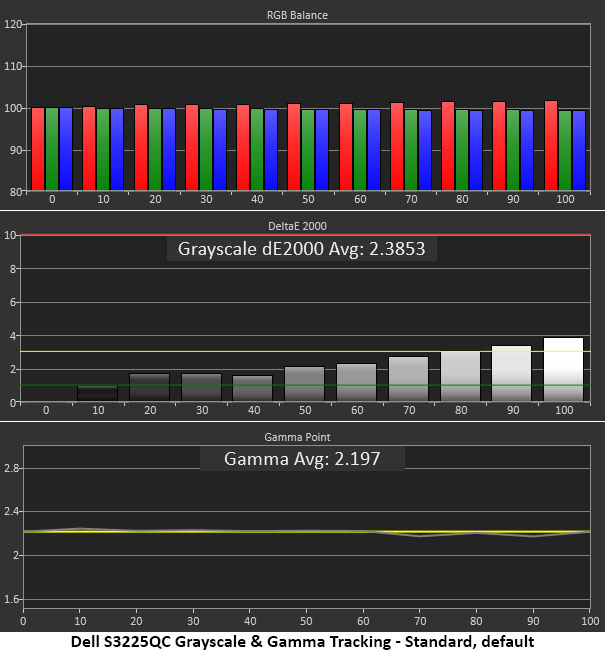
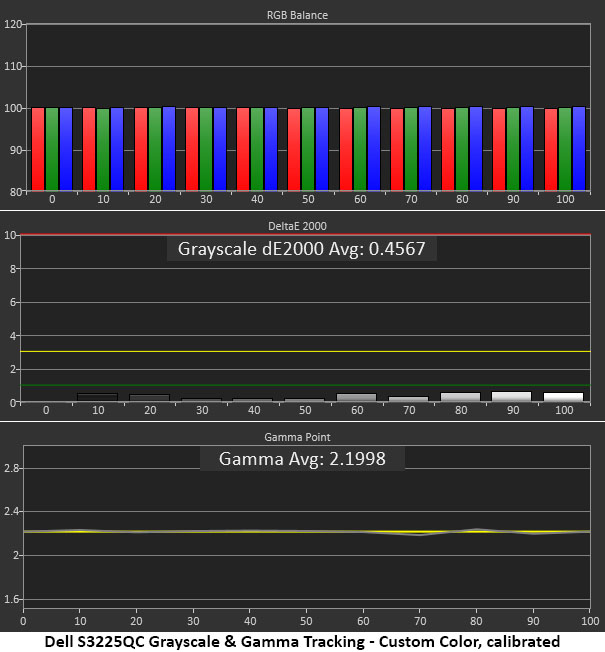
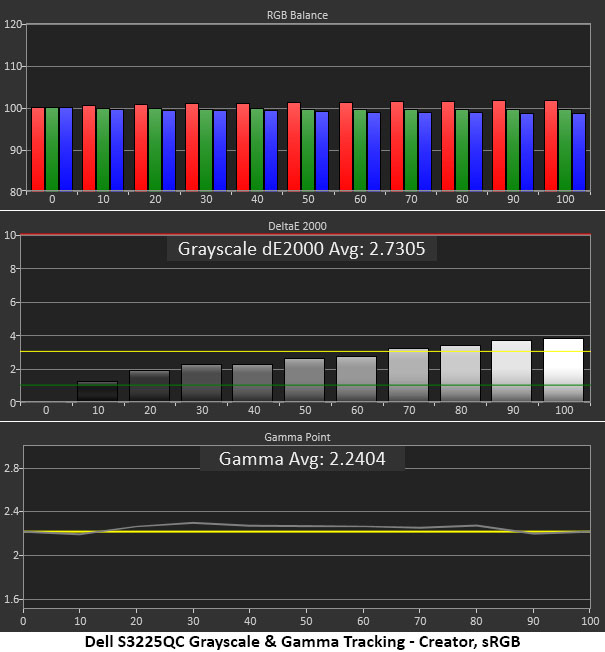
The S3225QC’s Standard picture mode shows the tiniest red errors at 90 and 100% brightness, but you’ll have a hard time spotting these in content. The rest of the scale is under the visible threshold of 3dE. Gamma is textbook perfect with almost no deviation from the 2.2 reference.
If you calibrate the Custom Color mode, you can achieve a chart like the second one above. All grayscale errors are below 0.5dE and gamma remains perfect. It doesn’t get better than that.
Choosing sRGB from the gamut options in Creator mode yields a slightly warm grayscale and gamma that rides just above 2.2, though not enough to cause concern. This is an excellent showing from the monitor.
Comparisons
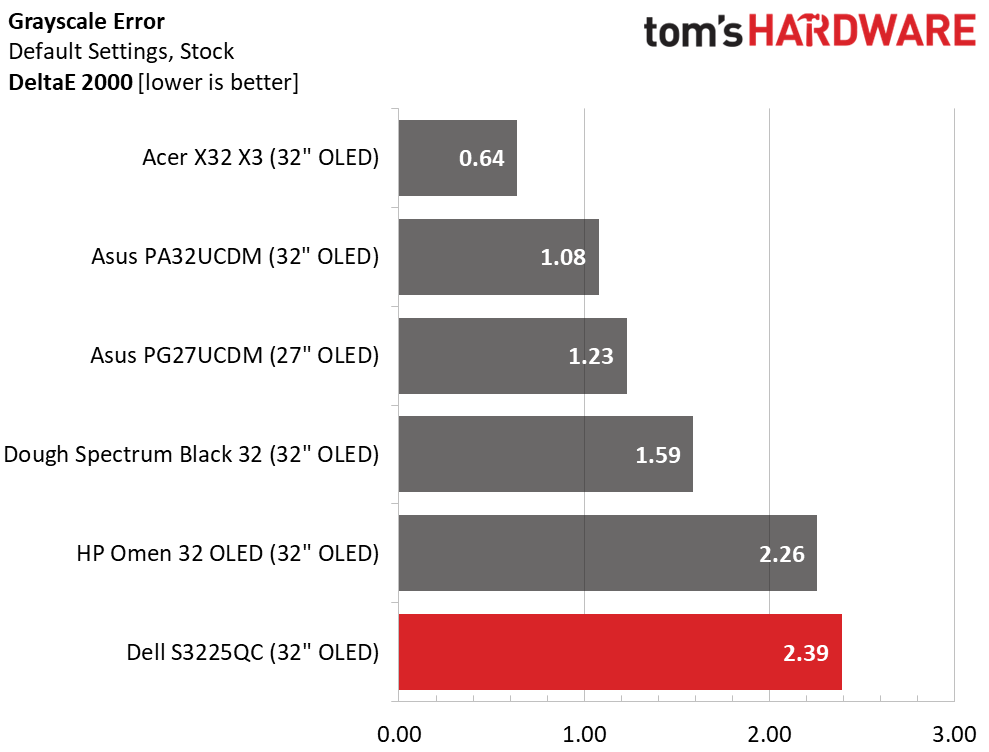
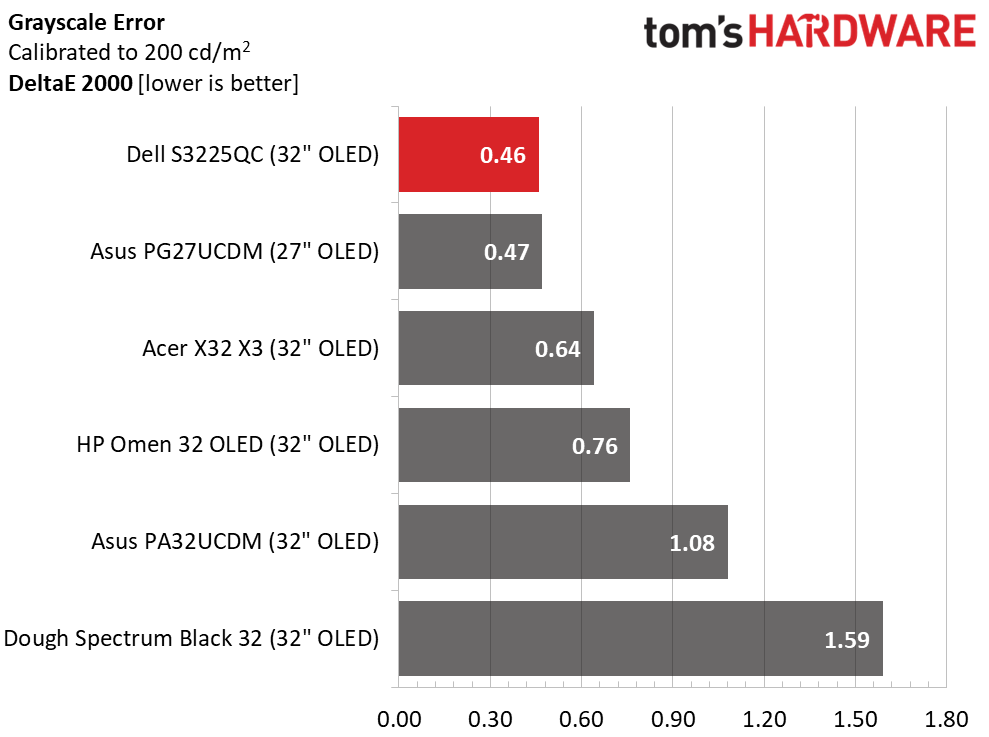
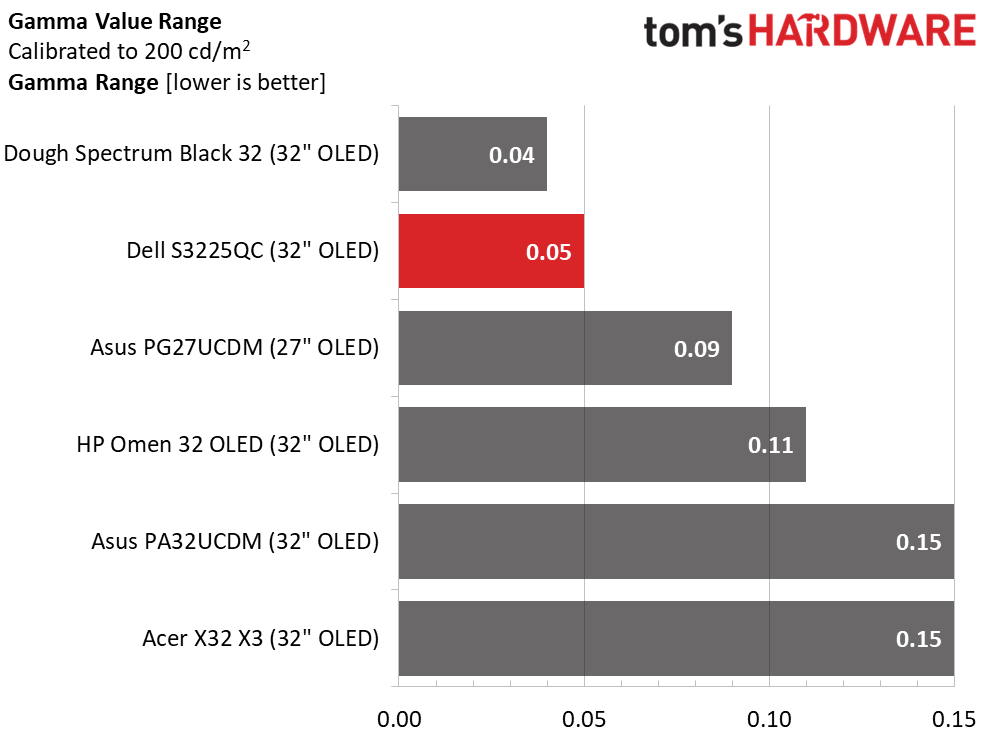
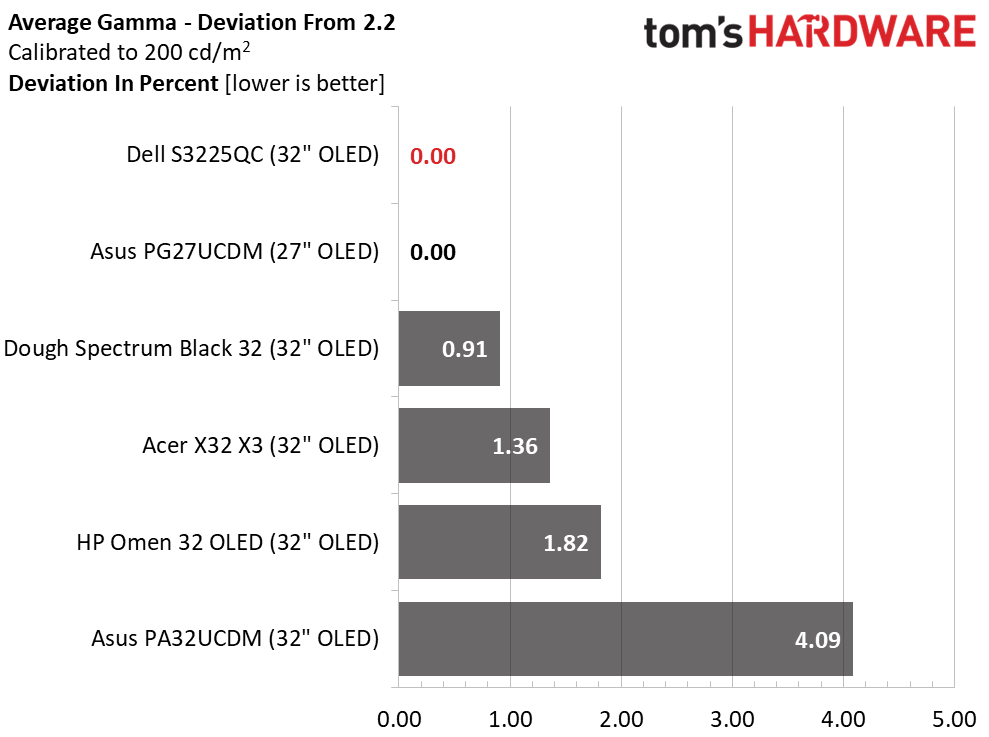
The S3225QC starts in last place in the grayscale comparison, then vaults to first after calibration. In practice, none of the monitors require adjustment. They are all excellent out of the box. But a 0.46dE average grayscale error is at least enough to earn bragging rights.
The S3225QC has some of the tightest and most accurate gamma I’ve seen in a while. A 0.05 range of values and perfect 2.2 tracking is about as good as it gets. This means sharp detail is rendered throughout the brightness range and color saturation is spot on.
Get Tom's Hardware's best news and in-depth reviews, straight to your inbox.
Color Gamut Accuracy
Our color gamut and volume testing use Portrait Displays’ Calman software. For details on our color gamut testing and volume calculations, click here.
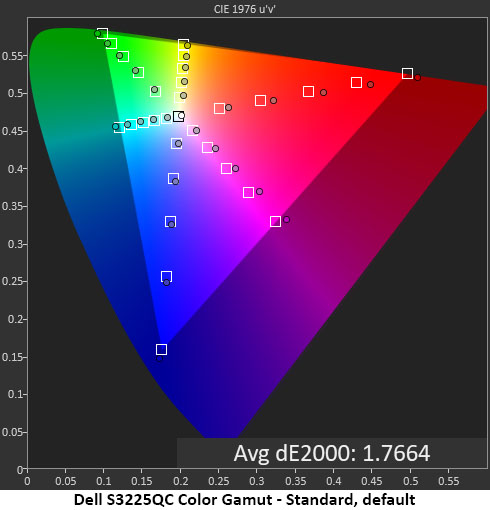
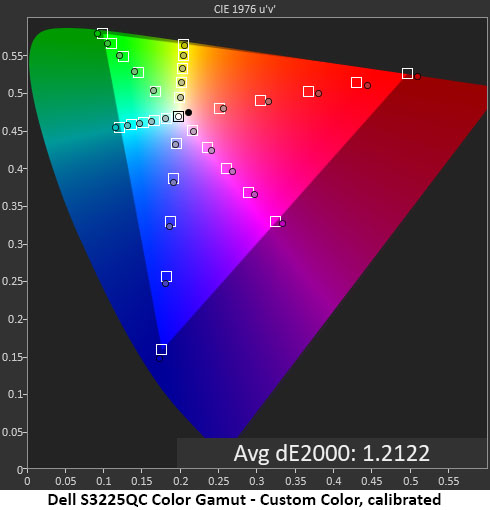
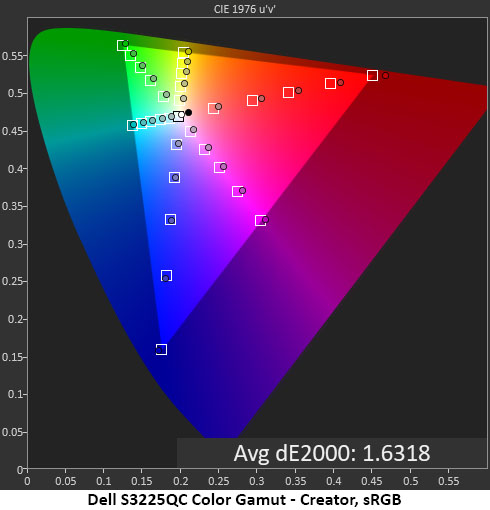
The S3225QC’s large color gamut is evident in the first two charts above, which show its full native capability. Initially, there is slight red oversaturation and magenta is off hue. But these errors are minor enough that the average is still an impressive 1.77dE. Grayscale calibration fixes those issues neatly and brings the error down to 1.21dE, an excellent result. Slight oversaturation remains, but since it tracks linearly, there’s no visible problem.
sRGB is also a tad oversaturated, but again, linear tracking keeps it from manifesting visually. The 1.63dE error means you can use the Creator mode for color-critical applications that require sRGB.
Comparisons
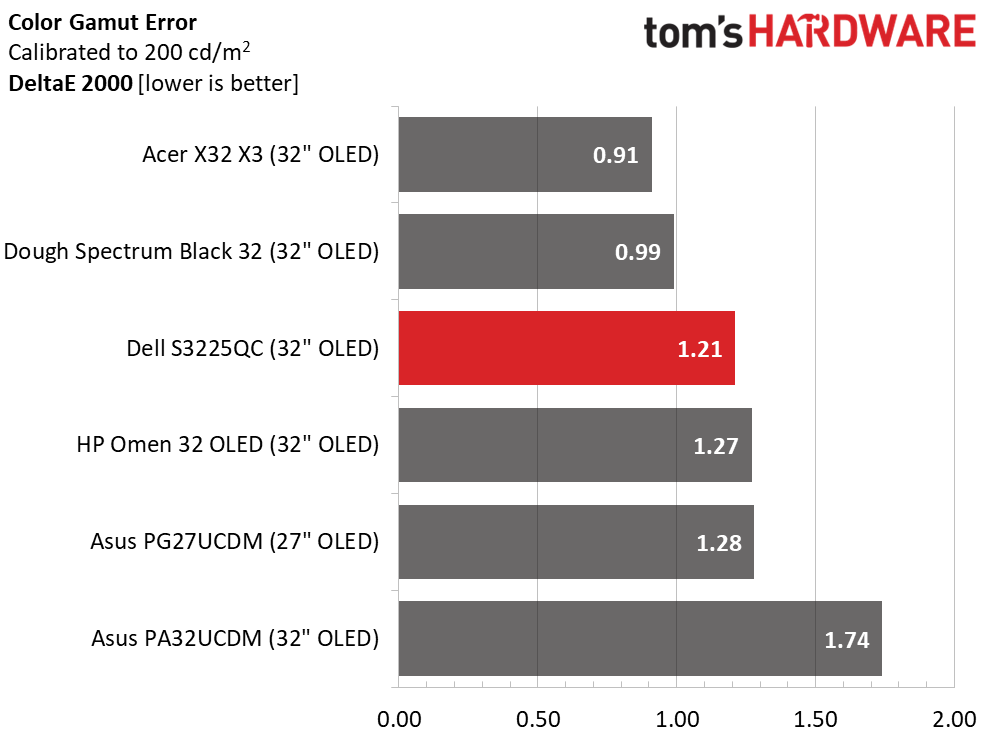
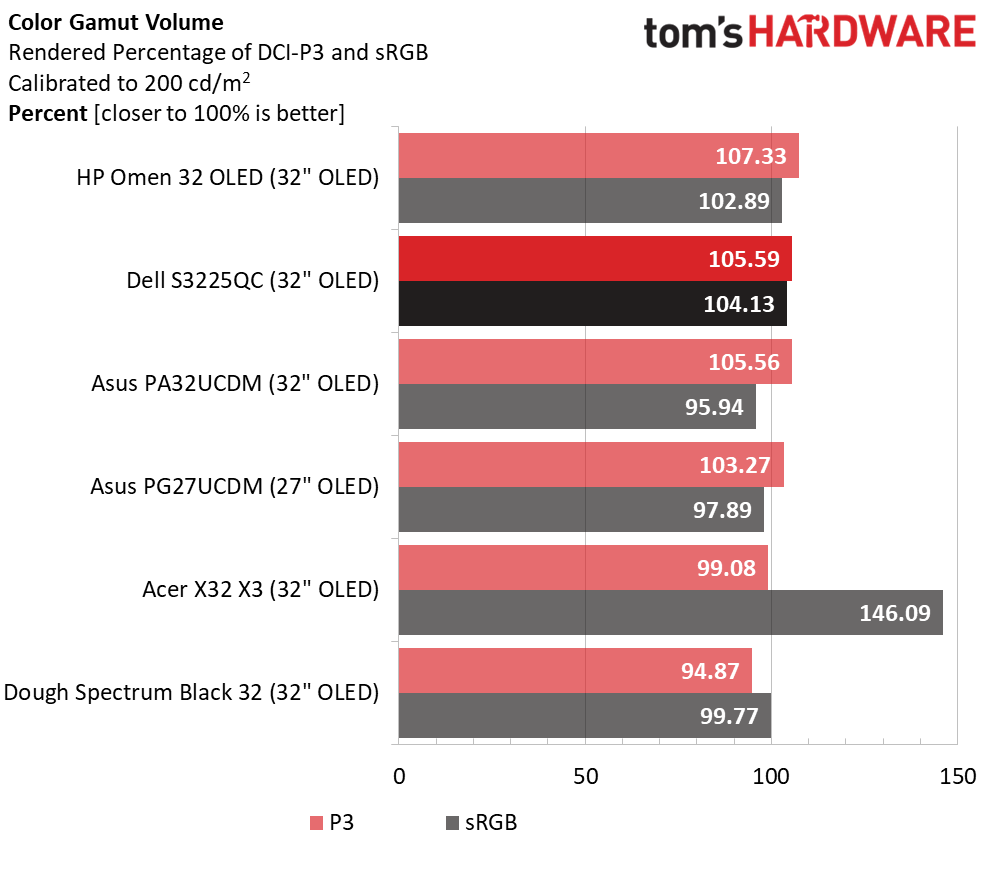
It is completely correct to say that premium OLED monitors all have accurate color. It doesn’t take much, if any, adjustment to get them to reference standard. The S3225QC is right in the mix with a 1.21dE score for the Custom Color mode after calibration. It doesn’t get much better.
In the volume test, the S3225QC is up there again with 105.59% coverage of DCI-P3. This is typical performance for Quantum Dot OLEDs, and you can see the screens that don’t have it from Acer and Dough. That extra bit does make a visible difference to image depth and saturation. The S3225QC overachieves slightly in the sRGB calculation, but it is qualified for grading work.
Test Takeaway: The S3225QC has exemplary color accuracy both by default and after calibration in the Custom Color mode. It also has accurate P3 and sRGB gamuts available in Creator mode. Gamma is ruler perfect, but there are no presets available for those who want to change to something other than 2.2.
MORE: Best Gaming Monitors
MORE: How We Test PC Monitors
MORE: How to Buy a PC Monitor
Current page: Grayscale, Gamma and Color
Prev Page Brightness and Contrast Next Page HDR Performance
Christian Eberle is a Contributing Editor for Tom's Hardware US. He's a veteran reviewer of A/V equipment, specializing in monitors. Christian began his obsession with tech when he built his first PC in 1991, a 286 running DOS 3.0 at a blazing 12MHz. In 2006, he undertook training from the Imaging Science Foundation in video calibration and testing and thus started a passion for precise imaging that persists to this day. He is also a professional musician with a degree from the New England Conservatory as a classical bassoonist which he used to good effect as a performer with the West Point Army Band from 1987 to 2013. He enjoys watching movies and listening to high-end audio in his custom-built home theater and can be seen riding trails near his home on a race-ready ICE VTX recumbent trike. Christian enjoys the endless summer in Florida where he lives with his wife and Chihuahua and plays with orchestras around the state.
-
Pemalite I think a 4k panel needs to be a little bigger than 32" for me to bite... Currently using a LG 1440P, 32" 144hz VA panel for the last 7~ years and been super happy with it.Reply
Hoping my next display will be 36-42", 120hz+, 2160P VA or OLED once they reach a price I am happy with... -
truerock I hate speakers inside of monitors.Reply
Of all the places to put speakers... why would you put them inside your monitor? -
Mr Majestyk Reply
I disagree, perfect size for 4K, but for 5K, which is my next monitor, it needs to be about 38-39" for the same pixel density of ~ 140dpi. 32" for 1440p is madness IMO. 27" 1440p has a pathetic 108dpi already, 32" has a breathtakingly bad 91dpiPemalite said:I think a 4k panel needs to be a little bigger than 32" for me to bite... Currently using a LG 1440P, 32" 144hz VA panel for the last 7~ years and been super happy with it.
Hoping my next display will be 36-42", 120hz+, 2160P VA or OLED once they reach a price I am happy with... -
traktör Reply
Space I imagine. Usually the problem is that they sound tinny and nigh unusable. This monitor does look to be a step up from that.truerock said:I hate speakers inside of monitors.
Of all the places to put speakers... why would you put them inside your monitor?
It seems like a very interesting monitor for photo editing as well as gaming, I don't need faster than 120Hz (I'm currently at 60Hz on a 4k 32" with less color chops and non oled). Linux and HDMI doesn't go very hand in hand, at least not with an AMD card, it may well be the same with Nvidia and Intel but dp 1.4 via usb-c alt mode is at least theoretically good for 120hz at 4k (with no loss of iq if I understand things correctly) -
Pemalite Reply
There is more to DPI than just the number of pixels per inch.Mr Majestyk said:I disagree, perfect size for 4K, but for 5K, which is my next monitor, it needs to be about 38-39" for the same pixel density of ~ 140dpi. 32" for 1440p is madness IMO. 27" 1440p has a pathetic 108dpi already, 32" has a breathtakingly bad 91dpi
The other factor that needs to be considered is distance from the display... Which can change the perceived pixels per inch.
