Why you can trust Tom's Hardware
Our HDR benchmarking uses Portrait Displays’ Calman software. To learn about our HDR testing, see our breakdown of how we test PC monitors.
OLED is the place for great HDR and the S3225QC doesn’t disappoint. Not only does it look amazing, but it also supports Dolby Vision which is a rarity in computer monitors. It responds to HDR10 signals with an automatic switch and six dedicated modes.
HDR Brightness and Contrast
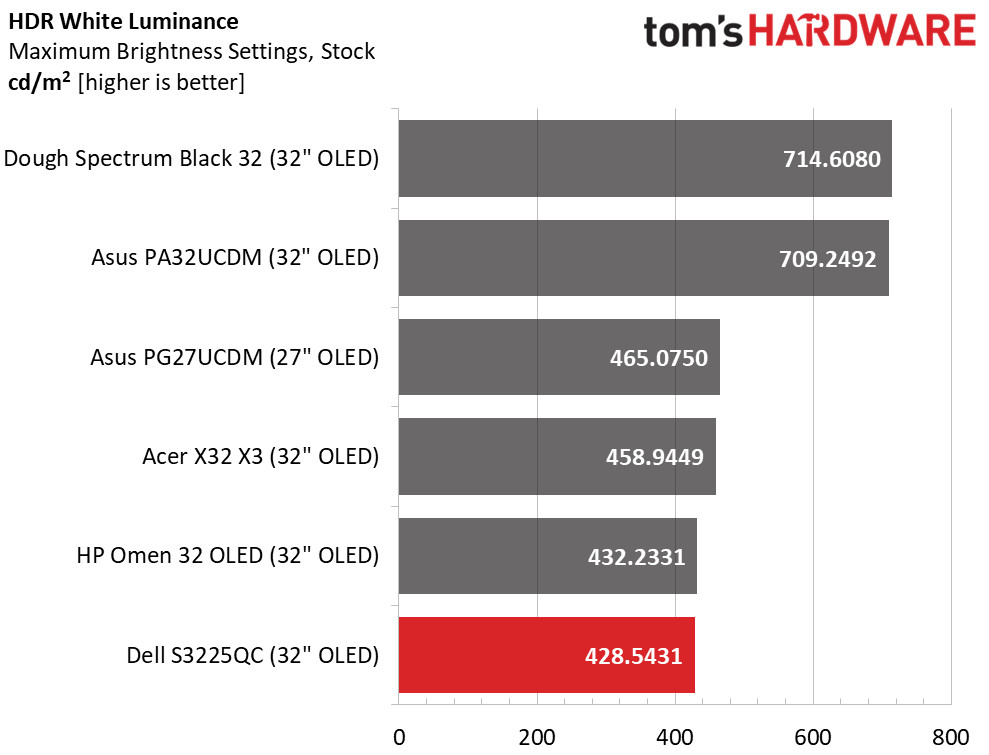
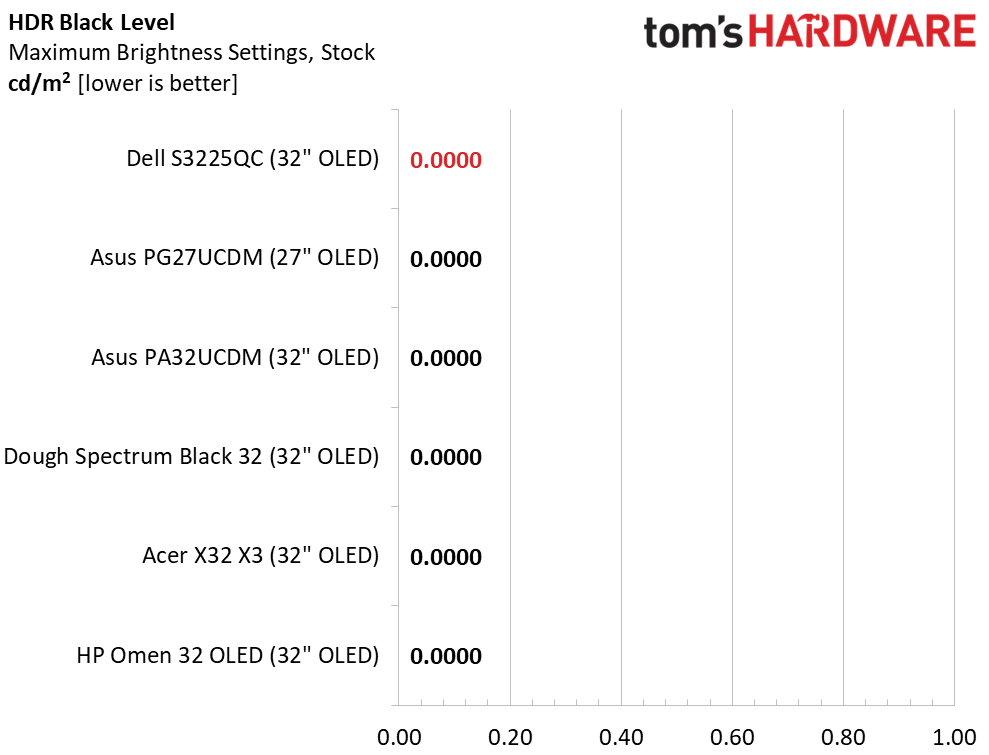
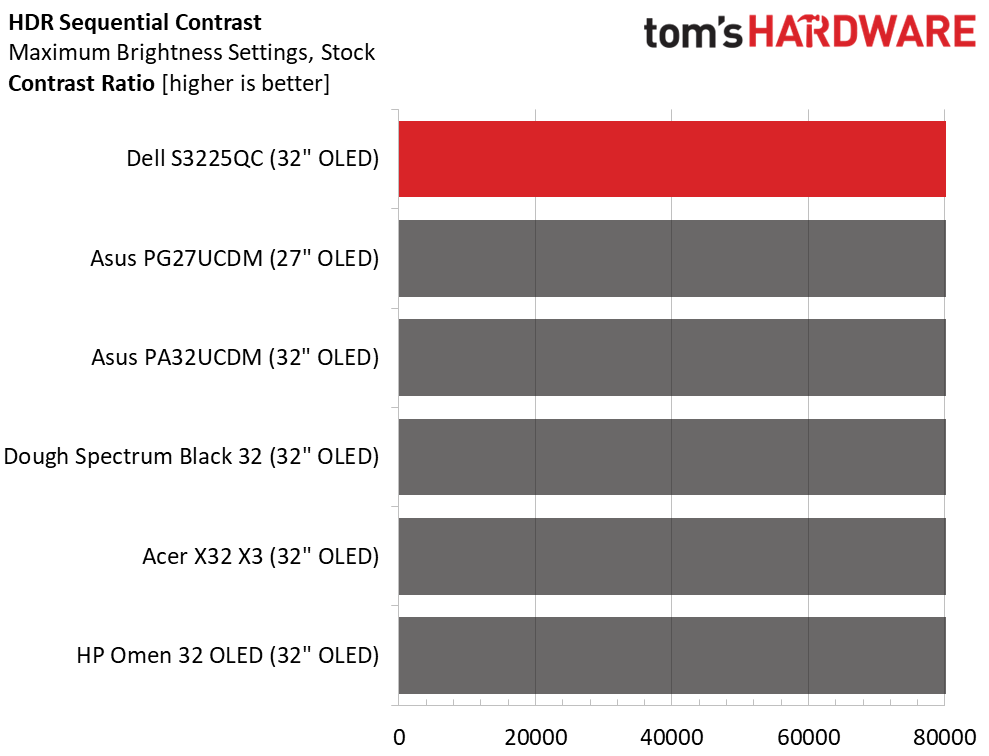
The S3225QC’s highest peak HDR output comes appropriately in the HDR Peak 1000 mode. Dell rates it at 1,000 nits for a 3% window pattern and my measurement of 428.5431 nits for a 25% window tracks with that. The next three panels are a tiny bit brighter, and the top two from Asus and Dough push a little harder to get past 700 nits, again from a 25% window pattern.
Grayscale, EOTF and Color
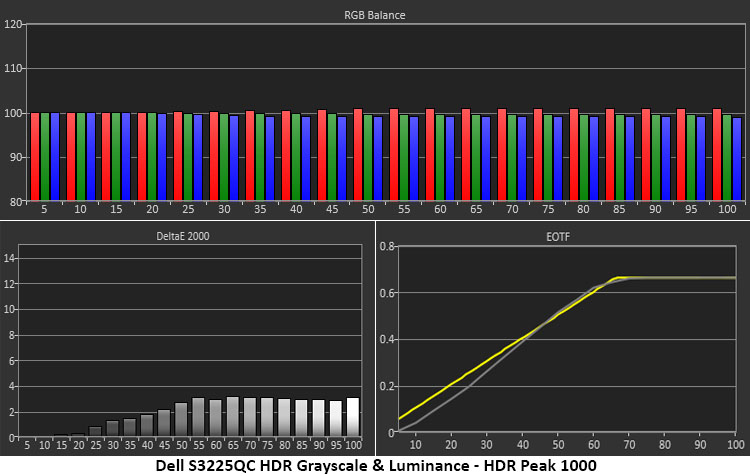
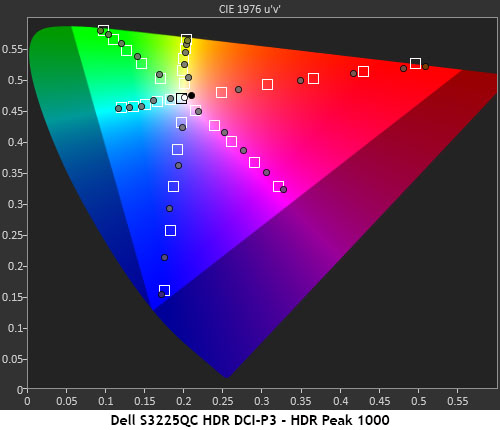
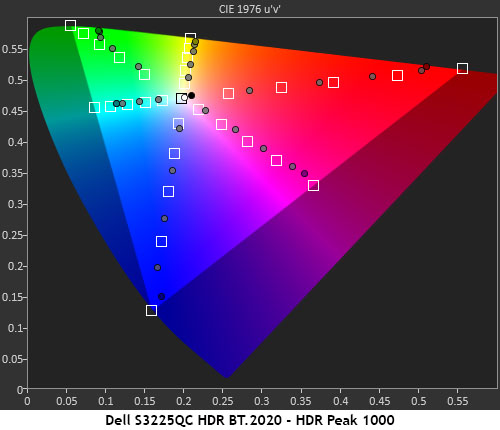
Desktop is the default HDR mode, and it measures reasonably well, but I found a better result from HDR Peak 1000. There, the grayscale runs a tad warm, though not visibly so, and the EOTF tracks close to the reference. Shadow areas are slightly darker than standard, but detail is still fully rendered. The tone map transition happens at 65% brightness, which is correct for the measured white and black thresholds.
In the color tests, hue values track perfectly, and there is slight but linear oversaturation in all six colors. This is a typical chart for the HDR monitors I’ve reviewed. The S3225QC goes a bit past the 100% target thanks to its Quantum Dot layer, which is used to full effect. That means it can cover a tad more of BT.2020, which it does to 90% red, 75% green, and 95% blue.
Test Takeaway: For anyone seeking exceptional HDR performance, I recommend focusing on Quantum Dot OLED monitors like the S3225QC. It embraces the HDR10 standard with color accuracy and tremendous contrast. There is no better way to enjoy that broad dynamic range and extra color saturation. It does the spec proud.
MORE: Best Gaming Monitors
Get Tom's Hardware's best news and in-depth reviews, straight to your inbox.
MORE: How We Test PC Monitors
MORE: How to Buy a PC Monitor

Christian Eberle is a Contributing Editor for Tom's Hardware US. He's a veteran reviewer of A/V equipment, specializing in monitors. Christian began his obsession with tech when he built his first PC in 1991, a 286 running DOS 3.0 at a blazing 12MHz. In 2006, he undertook training from the Imaging Science Foundation in video calibration and testing and thus started a passion for precise imaging that persists to this day. He is also a professional musician with a degree from the New England Conservatory as a classical bassoonist which he used to good effect as a performer with the West Point Army Band from 1987 to 2013. He enjoys watching movies and listening to high-end audio in his custom-built home theater and can be seen riding trails near his home on a race-ready ICE VTX recumbent trike. Christian enjoys the endless summer in Florida where he lives with his wife and Chihuahua and plays with orchestras around the state.
-
Pemalite I think a 4k panel needs to be a little bigger than 32" for me to bite... Currently using a LG 1440P, 32" 144hz VA panel for the last 7~ years and been super happy with it.Reply
Hoping my next display will be 36-42", 120hz+, 2160P VA or OLED once they reach a price I am happy with... -
truerock I hate speakers inside of monitors.Reply
Of all the places to put speakers... why would you put them inside your monitor? -
Mr Majestyk Reply
I disagree, perfect size for 4K, but for 5K, which is my next monitor, it needs to be about 38-39" for the same pixel density of ~ 140dpi. 32" for 1440p is madness IMO. 27" 1440p has a pathetic 108dpi already, 32" has a breathtakingly bad 91dpiPemalite said:I think a 4k panel needs to be a little bigger than 32" for me to bite... Currently using a LG 1440P, 32" 144hz VA panel for the last 7~ years and been super happy with it.
Hoping my next display will be 36-42", 120hz+, 2160P VA or OLED once they reach a price I am happy with... -
traktör Reply
Space I imagine. Usually the problem is that they sound tinny and nigh unusable. This monitor does look to be a step up from that.truerock said:I hate speakers inside of monitors.
Of all the places to put speakers... why would you put them inside your monitor?
It seems like a very interesting monitor for photo editing as well as gaming, I don't need faster than 120Hz (I'm currently at 60Hz on a 4k 32" with less color chops and non oled). Linux and HDMI doesn't go very hand in hand, at least not with an AMD card, it may well be the same with Nvidia and Intel but dp 1.4 via usb-c alt mode is at least theoretically good for 120hz at 4k (with no loss of iq if I understand things correctly) -
Pemalite Reply
There is more to DPI than just the number of pixels per inch.Mr Majestyk said:I disagree, perfect size for 4K, but for 5K, which is my next monitor, it needs to be about 38-39" for the same pixel density of ~ 140dpi. 32" for 1440p is madness IMO. 27" 1440p has a pathetic 108dpi already, 32" has a breathtakingly bad 91dpi
The other factor that needs to be considered is distance from the display... Which can change the perceived pixels per inch.
