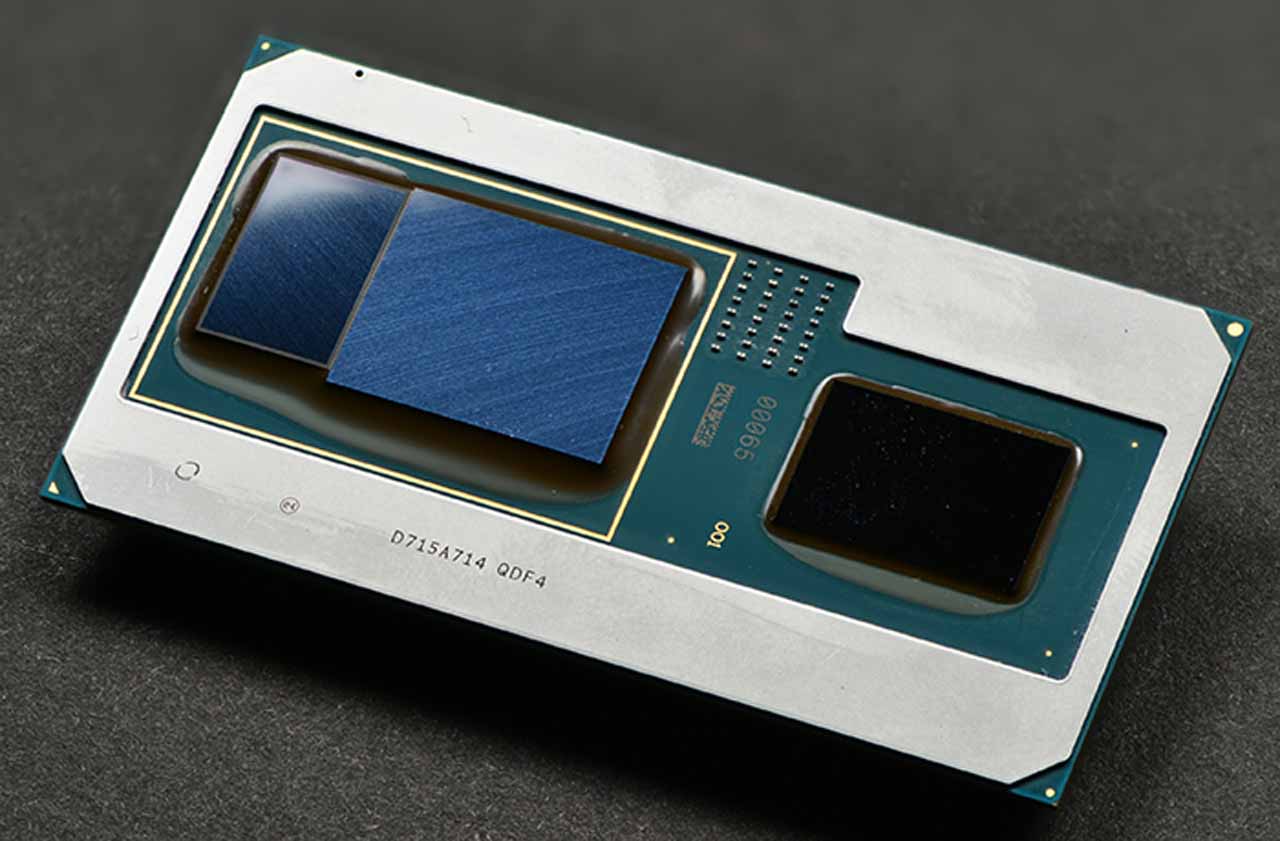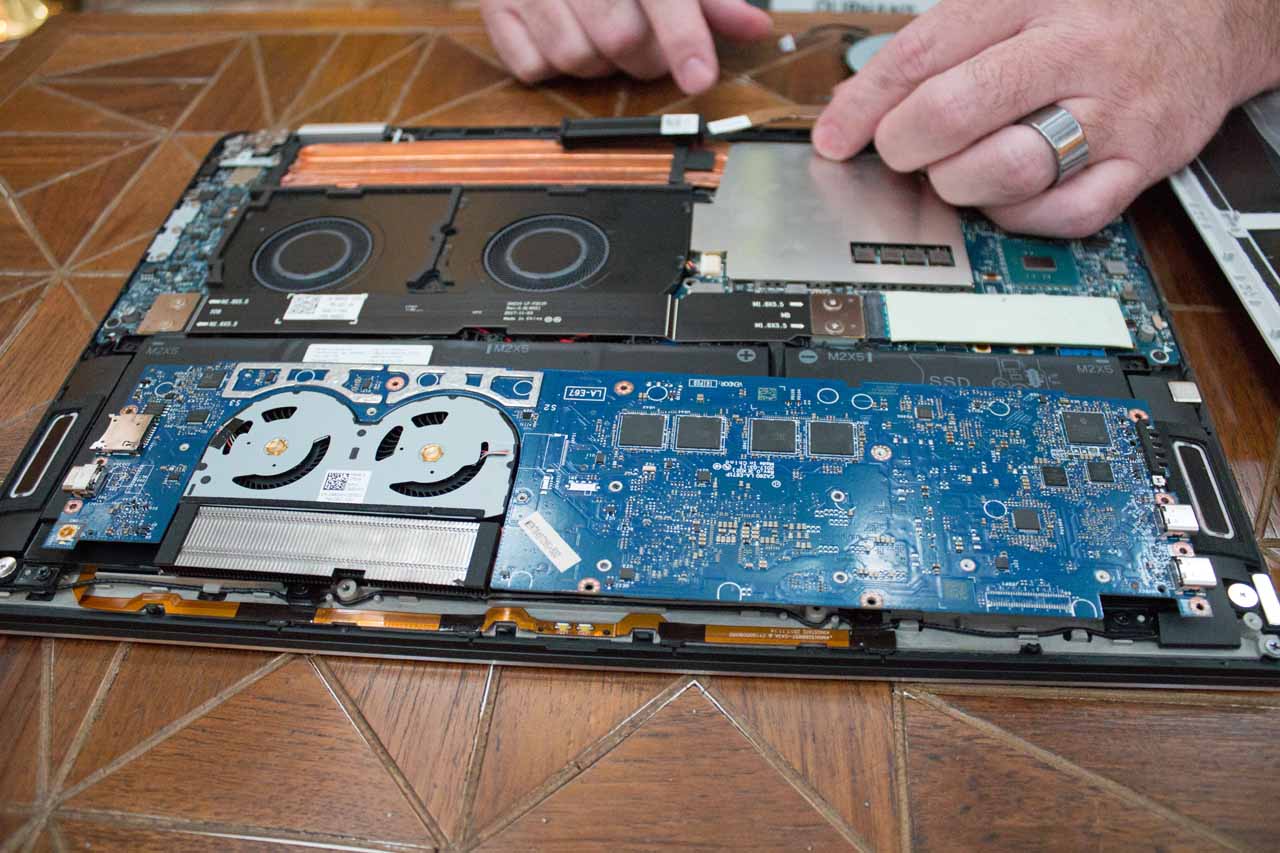Inside The Dell XPS 15 2-in-1: Cooling Intel Kaby Lake G
LAS VEGAS, NV -- We sat down with Dell at CES 2018 for a look inside the new XPS 15 2-in-1 that features Intel and AMD's latest technology fused onto a single Kaby Lake G package.
Intel's surprising announcement that it would integrate AMD's Radeon Vega graphics into its 8th-Gen H-Series processors also brought along other new technologies, such as Intel's EMIB technology that ties the embedded HBM2 to the discrete Vega graphics. Melding the strengths of AMD's Vega graphics architecture with Intel's 8th-generation Kaby Lake H-Series processor cores could unlock tremendous potential, but as with every new design, it presents unique challenges. Cooling is going to be an important consideration for Kaby Lake G, especially for thin devices. Our quick glance inside the unreleased XPS 15 gives us an idea of how OEMs will tackle the challenge.
First, a quick Kaby Lake G refresher: Intel places a four-core/eight-thread Kaby Lake H-Series processor (right side, below) on the same package as AMD's Radeon Vega graphics unit (middle) and a 4GB stack of HBM2 (left). Intel claimed the high-end GH models are powerful enough to compete with Nvidia's GTX 1060 Max-Q, while the GL models are competitive with Nvidia GTX 1050 (4GB) graphics. Dell's new XPS 15 will come with GL graphics (20 CU) paired with a four-core/four thread i5-8305G or a four-core/eight-thread i7-8705G. Both versions carry a 65W TDP rating. (Note -- There are false reports circulating the the XPS 15 2-in-1 with the Core i5 model comes with Vega graphics disabled. We have confirmed that the Vega graphics are enabled on all models.)
Intel used its new EMIB (Embedded Multi-Die Interconnect Bridge) technology to help pack the GPU and HBM2 tightly together into a thin package. EMIB eliminates the need for the large silicon interposers underneath the CPU and GPU, which reduces the thickness of the package, and thus the end device. The new interconnect technology also provides other advantages, which we covered in our EMIB deep dive.
Dell's XPS 15 is only 16mm thick. Intel claimed that most laptops with a discrete GPU are an average of 26mm thick.
Controlling Heat
We know that bringing a hot CPU, GPU, and HBM2 package into such proximity is going to present thermal challenges due to component density. Simply, Kaby Lake G's dense arrangement means the device generates a lot of heat in a very small space. Intel did give the CPU and GPU some breathing room by connecting them via a PCIe 3.0 x8 connection, which creates more distance between the components than the short-range EMIB. But these two heat-generating components are still much closer than usual.
CPUs and GPUs in thin devices often drop into lower power states (or throttle) to reduce thermal generation during extended workloads, which results in lower performance. Intel's Kaby Lake-R processors can also utilize static/dynamic cTDP settings to control heat generation. The goal is to provide the best performance at all times, which means keeping the thermals in check so the device can stay in higher performance states.
Get Tom's Hardware's best news and in-depth reviews, straight to your inbox.
Dell is creating a new category with this 15.6-inch XPS 15 model, but it will coexist with the standard XPS 15 models with H-Series processors and Nvidia GTX graphics. The new XPS 15 is a much thinner convertible. You can use it as a tablet/drawing pad, for instance, with a Wacom-based pen.
You can see the 75 watt-hour battery up front, which reminds us that the cooling solution has to consume as little space as possible. The 65W Kaby Lake G processors, which eliminate the need for a separate discrete GPU, consume 33% less board space compared to Dell's normal CPU/discrete GPU combination. Dell dedicated some of those savings to what it calls the most elaborate cooling solution it has ever shipped in a notebook.
Dell also said the XPS 15 has two of the largest fans it has ever shipped in a notebook. The 86 x 86mm fans have more robust metal-infused blades, which in turn allows the company to add more blades to the fans. Those extra blades provide more surface area, which boosts air circulation. We also see three fat copper heatpipes that pull heat away from the processor (underneath the silver cover) to the radiator nestled underneath the fans.
Here you can see an example of the board (for the 13-inch model) that houses the fans. It is placed upside down on the front of the notebook. This gives you a mirror image of a similar cooling apparatus and lets you see the large silver radiator in front of the fans.
You can see the small single-pipe device with a tiny black radiator in the representatives' hand. This is a 15W cooling solution from a previous-generation XPS 13.
Dell uses a black Gore-Tex aerogel coating (also used on the Mars Rover), seen here on the interior of the bottom panel, to contain heat within the system. This may seem counterproductive, but it prevents heat from spreading to the users' legs, for instance. Instead, the design traps heat inside the system until the thermal solution removes it. This coating also covers the SSD, likely to prevent throttling, as well as the underside of the keyboard.
Dell focused on a 2-in-1 15-inch device, so it didn't design the XPS 15 to reach the full 65W TDP of the Kaby Lake G processors. Dell is currently in the 50-55W range, but it's still tuning the device. The company hasn't released the final rating. We'll also learn more about performance before the XPS 15 ships in March, but Dell hopes graphics performance lands between the GTX 1050 and the GTX 1060 Max-Q. That's pretty impressive for a device that Dell says is "gaming-friendly," but isn't targeted specifically at gamers.
Dell also isn't sharing specific battery life figures yet, but Kaby Lake G has several power-saving features. It also includes an integrated Intel HD Graphics 620 engine that allows the processor to power-gate (shut off) the Vega Graphics and HBM2 during light graphical workloads. Intel also claimed its new dynamic power tuning feature helps optimize the power/performance ratio, but we're waiting to learn more.
The XPS 15 chassis, which ranges from 9mm to 16mm thick, is 3.5mm thinner than the previous-gen model, so Dell had to make some trade-offs. For instance, this model doesn't have SODIMMs. Instead, Dell solders up to 32GB of RAM on the motherboard. Dell also integrated the Killer wireless card into the motherboard. You can still swap out the battery and the SSD.
The Dell XPS 15 comes with a second-gen Sharp InfinityEdge panel with a 4.5mm bezel (compared to 6mm on the regular XPS 15). You can buy the XPS 15 with either a 4K or FHD screen, both of which are 24% thinner than the first-gen panels. The 4K screen also offers roughly two more hours of battery life than the first-gen 4K panel.
Dell's maglev (magnetic levitation) keyboard is another interesting feature. This keyboard works with two opposing magnets that replace the normal rubber dome keyboard. That allows the company to shrink the 2-in-1's thickness by 1mm. The keys travel a mere 0.7mm, which would normally make for an abrupt stop, but by our subjective (and short) measure, the maglev keyboard felt fine. This is the third generation of the maglev keyboard design, but it makes its market debut on the XPS 15. If successful, Dell might roll maglev keyboards out to other products in its lineup.
The focus on a thin design led to other compromises, such as eliminating all the USB Type-A ports. Instead, Dell provides two Thunderbolt 3 docking ports, a MicroSD card reader (instead of the normal SD Card reader), and two USB 3.1 Type-C ports that also handle charging. It also sports a wide range of other features that are almost too numerous to list.
The XPS 15 2-in-1s will come to market spring 2018, starting at $1,300.
XPS 13
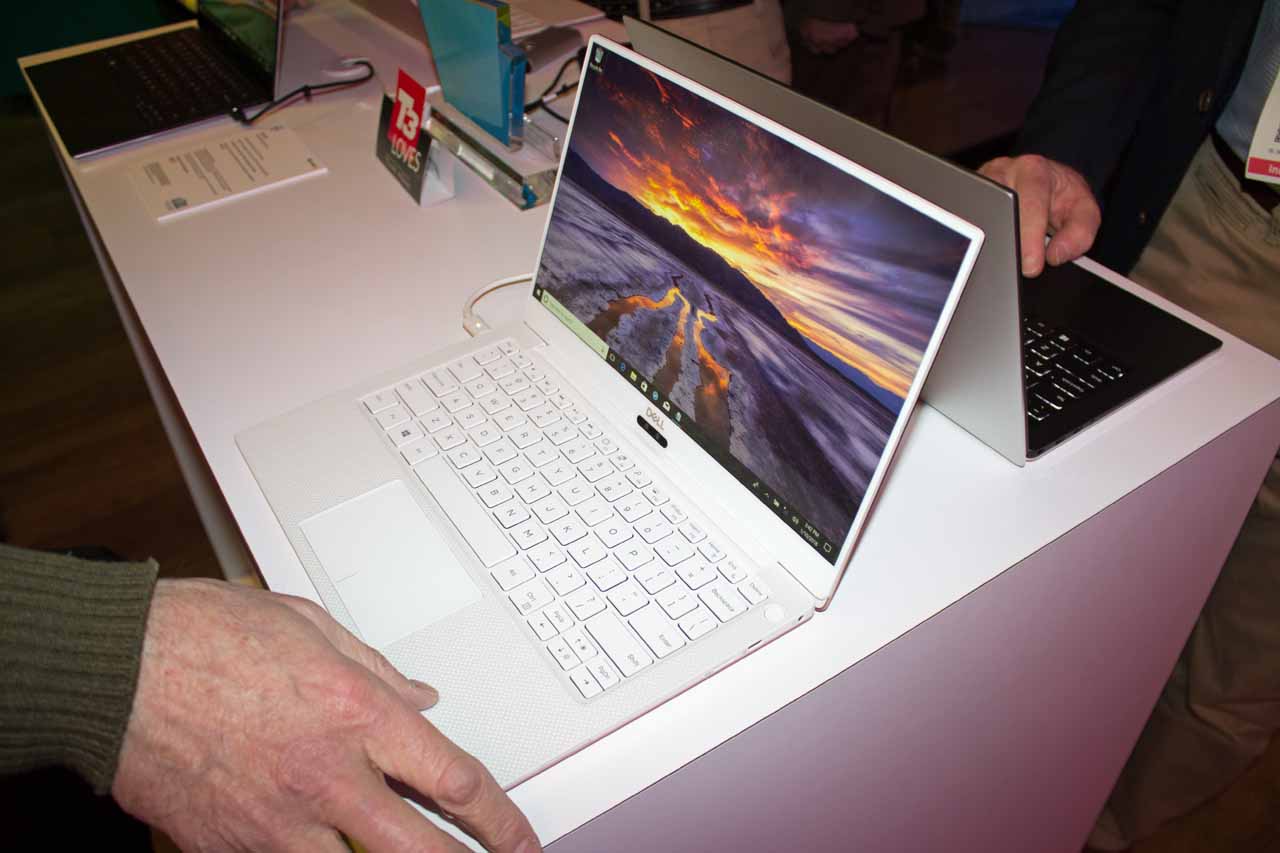


Dell gave us a similar view into the XPS 13. It shares some of the same cooling philosophy as its bigger brother, even though it doesn't use a Kaby Lake G processor, instead opting for the Kaby Lake-R chips. Again, we can see the beefier cooling solution compared to the previous-gen model. Surprisingly, it can still handle up to a sustained 27W even with the scaled-back cooling design. Dell said that it has a 30% performance advantage over competing devices in extended duration tests, which it says it verified with independent third-party testing. As a result, the company claims the XPS 13 is "the most powerful 13-inch laptop on the market."
Dell dropped the battery from 60 to 52 Watt-hours and claimed that this model still offers up to 19 hours of battery life on FHD and 11 hours on UHD, but as with all battery life metrics, we have to take it with a grain of salt. Dell has a new white/true gold color scheme that it complements with a textured woven glass fiber interior. Again, the company went with two Thunderbolt 3 ports, USB-C, and microSD. This model is available now and starts at $999 with an FHD panel and Core i5 processor.
Thoughts
Intel's new Kaby Lake G processors pave the way for more designs with discrete graphics chips forged onto the same package as the CPUs, but only time will tell if we will see the next generation of these processors come with AMD's graphics. Intel also has its own discrete GPU initiative underway, so AMD's Radeon Vega graphics are probably the stop-gap solution until that initiative matures. It will be interesting to see if that happens when the Coffee Lake models debut, or if it lands in the 10nm era.
The new processors also serve as a good high-volume demonstration for Intel's EMIB technology that it also offers to foundry customers. The new technology allows Intel to fuse together components built on different process nodes, as we saw with its debut on the Stratix 10. Given the difficulties of scaling current nodes down to finer geometries, we expect to see much more of EMIB soon.

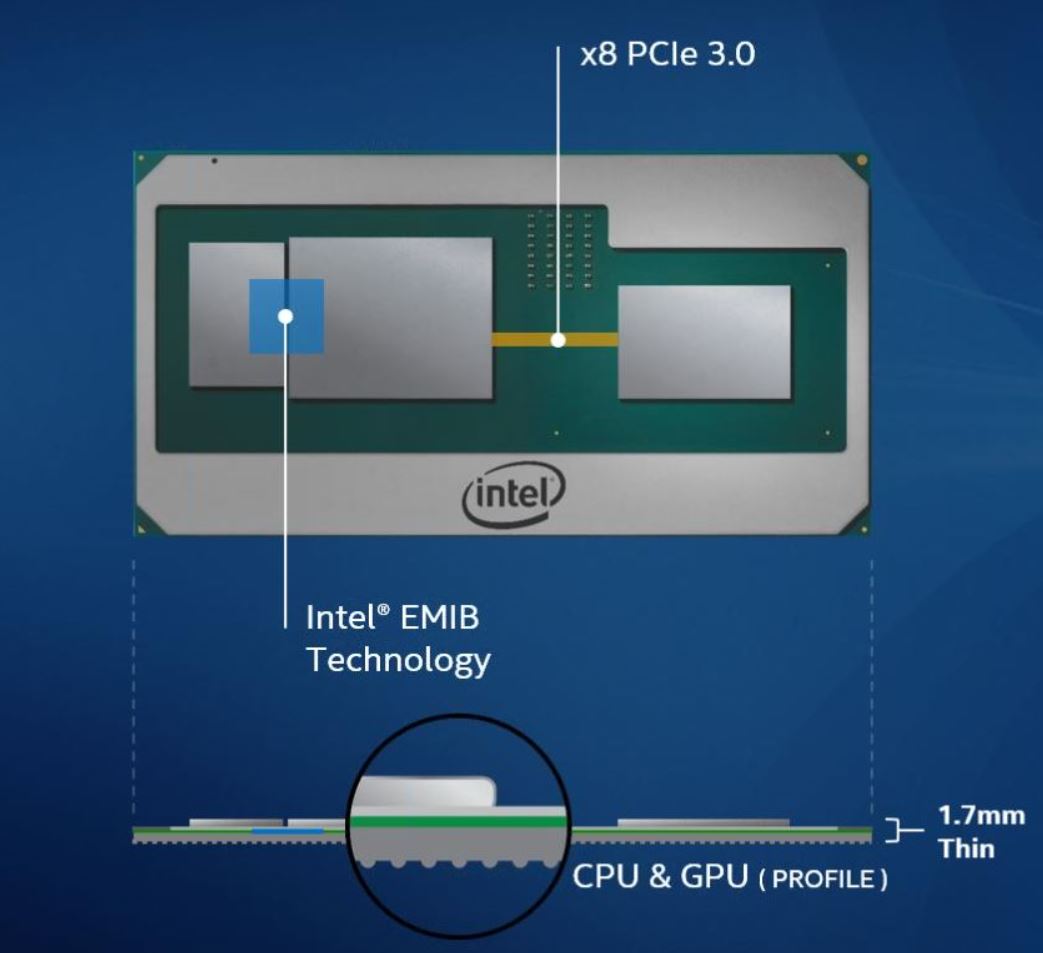
AMD announced its discrete Radeon Vega Mobile GPU here at CES. Interestingly, Intel claimed EMIB allows it to make the Kaby Lake G package only 1.7mm thick, but AMD announced that its Vega Mobile discrete GPU with HBM2 also has a 1.7mm Z-Height (compared to Vega desktop 3mm+ Z-Height). It also has a similar stiffener around the edges of the package. Intel plainly stated when it unveiled EMIB at HotChips 2017 that it would not share the interconnect technology with other vendors, so our interest, along with others, is piqued. We're following up with AMD for more detail.
Dell's new XPS 15 looks promising and highlights one approach to accommodating the new Kaby Lake G processors. As usual, we can't attest to real-world performance until we've conducted independent testing. It will be interesting to see how HP tackles the challenge with its forthcoming laptops, and Intel also has 100W overclockable Kaby Lake G chips in its new $999 NUCs. We can't wait to see how that works.

Paul Alcorn is the Editor-in-Chief for Tom's Hardware US. He also writes news and reviews on CPUs, storage, and enterprise hardware.
-
anbello262 Reply20600349 said:Seriously? Kayby ...KB (lake) ... G? KBG? Very funny.
Sorry, I don't get the joke. Care to explain? -
alextheblue I didn't think anyone would cram the 65W variant of KBL-G in such a thin device. Even with cTDP down. Impressive. I was thinking not-quite-ultrabook thickness devices.Reply -
castlevanity it would make sense and probably sound "funny" if it was KGB... but KBG ??? *shrugsReply -
hannibal No, and the next Intel prosessor neither.Reply
First new generation prosessors 2019 or 2020 may be Meltdown fixed. -
golfinglibrarian Reply20600467 said:20600349 said:Seriously? Kayby ...KB (lake) ... G? KBG? Very funny.
Sorry, I don't get the joke. Care to explain?
I this the OP is a bit dyslexic. I think he was thinking "KGB", as in Russian Intelligence.
-
Valantar Reply20600093 said:Here you can see the board that houses the fans placed upside down on the front of the notebook. This gives you a mirror image of the cooling apparatus and lets you see the large silver radiator in front of the fans.
That doesn't quite make sense.
a) the PCB is a different colour
b) the PCB is far too narrow to be the same board (yet it has ports on both sides, so it's not a PCB meant to connect to an I/O daughterboard (which would explain its small size))
c) the fans on the upside-down board are clearly spaced more closely than the ones in the chassis
d) this is slight speculation, but the heatsink is far smaller than the apparent surface area of the heatpipe array/exhaust vents on the PCB in the chassis.
Given the width of the board, this seems to be for another PC entirely. Given that the XPS series is small for its display size, I'd think that board is for a large 13" device.
-
Paul Alcorn Reply20602110 said:20600093 said:Here you can see the board that houses the fans placed upside down on the front of the notebook. This gives you a mirror image of the cooling apparatus and lets you see the large silver radiator in front of the fans.
That doesn't quite make sense.
a) the PCB is a different colour
b) the PCB is far too narrow to be the same board (yet it has ports on both sides, so it's not a PCB meant to connect to an I/O daughterboard (which would explain its small size))
c) the fans on the upside-down board are clearly spaced more closely than the ones in the chassis
d) this is slight speculation, but the heatsink is far smaller than the apparent surface area of the heatpipe array/exhaust vents on the PCB in the chassis.
Given the width of the board, this seems to be for another PC entirely. Given that the XPS series is small for its display size, I'd think that board is for a large 13" device.
You are correct, thanks for catching that! I took photos after, and I believe I snapped a pic with the wrong board. Text amended. -
Valantar Reply20602442 said:20602110 said:20600093 said:Here you can see the board that houses the fans placed upside down on the front of the notebook. This gives you a mirror image of the cooling apparatus and lets you see the large silver radiator in front of the fans.
That doesn't quite make sense.
a) the PCB is a different colour
b) the PCB is far too narrow to be the same board (yet it has ports on both sides, so it's not a PCB meant to connect to an I/O daughterboard (which would explain its small size))
c) the fans on the upside-down board are clearly spaced more closely than the ones in the chassis
d) this is slight speculation, but the heatsink is far smaller than the apparent surface area of the heatpipe array/exhaust vents on the PCB in the chassis.
Given the width of the board, this seems to be for another PC entirely. Given that the XPS series is small for its display size, I'd think that board is for a large 13" device.
You are correct, thanks for catching that! I took photos after, and I believe I snapped a pic with the wrong board. Text amended.
I guess there are levels to my perception - if I'd read the part about the 13" model I might have recognized the board (and cooling setup) as the one pictured there as well :P
I have to say I'm surprised how small the size difference between the two is. A shame Dell doesn't sell in retail, I'd love to see these in person. A Ryzen Mobile version of the 13" version (especially given the 27W cooling capacity!) would be very, very attractive.