Intel Z490 Chipset Launches: 50 Comet Lake-S Motherboards Detailed
A slew of new Comet Lake-S Intel boards are incoming, some with PCIe 4 support--for future CPUs.
ASRock: 5 boards
- ATX boards are PCIe 4.0 Ready (Requires Rocket Lake CPU)
- 2.5GbE LAN on all SKUs
- Actively Cooled VRM on the Taichi, Phantom Gaming-I TB3 and Velocita




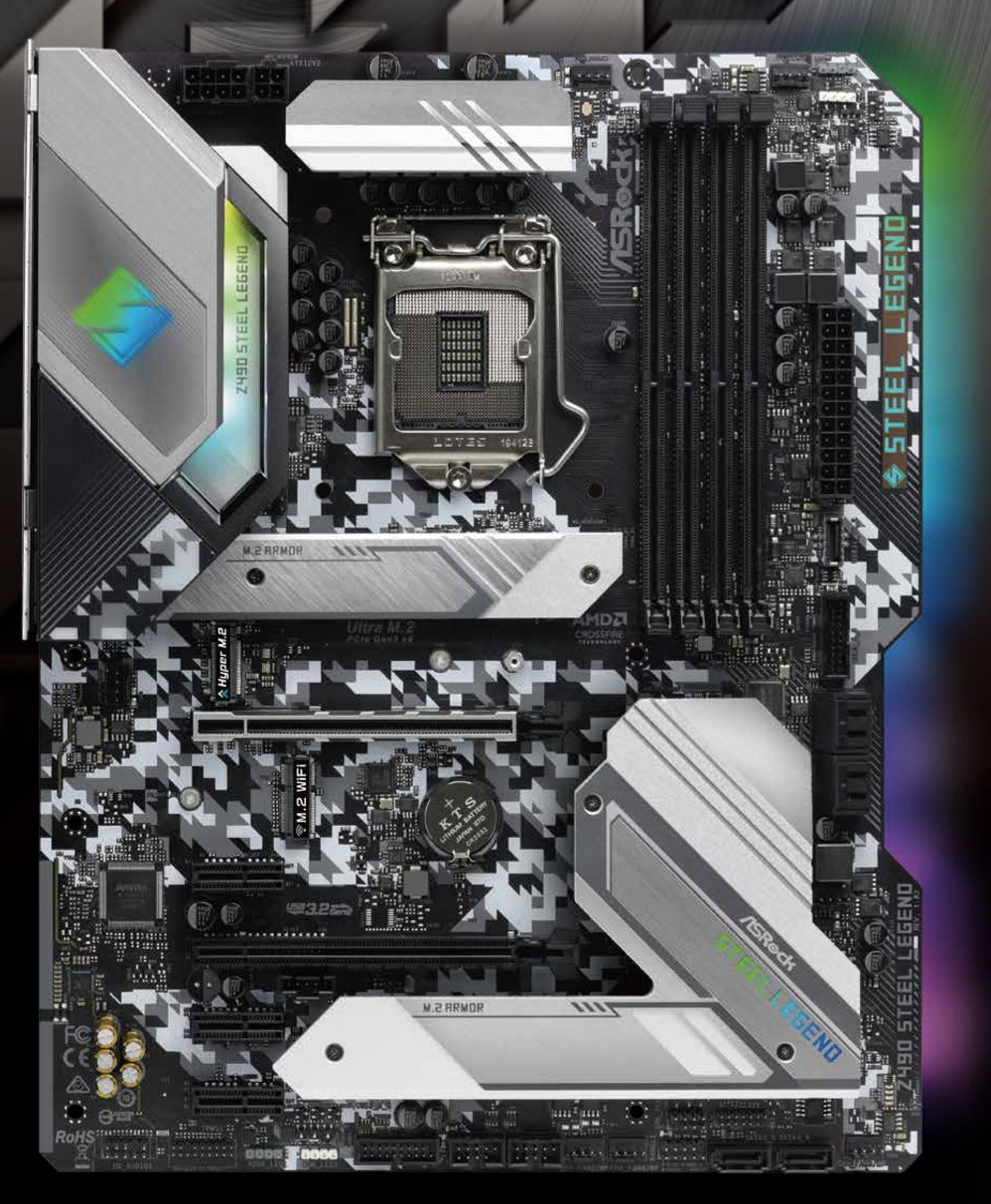
ASRock’s Z490 motherboard lineup consists of five SKUs -- four ATX and one Mini-ITX (mITX). The Taichi is currently the flagship, with the Velocita (a new name) slotting below it. Next, the familiar Extreme 4 and Steel Legend board fill in the entry-level spots. While there isn’t currently a Micro-ATX board in the lineup, the Mini-ITX Phantom Gaming-ITX TB3 covers the smaller motherboard market.
Each board features (up to) a Realtek Dragon RTL8125BG 2.5 GbE port with the Taichi and Velocita including a 1GbE port as well. The ASRock boards in the product stack support PCIe 4.0 with a Rocket Lake based CPU. If you plan on sticking with this platform and installing a Rocket Lake CPU later, these capabilities can extend the usefulness of the board when using PCIe 4.0-based cards and the faster PCIe 4.0 x4 M.2 drives.
For those who need more than the native six SATA ports, the Z490 Taichi and Velocita carry two more, bringing their total to eight. The Taichi offers three M.2 slots (one of them a Hyper M.2 PCIe 4.0 slot as well). The smaller Phantom Gaming-ITX TB3 and the ATX size Taichi and Velocita include active cooling on the VRM heatsinks to keep temperatures down under heavy loads. ASRock chose the Realtek ALC1200 and ALC1220 codecs for audio, along with Nahimic software support. Like most boards these days, all will also have its share of integrated RGB lighting and headers, along with multiple fan headers.
| Board | DRAM Slots/Capacity | GPU PCIe Slots | SATA Ports | M.2 Slots | NIC | Wi-Fi | VRM Phase Count |
|---|---|---|---|---|---|---|---|
| Z490 Taichi | 4/128GB | 3 | 8 | 3 | 2 (1G/2.5G) | Yes (Wi-Fi 6) | 14 |
| Z490 PG Velocita | 4/128GB | 2 | 8 | 2 | 2 (1G/2.5G) | No | 12 |
| Z490 Phantom Gaming-ITX TB3 | 2/64GB | 1 | 6 | 2 | 1 (2.5GbE) | Yes (Wi-Fi 6) | 8 |
| Z490 Steel Legend | 4/128GB | 2 | 6 | 2 | 1 (2.5GbE) | No | 10 |
| Z490 Extreme 4 | 4/128GB | 2 | 6 | 2 | 1 (2.5GbE) | No | 10 |
Asus: 17 boards
- Teamed Power Architecture (Maximus XII boards)
- Optimem III for High Frequency Memory Speeds (up to 4700+)
- AI Overclocking Based on CPU quality and Cooler Efficiency
- 2.5GbE and 10GbE NIC Available along with Wi-Fi 6
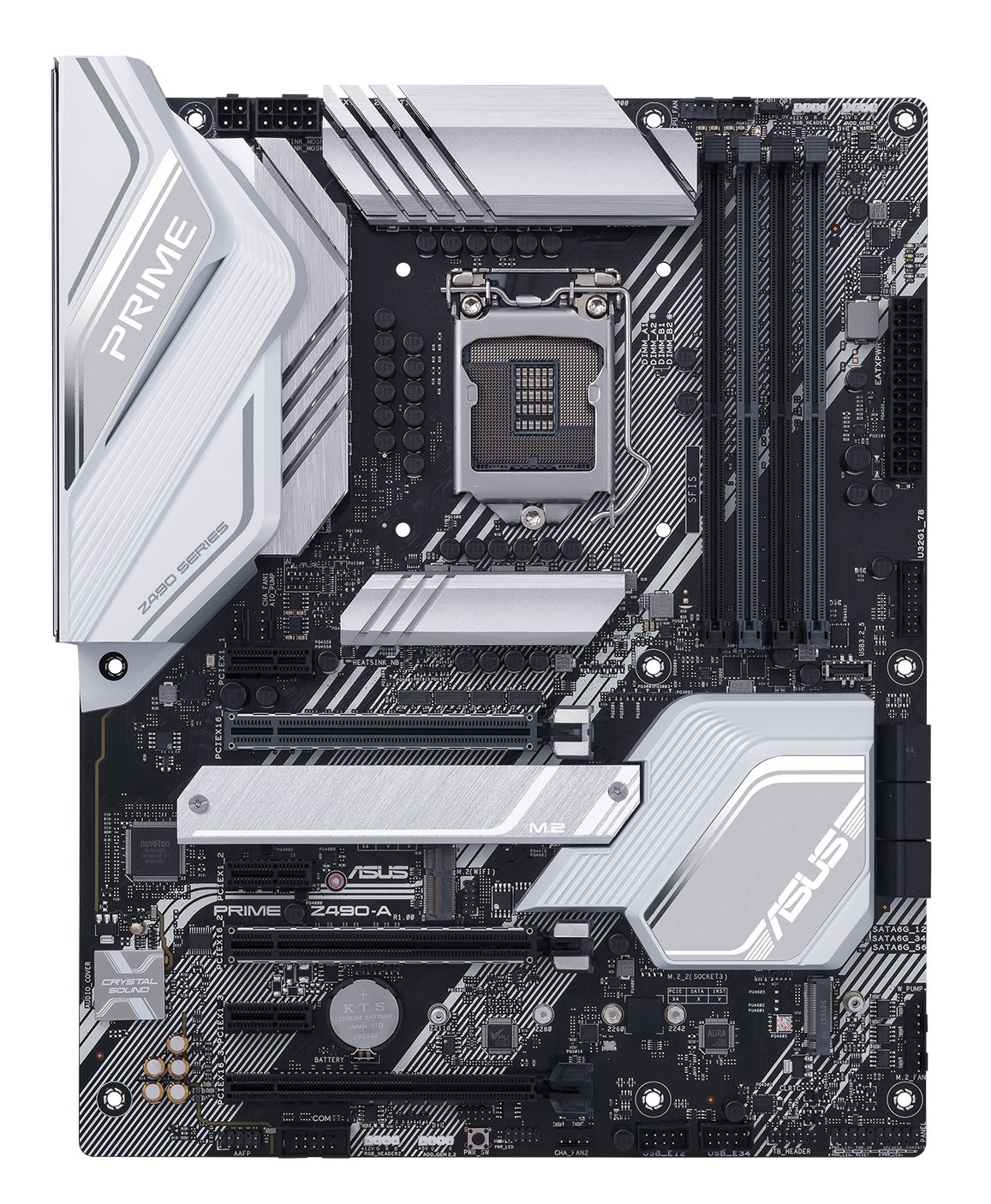


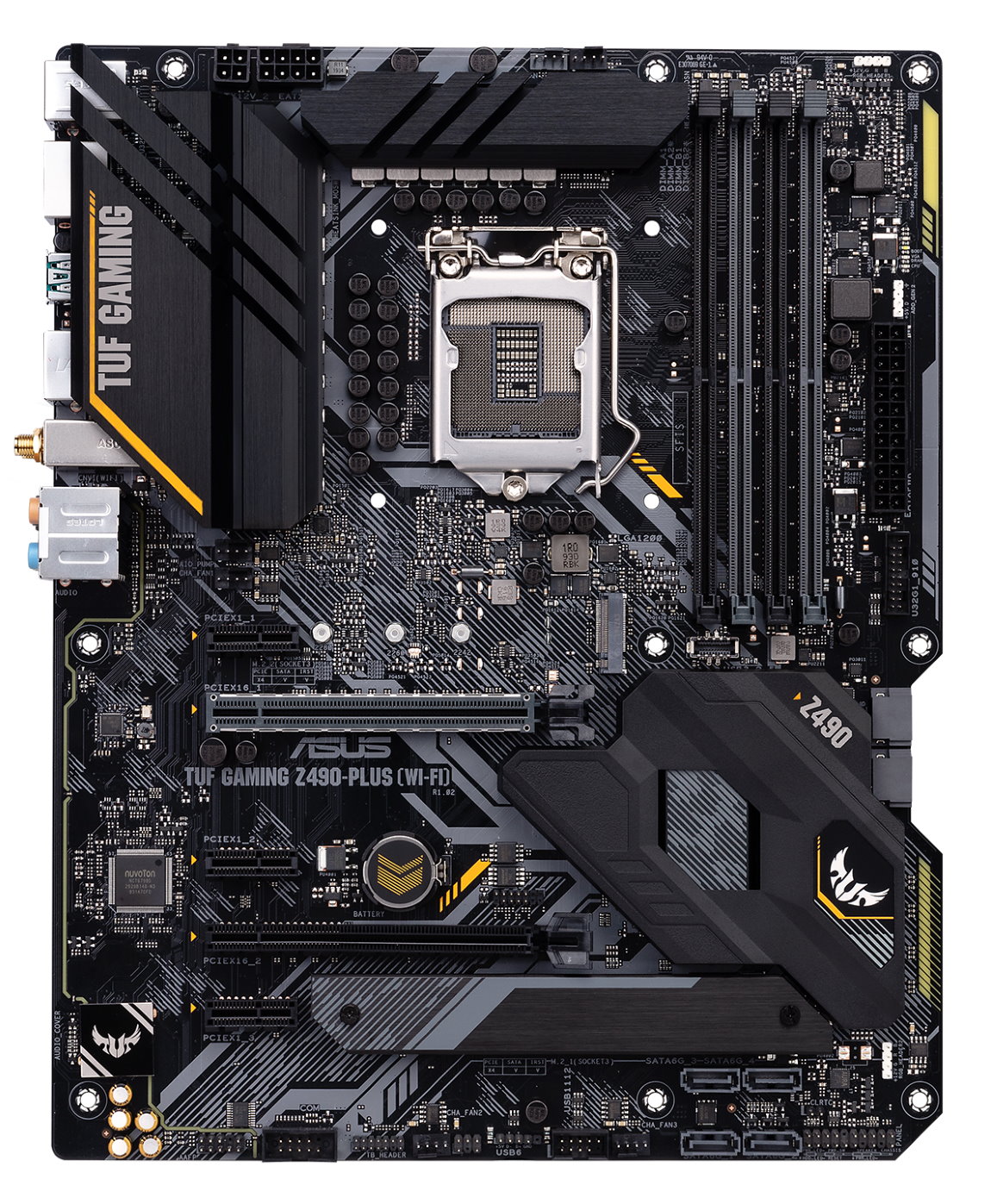










Asus’ lineup consists of 17 boards, of which six will be released on May 27th. Out of the gate are samples from almost each of the company’s internal market segments, including the ROG Maximus XII Hero, ROG Strix Z490-E Gaming, TUF Gaming Z490-Plus (Wi-Fi), Prime Z490-A and Prime Z490-P and the ProArt Z490 Creator 10G. While many of these boards are feature-rich, it is worth noting none of these Z490 launch motherboards from Asus will not support PCIe 4.0 with Rocket Lake. That’s quite surprising considering multiple other board partners implemented this feature.
The premium gaming and overclocking-focused ROG Maximus XII (MXII) series brings the best of what the platform has to offer from Asus. Large passive heatsinks help cool the 16-phase teamed VRMs below. The MXII Formula includes an integrated EK water block for hybrid VRM cooling. Along those lines, Asus includes AI overclocking from the BIOS or the AI Suite that tests the processor to see which cores are best. Like ASRock, CPU quality and efficiency determine the outcome. All Maximus boards include at least a 2.5 Gb LAN with the Hero running 5 Gb, and the Formula and Extreme using Marvell AQtion AQC107 10GbE. You’ll also find up to 8 SATA ports and four M.2 slots in this lineup.
The ROG Strix series spans several boards in various sizes, including ATX, Micro-ATX, and Mini-ITX. All employ a robust VRM design and most use a 12+2 configuration; the Z490-E implements a 14+2 setup (the same found in the Hero). Here 2.5GbE (Intel I225-V) with nothing slower or faster. You get six SATA ports and two M.2 slots, with Wi-Fi 6 capabilities on the E, G (mATX), and I (ITX) boards. The difference between these boards is mostly found in expansion slot configuration, thermal solutions, and appearance. All include the Supreme FX S1220A codec and will have multiple RGB LED headers for your audio and visual pleasure.
The Asus Prime motherboards (Z490-A, Z490-P) target gaming and productivity users. These boards use a solid VRM design along with employing some of the more high-end features including AI Overclocking, a pre-mounted IO shield, 2.5 Gb LAN, and front-panel USB 3.2 Gen 2 (Prime Z490-A).
Get Tom's Hardware's best news and in-depth reviews, straight to your inbox.
The two TUF boards are geared more toward gamers with more modest budgets and needs. Users still get a solid VRM and heatsinks, integrated Wi-Fi 6 on the Plus (Wi-Fi), USB 3.2, and USB 3.2 Gen2 (10 Gbps) Type-C ports. Audio is handled by a Realtek ALC S1200A, though not the company’s flagship, is still going to be fine for most users.
Last is the ProArt Z490- Creator 10G. This board targets production, 2D/3D work, and rendering tasks including photograph/graphics, manufacturing/engineering, as well as games and animation/audio & video. Buyers of this board will receive multi-GPU support, two Thunderbolt 3 ports, three PCIe x16 slots, an Asus Hyper 10G LAN card and an Intel I225-V 2.5 GbE NIC. Since this sets up as more of a professional board, it does without the integrated RGB lighting.
| Board | DRAM Slots/Capacity | GPU PCIe Slots | SATA Ports | M.2 Slots | NIC | Wi-Fi | VRM Phase Count |
|---|---|---|---|---|---|---|---|
| ROG Maximus XII Extreme | 4/128GB | 3 | 8 | 4 | 2 (2.5G/10G) | Yes (Wi-Fi 6) | 16 |
| ROG Maximus XII Formula | 4/128GB | 3 | 6 | 3 | 2 (2.5G/10G) | Yes (Wi-Fi 6) | 16 |
| ROG Maximus XII Apex | 2/64GB | 3 | 8 | 3 | 1 (2.5GbE) | Yes (Wi-Fi 6) | 16 |
| *ROG Maximus XII Hero | 4/128GB | 3 | 6 | 3 | 2 (1G/5G) | Yes (Wi-Fi 6) | 14+2 |
| *ROG Strix Z490-E Gaming | 4/128GB | 3 | 6 | 2 | 2 (1G/2.5G) | Yes (Wi-Fi 6) | 14+2 |
| ROG Strix Z490-F Gaming | 4/128GB | 3 | 6 | 2 | 1 (2.5GbE) | No | 12+2 |
| ROG Strix Z490-A Gaming | 4/128GB | 3 | 6 | 2 | 1 (2.5GbE) | No | 12+2 |
| ROG Strix Z490-H Gaming | 4/128GB | 3 | 6 | 2 | 1 (2.5GbE) | No | 12+2 |
| ROG Strix Z490-G Gaming (Wi-Fi) | 4/128GB | 2 | 6 | 2 | 1 (2.5GbE) | Yes (Wi-Fi 6) | 12+2 |
| ROG Strix Z490-G Gaming | 4/128GB | 2 | 6 | 2 | 1 (2.5GbE) | No | 12+2 |
| ROG Strix Z490-I Gaming | 2/64GB | 1 | 4 | 2 | 1 (2.5GbE) | Yes (Wi-Fi 6) | 8+2 |
| *Prime Z490-A | 4/128GB | 3 | 6 | 3 | 1 (2.5GbE) | No | 12+2 |
| *Prime Z490-P | 4/128GB | 2 | 4 | 2 | 1 (1GbE) | No | 10+1 |
| Prime Z490M-Plus | 4/128GB | 2 | 5 | 2 | 1 (1GbE) | No | 8+1 |
| TUF Gaming Z490-Plus | 4/128GB | 2 | 8 | 2 | 1 (1GbE) | No | 12+2 |
| *TUF Gaming Z490-Plus Wi-Fi | 4/128GB | 2 | 8 | 2 | 1 (1GbE) | Yes (Wi-Fi 6) | 12+2 |
| *ProART Z490-Creator 10G | 4/128GB | 3 | 6 | 2 | 2 (2.5G/10G) | No | 12+2 |
* Notes board is released on 5/27 (the rest “soon”)
Biostar: 3 boards
- Up to 16 Phase Power Design
- Wi-Fi 6 Capabilities on All Boards



Biostar jumps headfirst into Z490, releasing three boards -- two ATX and one Micro-ATX. All boards include Wi-Fi 6 and a single 1 GbE (where others typically have 2.5 GbE). Both ATX boards sport a solid VRM phase count and will support stock operation and overclocking while the VRM on the mATX board was not listed. By sheer VRM count, the 16 and 14 phases on the GTA variants should be plenty for stock operation and any overclocking adventures. Also note that these Biostar boards will not support PCIe 4.0.
| Board | DRAM Slots/Capacity | GPU PCIe Slots | SATA Ports | M.2 Slots | NIC | Wi-Fi | VRM Phase Count |
|---|---|---|---|---|---|---|---|
| Z490GTA Evo | 4/128GB | 2 | 6 | 2 | 1 (1GbE) | Yes (Wi-Fi 6) | 16 |
| Z490GTA | 4/128GB | 2 | 6 | 2 | 1 (1GbE) | Yes (Wi-Fi 6) | 14 |
| Z490GTN | 2/64GB | 1 | 4 | 1 | 1 (1GbE) | Yes (Wi-Fi 6) | ? |
Evga: 2 SKUs
Evga Z490 boards consist of the familiar Z490 Dark, and Z390 FTW. The Dark is the flagship board in an EATX form factor stuffing an 18-phase VRM around the socket. The FTW model sports 14-phase power delivery. Both are plenty capable and will handle the flagship CPU without issue at both stock and overclocked operations. Memory support is listed as DDR4 4400 for the FTW and DDR4 4600 for the Dark which places it in the middle of most other boards.
On the storage front, the FTW has a total of six SATA ports four of which are sourced from the chipset while two come from an ASMedia controller. The Dark includes eight total SATA ports, six from the chipset and the other two from ASMedia. Both boards have two M.2 PCIe 3.0 x4 (32 Gbps) ports and will fit up to 110 mm drives.
Audio is handled by the Realtek ALC12220 codecs on both boards with support from NU Audio. Both the FTW and Dark include a USB 3.2 Gen2 (2x2 20 Gbps) Type-C port along with several standard Gen2 and Gen1 ports.
| Board | DRAM Slots/Capacity | GPU PCIe Slots | SATA Ports | M.2 Slots | NIC | Wi-Fi | VRM Phase Count |
|---|---|---|---|---|---|---|---|
| Z490 Dark | 4/128GB | 3 | 8 | 2 | 2 (1G, 2.5G) | Yes (Wi-Fi 6) | 18 |
| Z490 FTW | 4/128GB | 2 | 6 | 2 | 1 (1GbE) | Yes (Wi-Fi 6) | 14 |
Gigabyte: 14 SKUs
- PCIe 4.0 Ready (Aorus and Vision boards)
- 32GB DIMM Support on All Boards
- Daisy Chain + Shielded Memory Routing
- 2.5 GbE on Most Models











Gigabyte joins the Z490 fray with 14 different SKUs ranging from the gaming-centric Aorus line, featuring a similar naming convention (Xtreme, Master, Ultra, Elite, etc) to the standard and entry-level Gigabyte boards. Power delivery in the Aorus line ranges from 12 to 16 phases with up to 90A MOSFETs doing the dirty work. Cooling these are large heatsinks with an 8mm heat pipe hidden inside -- all passively cooled. Some of the major differences between the Aorus boards reside in VRM phase count and MOSFET capability, as well as the number of M.2 slots (2 or 3). The boards include six SATA ports, aside from the Ultra, which has four.
Additionally, most Gigabyte boards we received information on use a 2.5 GbE (Gaming X is 1GbE - not sure about the entry-level UD boards). All Aorus-branded boards minus the Elite include Wi-Fi 6 as well. Overall, the Aorus boards have the most features, bug generally also come with a higher price tag.
The Vision D and Vision G motherboards also include the 12-phase VRM we see in some of the Aorus-labeled boards, so it is plenty capable on that front. Contrary to the Aorus and other designs, the Vision boards use white shrouds and silver brushed-aluminum heatsink accouterments as opposed to the black we are used to. Realtek ICs, the ALC1200, or premium ALC1220 manage audio for all boards.
As far as the Xtreme Waterforce at the top, not much is known now, but it’s expected to be the Xtreme with hybrid cooling already installed and features should be similar to the Xtreme. The UD-based boards and Z490 M Gaming are in the product stack, however, the information isn't available at the time of this writing. The UD boards typically cover the entry side of things, while the Z490M is a Micro-ATX offering.
| Board | DRAM Slots/Capacity | GPU PCIe Slots | SATA Ports | M.2 Slots | NIC | Wi-Fi | VRM Phase Count |
|---|---|---|---|---|---|---|---|
| Z490 AORUS Xtreme Waterforce | 4/128GB | 3? | 6? | 3? | 2? (2.5G/10G) | Yes? (Wi-Fi 6) | 16? |
| Z490 AORUS Xtreme | 4/128GB | 3 | 6 | 3 | 2 (2.5G/10G) | Yes (Wi-Fi 6) | 16 |
| Z490 AORUS Master | 4/128GB | 3 | 6 | 3 | 1 (2.5GbE) | Yes (Wi-Fi 6) | 14 |
| Z490 AORUS Ultra | 4/128GB | 3 | 6 | 3 | 1 (2.5GbE) | Yes (Wi-Fi 6) | 12 |
| Z490 AORUS Pro AX | 4/128GB | 2 | 6 | 2 | 1 (2.5GbE) | Yes (Wi-Fi 6) | 12 |
| Z490 AORUS Elite AC | 4/128GB | 2 | 6 | 2 | 1 (2.5GbE) | Yes (Wi-Fi 6) | 12 |
| Z490 AORUS Elite | 4/128GB | 2 | 6 | 2 | 1 (2.5GbE) | No | 12 |
| Z490-I AORUS Ultra | 2/64GB | 1 | 4 | 2 | 1 (2.5GbE) | Yes (Wi-Fi 6) | 8 |
| Z490 Gaming X | 4/128GB | 2 | 6 | 2 | 1 (1GbE) | No | 11+1 |
| Z490 Vision D | 4/128GB | 3 | 6 | 3 | 1 (2.5GbE) | Yes (Wi-Fi 6) | 12 |
| Z490 Vision G | 4/128GB | 2 | 6 | 2 | 1 (2.5GbE) | No | 12 |
| Z490 UD AC | 4/128GB | ? | ? | ? | ? | ? | ? |
| Z490 UD | 4/128GB | ? | ? | ? | ? | ? | ? |
| Z490 M Gaming X | ? | ? | ? | ? | ? | ? | ? |
MSI: 8 SKUs
- 2.5 GbE LAN or Faster for All Models
- PCIe 4.0 support for ALL Z490 SKUs
- Front USB Type-C for All Models
- Active cooling for MEG Class Boards
- Tabbed Routing for Memory (support up to DDR4 5000)



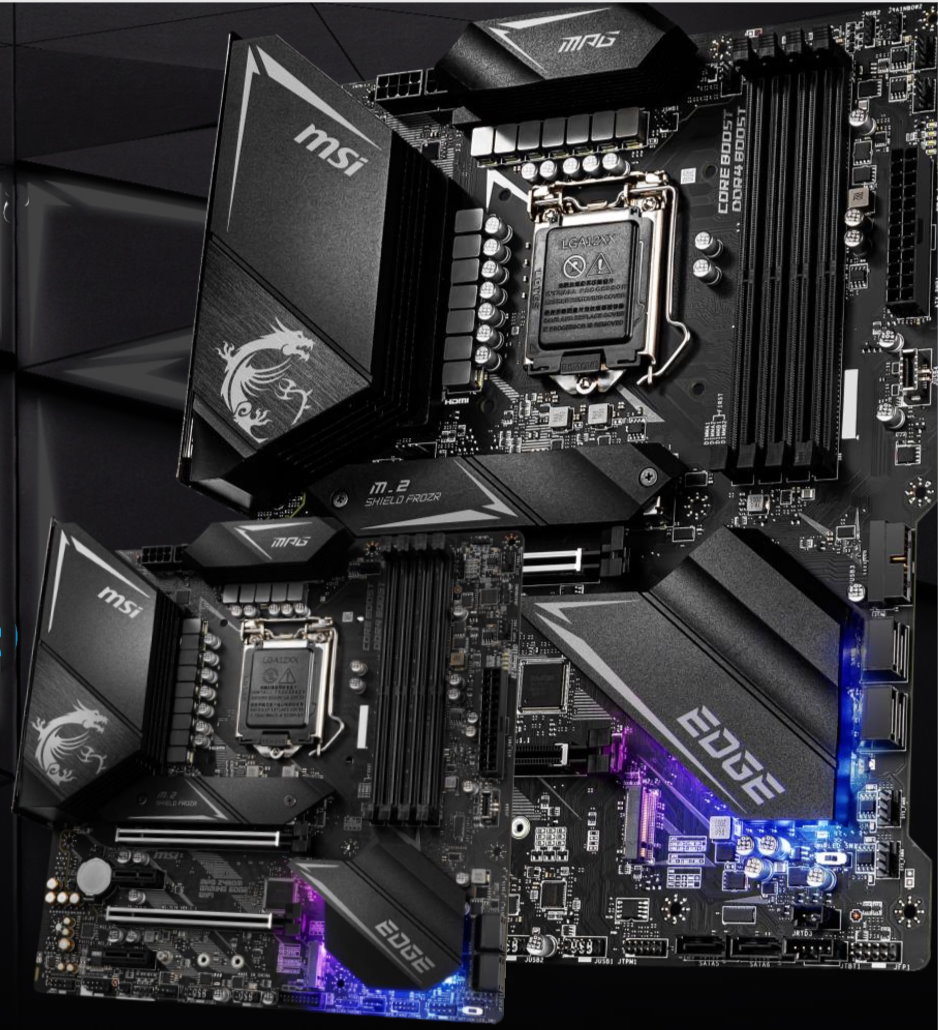

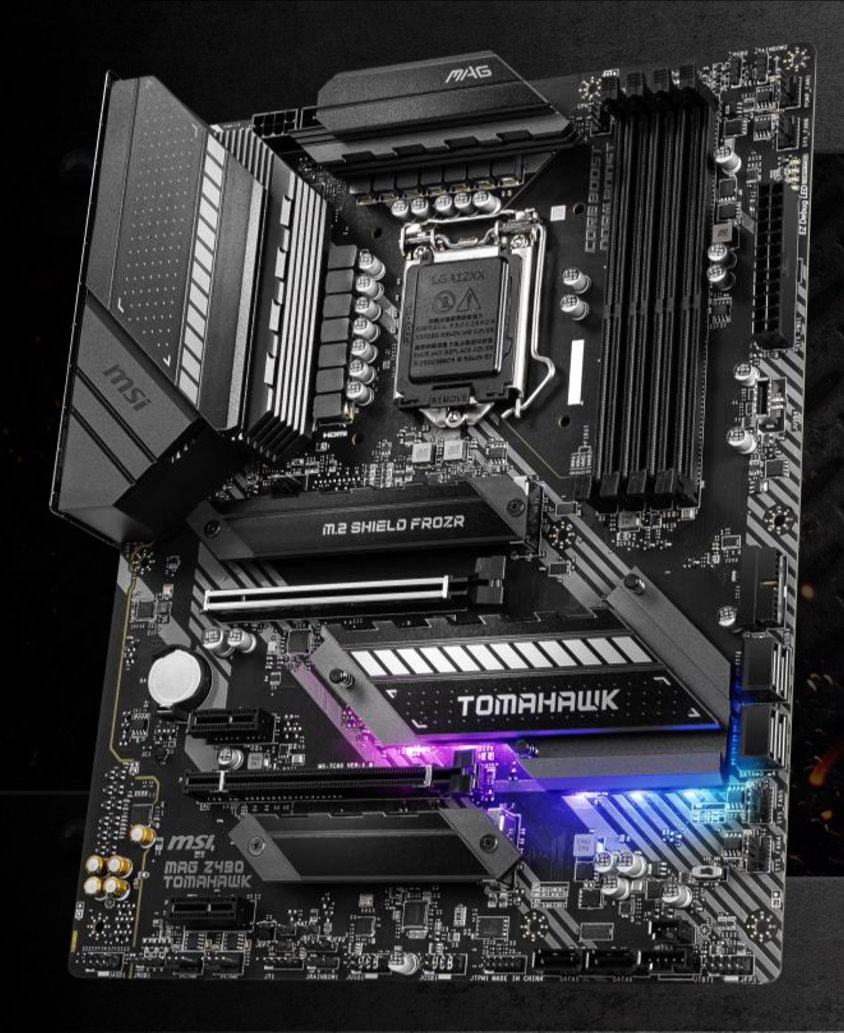

MSI hits the scene running with a total of eight SKUs across its MEG, MPG, MAG and Pro lines. Starting off with the MEG, there are two high-end SKUs in the MEG Godlike and MEG Ace--at least for now. Rumor has it we will see two other MEG boards as well. Both use a mirrored power arrangement and 16 phases for the CPU, plenty to handle the flagship part.
Along with this, the MEG-class boards have the highest rated memory support at DDR4 5000 for the Godlike and DDR4 4800 for the Ace. Both sport six SATA ports and three M.2 slots and include 2.5 and 10 Gb NICs and integrated Wi-Fi 6. The MEG Ace includes a ‘Lightning’ USB 3.2 Gen 2 (20 Gbps) port as well--one of several that have incorporated this feature.
Moving down the product stack, the MPG line consists of four boards, all using a ‘duet’ rail power delivery with a 12+1+1 setup. Here we find the Gaming Carbon WiFi, Gaming Edge WiFi, the Micro-ATX Gaming Edge WiFi, and the Gaming Plus. The ATX-size boards sport six SATA ports (mATX is four) and have two M.2 slots. All MPG boards with “WiFi” in the name have integrated Wi-Fi 6 capabilities. If you need more speed out of your USB ports, both the Gaming Carbon WiFi and Gaming Edge WiFi boards include a USB 3.2 Gen2 (20 Gbps) port, too.
The MAG Tomahawk and A Pro serve different markets: gamer and creators respectively, and look different. However, their hardware configuration is similar, sharing the same 12+1+1 configuration for power and the same number of SATA ports and M.2 slots. Both sport 2.5 Gb NICs while the Tomahawk has a second Gigabit LAN.
| Board | DRAM Slots/Capacity | GPU PCIe Slots | SATA Ports | M.2 Slots | NIC | Wi-Fi | VRM Phase Count |
|---|---|---|---|---|---|---|---|
| MEG Z490 Godlike | 4/128GB | 3 | 6 | 3 | 2 (2.5G/10G) | Yes (Wi-Fi 6) | 16+1+1 |
| MEG Z490 Ace | 4/128GB | 3 | 6 | 3 | 2 (2.5G/10G) | Yes (Wi-Fi 6) | 16+1 |
| MPG Z490 Gaming Carbon WiFi | 4/128GB | 2 | 6 | 2 | 1 (2.5GbE) | Yes (Wi-Fi 6) | 12+1+1 |
| MPG Z490 Gaming Edge WiFi | 4/128GB | 2 | 6 | 2 | 1 (2.5GbE) | Yes (Wi-Fi 6) | 12+1+1 |
| MPG Z490M Gaming Edge WiFi | 4/128GB | 2 | 4 | 2 | 1 (2.5GbE) | Yes (Wi-Fi 6) | 12+1+1 |
| MPG Z490 Gaming Plus | 4/128GB | 2 | 6 | 2 | 1 (2.5GbE) | No | 12+1+1 |
| MSI MAG Z490 Tomahawk | 4/128GB | 2 | 6 | 2 | 1 (2.5GbE) | No | 12+1+1 |
| MSI Z490-A Pro | 4/128GB | 2 | 6 | 2 | 1 (2.5GbE) | No | 12+1+1 |
Supermicro: 2 SKUs
- 10 GbE + 1 GbE (WiFi 6/BT 5.0 - PGW only)
- PLX chip for x16/x16 PCIe lanes
- USB 3.2 Gen 2 port (20 Gb)
- PXE boot capable
As we saw from Supermicro with Z390, we’ll again see two SKUs, the C9Z490-PG and C9Z490-PGW. Hardware wise, there is no difference. Both use the same VRM and have the same port counts. The difference between them is the included Wi-Fi 6 in the PGW model. Outside of that, the Supermicro boards are some of the few (only?) boards with the ability to run two PCIe 3.0 x16 lanes (or x8/x8/x8/x8) thanks to the use of a PLX chip.
Both motherboards use a 10 GbE port to take care of all your high-bandwidth networking needs and a more standard Gigabit card for the more mundane tasks. The boards include two M.2 slots and four SATA ports for storage. Both SKUs also include the ultra-fast USB 3.2 Gen2 (2x2, 20 Gbps) port in case the four USB 3.2 Gen2 (10 Gbps) ports aren’t enough. PCIe 4.0 support is left out here as well.
| Board | DRAM Slots/Capacity | GPU PCIe Slots | SATA Ports | M.2 Slots | NIC | Wi-Fi | VRM Phase Count |
|---|---|---|---|---|---|---|---|
| C9Z490-PGW | 4/128GB | 4 | 4 | 2 | 2 (1G/10G) | Yes (Wi-Fi 6) | 6+2 |
| C9Z490-PG | 4/128GB | 4 | 4 | 2 | 2 (1G/10G) | No | 6+2 |
- 1
- 2
Current page: Motherboard Specifications and Features
Prev Page Intel Z490 chipset arrives supporting Intel 10th Generation Processors
Joe Shields is a staff writer at Tom’s Hardware. He reviews motherboards and PC components.
-
damianrobertjones "PCIe 4 support--for future CPUs. "Reply
-What's the likleyhood of THAT every happening?! -
namad7 This quoted sentence is not a sentence and has no meaning.Reply
"While many of these boards are feature-rich, it is worth noting none of these Z490 launch motherboards from Asus will not support PCIe 4.0 with Rocket Lake. "
It has a double negative none of these will not support. There's no way to have any idea what the author means here. I would GUESS he means none of these will support. Or perhaps all of these will not support. However there is no way to know. Please edit this typo, to fix it. -
PCWarrior Reply
It means that ALL of these boards from ASUS will support PCIe4 with a Rocketlake cpu. It is also reflected on the price. The Z490 boards will be 20-50 dollars more expensive than the equivalent branded tier of Z390 boards, exactly because of the PCIe4.0 supportnamad7 said:This quoted sentence is not a sentence and has no meaning.
"While many of these boards are feature-rich, it is worth noting none of these Z490 launch motherboards from Asus will not support PCIe 4.0 with Rocket Lake. "
It has a double negative none of these will not support. There's no way to have any idea what the author means here. I would GUESS he means none of these will support. Or perhaps all of these will not support. However there is no way to know. Please edit this typo, to fix it.
The Z390 TUF Gaming Plus (Wi-Fi) had an MSRP of $179. Now the Z490 TUF Gaming Plus (Wi-Fi) has an MSRP of $199, i.e 20 dollars higher.
The Prime Z390-A had an MSRP of $190. Now the Prime Z390-A had an MSRP of $230, i.e. 40 dollars higher.
The Z390 Formula had an MSRP of $450. Now the Z490 Formula has an MSRP of $500, i.e. 50 dollars higher. -
mdd1963 Page 1 chart:Reply
Intel Z490, Z390 and Z370 Chipset Comparison
lists Z370 and Z390 as socket 1155....oops! -
Darkbreeze I meant to ask this LAST gen, on the Z390 Dark, but it looks like EVGA has continued it with the Z490 Dark. Why in the name of God did they put the DIMM slots at the top of the motherboard when most every modern CPU air cooler is designed to have memory clearance to the right of the heatsink, not on top. Top DIMM slot designs pretty much rule out everything that is a halfway decent aftermarket cooler unless it's an AIO or custom loop.Reply
Anybody have any insights on why those were moved, because I haven't found much on it. I know they rotated the CPU socket and eliminated two DIMM slots, moving them to the top of the motherboard, but that's about all I can find for both the Z390 and Z490 dark. Seems like stepping on your own junk to me. -
xyriin Reply
Incorrect, none of the launch ASUS boards will support PCIe 4.0 even if you get a Rocket Lake CPU a year from now. Asus clearly shows this on their launch site, no need to guess.PCWarrior said:It means that ALL of these boards from ASUS will support PCIe4 with a Rocketlake cpu. It is also reflected on the price. The Z490 boards will be 20-50 dollars more expensive than the equivalent branded tier of Z390 boards, exactly because of the PCIe4.0 support
The Z390 TUF Gaming Plus (Wi-Fi) had an MSRP of $179. Now the Z490 TUF Gaming Plus (Wi-Fi) has an MSRP of $199, i.e 20 dollars higher.
The Prime Z390-A had an MSRP of $190. Now the Prime Z390-A had an MSRP of $230, i.e. 40 dollars higher.
The Z390 Formula had an MSRP of $450. Now the Z490 Formula has an MSRP of $500, i.e. 50 dollars higher.
https://www.asus.com/us/site/motherboards/Intel-Z490/ -
PCWarrior Reply
An official announcement clearly stating PCIe4 support would be disclosing information about a future product, something that is forbidden by Intel. It would also cause confusion and potentially be perceived as false advertsing as you would be unable to use PCIe4 with any cpu you can currently buy to use with these motherboards. But just because they don't officially say it on their product page it doesn't mean they don't support PCIe4. All big 4 motherboard vendors have confrimed to tech reviewers that all the necessary hardware to support PCIe4 (namely PCIe 4.0 timers, drivers, and redrivers, low loss PCBs) is baked into their Z490 motherboards. For ASUS, ASRock and MSI that spans across their entire Z490 lineup. For Gigabyte it is their entire Aorus and Vision lineups. Only Biostar and Supermicro will not support PCIe4 with their current Z490 boards.xyriin said:Incorrect, none of the launch ASUS boards will support PCIe 4.0 even if you get a Rocket Lake CPU a year from now. Asus clearly shows this on their launch site, no need to guess.
https://www.asus.com/us/site/motherboards/Intel-Z490/ -
xyriin ReplyPCWarrior said:An official announcement clearly stating PCIe4 support would be disclosing information about a future product, something that is forbidden by Intel. It would also cause confusion and potentially be perceived as false advertsing as you would be unable to use PCIe4 with any cpu you can currently buy to use with these motherboards. But just because they don't officially say it on their product page it doesn't mean they don't support PCIe4. All big 4 motherboard vendors have confrimed to tech reviewers that all the necessary hardware to support PCIe4 (namely PCIe 4.0 timers, drivers, and redrivers, low loss PCBs) is baked into their Z490 motherboards. For ASUS, ASRock and MSI that spans across their entire Z490 lineup. For Gigabyte it is their entire Aorus and Vision lineups. Only Biostar and Supermicro will not support PCIe4 with their current Z490 boards.
Are you just making stuff up at this point?
The article clearly states:
"All of the new MSI and ASRock’s product stack supports PCIe 4.0. Gigabyte’s coverage extends to the Aorus and Vision lines, while Biostar and Supermicro boards will not support it at all--at least according to the info we have as of this writing." (NO MENTION of Asus which you conveniently added all on your own)
"While many of these boards are feature-rich, it is worth noting none of these Z490 launch motherboards from Asus will not support PCIe 4.0 with Rocket Lake. That’s quite surprising considering multiple other board partners implemented this feature."
If you use context clues it was obviously a simple grammar error. Asus is not supporting PCIe 4.0 while the other manufacturers are. -
PCWarrior Reply
Sigh. First, my earlier response was to you citing the absence of PCIe4 being mentioned on ASUS’ webpage as a supposed ‘proof’ to back up the claim of absence of PCIe4 support on ASUS motherboards with Rocket lake. I just pointed out that this was no proof. Absence of confirmation is not confirmation of absence. As for me supposedly making stuff up and “conveniently adding ASUS to the text”, perhaps you need to read again what I wrote. I wrote “as the big 4 confirmed to tech reviewers”. You see I get my information from other sources as well. Perhaps you need to do that too.xyriin said:Are you just making stuff up at this point?
The article clearly states:
"All of the new MSI and ASRock’s product stack supports PCIe 4.0. Gigabyte’s coverage extends to the Aorus and Vision lines, while Biostar and Supermicro boards will not support it at all--at least according to the info we have as of this writing." (NO MENTION of Asus which you conveniently added all on your own)
"While many of these boards are feature-rich, it is worth noting none of these Z490 launch motherboards from Asus will not support PCIe 4.0 with Rocket Lake. That’s quite surprising considering multiple other board partners implemented this feature."
If you use context clues it was obviously a simple grammar error. Asus is not supporting PCIe 4.0 while the other manufacturers are.
ASUS on PCIe 4.0: “ASUS has not proactively marketed PCIe 4.0 support, because information pertaining to Intel’s next-gen processors is under NDA. Full validation cannot be performed until those chips are available to motherboard vendors. Please rest assured that many of our ASUS Z490 motherboards have been engineered for PCIe 4.0 readiness.”
Source: Andreas Schilling editor of German site Hardwareluxx. Here are this tweets: 1, 2.
And here is a summary about PCIe4 support on Z490 boards on OC3D.
Besides, as the experience with AMD X470 boards has shown PCIe4 support on the primary x16 slot closest to the cpu socket is possible even without forward thinking about PCIe4 support and installation of dedicated PCIe4 hardware. The advantage of the Z490 boards with dedicated support for PCIe4 is:
(a)their capability of supporting the other slots as well (this is done through an additional external base clock generator and through re-drivers that boost PCI-E 4.0 signals to longer lengths),
(b) their capability of PCIe4 bifurcation i.e. splitting the PCIe 4.0 x16 signal into x8/x8 design
(c) their capability of enabling one of the M.2 slots to get x4 PCIe4 direct lanes (since Rocket-lake will have 20 direct PCIe4 lanes (4 for the M.2) instead of 16).
In other words PCIe4 hardware is for pretty much enabling full PCIe4 support on the PCIe slots and for some even on one M.2 slot. So the “many ASUS boards” that are confirmed to support PCIe4 will get full support and those that few (lowest end) that don’t will most likely get the primary x16 slot.
Anyway I rest my case. I wasted enough of time arguying with you already. -
xyriin Reply
Using your very own source "Please rest assured that many of our ASUS Z490 motherboards have been engineered for PCIe 4.0 readiness." Keep in mind this is a tweet without a source, still does not promise full lineup support, and only talks about "engineered for readiness". If you're using that as fact...you should probably buy the Asus Z490 board now for your future Rocket Lake CPU =DPCWarrior said:Sigh. First, my earlier response was to you citing the absence of PCIe4 being mentioned on ASUS’ webpage as a supposed ‘proof’ to back up the claim of absence of PCIe4 support on ASUS motherboards with Rocket lake. I just pointed out that this was no proof. Absence of confirmation is not confirmation of absence. As for me supposedly making stuff up and “conveniently adding ASUS to the text”, perhaps you need to read again what I wrote. I wrote “as the big 4 confirmed to tech reviewers”. You see I get my information from other sources as well. Perhaps you need to do that too.
ASUS on PCIe 4.0: “ASUS has not proactively marketed PCIe 4.0 support, because information pertaining to Intel’s next-gen processors is under NDA. Full validation cannot be performed until those chips are available to motherboard vendors. Please rest assured that many of our ASUS Z490 motherboards have been engineered for PCIe 4.0 readiness.”
Source: Andreas Schilling editor of German site Hardwareluxx. Here are this tweets: 1, 2.
And here is a summary about PCIe4 support on Z490 boards on OC3D.
Besides, as the experience with AMD X470 boards has shown PCIe4 support on the primary x16 slot closest to the cpu socket is possible even without forward thinking about PCIe4 support and installation of dedicated PCIe4 hardware. The advantage of the Z490 boards with dedicated support for PCIe4 is:
(a)their capability of supporting the other slots as well (this is done through an additional external base clock generator and through re-drivers that boost PCI-E 4.0 signals to longer lengths),
(b) their capability of PCIe4 bifurcation i.e. splitting the PCIe 4.0 x16 signal into x8/x8 design
(c) their capability of enabling one of the M.2 slots to get x4 PCIe4 direct lanes (since Rocket-lake will have 20 direct PCIe4 lanes (4 for the M.2) instead of 16).
In other words PCIe4 hardware is for pretty much enabling full PCIe4 support on the PCIe slots and for some even on one M.2 slot. So the “many ASUS boards” that are confirmed to support PCIe4 will get full support and those that few (lowest end) that don’t will most likely get the primary x16 slot.
Anyway I rest my case. I wasted enough of time arguying with you already.
