Jaw-Dropping 34-Inch Quantum Dot OLED Gaming Monitor Gets a Huge Discount
Perfect in almost every way

One of the best gaming monitors you can get your hands on has had a substantial amount knocked off its usual retail price in the run-up to Amazon's Prime Day 2023 extravaganza. Dell is joining in on the sales event with a summer sale of their own called Black Friday in July and offering discounts across the board on many of their products, but the one we're really interested in today is the jaw-dropping Dell Alienware AW3423DWF.
Alienware AW3423DWF 34-Inch QD-OLED Gaming Monitor: now $899 at Dell (was $1,099)
One of our favorite gaming monitors and 5-star Editor's Choice award winner, the Alienware AW3423DWF has $200 knocked off of its usual retail price. With a Quantum Dot OLED display and an immersive 1800R curve on this 34-inch OLED panel, this gaming monitor destroys the competition with its motion clarity and picture quality.
Price check: Best Buy $999 | B&H Photo $1,099
Alternative pick: Gigabyte Aorus FO48U $820
It's an expensive gaming monitor, normally retailing for $1,099, but, to be honest even at that price this QD (Quantum Dot) OLED monitor is one of the very best monitors for gaming. The Alienware AW3423DWF is currently $899 in the sale thanks to a $200 discount at Dell. With its impressive QD OLED screen, 165Hz refresh rate, and almost non-existent response time, this monitor was an easy pick for an Editor's Choice award and scored 5 stars in our review with no discernible cons to this truly impressive gaming monitor.
Quantum Dot technology adds a light-emitting substance printed on a layer of film that can be placed in front of an OLED array and emit its own colors when pixels are excited by light energy, producing an amazing color response and gamut to rival the greatest of displays.
Color Gamut Accuracy
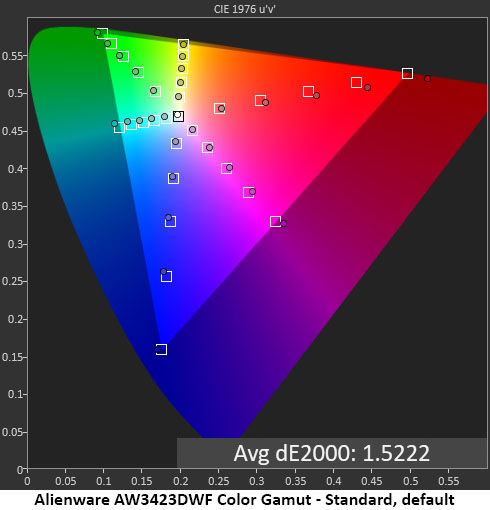
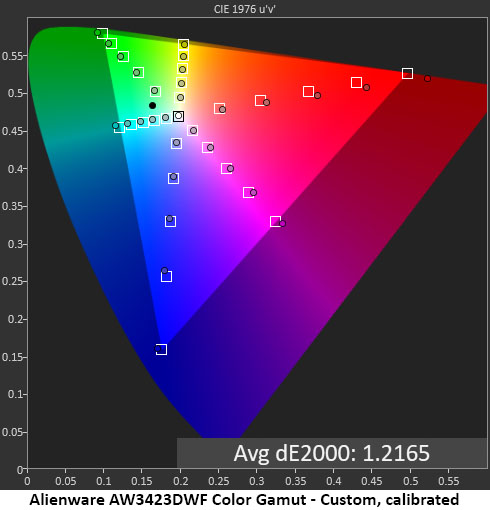
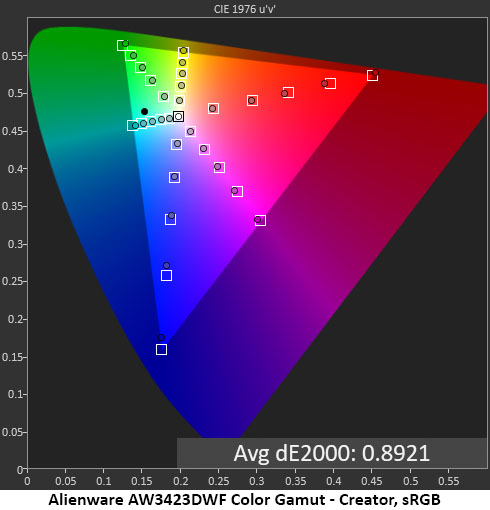
The Alienware AW3423DWF sports a ridiculously fast 0.1 ms response time and has a refresh rate of 165Hz, but, as noted in our review, when gaming on the AW3423DWF it feels as if the refresh rate is substantially higher due to the smoothness of the games when viewed on this QD OLED display and will easily have you thinking it's running at 240Hz.
With stunning performance in both SDR and HDR content, the AW3423DWF performs exceptionally out of the box without any calibration and has the added benefit of being the second iteration of the QD OLED range of monitors from Dell, with many of the small niggling issues of the original AW3423DW being rectified. You may lose out on the Nvidia G-Sync chip, but you still have AMD FreeSync and a lower input lag.
For anyone concerned with OLED burn-in - especially when used for gaming or applications that have a static screen, the AW3423DWF uses an automated panel maintenance feature that refreshes the pixels to avoid permanent burn-in damage.
Looking for more deals?
Get Tom's Hardware's best news and in-depth reviews, straight to your inbox.

Stewart Bendle is a deals and coupon writer at Tom's Hardware. A firm believer in “Bang for the buck” Stewart likes to research the best prices and coupon codes for hardware and build PCs that have a great price for performance ratio.
-
Alvar "Miles" Udell ReplyFor anyone concerned with OLED burn-in - especially when used for gaming or applications that have a static screen, the AW3423DWF uses an automated panel maintenance feature that refreshes the pixels to avoid permanent burn-in damage.
That just levels out the panel so it all dies at the same rate, shouldn't give comfort to anyone. However, this does:
Your monitor comes with a 3-year Advanced Exchange Servicei so that if a replacement becomes necessary, it will be shipped to you the next business day during your 3-year Limited Hardware Warrantyi. (Includes OLED-burn in.)
Though if it only lasts 3 years before burning in it's still an expensive brick. -
brandonjclark I'm looking for an upgrade and this seems like a good one. Does anyone who actually owns this (or heavily used it, I suppose) know if this works as a productivity monitor or are things like text odd-looking because of the pixel layout?Reply -
PlaneInTheSky It's discounted because Samsung's QD-OLED, which Alienware uses, is garbage with tons of artefacts.Reply
Tomshardware should be ashamed of that "no flaws 5 star" review. Read Heise their review for a professional review.
52eiLP3Zy-s -
PEnns "For anyone concerned with OLED burn-in...."Reply
Burn in?? What is this, 1990 garbage Plasma or a $1000 OLED toy in 2023??
How come TV engineers in 2023 still have no solution for this but are still busy creating expensive toys that last 3 years, max?? -
thestryker Reply
A friend has this and hasn't had any problems, but I would say it will vary immensely based on what you're doing and how sensative you are to it. While I don't have this one I do have a 34" ultrawide and I very much wouldnt recommend a curved screen for productivity work. It's okay and it'll do in a pinch, but I wouldn't want to use it for anything but occasional.brandonjclark said:I'm looking for an upgrade and this seems like a good one. Does anyone who actually owns this (or heavily used it, I suppose) know if this works as a productivity monitor or are things like text odd-looking because of the pixel layout?
OLED is quite a bit better than plasma longevity wise, but at the end of the day it's a shortcut to better response times, HDR and color reproduction. MicroLEDs are potentially the future of screen technology, but nobody has been able to efficiently produce them yet.PEnns said:"For anyone concerned with OLED burn-in...."
Burn in?? What is this, 1990 garbage Plasma or a $1000 OLED toy in 2023??
How come TV engineers in 2023 still have no solution for this but are still busy creating expensive toys that last 3 years, max??
These displays aren't going to die in 3 years it's just that this is the warranty period. No TV carries more than a 1 year warranty and a lot of monitors are the same this is just the reality of how companies work today. -
brandonjclark Reply
Hrrmmmph, my CURRENT monitor is a 32" Curved 2k (Also from Dell, the 3220DGF) , but it's NOT an ultrawide. I agree with you though, I wouldn't want an ultrawide. It's just not enough vertical real-estate since I code for work.thestryker said:A friend has this and hasn't had any problems, but I would say it will vary immensely based on what you're doing and how sensative you are to it. While I don't have this one I do have a 34" ultrawide and I very much wouldnt recommend a curved screen for productivity work. It's okay and it'll do in a pinch, but I wouldn't want to use it for anything but occasional.
OLED is quite a bit better than plasma longevity wise, but at the end of the day it's a shortcut to better response times, HDR and color reproduction. MicroLEDs are potentially the future of screen technology, but nobody has been able to efficiently produce them yet.
These displays aren't going to die in 3 years it's just that this is the warranty period. No TV carries more than a 1 year warranty and a lot of monitors are the same this is just the reality of how companies work today.
Thanks for reminding me that the C2 exists, but it's flaws have me waiting for a C3.
*EDIT
Holy cow, the C3 is out there already. Time to research! -
toffty Reply
Honest question, what flaws? I got one about 4 months ago on sale. Been amazing so far and easy to setup as an HDMI passthrough to my reciever and freesync to the PC. Also have two consoles hooked up to it and makes switching between simple.brandonjclark said:Thanks for reminding me that the C2 exists, but it's flaws have me waiting for a C3.
I have seen mention of adds but I've never seen one. Then again I do use a pi-hole so see very few adds so that may be what's helping there -
brandonjclark Reply
Sounds like we have a similar pihole setup, lol! I run one with an internal DNS resolver (unbound), and DNS leak tests are solid!toffty said:Honest question, what flaws? I got one about 4 months ago on sale. Been amazing so far and easy to setup as an HDMI passthrough to my reciever and freesync to the PC. Also have two consoles hooked up to it and makes switching between simple.
I have seen mention of adds but I've never seen one. Then again I do use a pi-hole so see very few adds so that may be what's helping there
Anyways, my biggest gripe would be going from 165hz back down to 120hz. -
Li Ken-un Enough with the OLEDs. Give us quantum dot micro-LEDs, the final evolution of display technology!Reply
