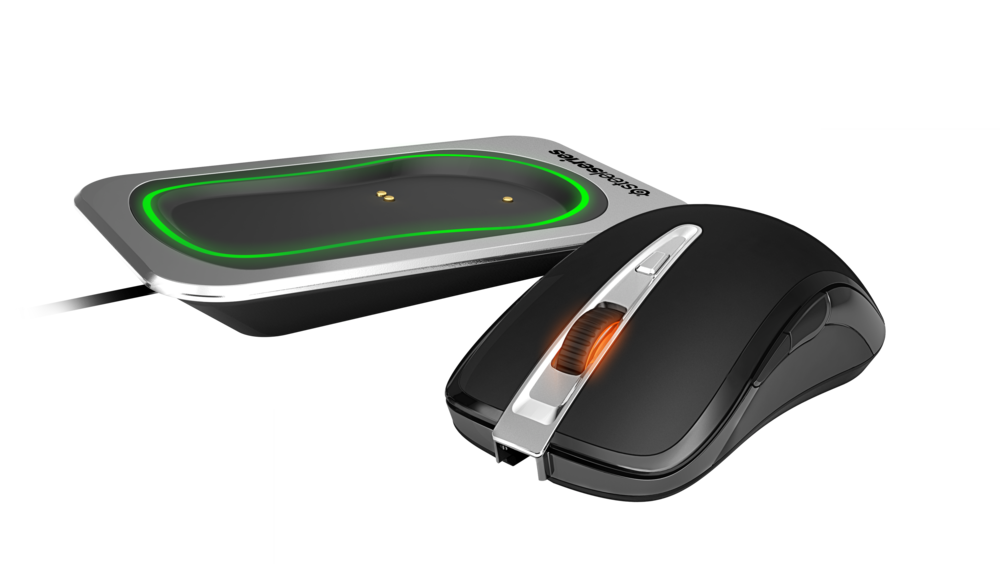SteelSeries Sensei Wireless Gaming Mouse Up for Pre-order
Earlier this year at CES we got a chance to go hands-on with the Sensei Wireless and came away quite impressed. With the Sensei, SteelSeries has created a wireless mouse without any superfluous bells and whistles – no adjustable shape or clip-on parts to be found here. It just takes the tried and tested design of their ambidextrous wired Sensei mouse and adds wireless connectivity while still keeping the same performance.
The Sensei Wireless has a 1 ms response time, which equals its wired counterpart, 8200 CPI and SteelSeries proprietary switches that have a 30 million click lifespan. Lastly, while the Sensei is a lot more subdued than many other gaming mice, it still offers some level of personalization, with LEDs on both the mouse and charging base that can be customized with 16.8 million color choices.
You can check out our hands-on video with the Sensei Wireless from CES below:
SteelSeries also announced its new CloudSync service, which allows you to store the settings for peripherals like the Sensei Wireless that run on the SteelSeries Engine 3 software in the cloud. While this feature may not be of much use to those of us who game primarily on one machine, for competitive gamers who are always using different hardware, there are some definite benefits to being able to access your settings wherever you are.
You can now pre-order the Sensei Wireless from SteelSeries for $160. However, there is still no date for when the mouse will be released (though we expect it to be soon). We should also be receiving one to test in the near future, so check back with us for our initial impressions.
Follow Alex Davies @alexbdavies. Follow us @tomshardware, on Facebook and on Google+.
Get Tom's Hardware's best news and in-depth reviews, straight to your inbox.
-
memadmax I generally ignore keyboard, mouse, and monitor reviews...Why?Because, not everyone is the same... One mans favorite mouse/keyboard/monitor/whatever is another mans most hated component....Reply -
XGrabMyY The easiest thing to remember when viewing a mouse to buy for gaming is never get a laser mouse - they are always inferior and always 3-5x the price.Reply -
XGrabMyY The easiest thing to remember when viewing a mouse to buy for gaming is never get a laser mouse - they are always inferior and always 3-5x the price.Reply -
joe nate ReplyThe easiest thing to remember when viewing a mouse to buy for gaming is never get a laser mouse - they are always inferior and always 3-5x the price.
You, sir or miss, have no idea what you're talking about. Laser technology is more precise than optical technology and allows for the same resolution as optical as well as higher resolutions. While the resolution you prefer for your gaming may vary, having more options is in no way "inferior" because you have more options to find the settings you prefer.If you have no idea what resolution/DPI, acceleration and ratio mean, then you simply don't understand optical and/or laser technology. Have fun moving your mouse 6 inches to get your mouse across the entire screen if you want precise control of a 1:1 ratio.On the article related note, I'm curious as to see how the wireless holds up to the claim of 1ms response time. If it can actually do that, it actually has finally caught up to USB wired mice with a 1000hz polling rate which is a 1ms response time. -
apertotes This mouse looks very interesting. Does anybody know if the wheel has lateral buttons? That is a must for me.Reply