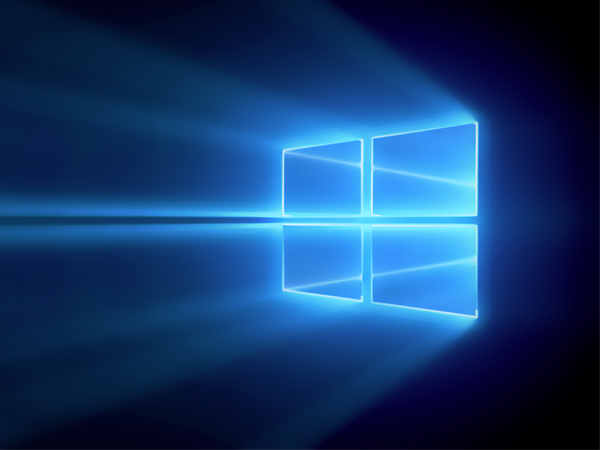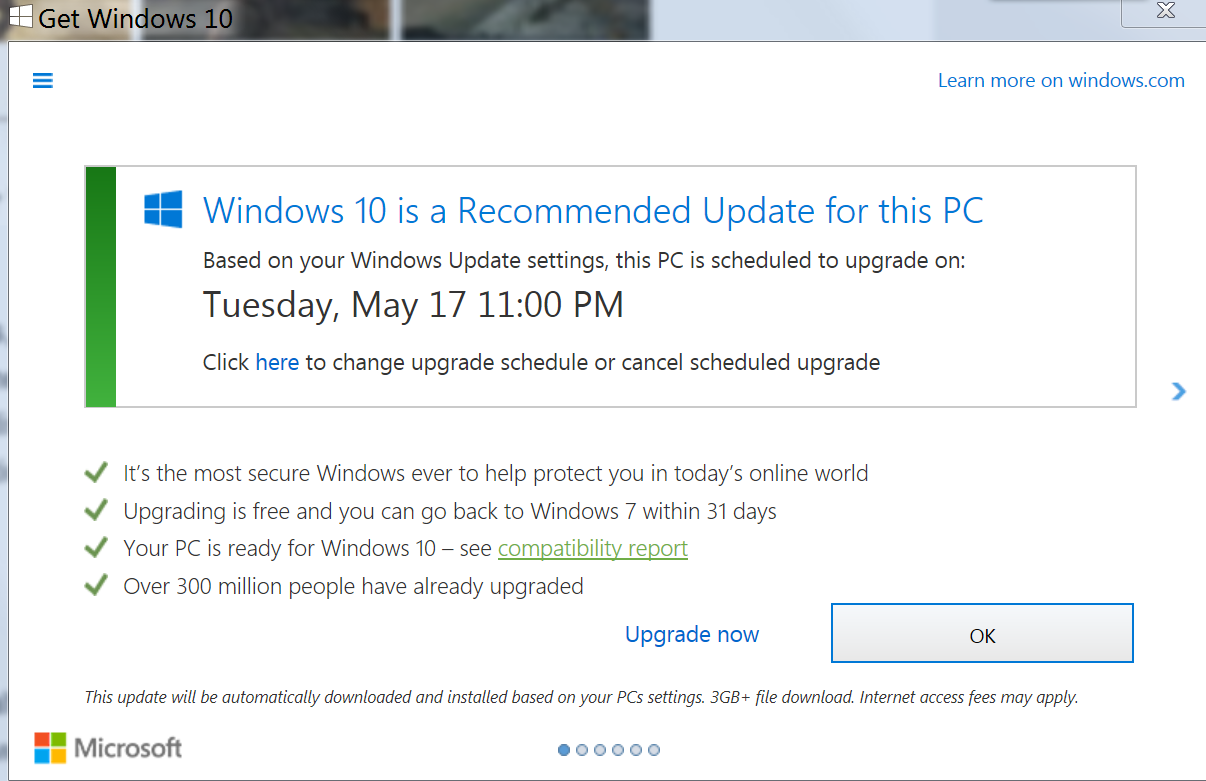Microsoft Auto-Scheduling Windows 10 Updates
Windows 10 has been with us for a little over eight months now, which means there are only about four months remaining to get a free upgrade from an older Windows operating system. As the clock counts down, Microsoft has begun to auto-schedule PCs to upgrade to Windows 10 with or without consent from end users.
When Microsoft created Windows 10, it tied in numerous monitoring and data collection tools. The operating system is capable of gathering your search history, web usage, Windows Store usage, details of what applications you use, voice recordings, emails, geographic information and just about anything else that is on your PC. This information is gathered in part for improving Windows-based services, but it is also used for market research and advertising purposes.
Because each user on Windows 10 increases the amount of advertising information available to Microsoft, which in turn enables Microsoft to earn more revenue from selling this data, it is not surprising that Microsoft wants everyone to use its new OS. This lead to Microsoft offering Windows 10 as a free upgrade to both Windows 7 and Windows 8, as users of either OS were unlikely to want to pay for a new OS on an already relatively new PC.
Still, there were numerous users that opted to stick with their older Windows OSes, but they were still subject to annoying pop-ups trying to get you to move to Windows 10. Even after you close the pop-up, it returns after a few short hours, relentlessly probing you to upgrade.
Now, as we near the end of the free upgrade period, Microsoft’s malware-like upgrade system is becoming even more intrusive by autoscheduling upgrades to Windows 10. I noticed that the Windows 10 upgrade reminder pop-up on a Windows 7 PC was no longer asking me to upgrade; instead, it’s now informing me that it has already scheduled an update for May 17.
There are options to cancel the scheduled upgrade or to change the upgrade date, so the system isn’t exactly forcing you to upgrade if you catch it soon enough. The problem is that some users won’t see it in time to stop it; they’ll wake up one morning to use their PC and find it is stuck attempting to upgrade to Windows 10 or hogging bandwidth while Windows 10 downloads.
If you want to switch to Windows 10, now may be the best time to do so, as the free upgrade official expires July 29. It is possible, though, that in its drive to lure users onto Windows 10, Microsoft may continue to offer Windows 10 as a free upgrade. There has also been some talk that Microsoft may consider offering the Windows operating system as a service, where the OS would be free for anyone to use and the company would make all of its cash from advertising. Microsoft has not officially announced that it will do either, however, so for now you should proceed with the expectation that the free upgrade is available only for a short amount of time.
Get Tom's Hardware's best news and in-depth reviews, straight to your inbox.
If you wish to stay with your older OS, however, you should check your Windows 10 update pop-up daily to ensure that it does not force you to upgrade without your knowledge.
Hopefully after July 29, Microsoft will deactivate this overbearing upgrade system, but until then, watchfulness and diligence is the only way to be sure your system does not upgrade to Windows 10 without your knowledge.
Follow Michael Justin Allen Sexton @EmperorSunLao. Follow us on Facebook, Google+, RSS, Twitter and YouTube.
-
InvalidError Two weeks ago, my mother called me to ask what this Windows Update thing was about. I didn't quite catch what she told me, told her to close the window and that I'd come to have a look tomorrow. When I got there on the next day, the upgrade had already gone through.Reply
Color me greatly annoyed - and glad that I disabled Windows Updates altogether on my PC a few months ago.
At least it does not appear to have broken anything. -
voreo I really don't see why people dont wanna upgrade, doesnt installing in compatibility mode render a majority of incompatibilities null?Reply -
Blinken Theres been almost a year of articles warning about automatic updates doing this. If you weren't scrutinizing your monthly updates then ya, you're going to get it. Maybe try something like:Reply
http://betanews.com/2016/03/27/never-10/ -
InvalidError Reply
Each time Microsoft changes the update's classification, it resets the ignore flag. I had to uninstall and re-hide it three times on my PC.17966160 said:Just uninstall the update that spam you with that Windows 10 ad. -
Everdark81 ReplyMaybe try something like:
http://betanews.com/2016/03/27/never-10/
Works flawlessly. Here's the direct link to the Never10 page: https://www.grc.com/never10.htm -
CaedenV @voreroReply
Because not all systems are 100% win 10 compatible. Lots of computers, especially laptops with original firmware and older Intel chips, break after the install. Even for those where it is compatible, the upgrade process is not great, where a fresh install works perfectly. The thing is, people who read this site can figure it out and either fix it to make it work, or get things back the way they were. But people in general? Man, they are hosed and this is a class action lawsuit just waiting to happen.
Thing is, I LOVE windows 10, and would love to see it everywhere! Especially the changes coming in the summer update! But even I understand that this is a Terrible idea, and MS needs to knock it off. -
RaDiKaL_ "The operating system is capable of gathering your search history, web usage, Windows Store usage, details of what applications you use, voice recordings, emails, geographic information and just about anything else that is on your PC."Reply
This is way I don't care about W10, make it far less invasive and I'll gladly upgrade to it. -
amk-aka-Phantom ReplyI really don't see why people dont wanna upgrade, doesnt installing in compatibility mode render a majority of incompatibilities null?
Trash UI compared to Win7/8.1 (compare the list of installed updates for example - space-wasting and useless), privacy concerns, forced updates without ability to defer them on Ethernet, and most importantly - nothing new offered to power users with already-decent configurations (SSD). DX12 and WDDM 2.0 are the only things that will make me tolerate it on my next laptop since I want the ability to use an external GPU dock, but my current devices will not be allowed to upgrade.