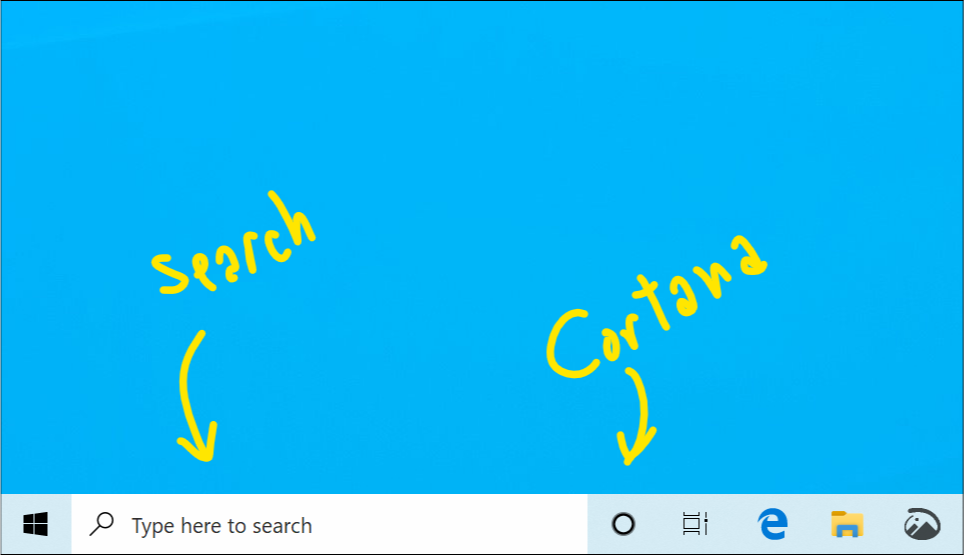Cortana and Windows 10 Search Consciously Uncouple
Cortana and Search, the most infamous couple in Windows 10, are breaking up. In Windows 10 Insider Build 18317, Microsoft is "decoupling" search and Cortana.
"This will enable each experience to innovate independently to best serve their target audiences and use cases," wrote Windows Insider boss Dona Sarkar.
Cortana will get its own spot on the Taskbar, in between Task View and the search box (where it once lived). In other releases, Microsfot To-Do was worked into Cortana, and the search landing page changed in design.
In theory, moving Cortana away from search allows for far more innovation in the search box. A more powerful, clean search experience has long been a request from Windows 10's heaviest users. It's why some software, like Wox, is popular, as it digs its hooks deep into the file system and allows for specialized search queries.
Microsoft has been playing with more advanced search on Office.com, Bing and Sharepoint mobile, so it seems that a deeper search experience for Windows 10 may be just a few releases away.
Build 18317 also simplifies the Windows Insider Program settings.
Get Tom's Hardware's best news and in-depth reviews, straight to your inbox.

Andrew E. Freedman is a senior editor at Tom's Hardware focusing on laptops, desktops and gaming. He also keeps up with the latest news. A lover of all things gaming and tech, his previous work has shown up in Tom's Guide, Laptop Mag, Kotaku, PCMag and Complex, among others. Follow him on Threads @FreedmanAE and BlueSky @andrewfreedman.net. You can send him tips on Signal: andrewfreedman.01
-
jimmysmitty Reply21684527 said:I remove Cortana on every build , they really should eliminate it.
I don't think they should. They should have the ability to turn off or remove it but for their One OS ecosystem a voice assistant works great for phones and tablets. -
shrapnel_indie <TINFOIL HAT>Reply
There's also just the possibility the decouple is linked to Cortana's roll in spying on users. She might even be decoupled from that for all we know at this moment.
</TINFOIL HAT> -
derekullo I've always pictured Cortana as Katey Sagal from the Disney movie Smart House.Reply
https://www.imdb.com/title/tt0192618/ -
hotaru251 Reply21684743 said:21684527 said:I remove Cortana on every build , they really should eliminate it.
I don't think they should. They should have the ability to turn off or remove it but for their One OS ecosystem a voice assistant works great for phones and tablets.
IMHO it shouldnt be a "core" part.
If you wanna clean install you shouldnt have to remove it after.
Cortana is likely not used than used by overall users.
They should have a download page for it and make it optional not a default.
they make it annoying as heck to even get rid of :| -
s1mon7 I'm yet to see someone actually want it or use it. It's just additional annoyance to remove it. In general, Windows 10 made it difficult for power users, as they have a lot of disabling to do when they first install. I think they should have an "advanced" install setting with a lot of checkboxes, allowing you to enable full privacy mode, choose if you want Cortana installed AT ALL or not, etc.Reply
On top of that, I really don't like having stuff that I don't use that's impossible to completely remove - as a minimalist it makes me uncomfortable. I have Cortana disabled but I'm still bothered that it's there, physically taking space and sometimes RAM (I can see the process) despite it technically not doing anything. I really wish Microsoft brought more control to the user back. I like Win 10, but I don't like how many things it forces me to accept. -
bigdragon I really don't care what Microsoft does with search branding as long as they make it search my computer FIRST rather than racing to display internet results. I want to change my mouse settings, not do a search for mice!!!Reply -
sadsteve Microsoft, since I user neither, let me remove them. Everything search is much better than Microsoft's search.Reply