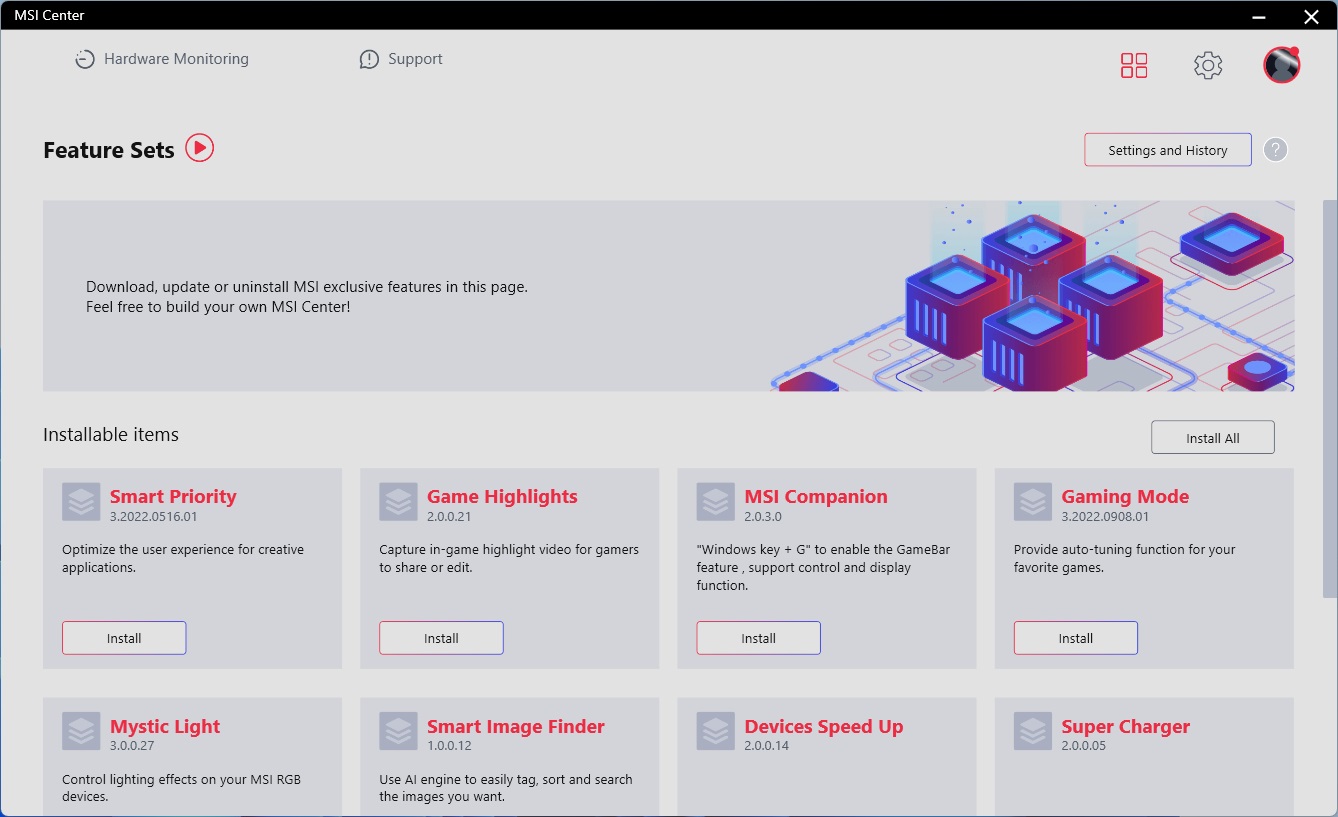Why you can trust Tom's Hardware
Firmware
MSI’s BIOS for the B650I Edge Wi-Fi is the same as the other X670/B650 we’ve seen. The menus still reside on the sides, and information is up top, giving it a unique look compared to other BIOSs. It still has a black background with red highlights (MSI Gaming theme), making it easy to read. It also has an informative Easy Mode that displays various information about the system and allows for some changes (boot order and XMP enable, enable/disable RGBs, etc.). Though different than other UEFIs, it is easy to navigate; everything has a place, and many frequently used options are readily available, not buried within sub-menus.
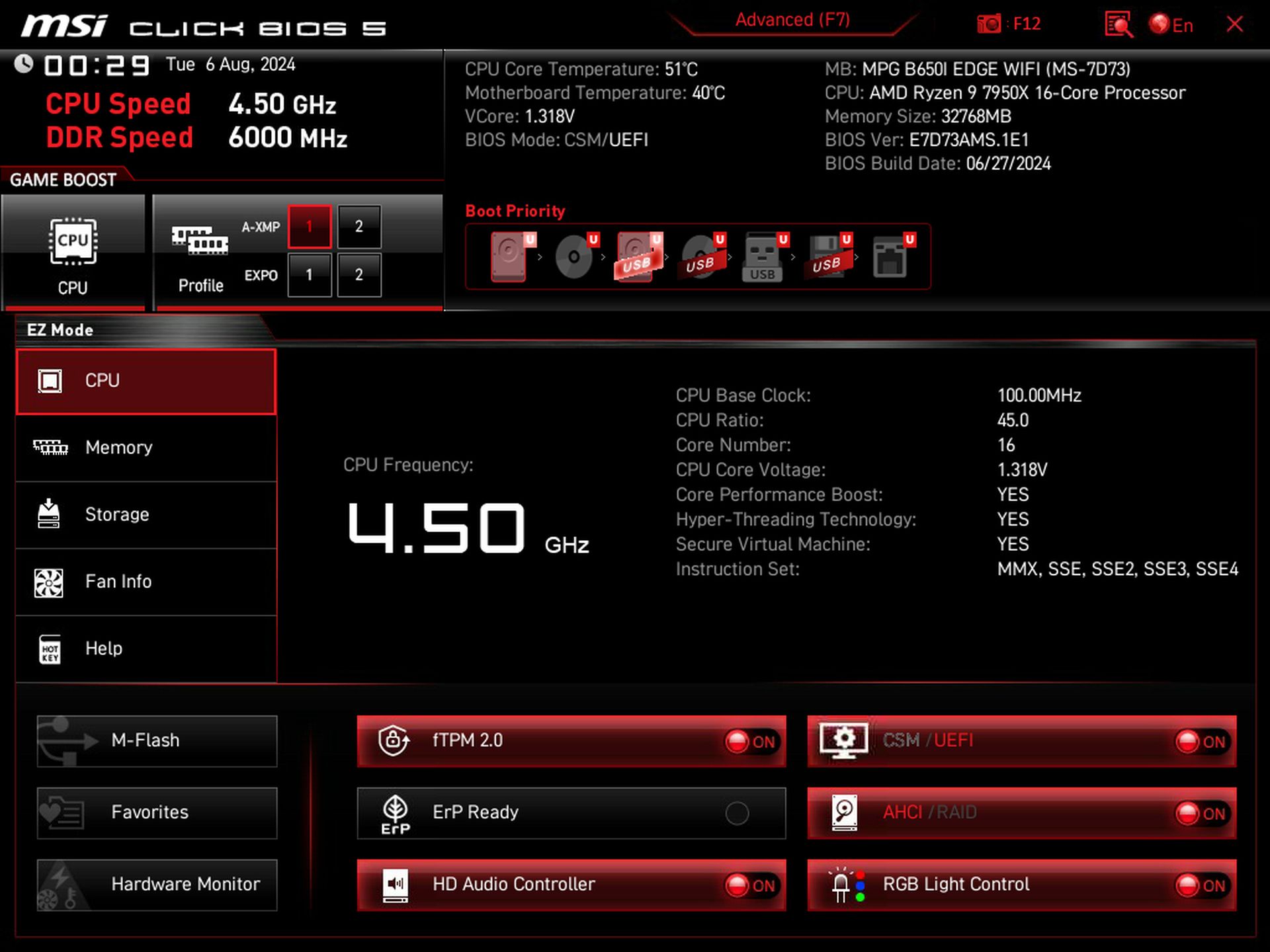
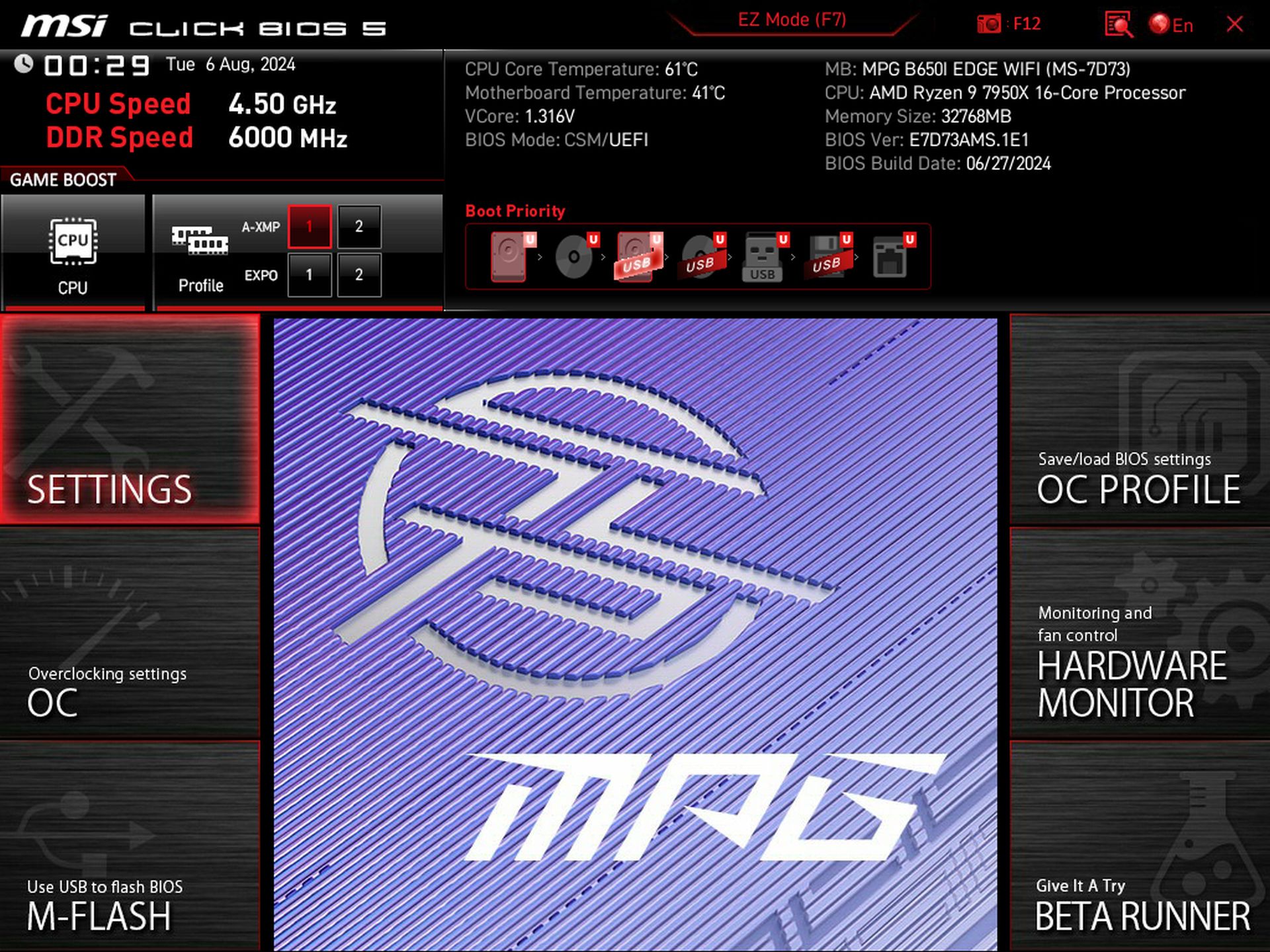
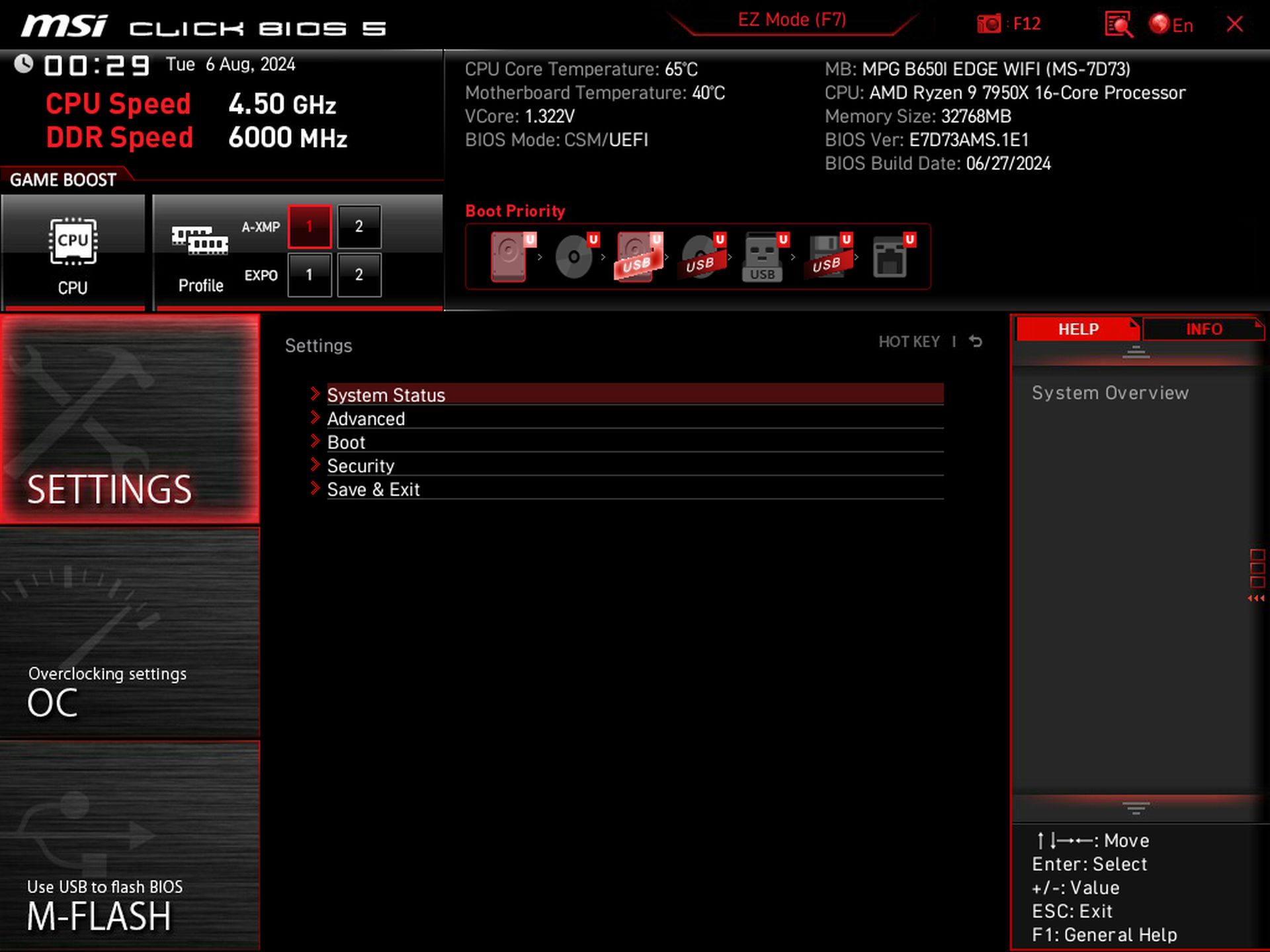
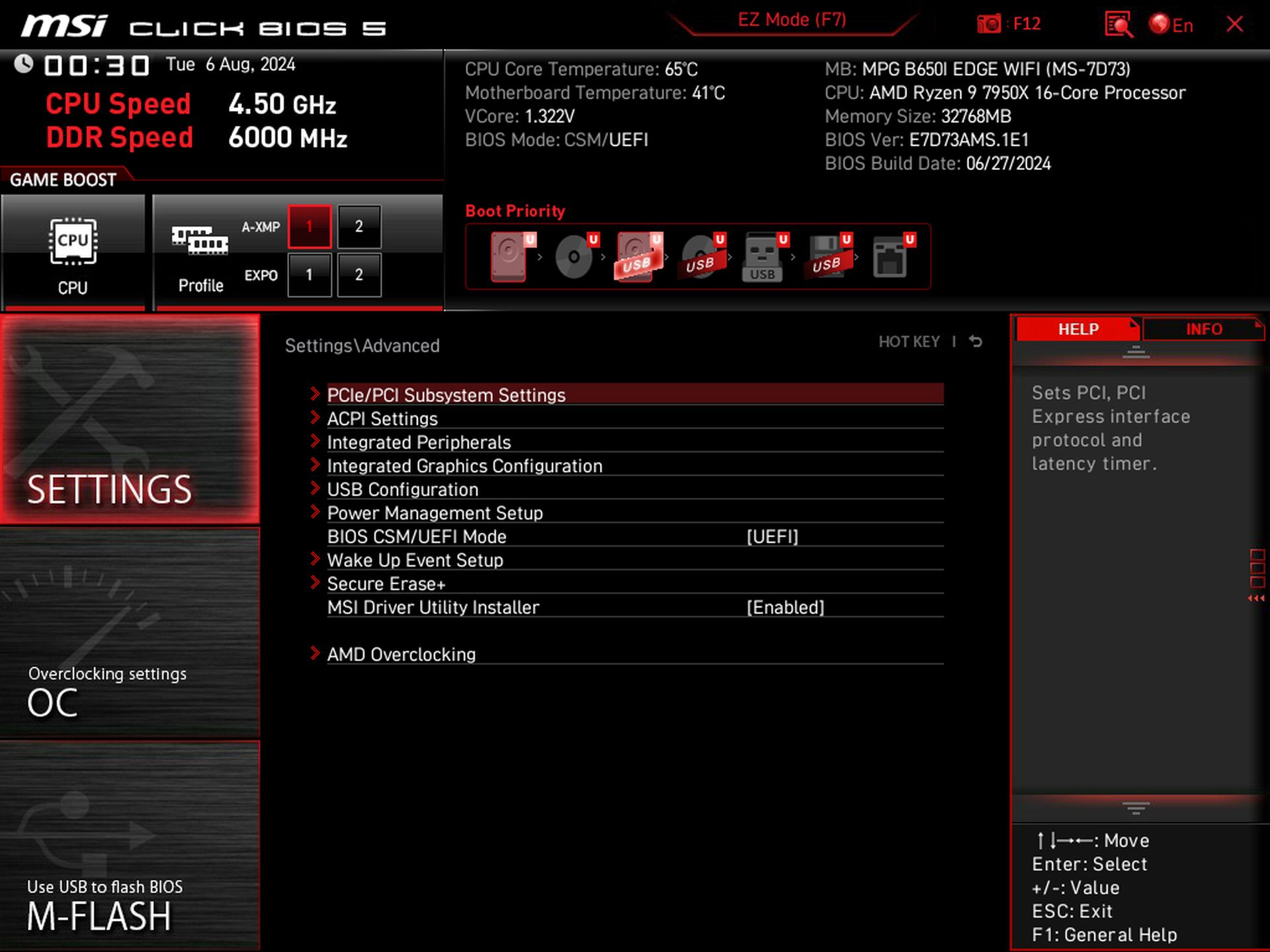
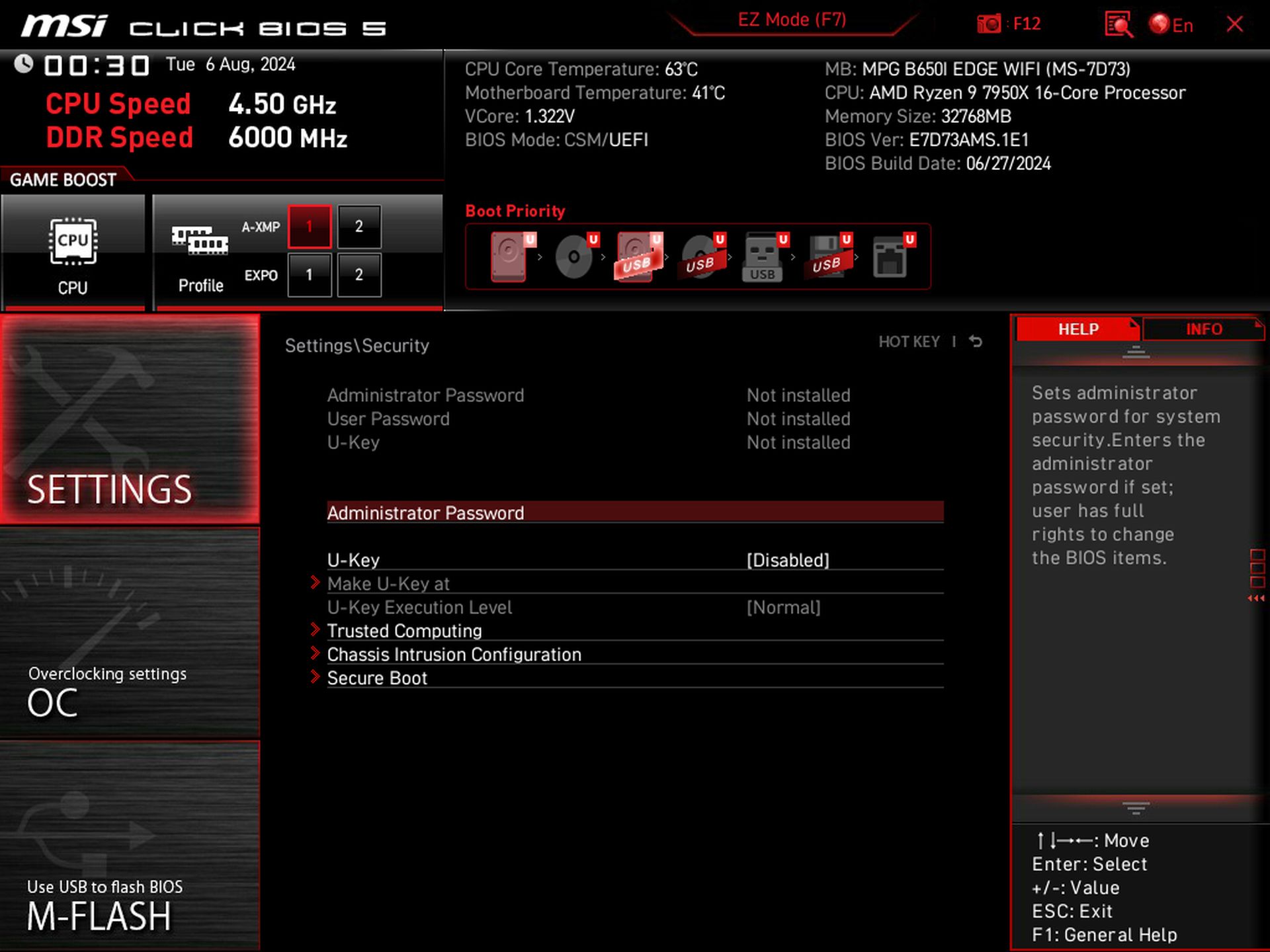

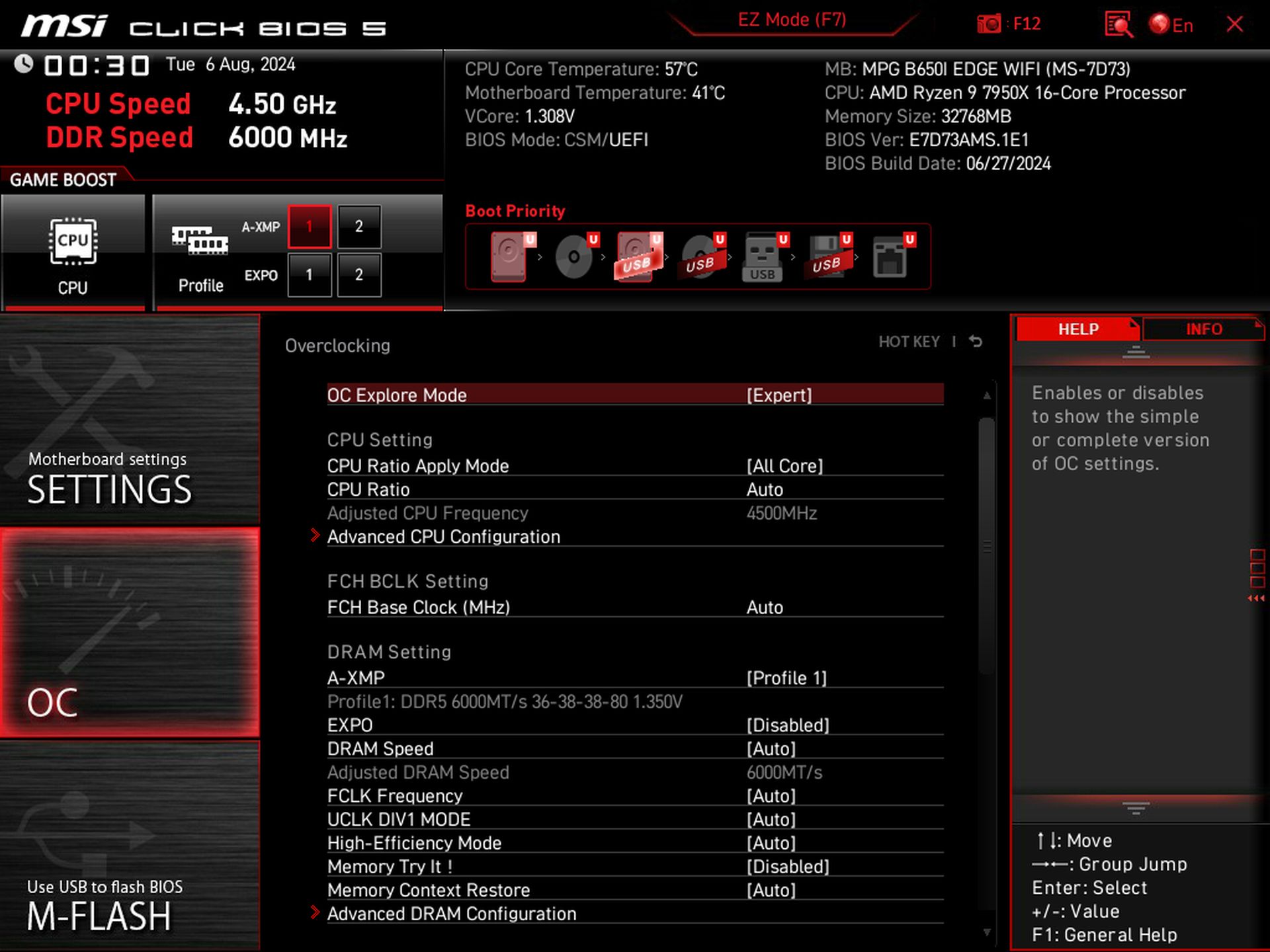
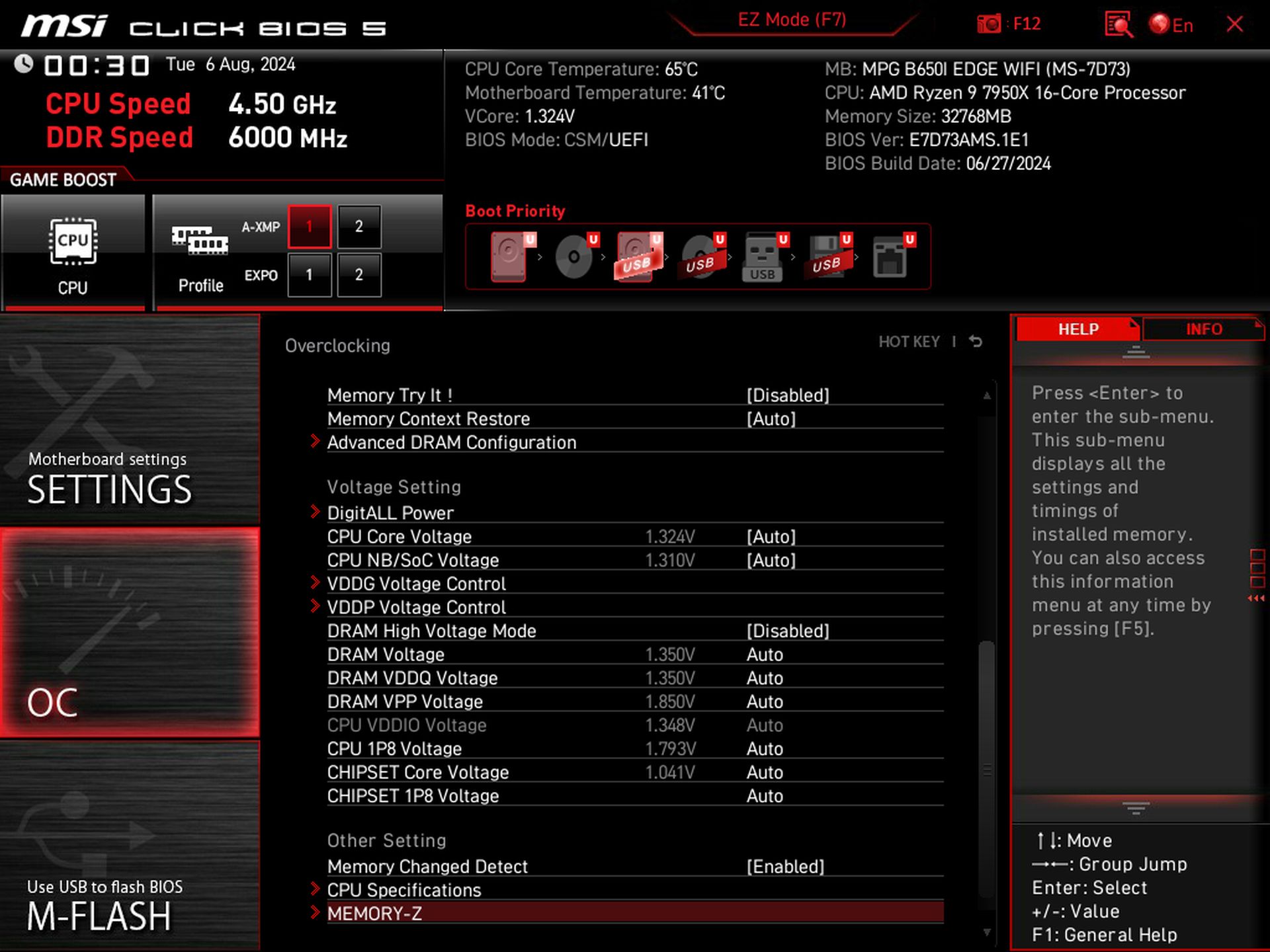
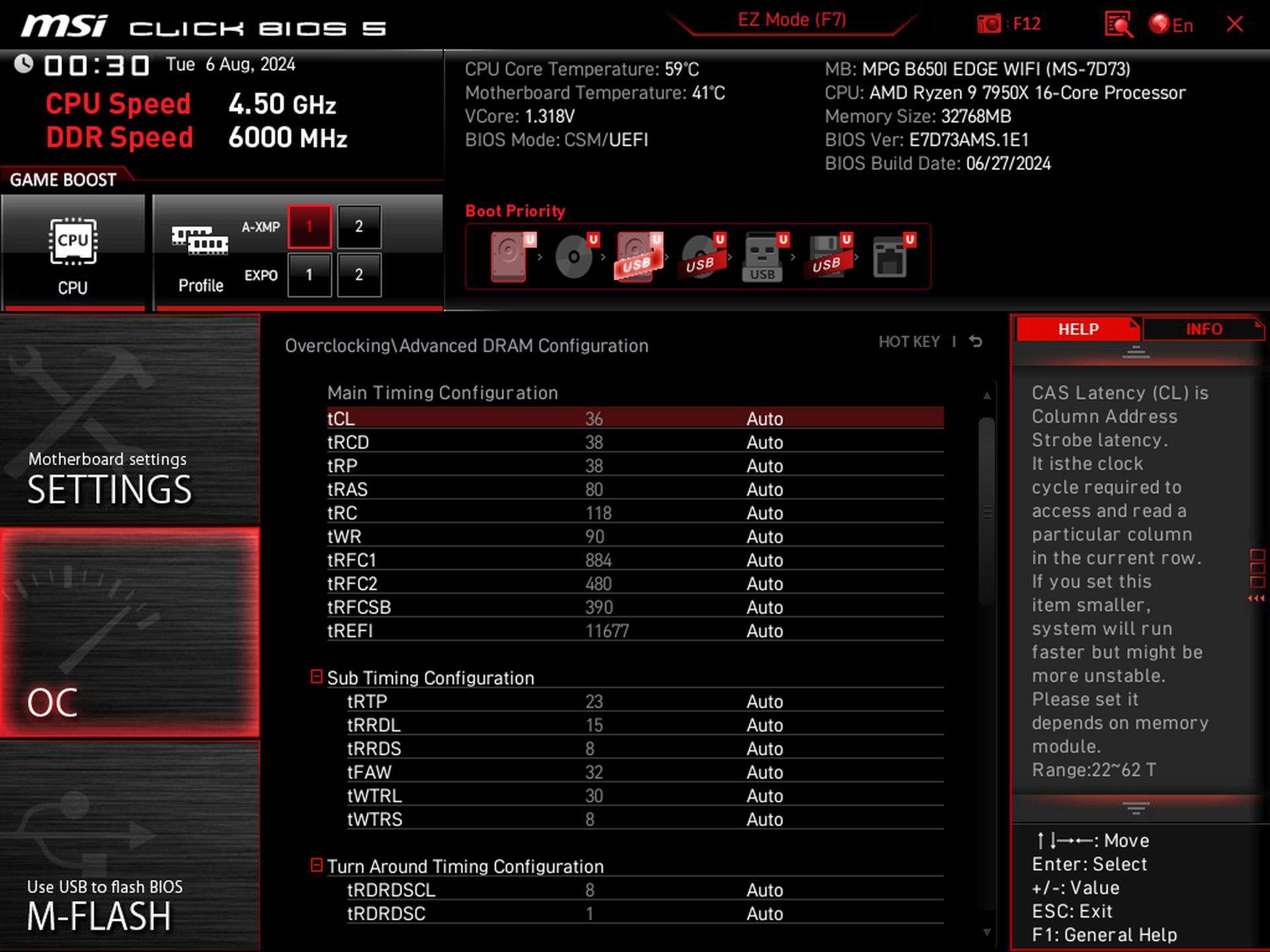

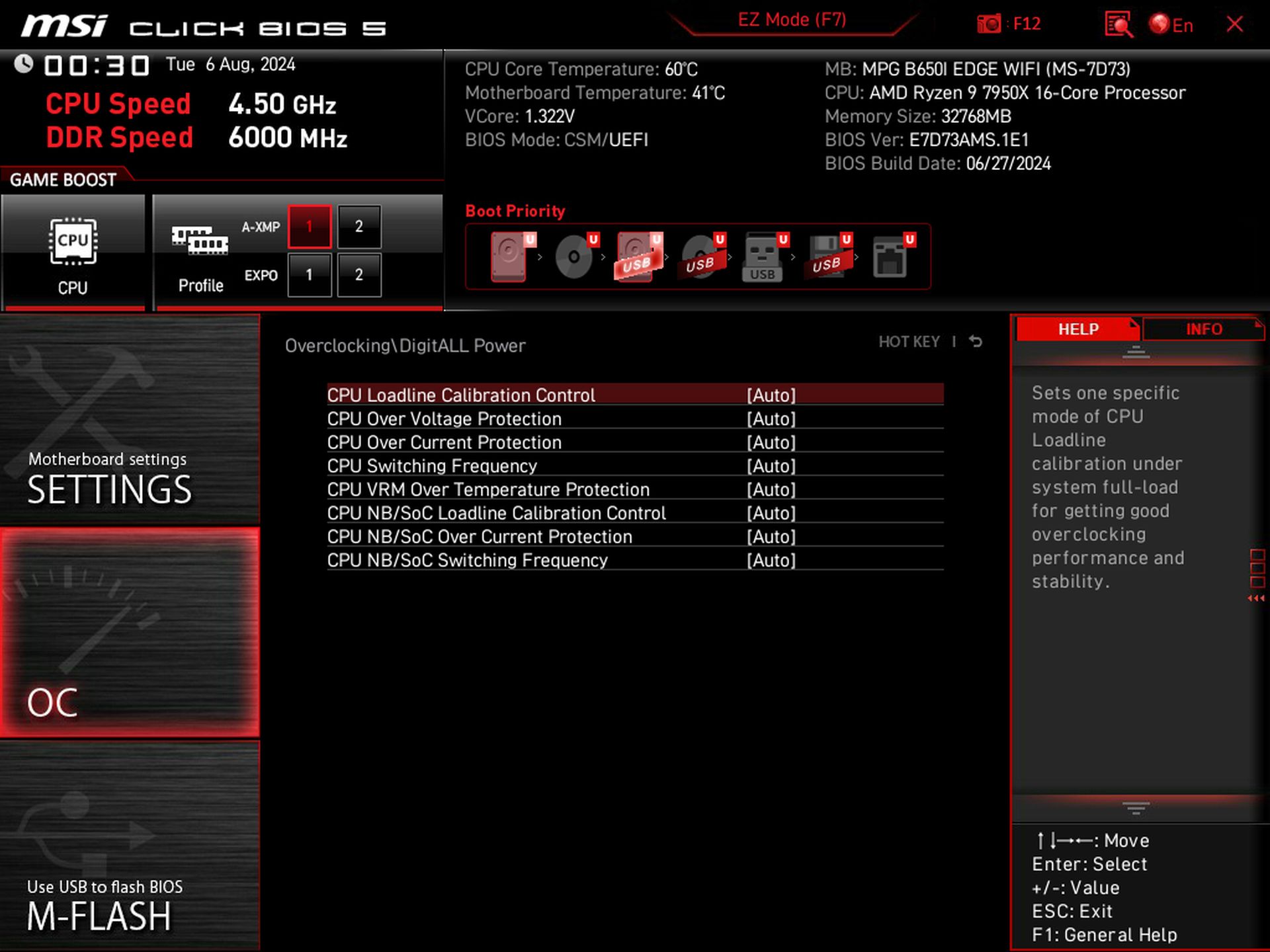
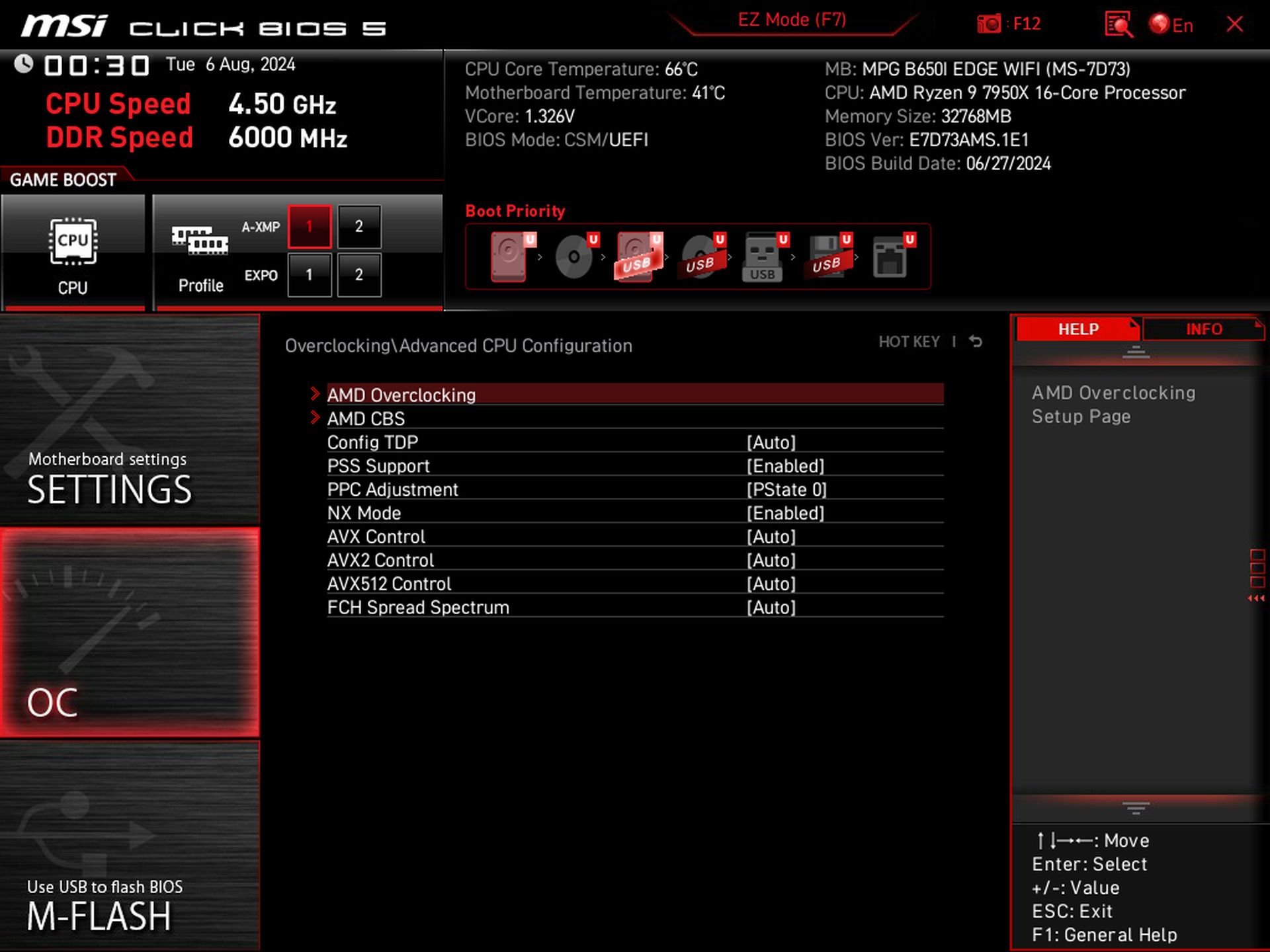
Software
MSI has a single utility, MSI Center, that covers quite a bit of functionality. From hardware monitoring to RGB control with Mystic Light, there are many applets within the software and a one-stop shop to download all other utilities, including overclocking and fan control. But for those looking to use the Gamebar feature, Super Charger, or any other utilities MSI offers, they will all be at your fingertips in MSI Center.
Test System / Comparison Products
We’ve updated our test system to Windows 11 64-bit OS with all updates applied as of mid-October 2023. We kept the same Asus TUF RTX 3070 video card from our previous testing platforms but have updated the driver to the latest, keeping our games, F1 22 and Far Cry 6, the same. Unless otherwise noted, we use the latest non-beta motherboard BIOS available to the public using ‘optimized default’ settings except for the memory (XMP). The hardware and drivers we used are as follows:
| CPU | AMD Ryzen 9 7950X |
| Memory | Kingston Fury Beast DDR5-6000 CL36 (KF560C36BBEAK2-32) |
| GSkill Trident Z DDR5-5600 CL36 (F5-5600U3636C16GX2-TZ5RK) | |
| GPU | Asus TUF RTX 3070 |
| Cooling | Coolermaster MasterLiquid PL360 Flux |
| PSU | EVGA Supernova 850W P6 |
| Software | Windows 11 64-bit (22H2) |
| Graphics Driver | Nvidia GeForce Driver 522.25 |
| Sound | Integrated HD audio |
| Network | Integrated Networking (GbE or 2.5 GbE) |
Benchmark Settings
| Synthetic Benchmarks and Settings | Row 0 - Cell 1 |
| Procyon | Version 2.6.848 64 |
| Row 2 - Cell 0 | Office Suite (Office 365), Video Editing (Premiere Pro 23.6), Photo Editing (Photoshop 25.0, Lightroom Classic 12.5) |
| 3DMark | Version 2.27.8177 64 |
| Row 4 - Cell 0 | Firestrike Extreme (v1.1) and Time Spy (v1.2) Default Presets |
| Cinebench R24 | Version ‘build unknown’ |
| Row 6 - Cell 0 | Open GL Benchmark - Single and Multi-threaded |
| Blender | Version 3.6.0 |
| Row 8 - Cell 0 | Full benchmark (all 3 tests) |
| Application Tests and Settings | Row 9 - Cell 1 |
| LAME MP3 | Version SSE2_2019 |
| Row 11 - Cell 0 | Mixed 271MB WAV to mp3: Command: -b 160 --nores (160Kb/s) |
| HandBrake CLI | Version: 1.2.2 |
| Row 13 - Cell 0 | Sintel Open Movie Project: 4.19GB 4K mkv to x264 (light AVX) and x265 (heavy AVX) |
| Corona 1.4 | Version 1.4 |
| Row 15 - Cell 0 | Custom benchmark |
| 7-Zip | Version 21.03-beta |
| Row 17 - Cell 0 | Integrated benchmark (Command Line) |
| Game Tests and Settings | Row 18 - Cell 1 |
| Far Cry 6 | Ultra Preset - 1920 x 1080, HD Textures ON |
| F1 2022 | Ultra Preset - 1920 x 1080, Ultra High (default) Bahrain (Clear/Dry), FPS Counter ON |
MORE: Best Motherboards
MORE: How To Choose A Motherboard
MORE: All Motherboard Content
Get Tom's Hardware's best news and in-depth reviews, straight to your inbox.
Current page: Firmware, Software and Test System
Prev Page Features and Specifications Next Page Benchmarks and Final Analysis
Joe Shields is a staff writer at Tom’s Hardware. He reviews motherboards and PC components.
-
Loadedaxe A little pricey for a B650 even at ITX, and with no pcie 5.0 nvme slots. The B650 mATX project zero has better I/O and is $65 less.Reply
All in all these AM5 boards, all of them are way too much! -
Amdlova Itx boards are too expensive. Motherboard, case, power supply are insanely over priced.Reply
It's why I have a open case with atx board. -
logainofhades ReplyAmdlova said:Itx boards are too expensive. Motherboard, case, power supply are insanely over priced.
It's why I have a open case with atx board.
Even ATX has gotten pricey, if you want a decent motherboard that doesn't have VRM's you could cook a steak on. -
jeffy9987 the pcie x16 slot is 4.0 not 5 all images/spec sheet from msi say 4.0 (https://www.msi.com/Motherboard/MPG-B650I-EDGE-WIFI/Specification)Reply -
Loadedaxe Reply
@Adminjeffy9987 said:the pcie x16 slot is 4.0 not 5 all images/spec sheet from msi say 4.0 (https://www.msi.com/Motherboard/MPG-B650I-EDGE-WIFI/Specification)
He is right, might want to fix that in the article. -
slava524 Using such a board for a month with Ryzen 7 8700G. Bought it specially for a build in a custom ITX-case.Reply
Very DYI-ish MB (with the meaning that you'll need to do some extra work on it).
A strangely high CMOS Reset button on the rear — do we really need to push it that often?? Not only me suspects that it can lead to permanent push inside of the packaging box (I guess the next point is a consequence of this)
The CMOS battery was already almost dead (so BIOS settings often reset after power-off) — had to disassemble it and change to a new CR2032 (problem solved but the warranty is gone).
Very annoying (but almost useless) chipset/ssd fan. Why do we need it here at all? Yes, one can adjust its fan curve in the BIOS to the minimums, but if your pc case is not far away under the desk you will still hear it. Will try mounting a ssd with its own fanless heatsink and watch for temps (already suspect that this should be fine).
No DP output — lots of B650 MBs not featuring it too, IDK why.Otherwise it's a rather decent middle-class board.