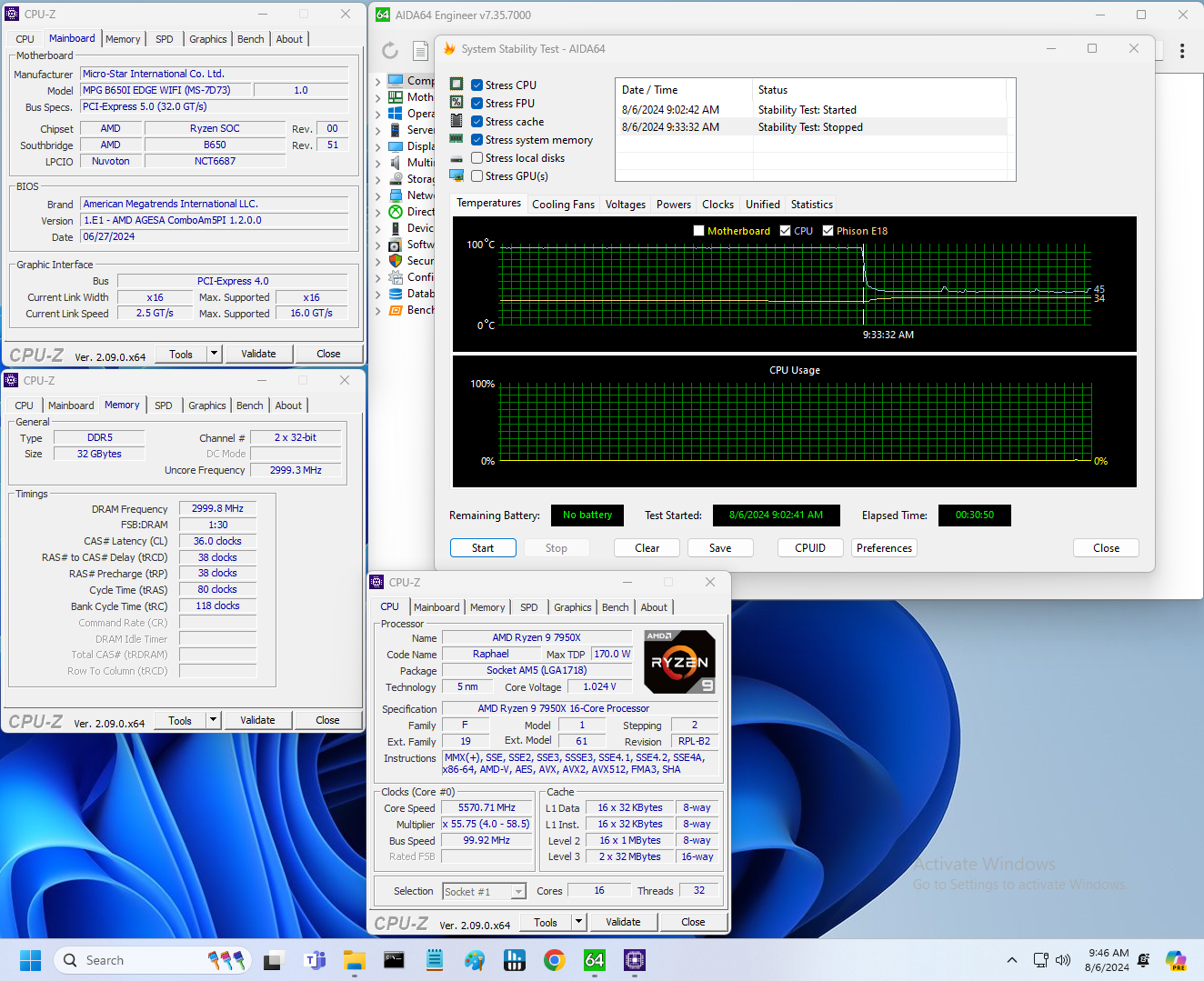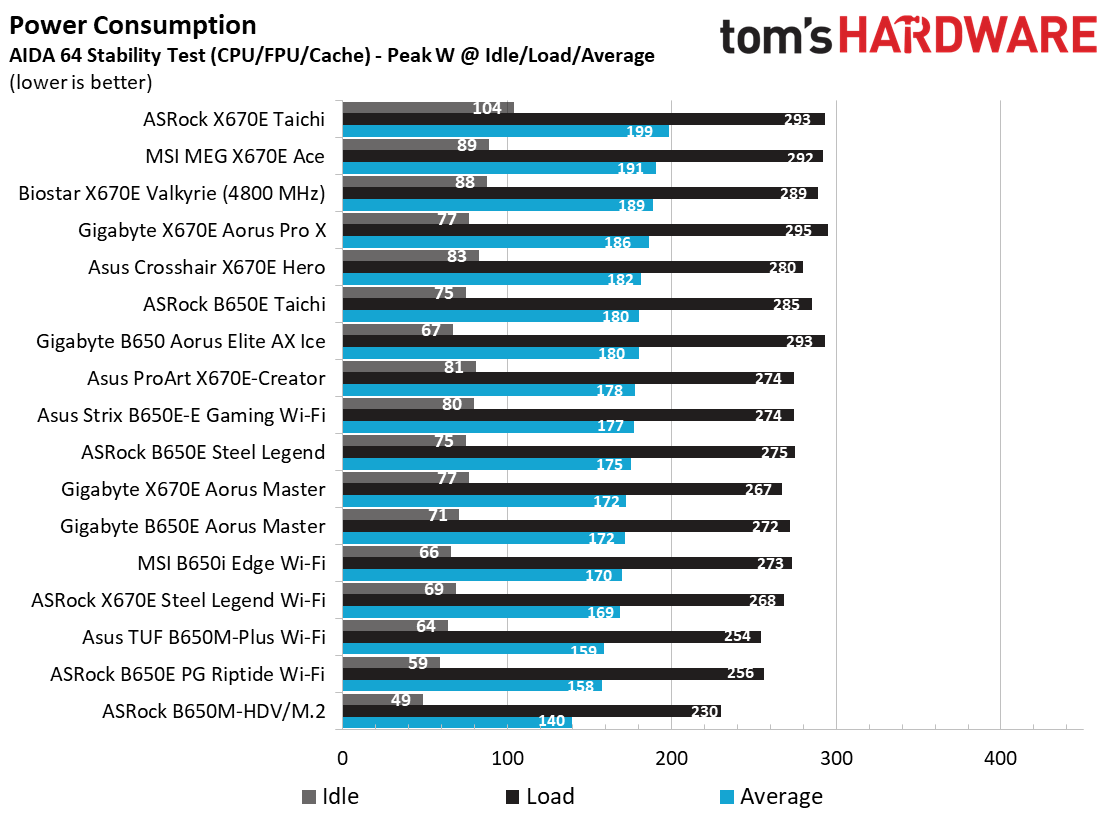Why you can trust Tom's Hardware
Our standard benchmarks and power tests are performed using the CPU’s stock frequencies (including any default boost/turbo), with all power-saving features enabled. We set optimized defaults in the BIOS and the memory by enabling the XMP profile. For this baseline testing, the Windows power scheme is set to Balanced (default) so the PC idles appropriately.
Synthetic Benchmarks
Synthetics provide a great way to determine how a board runs, as identical settings should produce similar performance results. Turbo boost wattage and advanced memory timings are places where motherboard makers can still optimize for stability or performance, though, and those settings can impact some testing.
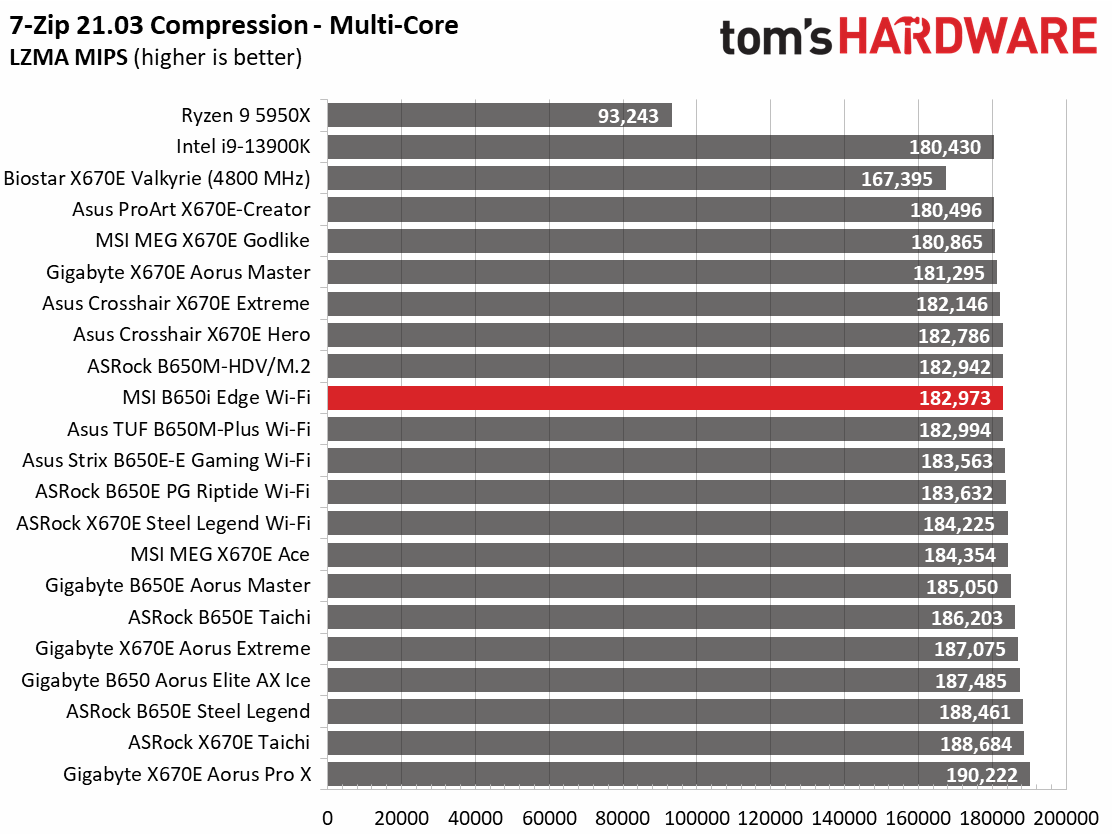
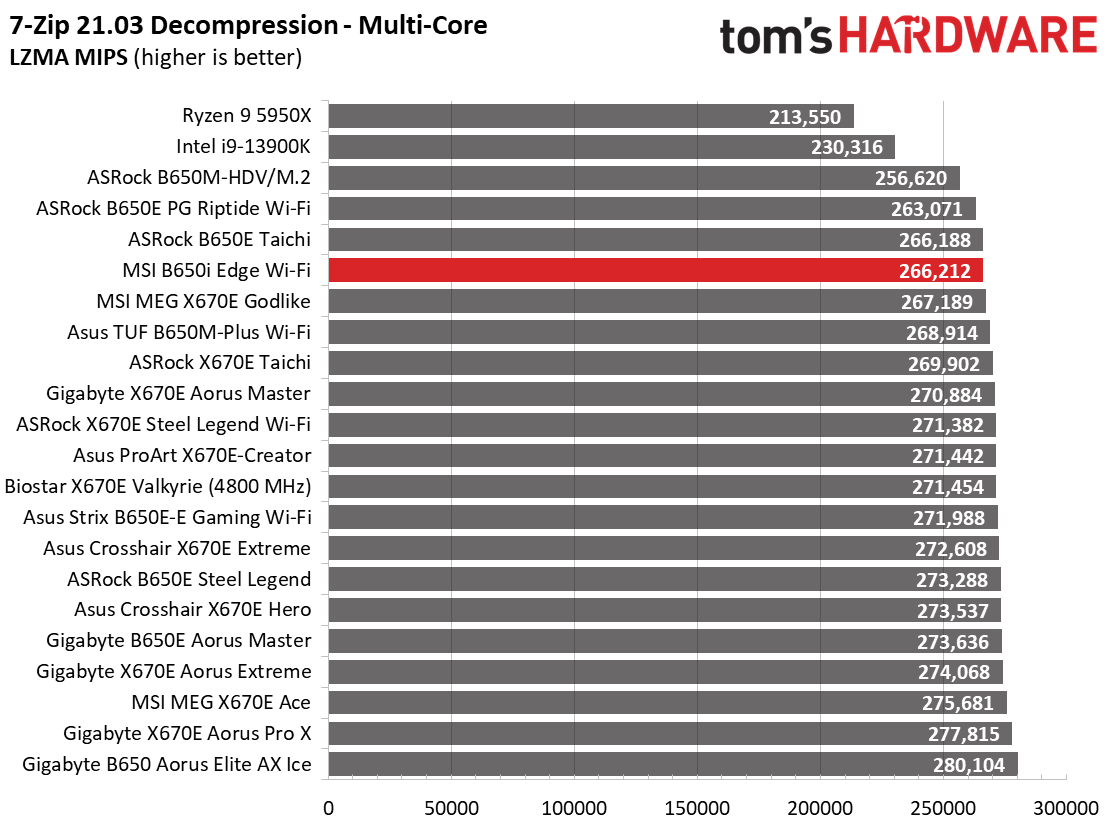
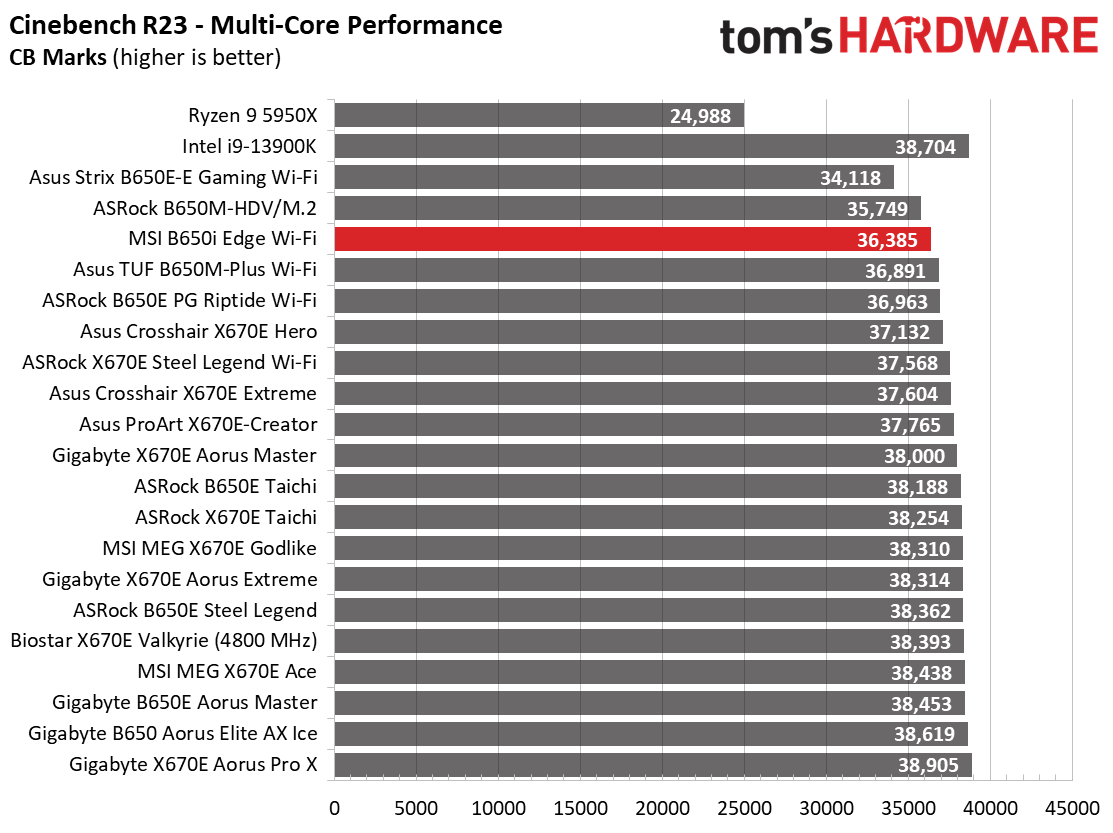
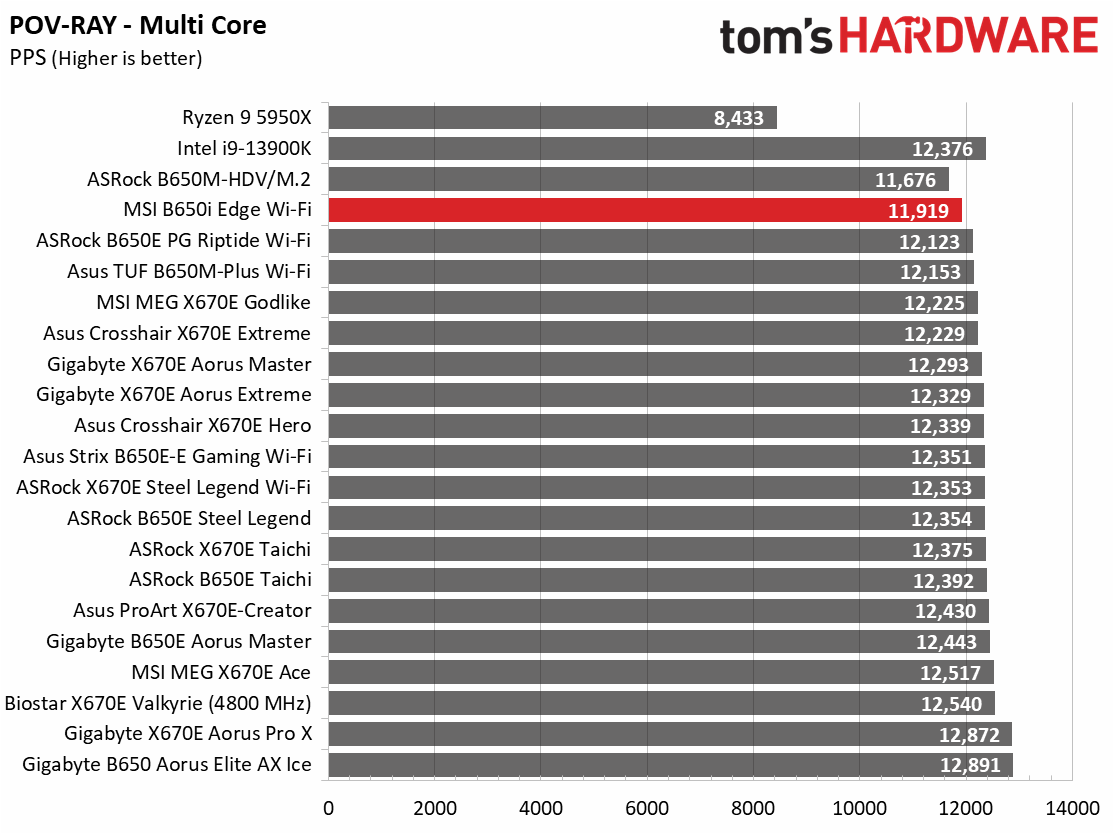
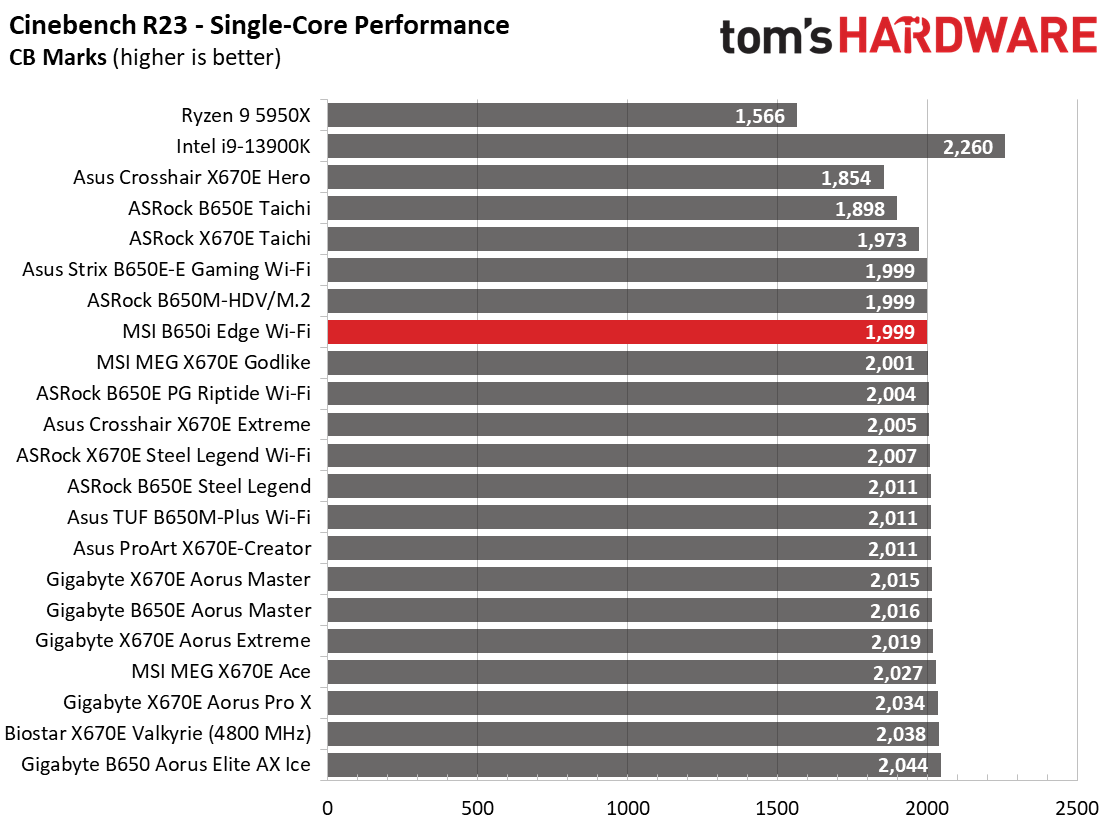
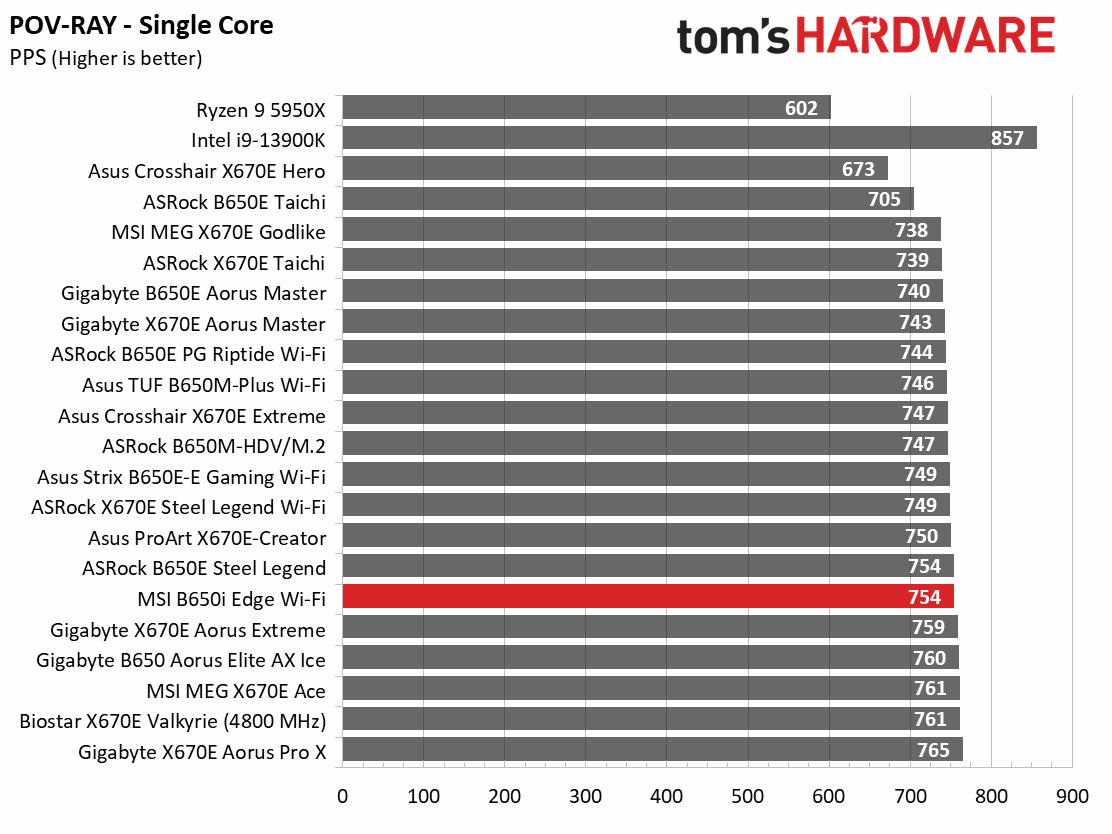
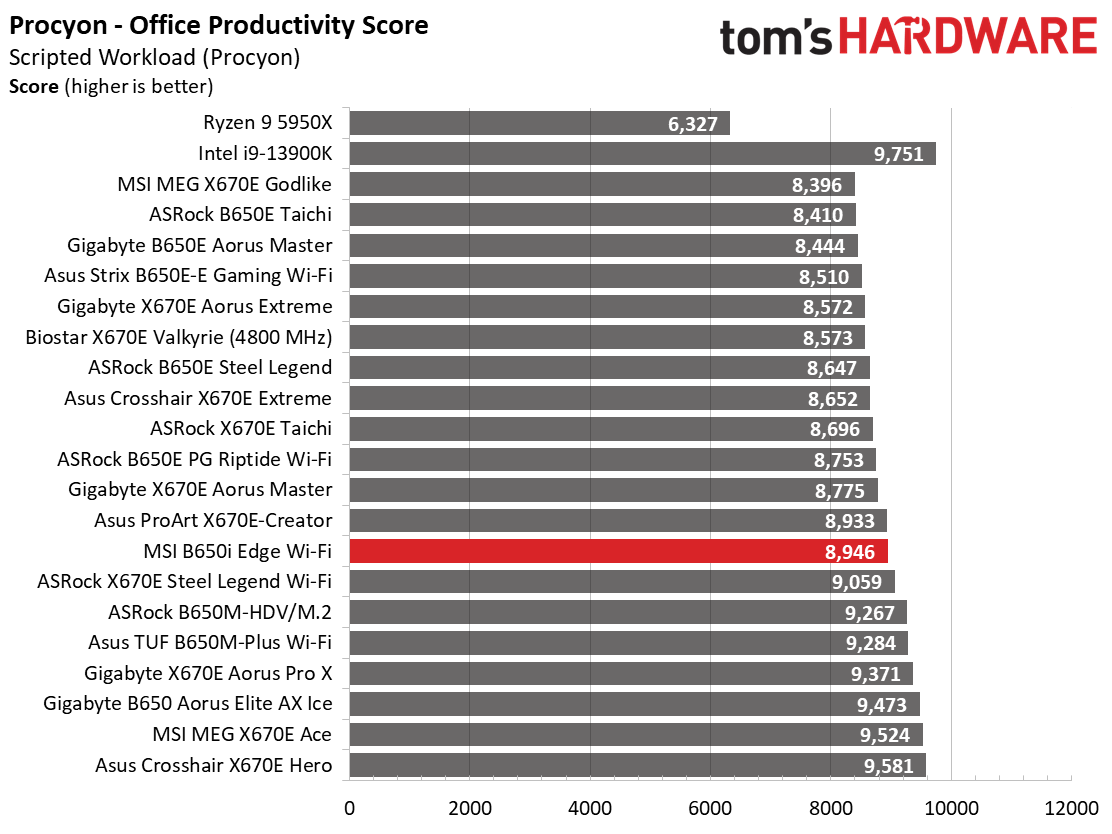
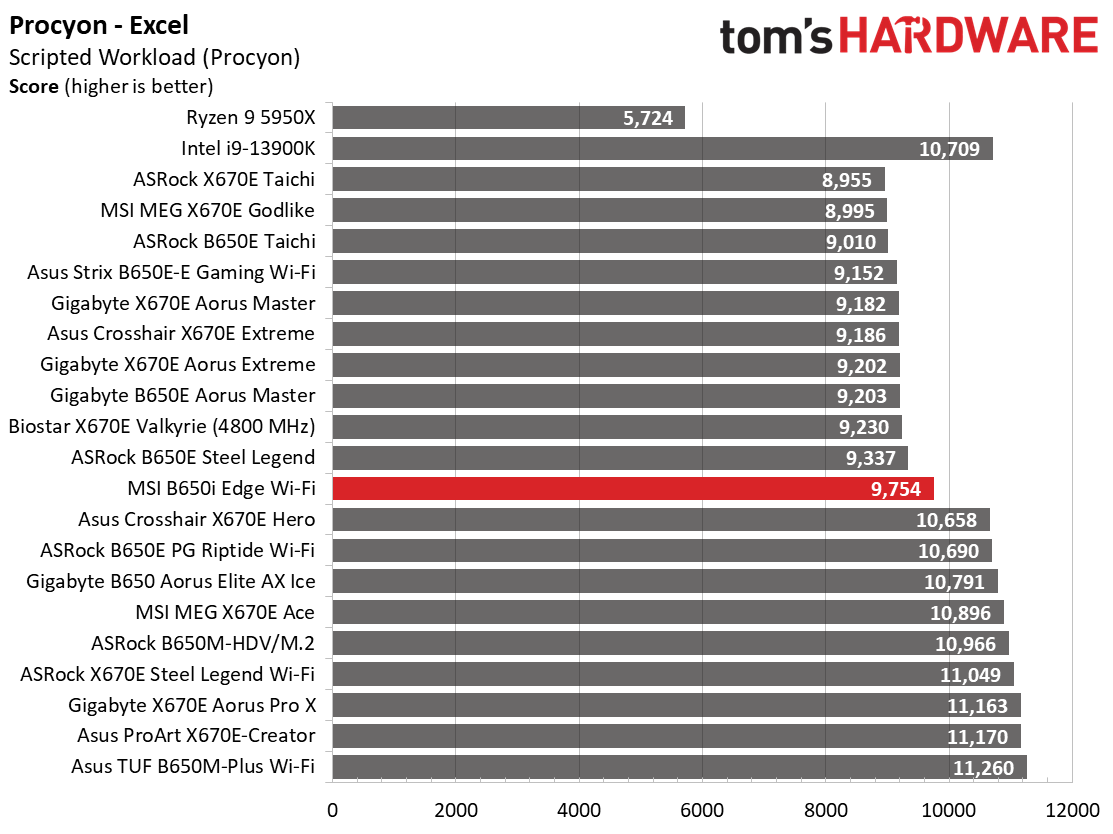
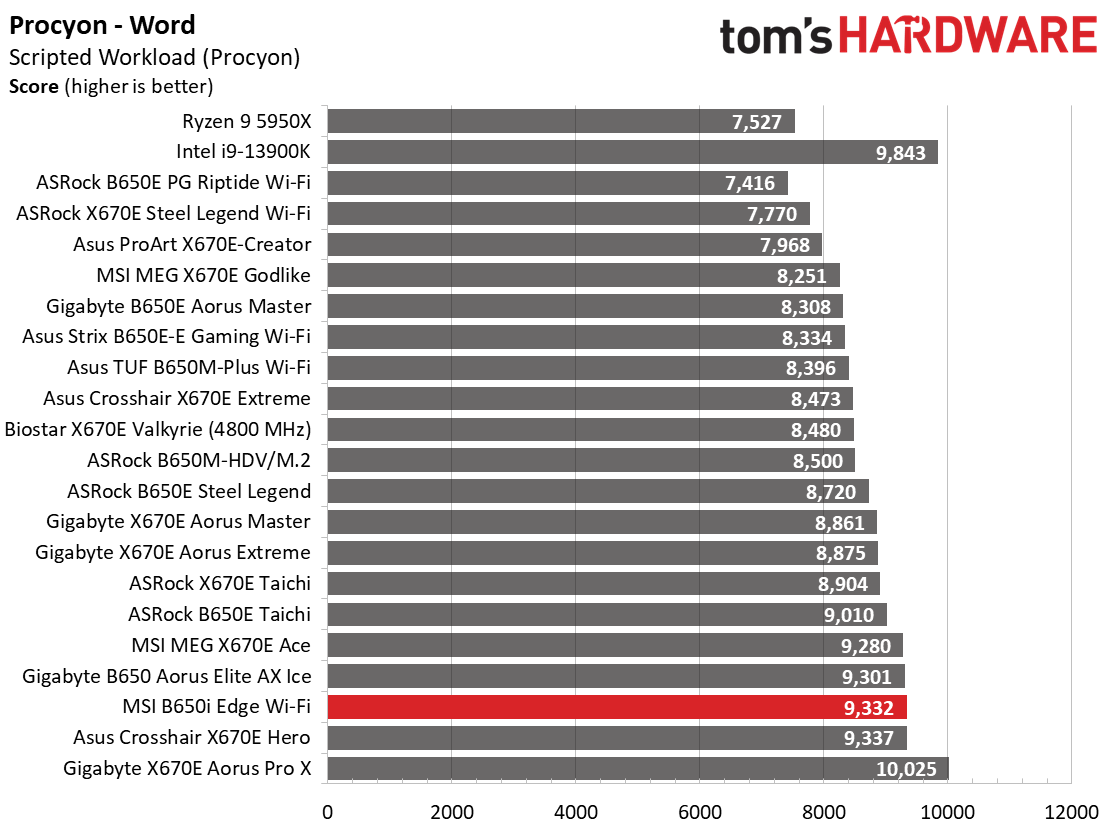
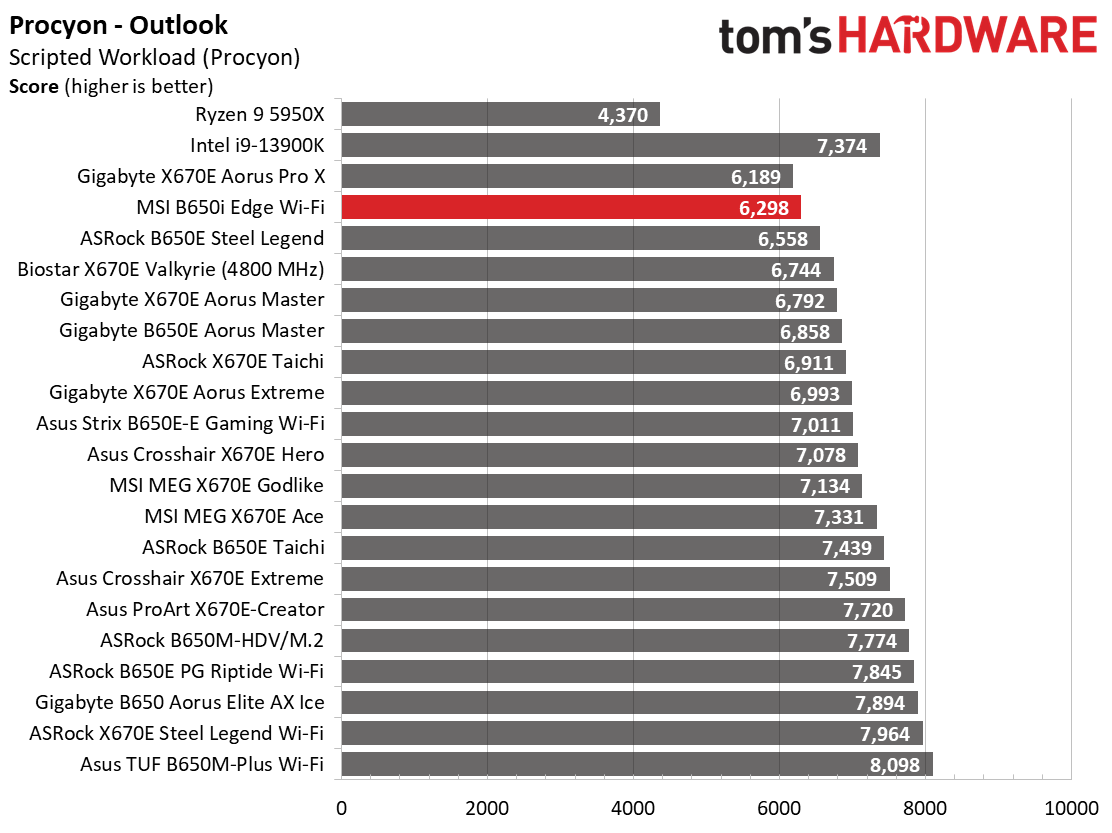
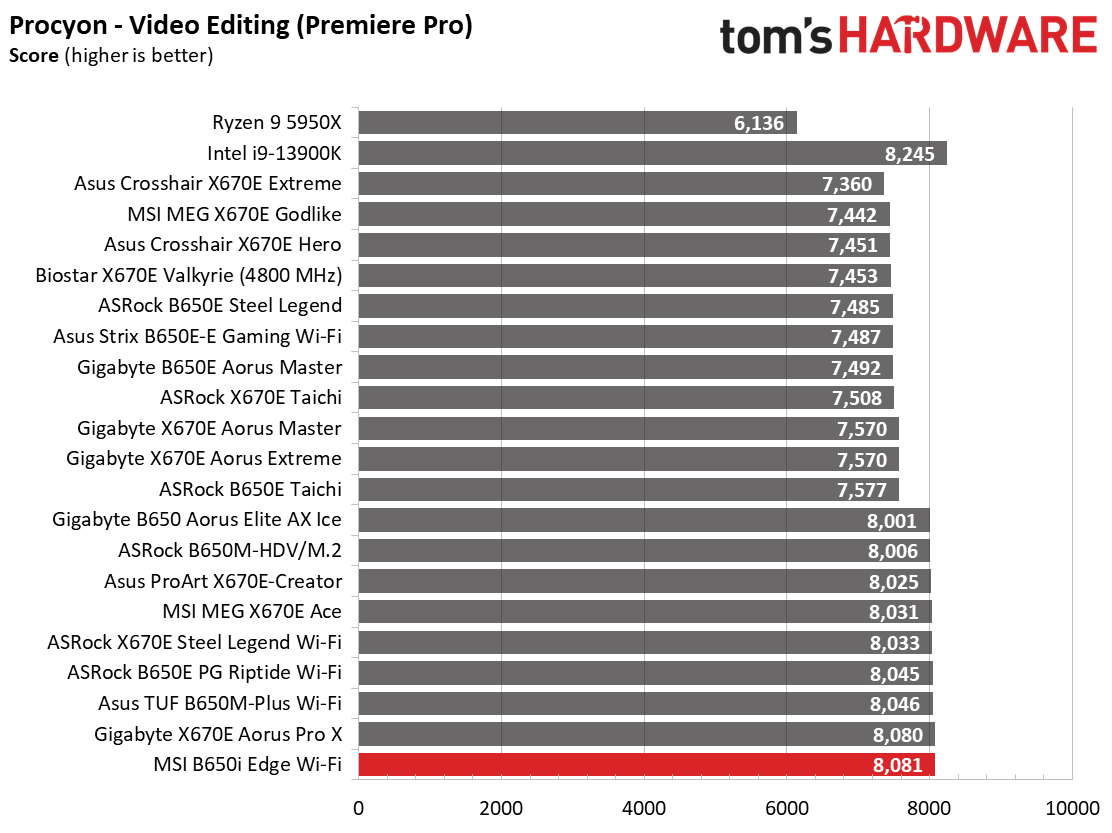
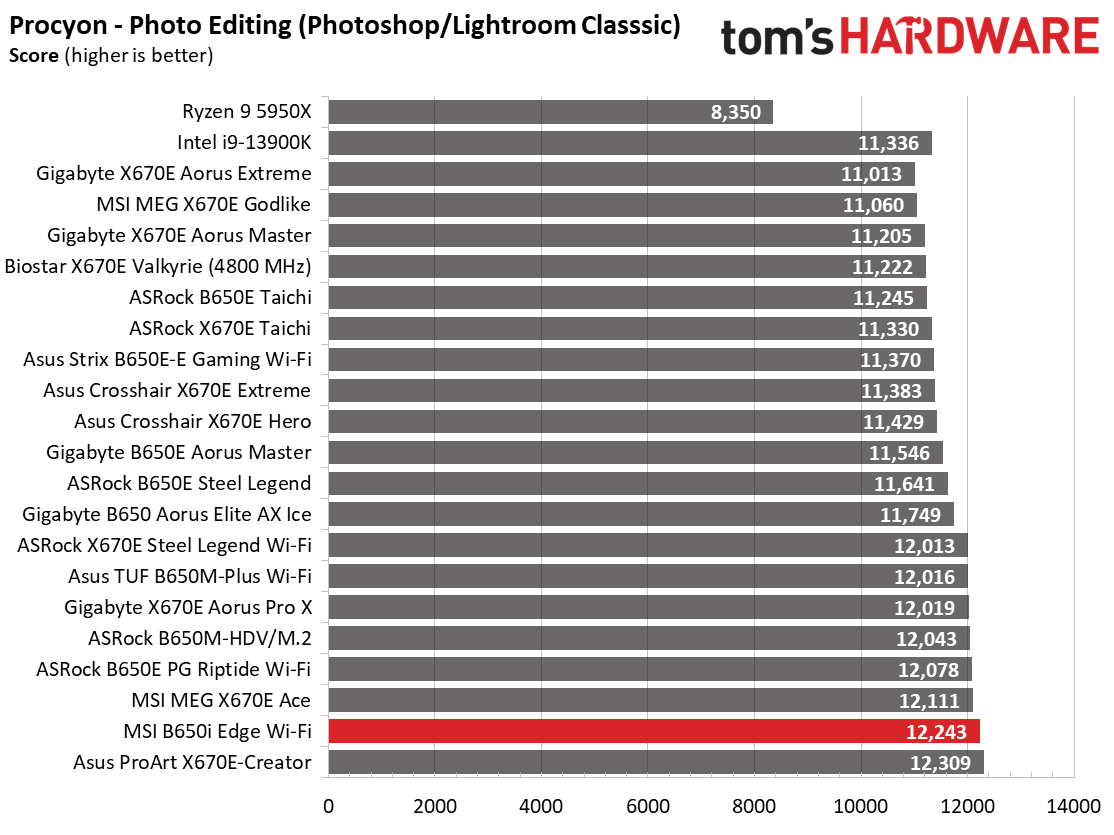
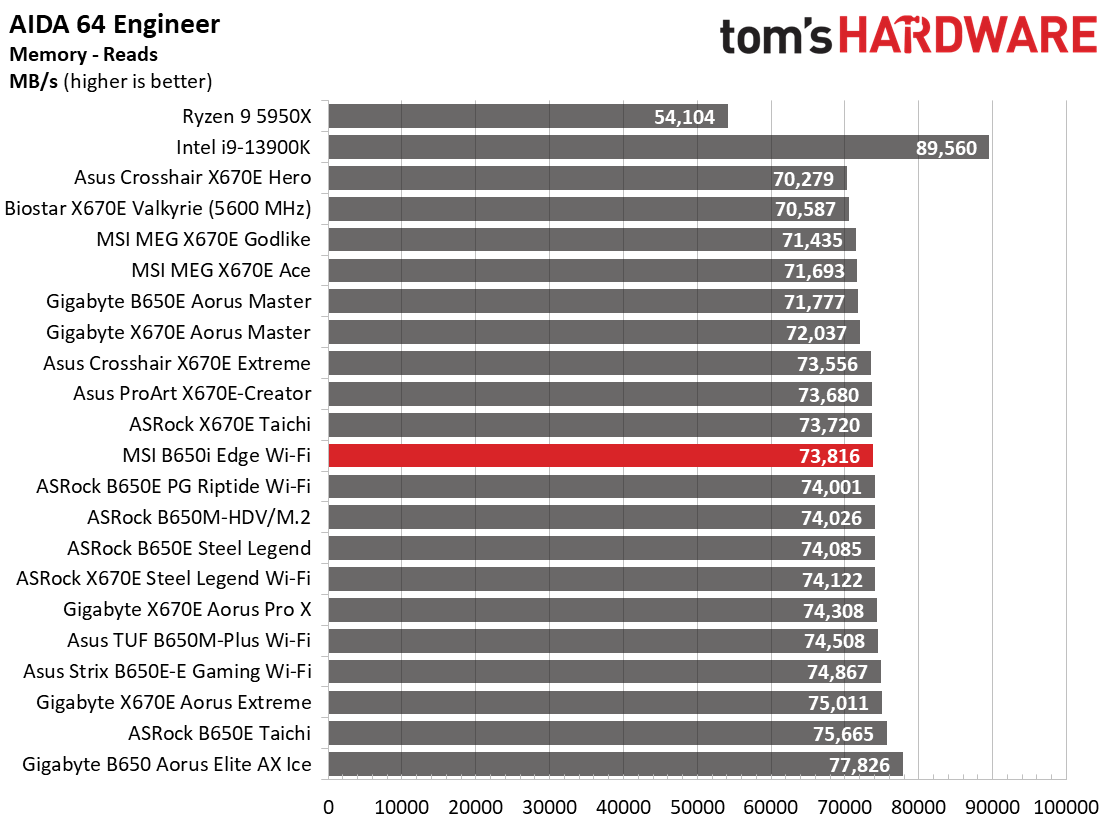
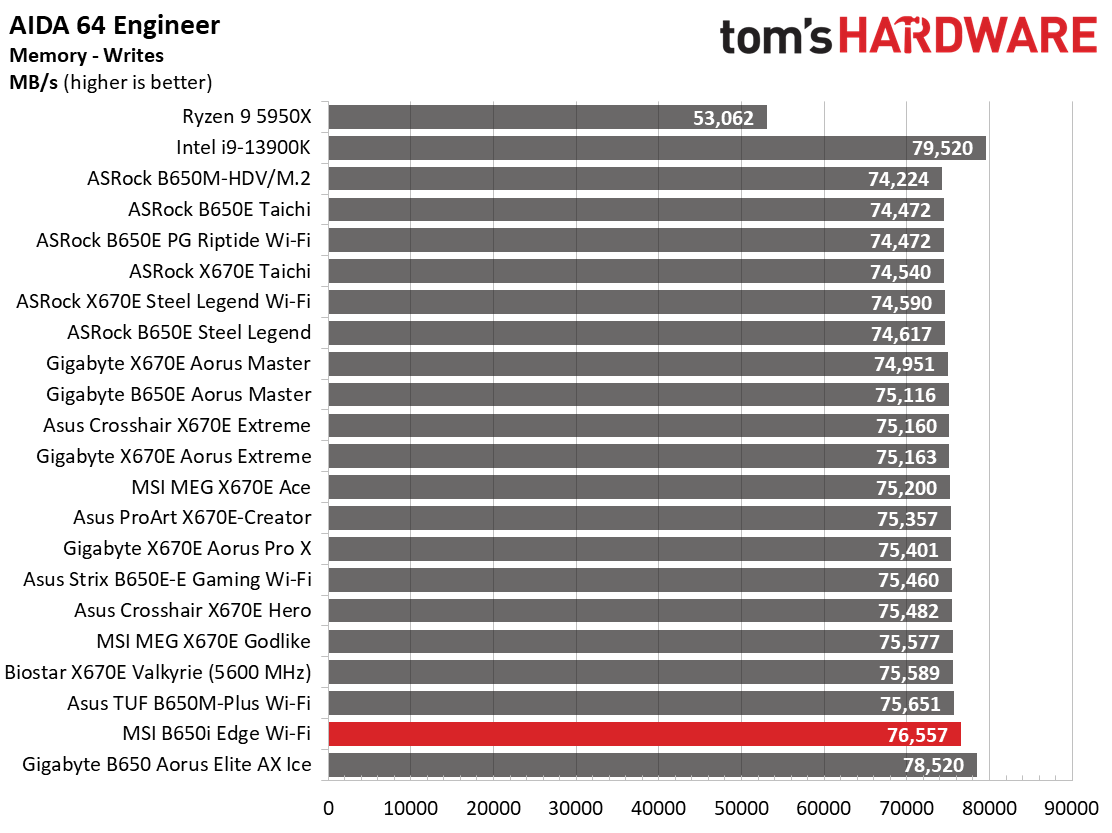
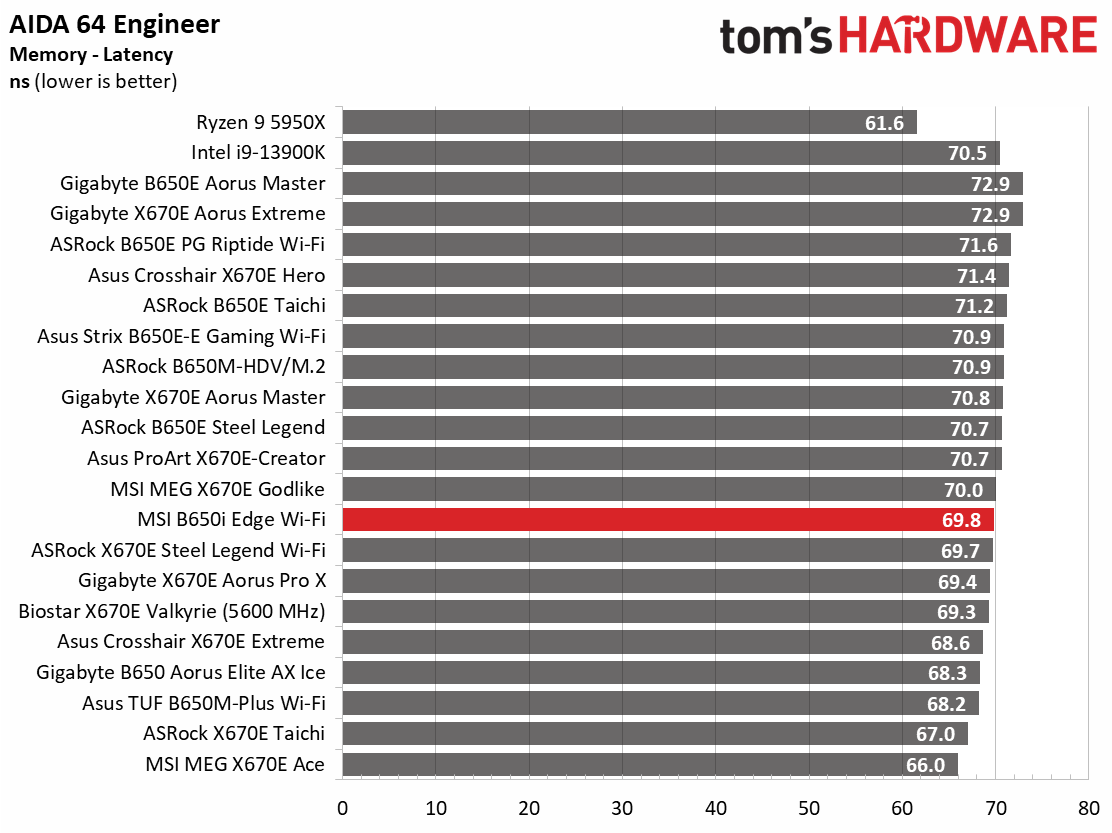
In our synthetic benchmarks, the B650I Edge Wi-Fi was average to below average in most tests. Where we saw lighter CPU use, it performed with the rest of the boards.
Timed Applications
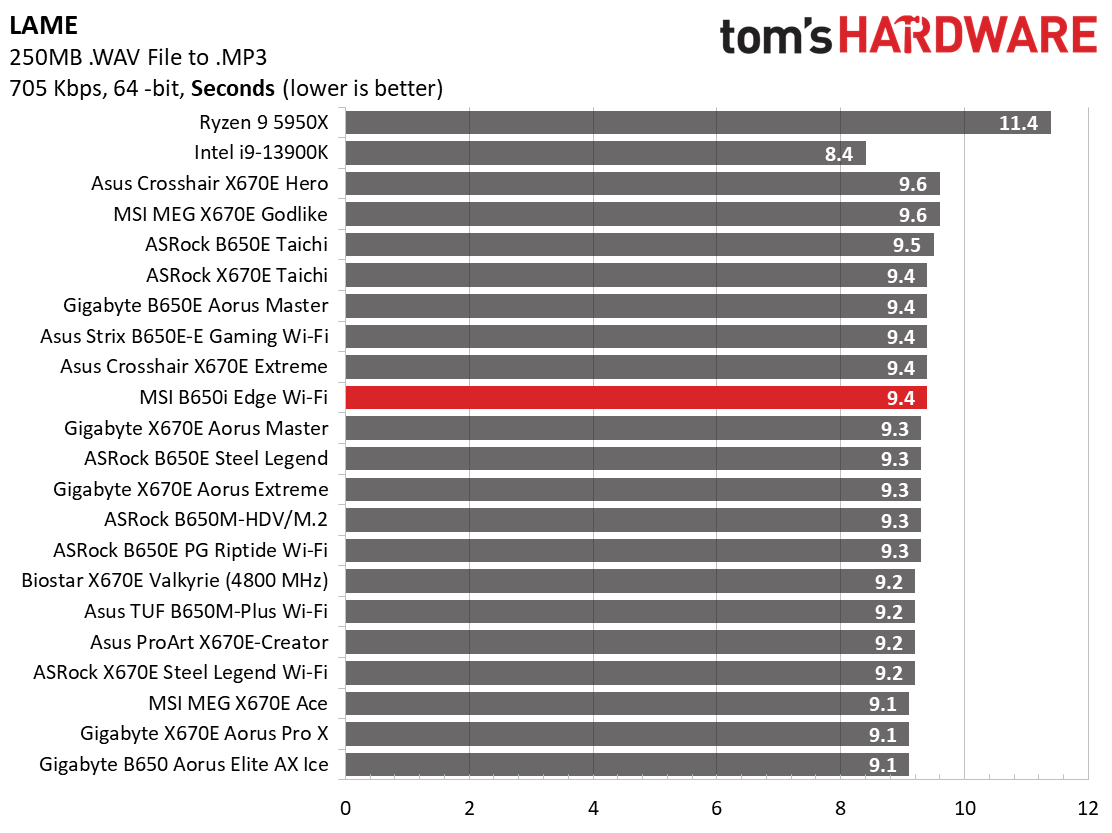
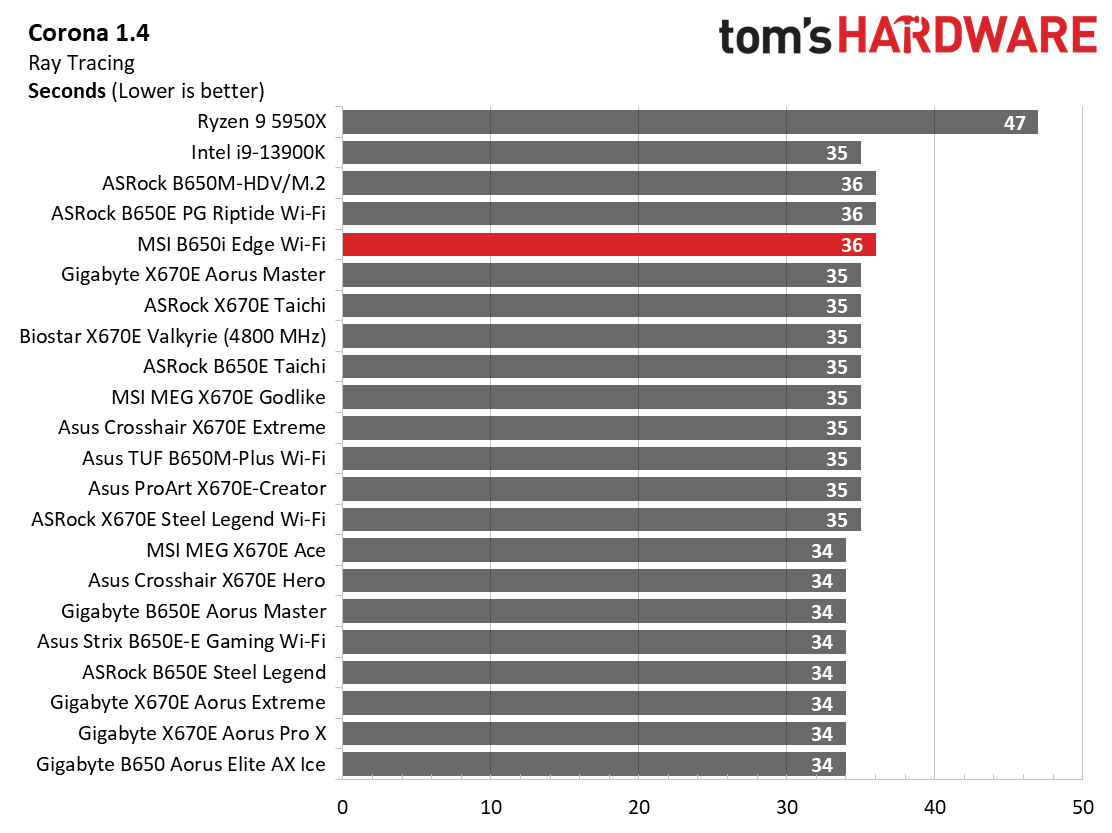
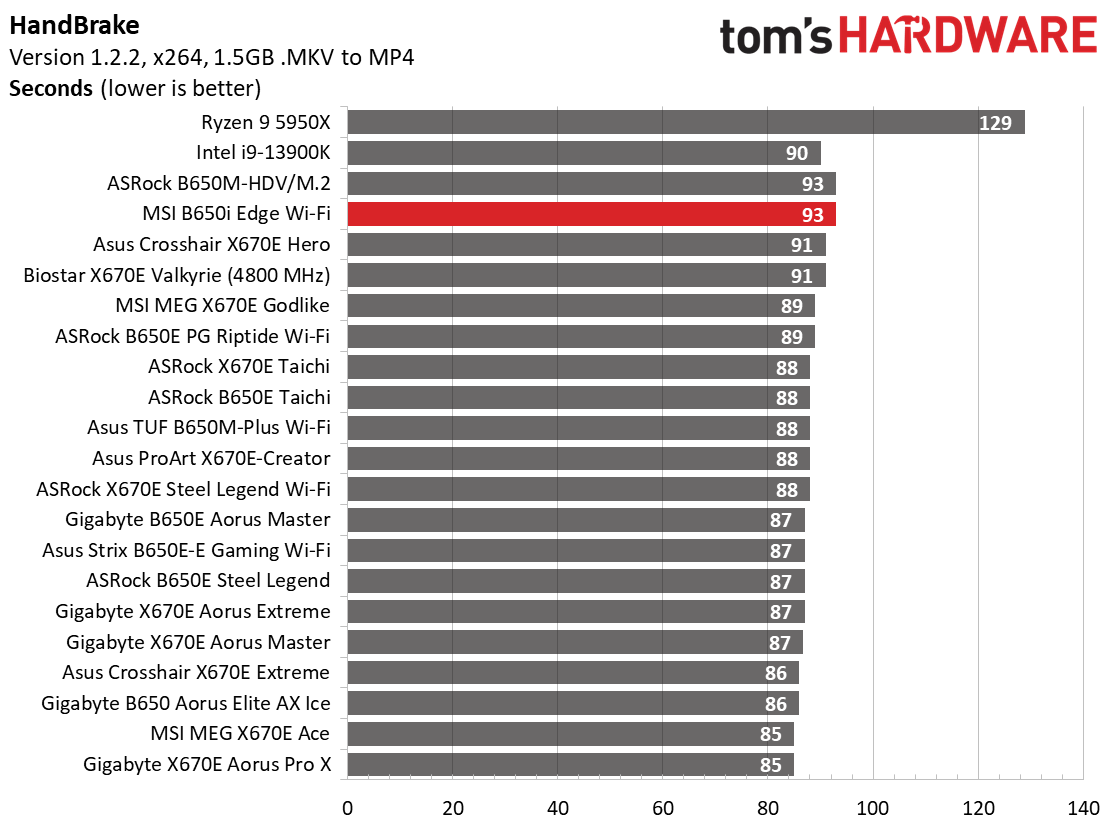
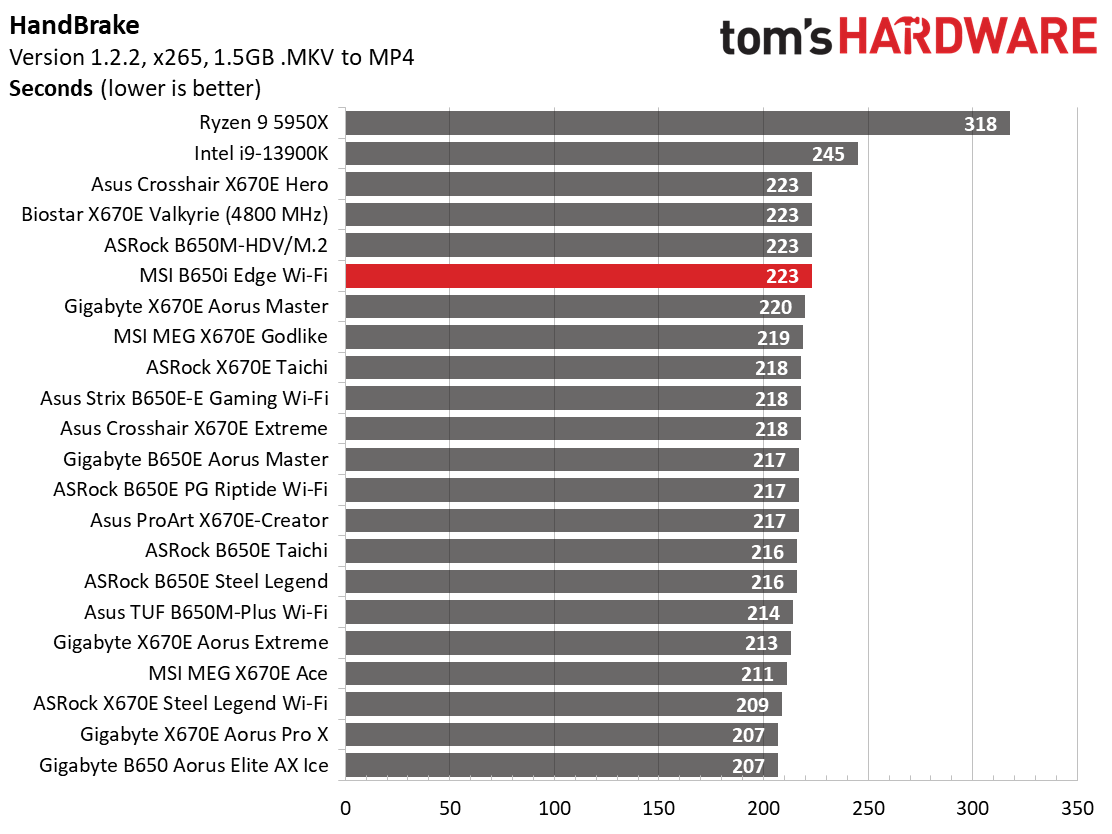
In all of the timed applications, which also tend to be heavy on the CPU, we again saw results slower than average with the BIOS set at default (plus EXPO, of course). The times weren’t too far off, but still slower than most.
3D Games and 3DMark
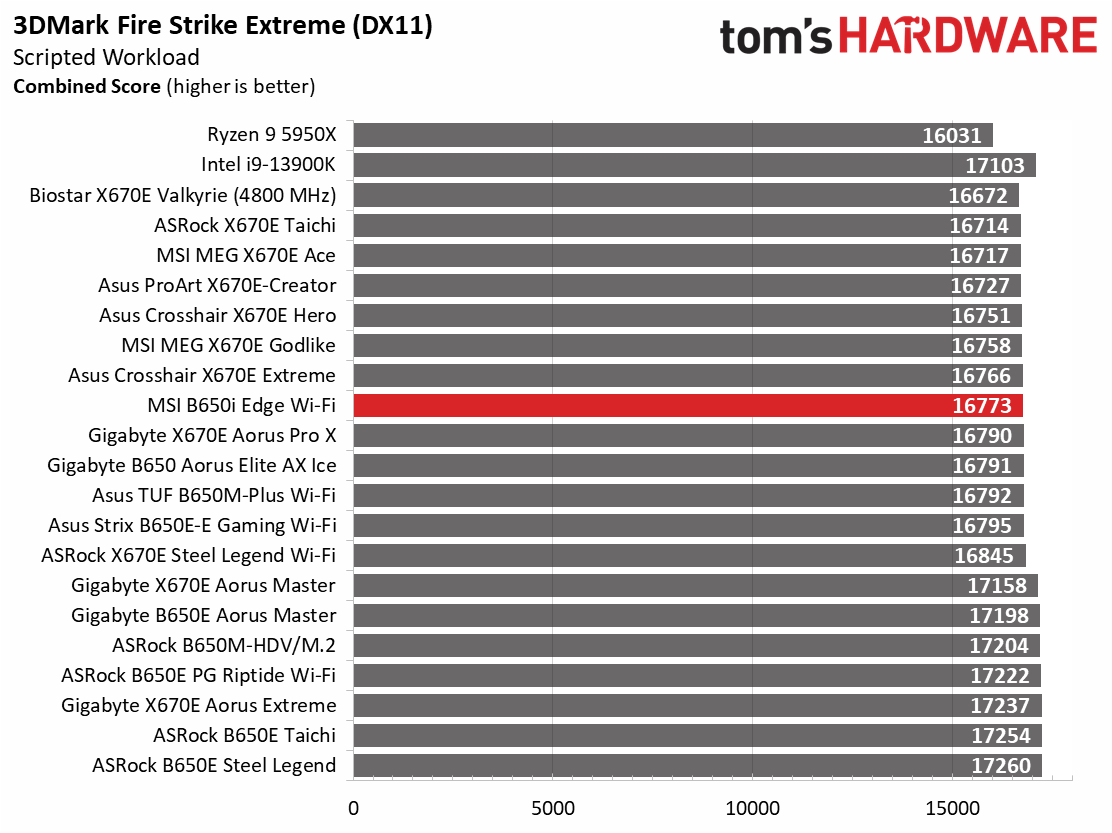
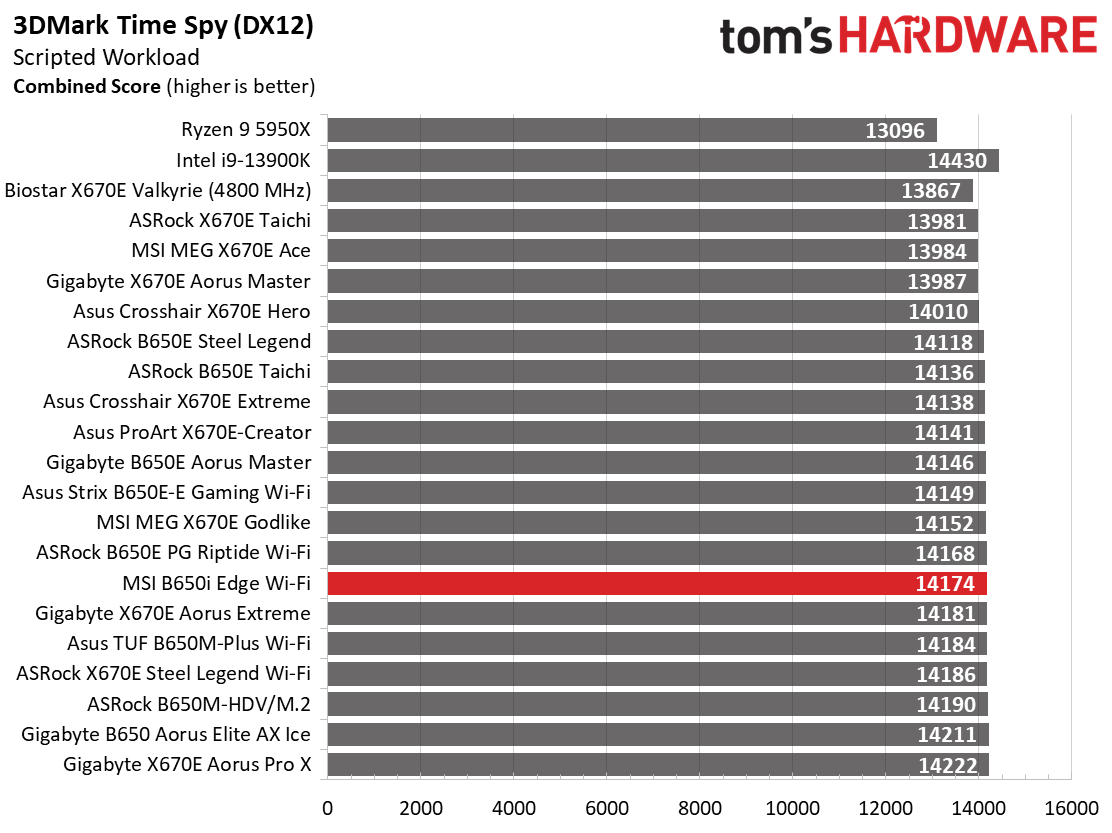
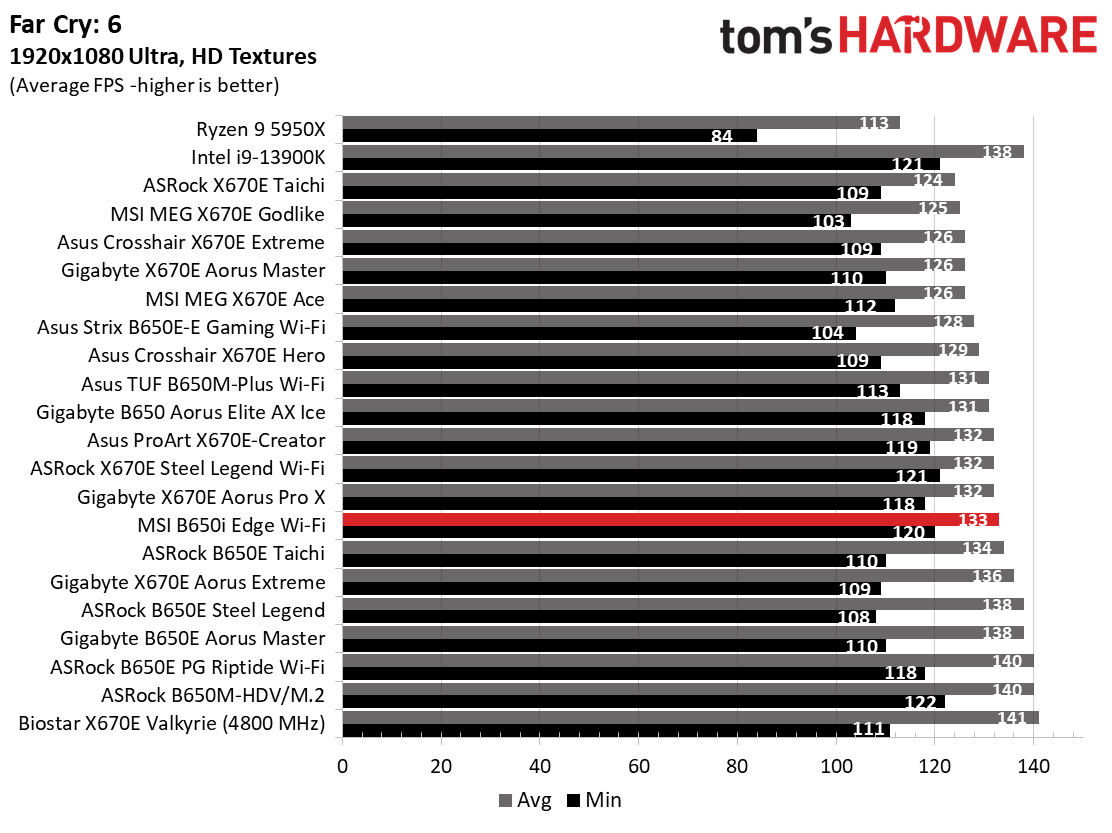
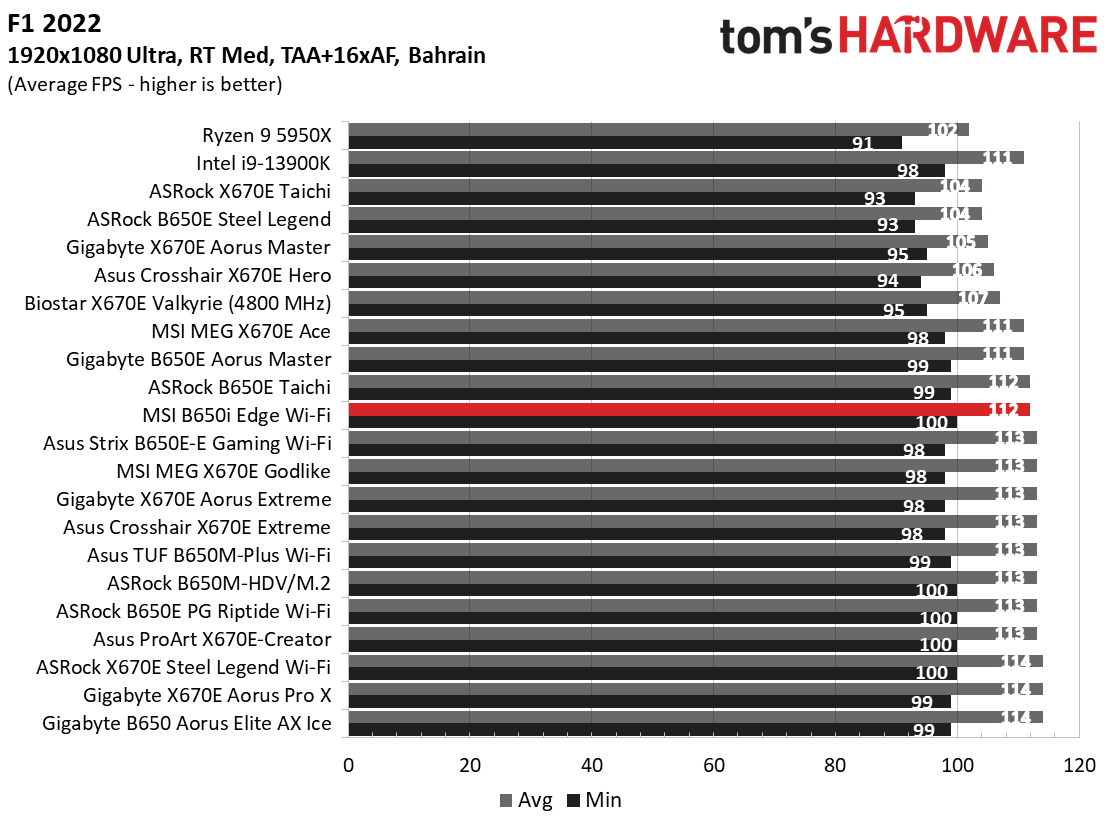
Starting with the launch of AMD’s Ryzen 7000 platform, we’ve updated one of our games, F1 21 to F1 22, while keeping Far Cry 6. We run the games at 1920x1080 resolution using the Ultra preset (details listed above). As the resolution goes up, the CPU tends to have less impact. The goal with these settings is to determine if there are differences in performance at the most commonly used (and CPU/system bound) resolution with settings most people use or strive for (Ultra). We expect the difference between boards in these tests to be minor, with most falling within the margin of error differences. We’ve also added a minimum FPS value, which can affect your gameplay and immersion experience.
For gaming, the B650I Edge does well, mixing in with the rest of the boards we’ve tested for this generation. There’s nothing to worry about here, but if you’re really pushing things with this board and a flagship processor, there are faster options available.
Overclocking
Over the last few CPU generations, overclocking headroom has been shrinking (at least on the AMD side) while the out-of-box potential has increased. For overclockers, this means there’s less fun to have. For the average consumer, you’re getting the most out of the processor without manual tweaking. Our goal in this section is to increase the load on the VRMs and see if they can handle the additional stress. Overclocking AMD CPUs can be done in several ways (all-core or adjusted PBO values). But for simplicity’s sake, we just went with an all-core overclock of 5.4 GHz with 1.30V to increase the power output.
Get Tom's Hardware's best news and in-depth reviews, straight to your inbox.
Since our approach is to add power through all cores, we simply raised the CPU multiplier to 54x, manually set the voltage to 1.30V, and adjusted LLC to minimize vdroop. AMD states the sweet spot is around DDR5-6000 on the memory side, so we used the Kingston Fury kit, set the AMD EXPO profile, and checked for stability.
Using the latest BIOS (beta) at the time of this writing (7D73v1E1 from 6/27/2024), we didn’t have any issues setting the overclock on the processor. The DDR5-7200 kit didn’t want to play nice, but it’s not on the QVL for this processor (it is on the 8000 series APUs). If you’d like to get that last couple of percent out of your CPU, the Edge can handle it.
Power Consumption / VRM Temperatures
We used AIDA64’s System Stability Test with Stress CPU, FPU, Cache, and Memory enabled for power testing, using the peak power consumption value. The wattage reading is from the wall via a Kill-A-Watt meter to capture the entire PC (minus the monitor). The only variable that changes is the motherboard; all other parts remain the same. Please note we moved to using only the stock power use/VRM temperature charts. Since the system uses every available degree Celsius, unless you’re using a sub-ambient cooling solution, you’ll use more power and generate more heat using default settings.
Power consumption on this board was on the efficient side, averaging 170W between idle (66W) and load (273W). The CPU used around 166W at most during the stress test, seemingly to keep it below 100 degrees C during the worst-case scenario.
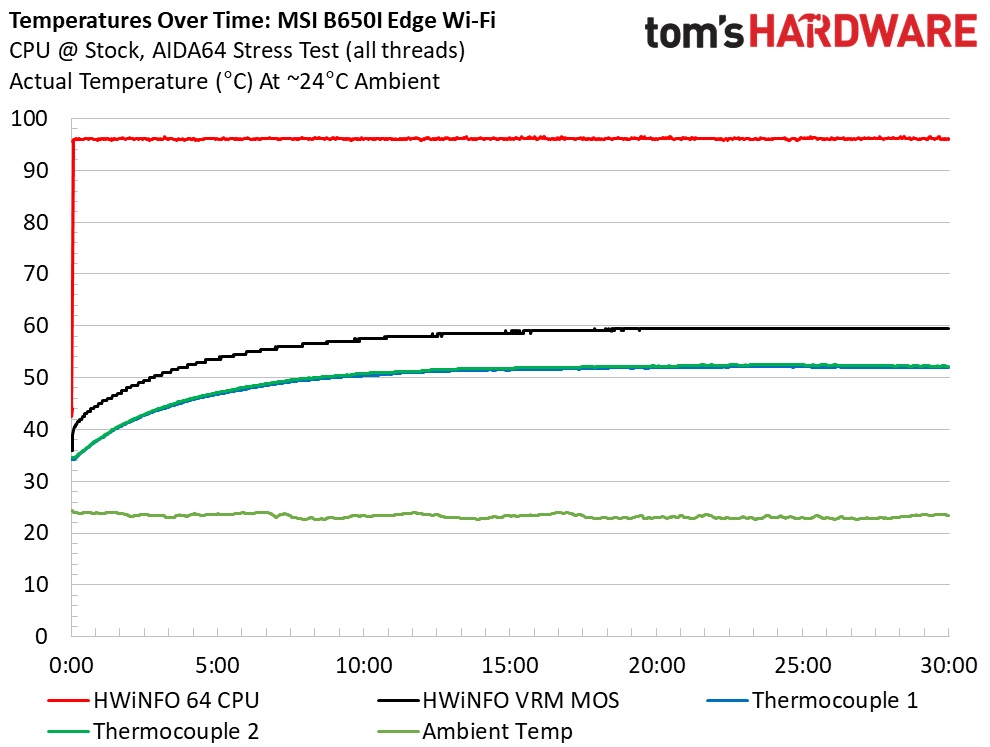
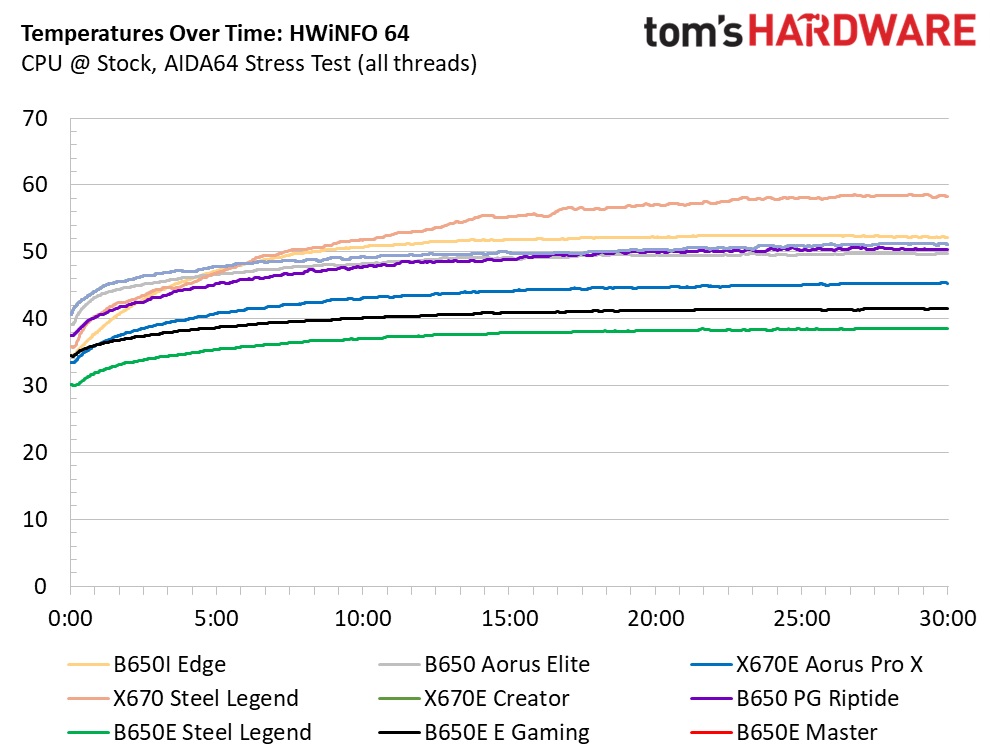
VRM temperatures peaked at just over 52 degrees Celsius on our sensors (59 degrees Celsius from the internal sensor) and significantly below the MOSFETs' limit. There’s a lot of headroom available, and the power delivery handled our flagship AMD processor without concern. CPU cooling is going to be your limit on this board, as it is with most.
Bottom Line
The MSI B650I Edge Wi-Fi is a decently equipped motherboard for the price. You get ample storage options for its size, fast networking, a quality audio solution, and support for the new Zen 5 processors and APUs. At just under $275, it is one of the least expensive Mini-ITX options in the current AMD space.
That said, competition is fierce here, as each partner has its own B650-based Mini-ITX board. ASRock’s B650E PG-ITX Wi-Fi is the most expensive ($317 at Amazon), but it does offer a PCIe 5.0-based M.2 storage and more USB ports. Asus’ ROG Strix B650E-I Gaming Wi-Fi ($299.99) also has PCIe 5.0-based M.2 and many value-add features. And finally, Gigabyte’s B650I Aorus Ultra at $249.99 may be the best all-around value, with three M.2 sockets (one PCIe 5.0).
Choosing a Mini-ITX board is typically not difficult as there aren’t many to choose from – especially on the AMD side of things. We have a few good options, including the MSI B650I Edge Wi-Fi. I’d pick this board for its price and the black-on-gray appearance, as the latter is unique in the space. But if you need more than five USB ports on the rear or want a PCIe 5.0-capable M.2 socket, you’ll need to look at one of the other options and spend a little more.
MORE: Best Motherboards
MORE: How To Choose A Motherboard
MORE: All Motherboard Content

Joe Shields is a staff writer at Tom’s Hardware. He reviews motherboards and PC components.
-
Loadedaxe A little pricey for a B650 even at ITX, and with no pcie 5.0 nvme slots. The B650 mATX project zero has better I/O and is $65 less.Reply
All in all these AM5 boards, all of them are way too much! -
Amdlova Itx boards are too expensive. Motherboard, case, power supply are insanely over priced.Reply
It's why I have a open case with atx board. -
logainofhades ReplyAmdlova said:Itx boards are too expensive. Motherboard, case, power supply are insanely over priced.
It's why I have a open case with atx board.
Even ATX has gotten pricey, if you want a decent motherboard that doesn't have VRM's you could cook a steak on. -
jeffy9987 the pcie x16 slot is 4.0 not 5 all images/spec sheet from msi say 4.0 (https://www.msi.com/Motherboard/MPG-B650I-EDGE-WIFI/Specification)Reply -
Loadedaxe Reply
@Adminjeffy9987 said:the pcie x16 slot is 4.0 not 5 all images/spec sheet from msi say 4.0 (https://www.msi.com/Motherboard/MPG-B650I-EDGE-WIFI/Specification)
He is right, might want to fix that in the article. -
slava524 Using such a board for a month with Ryzen 7 8700G. Bought it specially for a build in a custom ITX-case.Reply
Very DYI-ish MB (with the meaning that you'll need to do some extra work on it).
A strangely high CMOS Reset button on the rear — do we really need to push it that often?? Not only me suspects that it can lead to permanent push inside of the packaging box (I guess the next point is a consequence of this)
The CMOS battery was already almost dead (so BIOS settings often reset after power-off) — had to disassemble it and change to a new CR2032 (problem solved but the warranty is gone).
Very annoying (but almost useless) chipset/ssd fan. Why do we need it here at all? Yes, one can adjust its fan curve in the BIOS to the minimums, but if your pc case is not far away under the desk you will still hear it. Will try mounting a ssd with its own fanless heatsink and watch for temps (already suspect that this should be fine).
No DP output — lots of B650 MBs not featuring it too, IDK why.Otherwise it's a rather decent middle-class board.