Why you can trust Tom's Hardware
Comparison Products and Testing
We have not tested any other M.2 2242 SSDs at this time, so the only reasonable comparisons we have will be M.2 2230 drives. The Corsair MP600 Mini (E27T) uses the new Phison E27T controller, while the original MP600 Mini has the E21T. The Teamgroup MP44S reflects QLC-based options. The Inland TN436 is a stand-in for older PCIe 3.0 drives — it's technically a 4.0 device, but tops out at 3.0 speeds — with the TN446 being the newer model from Inland. The Lexar Play is unique in using an SMI controller. Lastly, we have the Sabrent Rocket 2230, which is similar to the Rocket 2242 aside from the latter's swap to SK hynix NAND flash.
Trace Testing — 3DMark Storage Benchmark
Built for gamers, 3DMark’s Storage Benchmark focuses on real-world gaming performance. Each round in this benchmark stresses storage based on gaming activities including loading games, saving progress, installing game files, and recording gameplay video streams. Future gaming benchmarks will be DirectStorage-inclusive and we include details of that where possible.
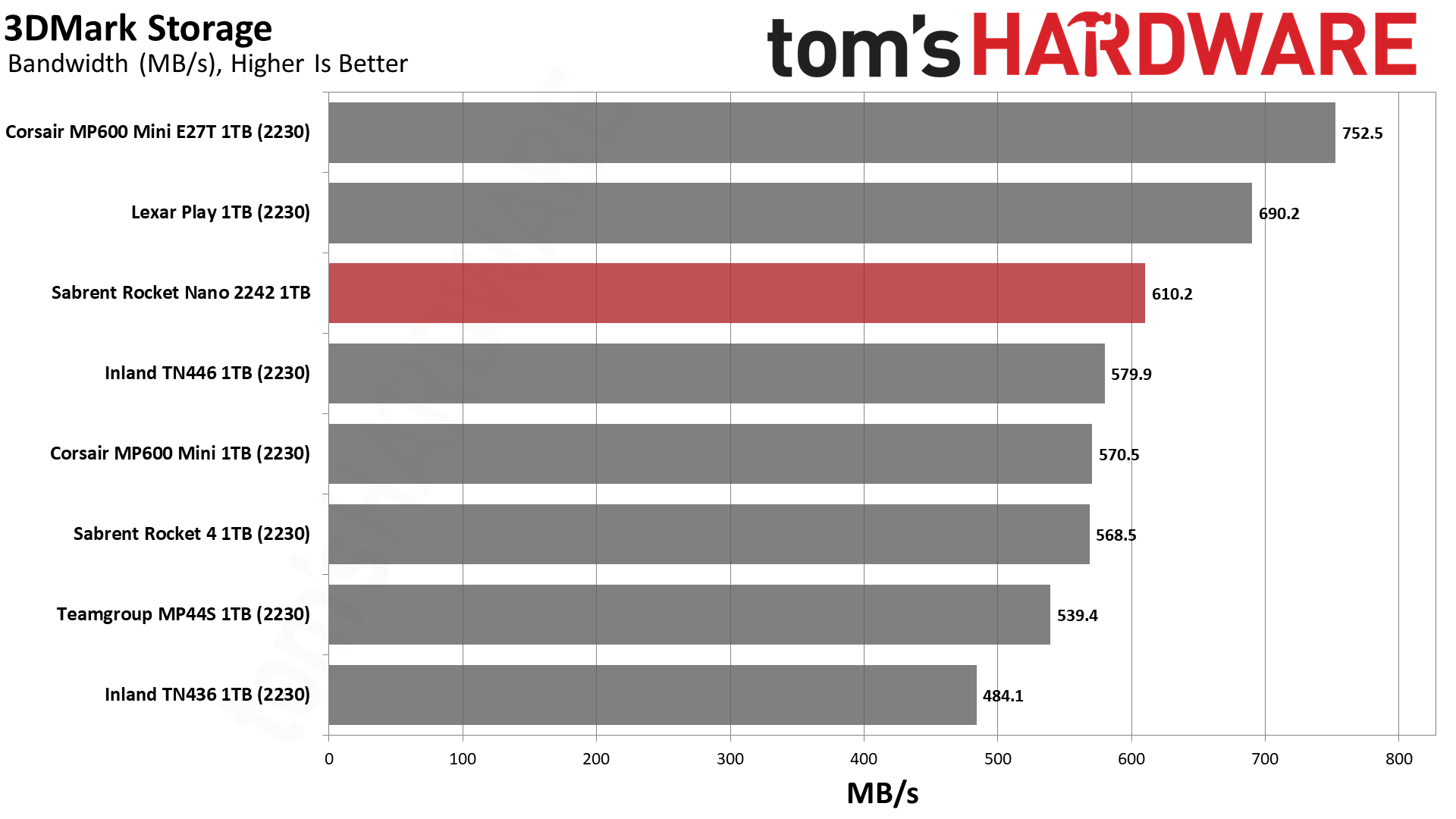
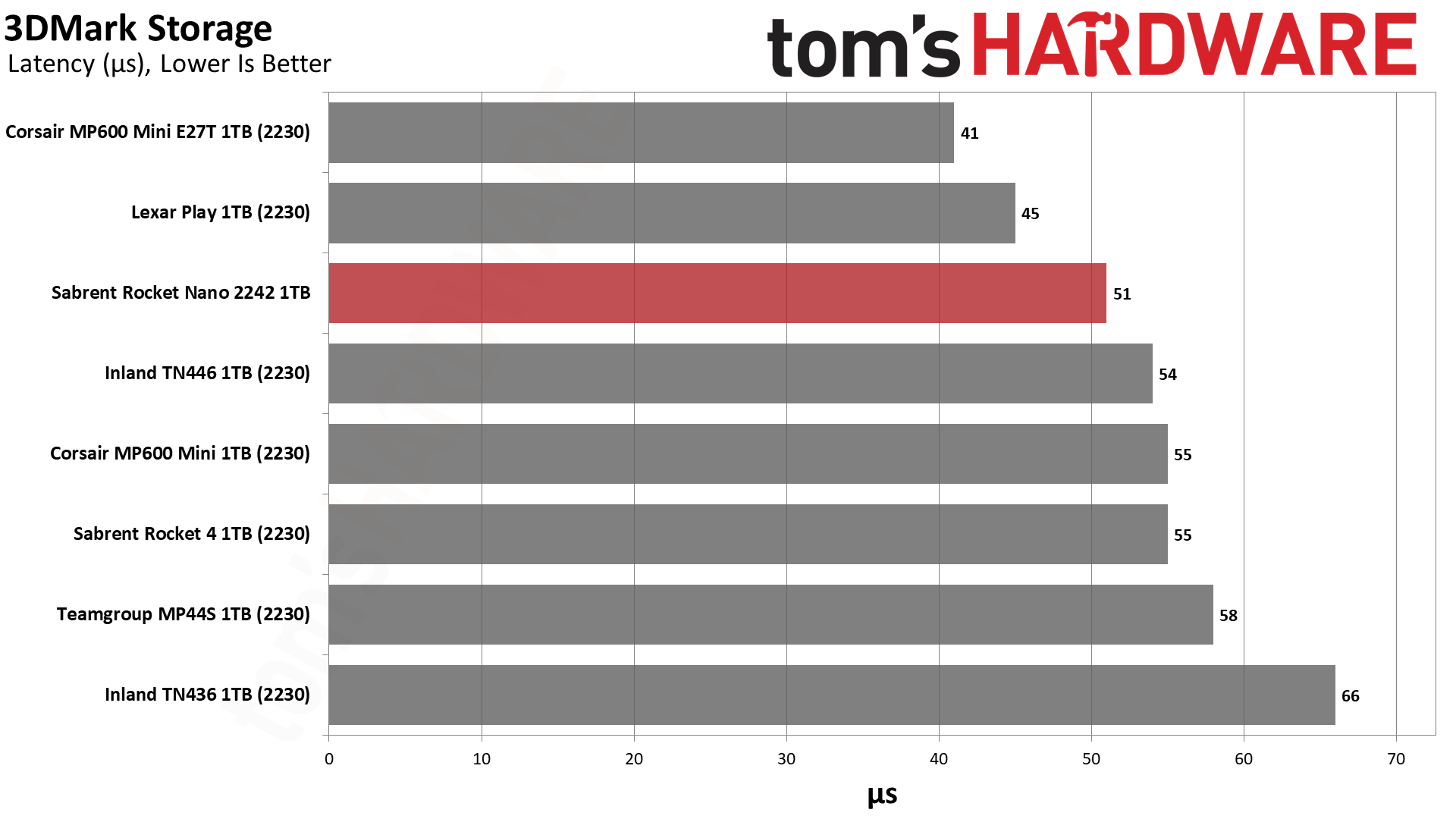
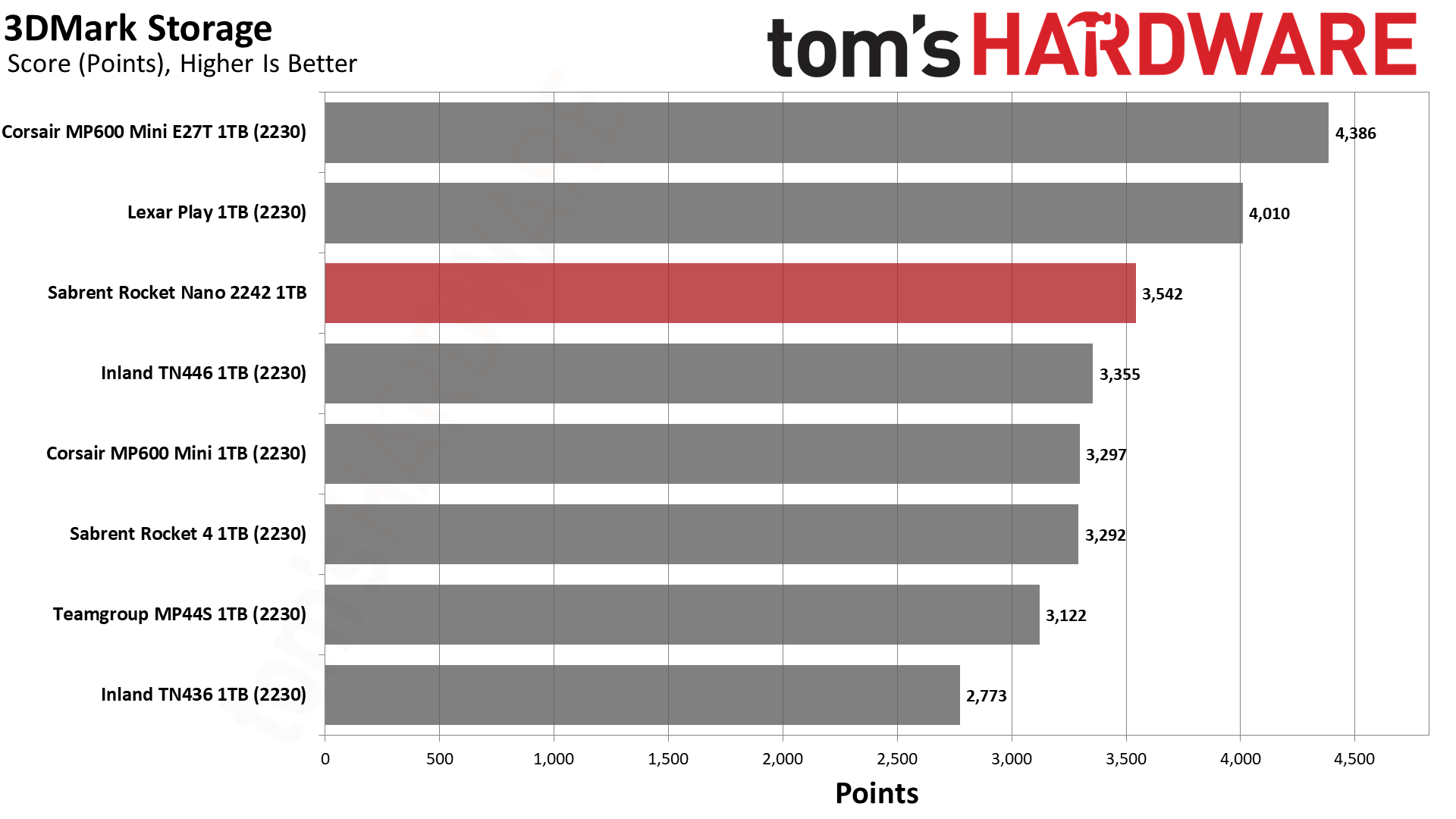
If you’re buying this drive for a portable system, you’re probably buying it for gaming. The difference between one drive or another is pretty small in terms of game load times, and game performance should mostly be similar. That said, the Rocket 2242 performs quite well in 3DMark and is certainly better than older, PCIe 3.0 options. It offers more than enough performance for a smooth experience.
Trace Testing — PCMark 10 Storage Benchmark
PCMark 10 is a trace-based benchmark that uses a wide-ranging set of real-world traces from popular applications and everyday tasks to measure the performance of storage devices.
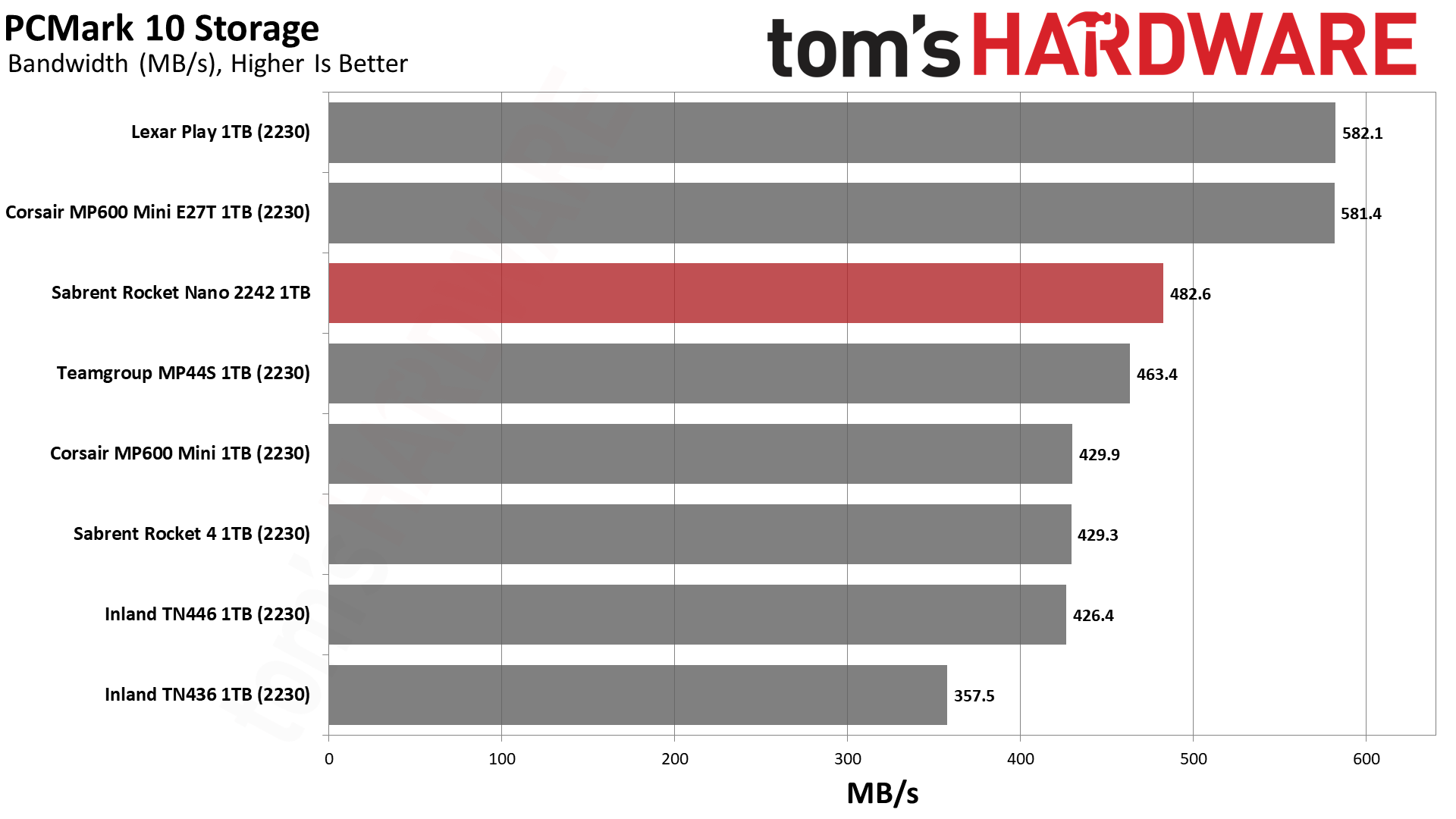
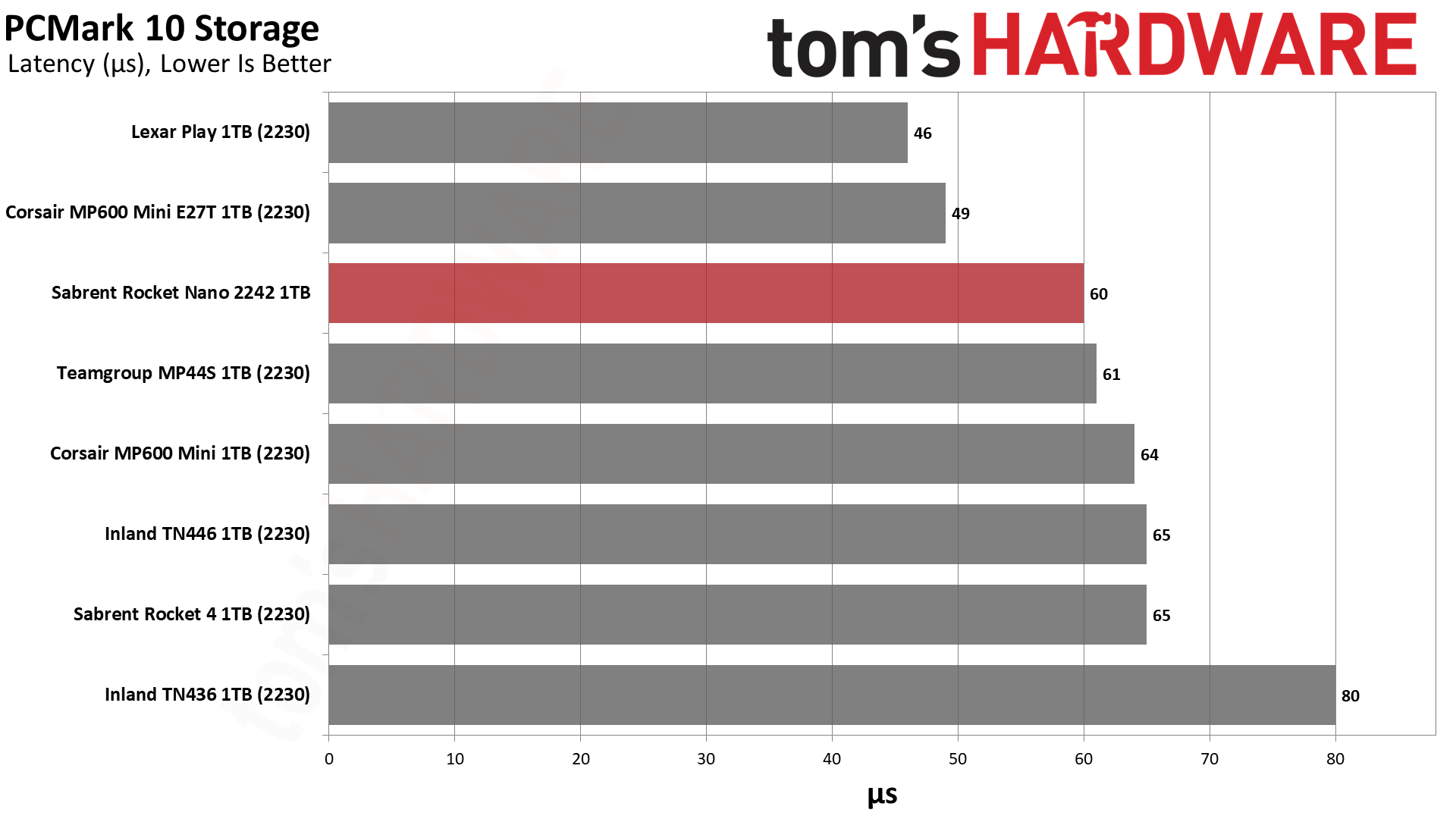
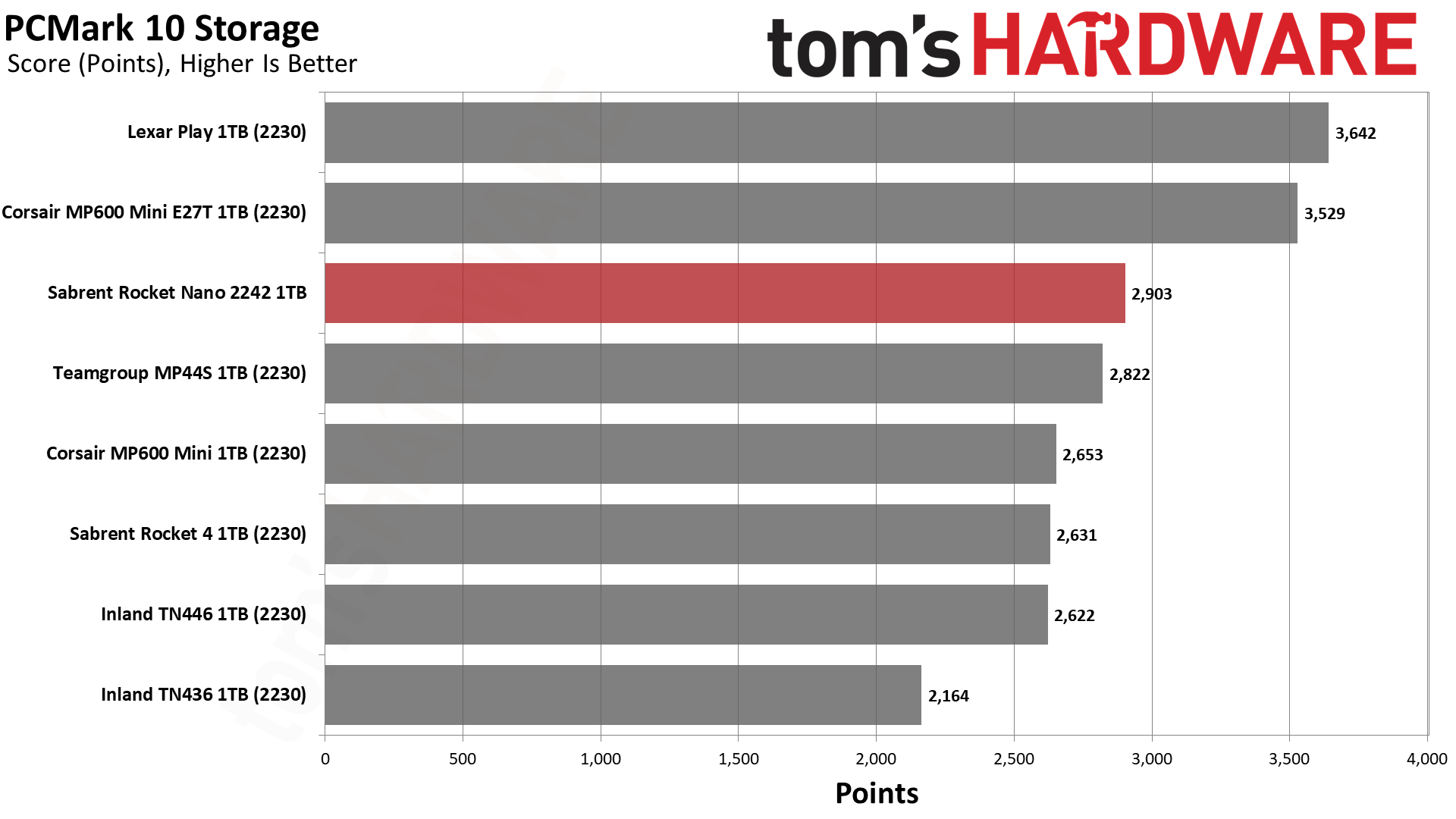
Maybe you also use your portable system for apps or even as a server. Or maybe you have a laptop that takes an M.2 2242 drive. No worries, as the Rocket 2242’s PCMark 10 performance is quite good. It should have no problem with anything thrown at it. Newer E27T-based drives will have an edge, though, if you have a full-fledged PCIe 4.0 slot.
Transfer Rates — DiskBench
We use the DiskBench storage benchmarking tool to test file transfer performance with a custom, 50GB dataset. We write 31,227 files of various types, such as pictures, PDFs, and videos to the test drive, then make a copy of that data to a new folder, and follow up with a reading test of a newly-written 6.5GB zip file. This is a real world type workload that fits into the cache of most drives.
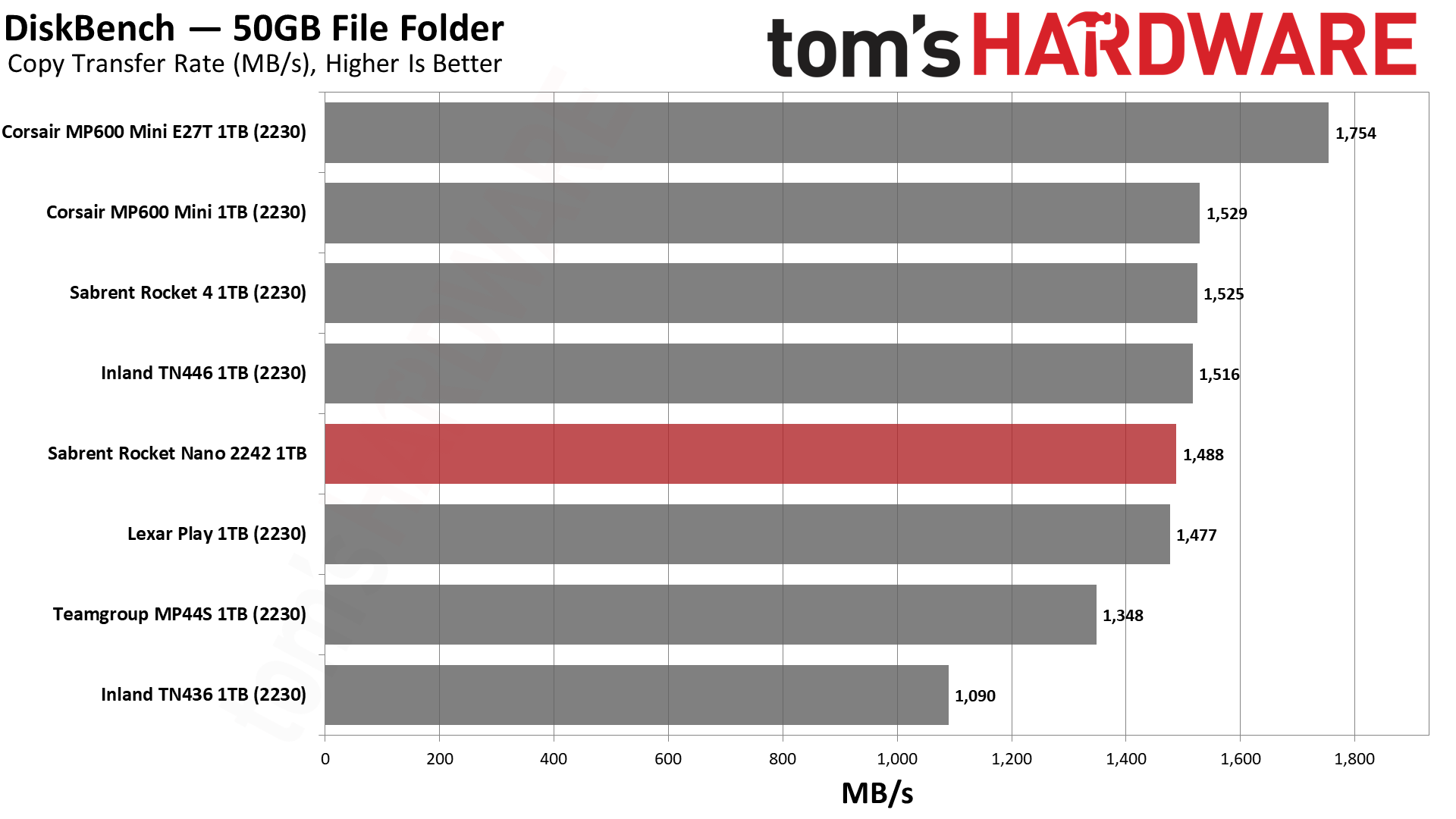
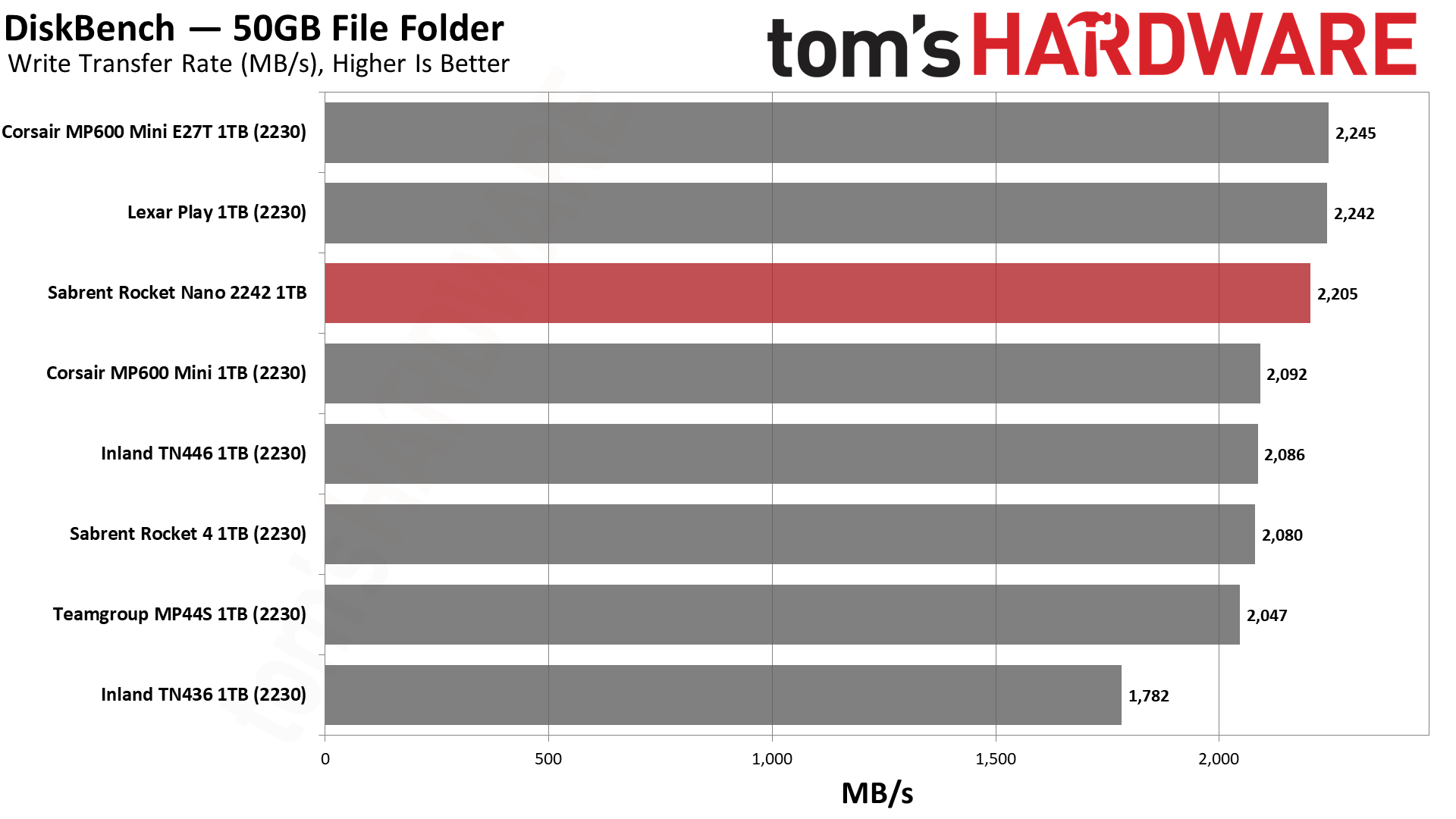
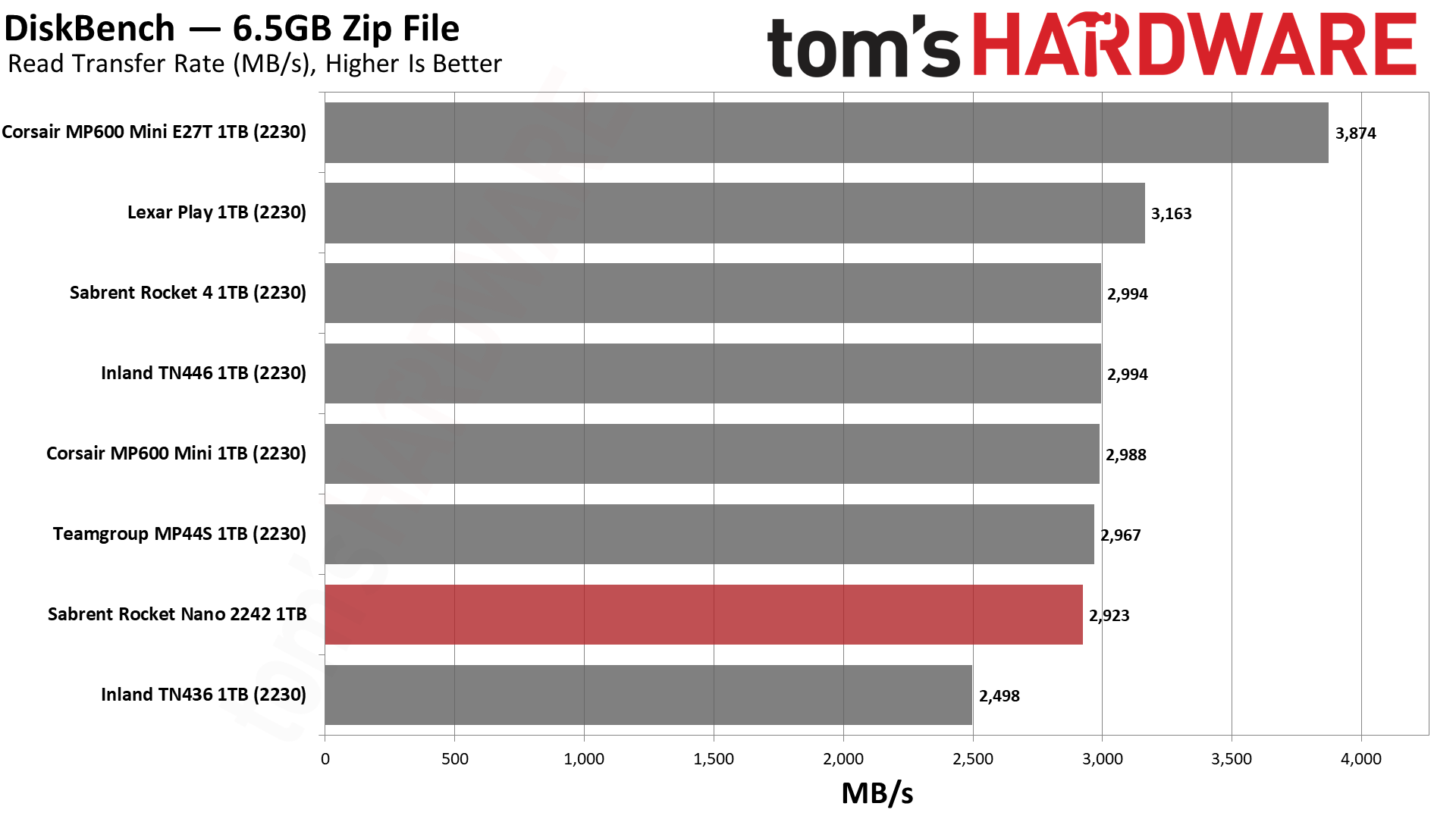
Read, write, and copy file transfer operations are very common in the use of storage. More speed means less downtime, particularly if the host system has multiple drives. The Rocket 2242 has no problem here, being in the ballpark of the M.2 2230 SSDs. The MP600 Mini (E27T) does have an edge, thanks to its controller’s ability to push more bandwidth.
Get Tom's Hardware's best news and in-depth reviews, straight to your inbox.
Synthetic Testing — ATTO / CrystalDiskMark
ATTO and CrystalDiskMark (CDM) are free and easy-to-use storage benchmarking tools that SSD vendors commonly use to assign performance specifications to their products. Both of these tools give us insight into how each device handles different file sizes and at different queue depths. For ATTO, we show both linear and logarithmic scaling on the Y-axis, with the latter showing more differentiation at low queue depths.
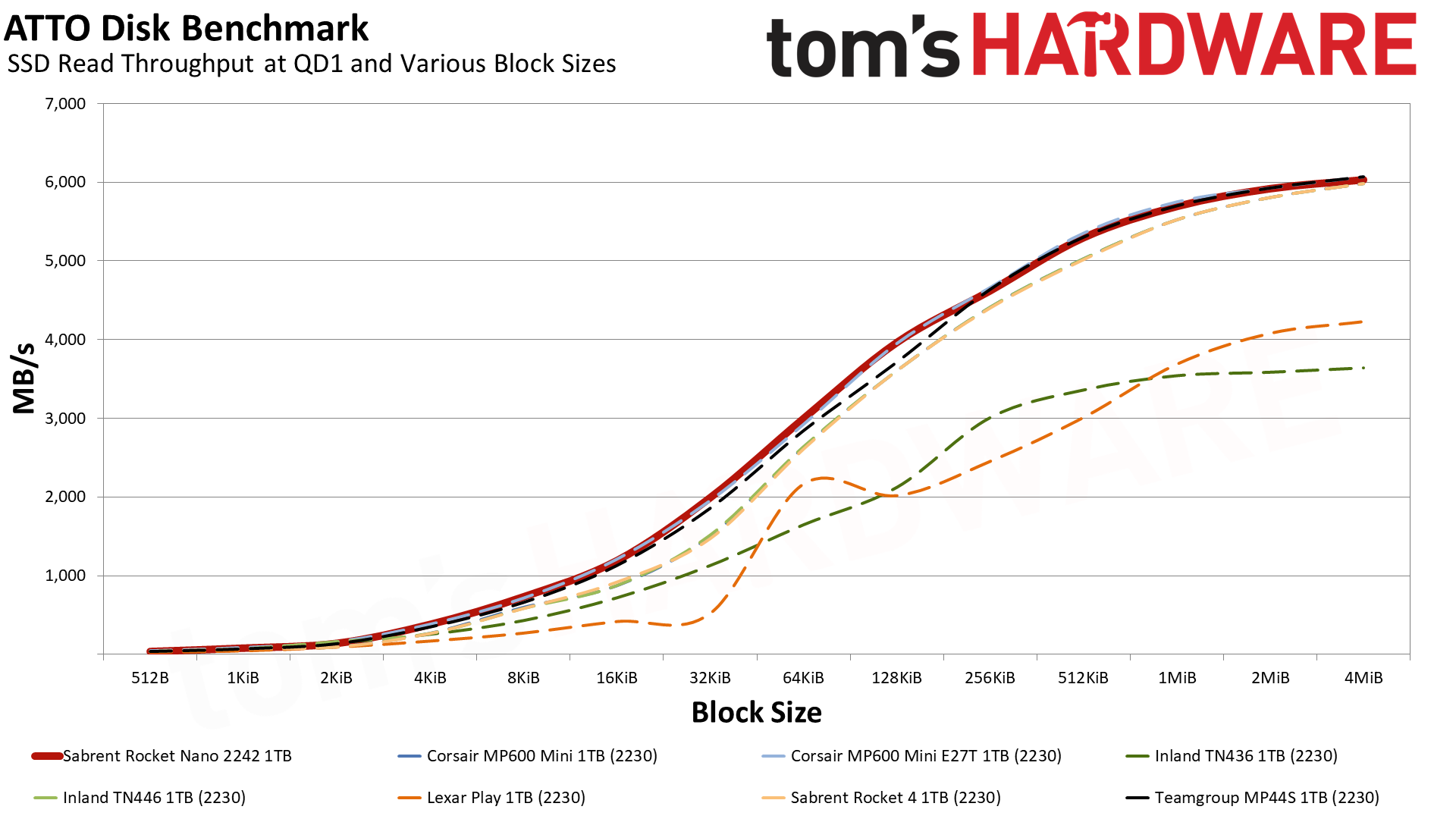
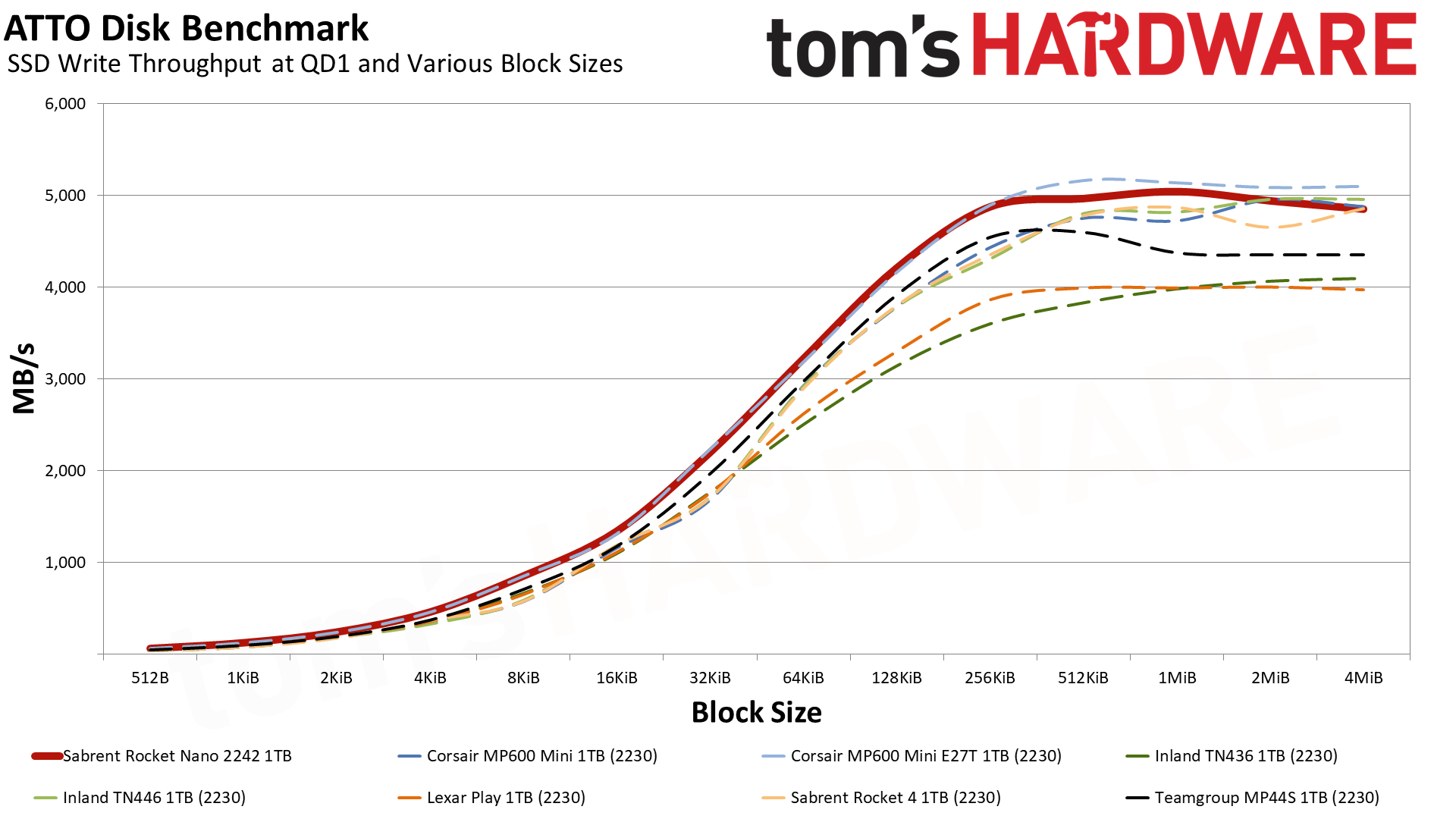
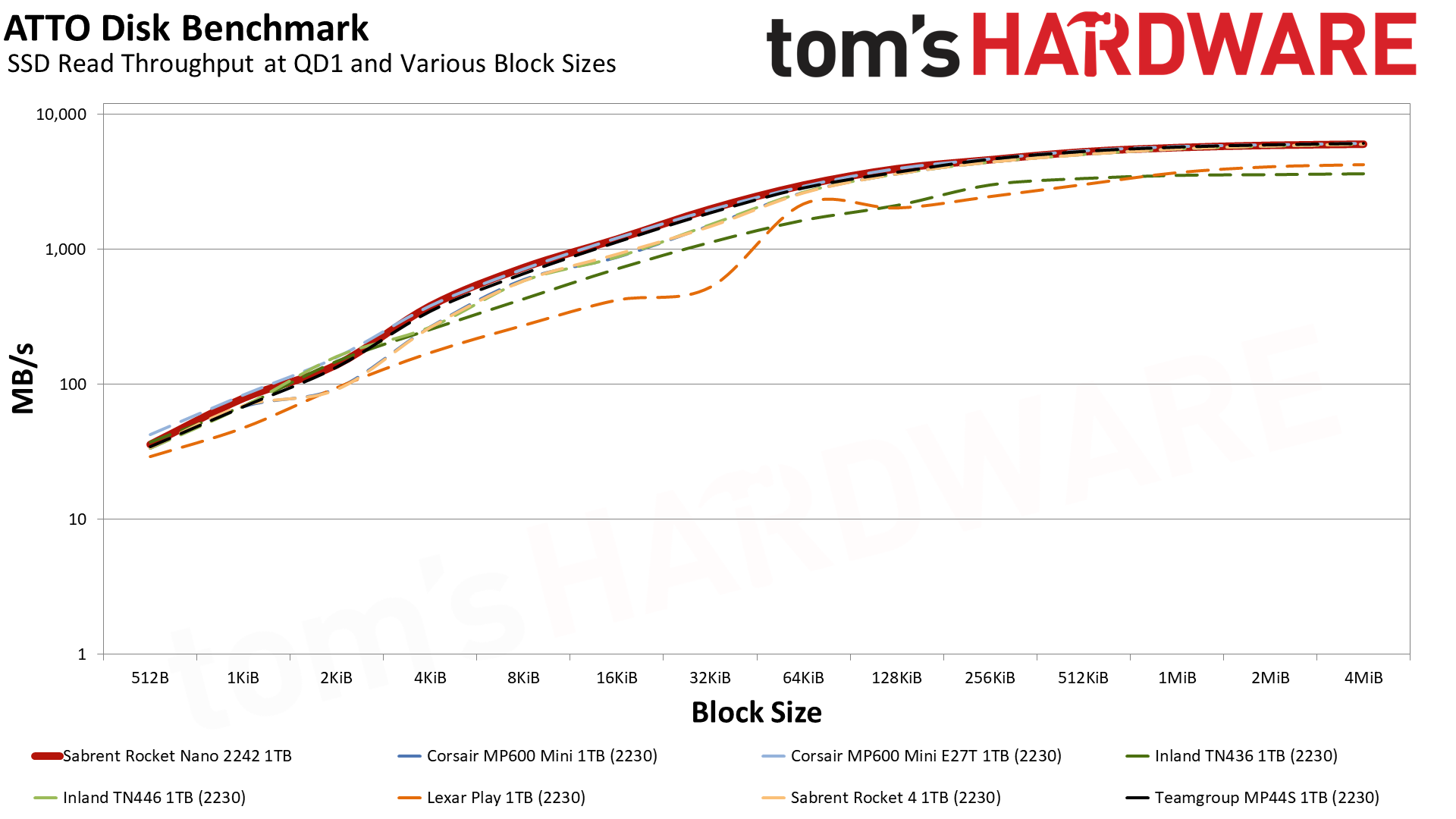
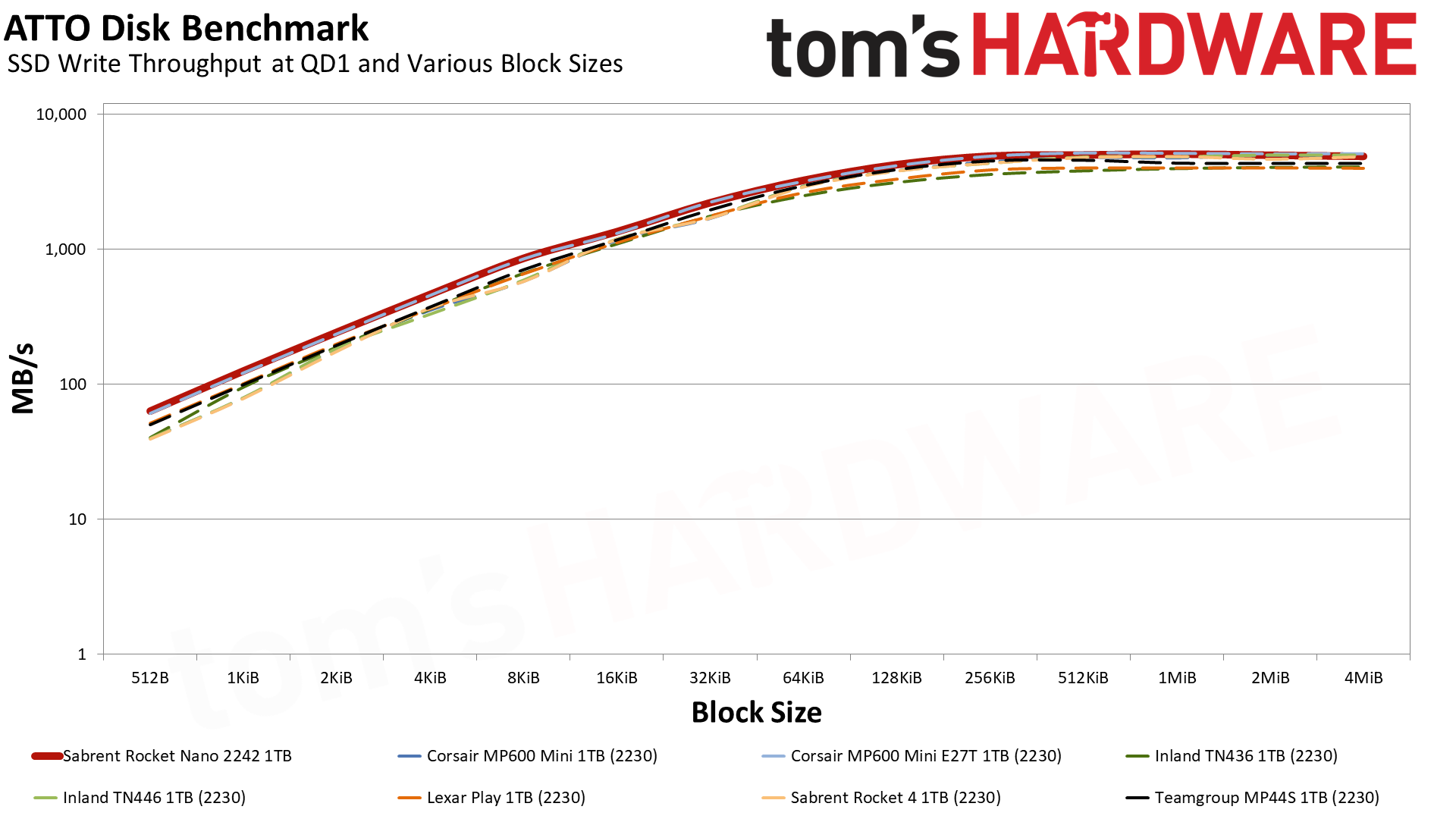
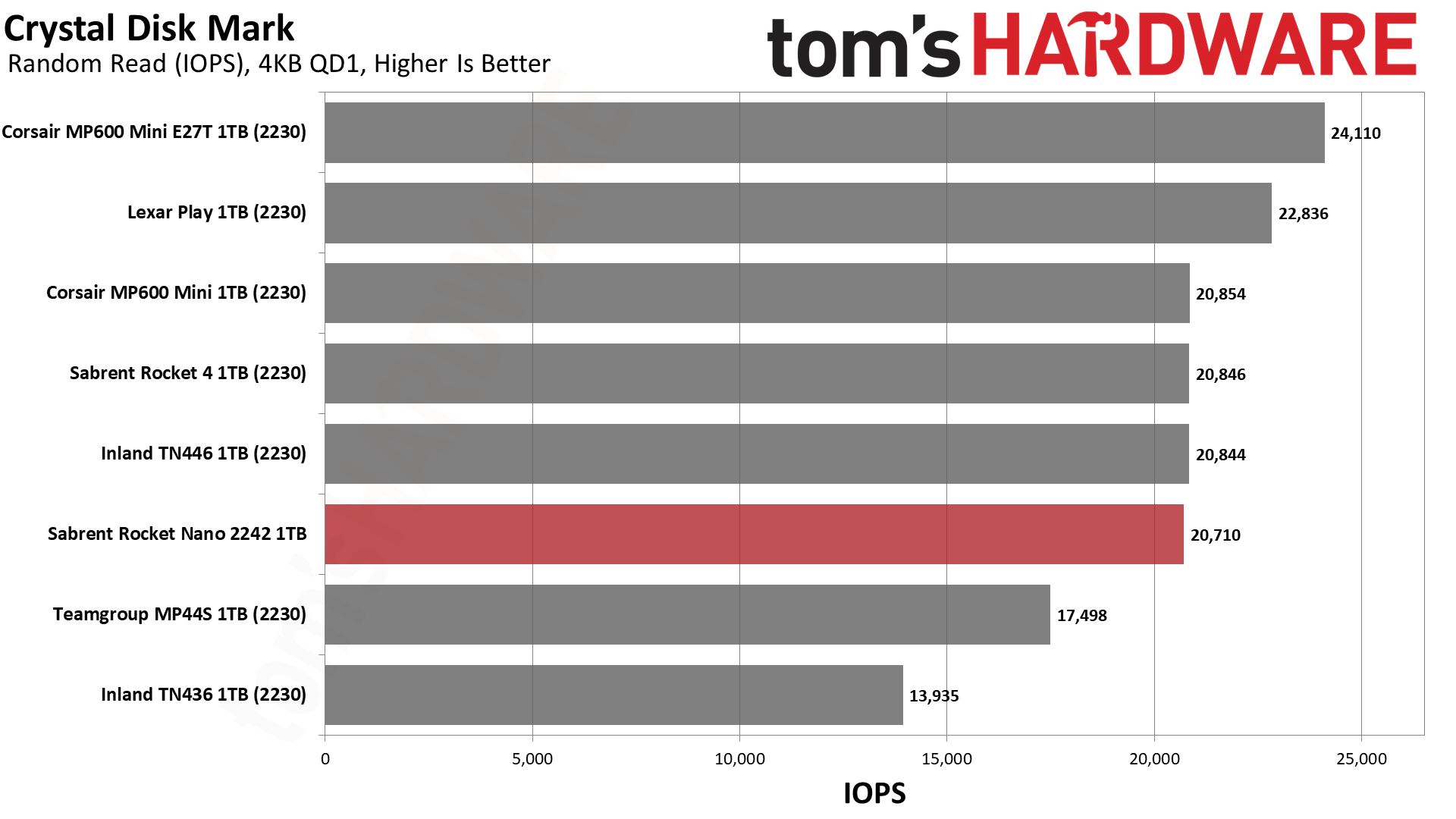
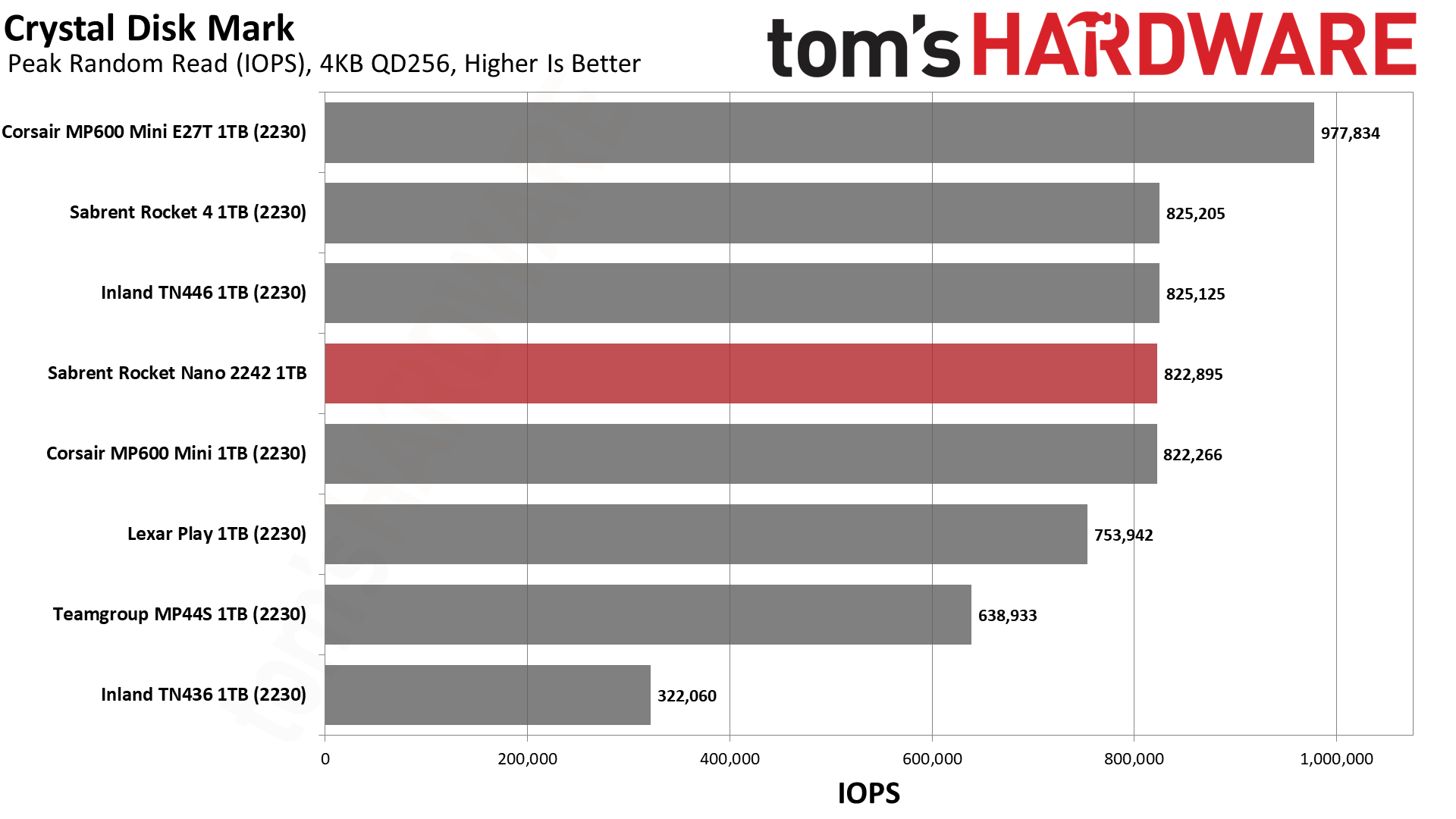
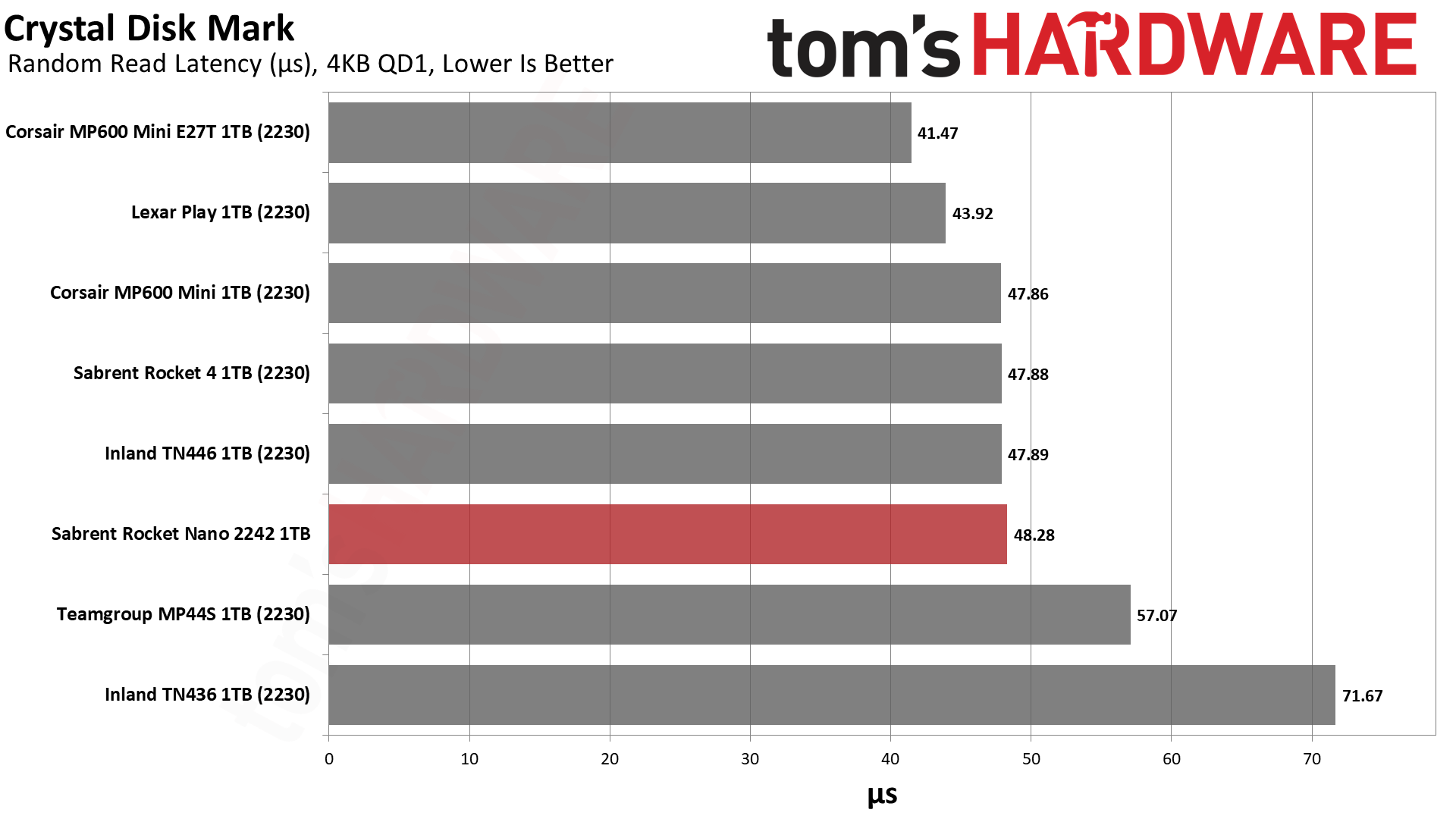
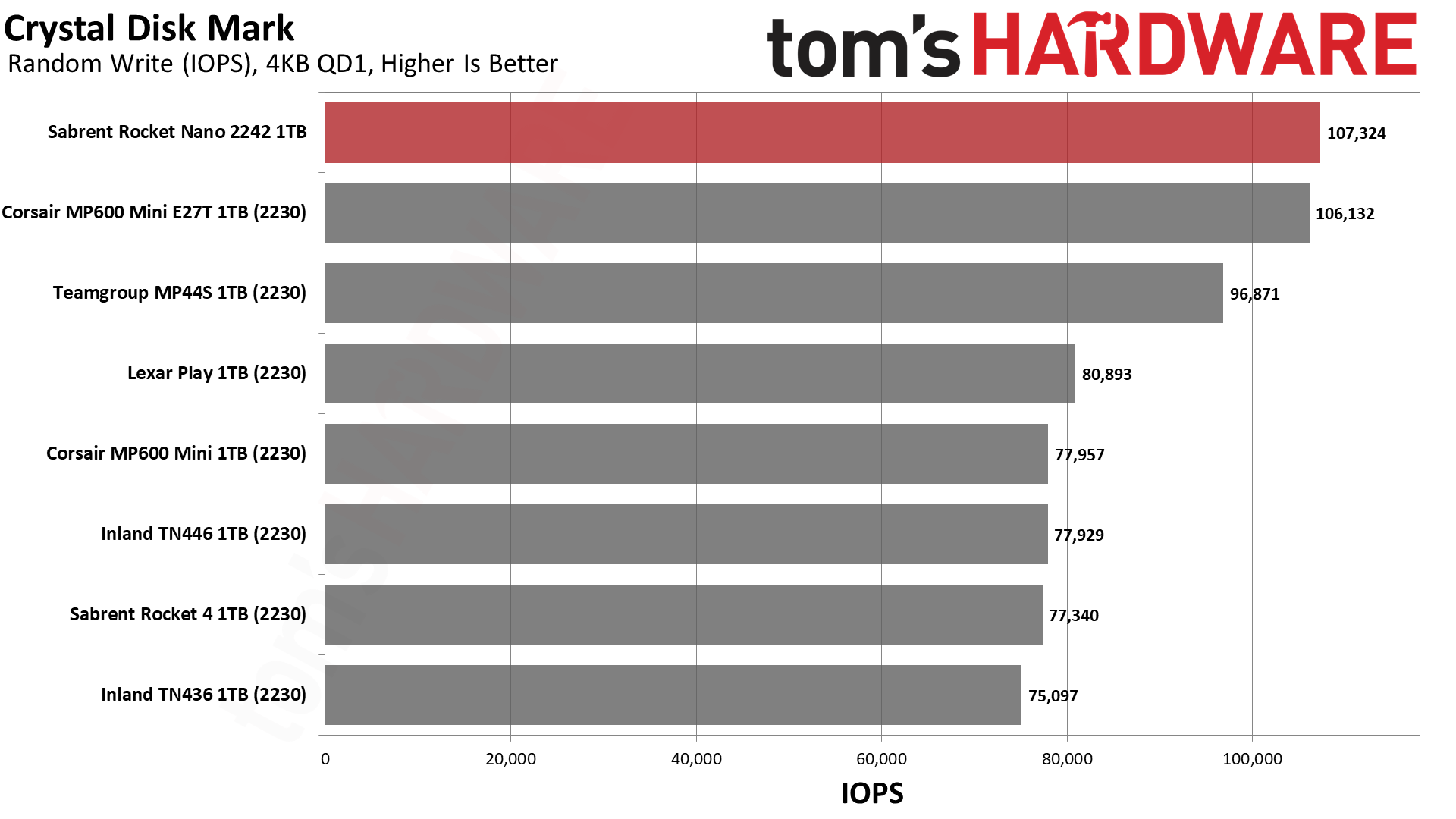
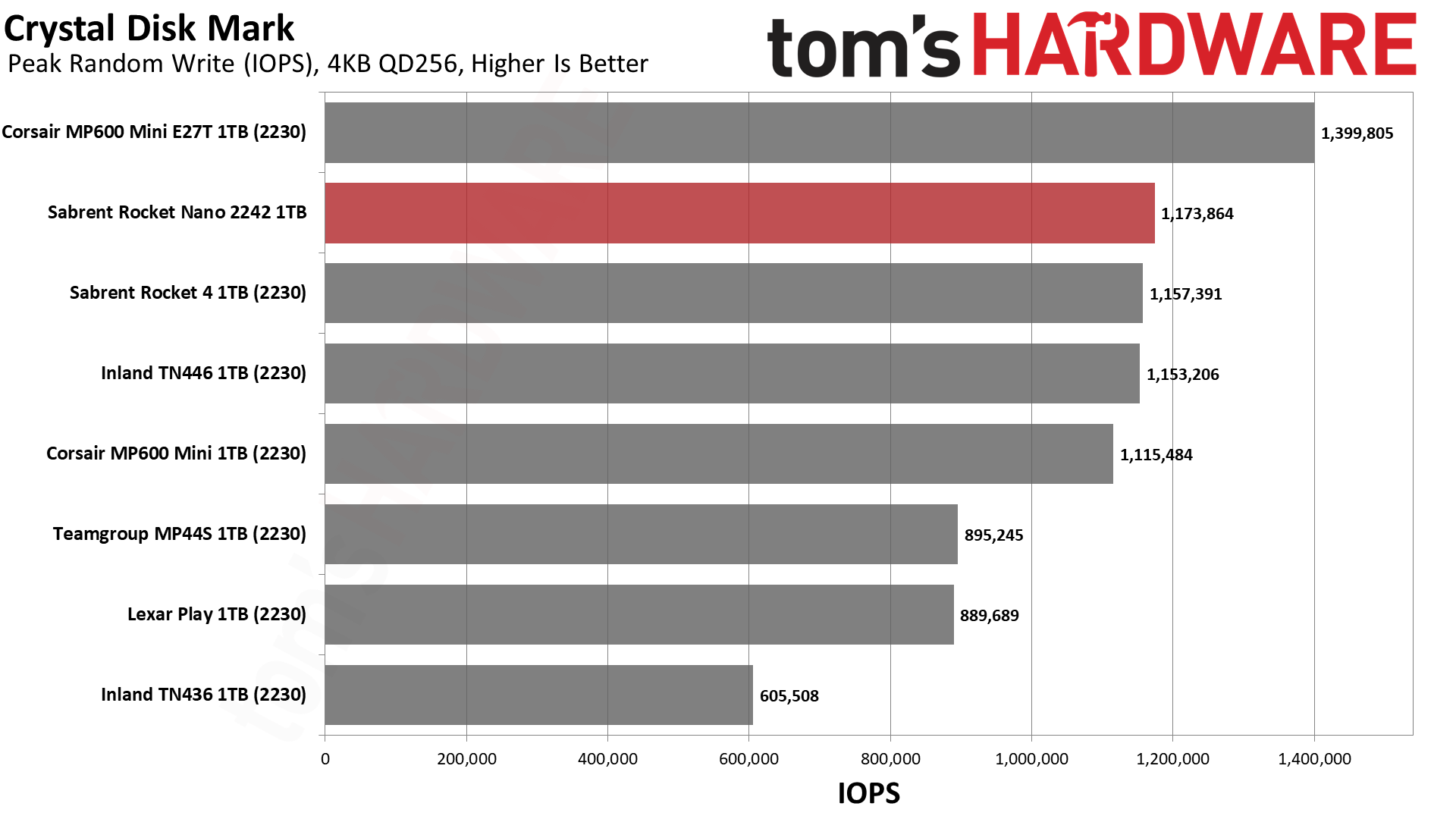
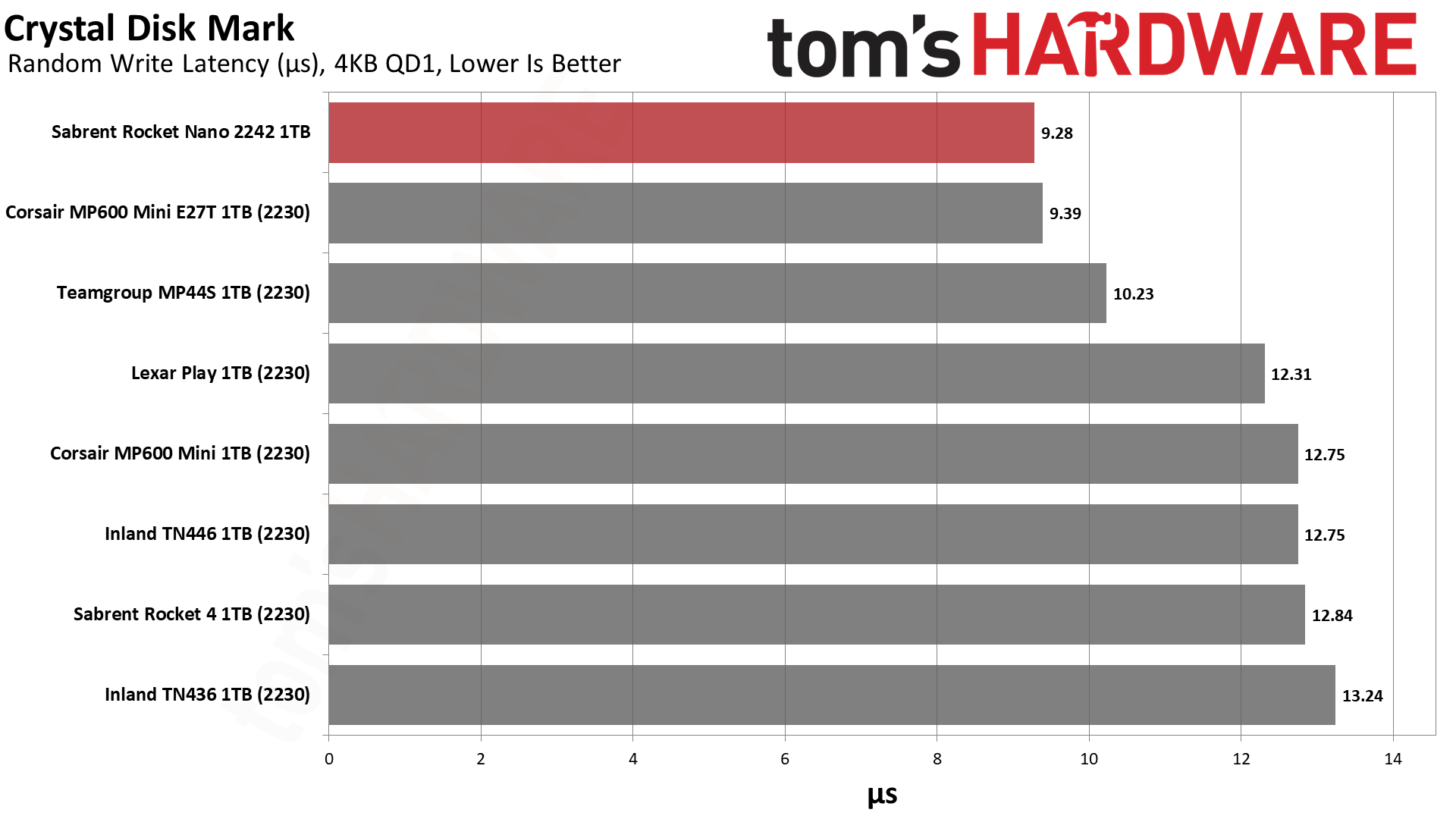
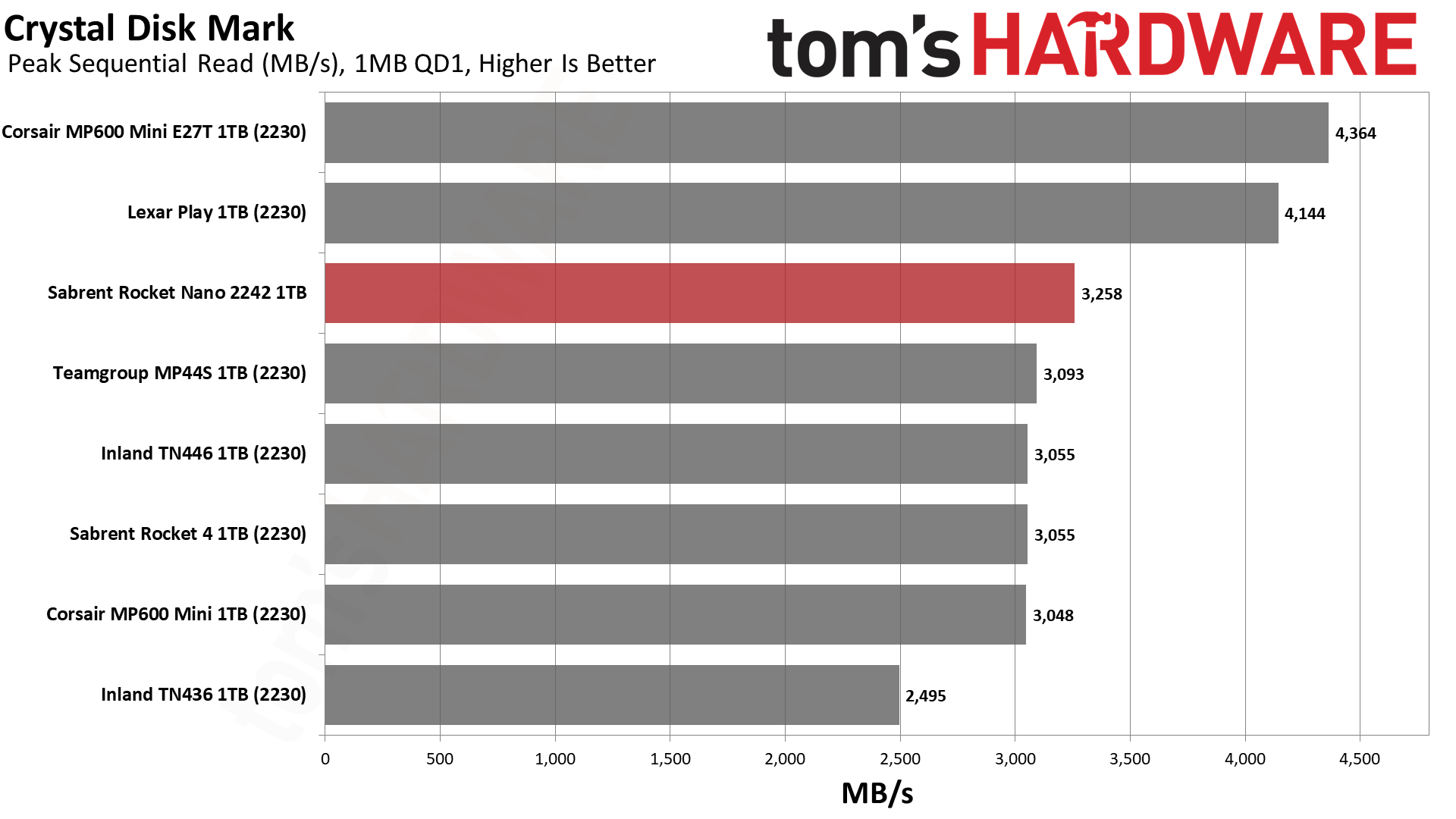
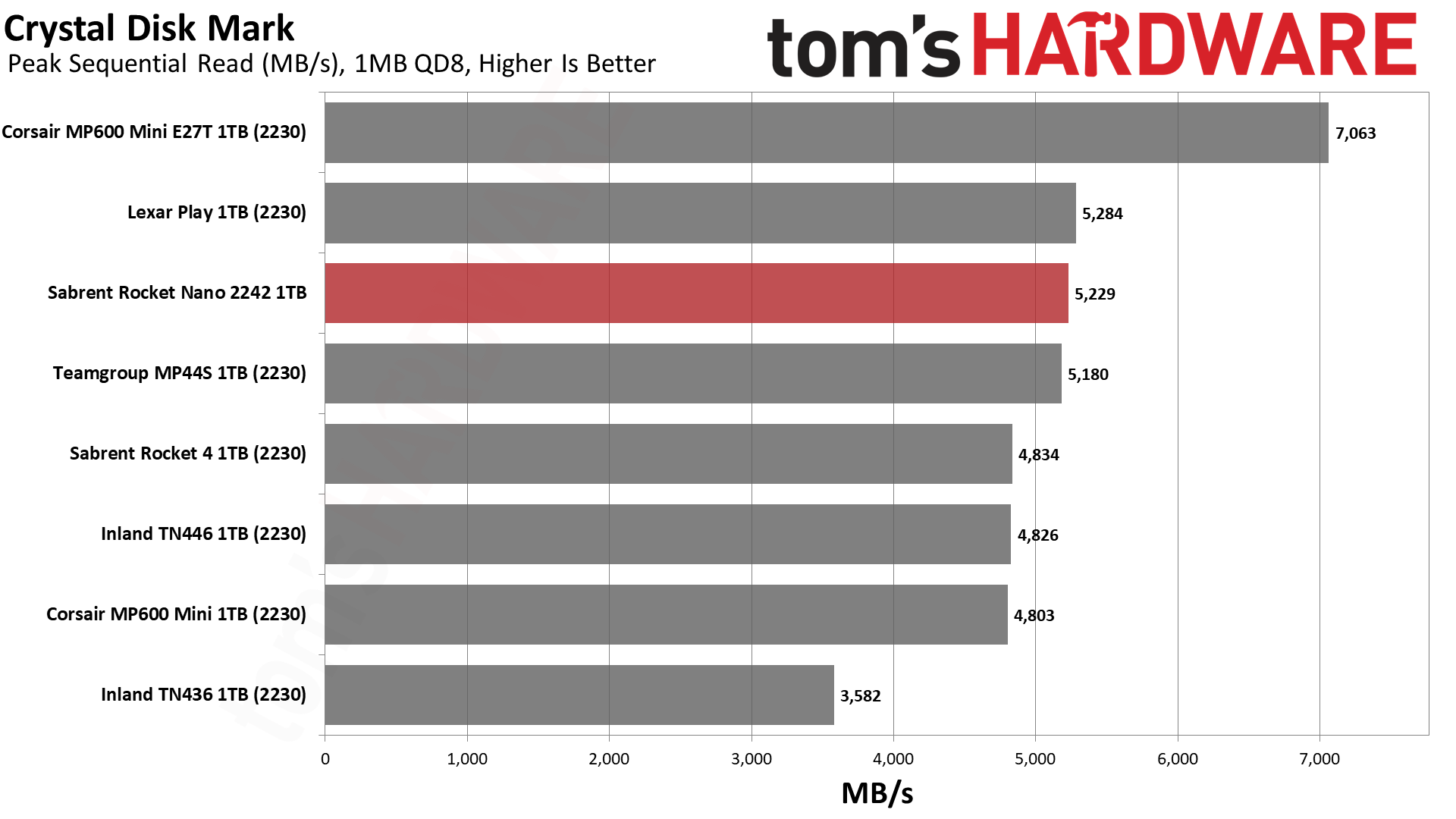
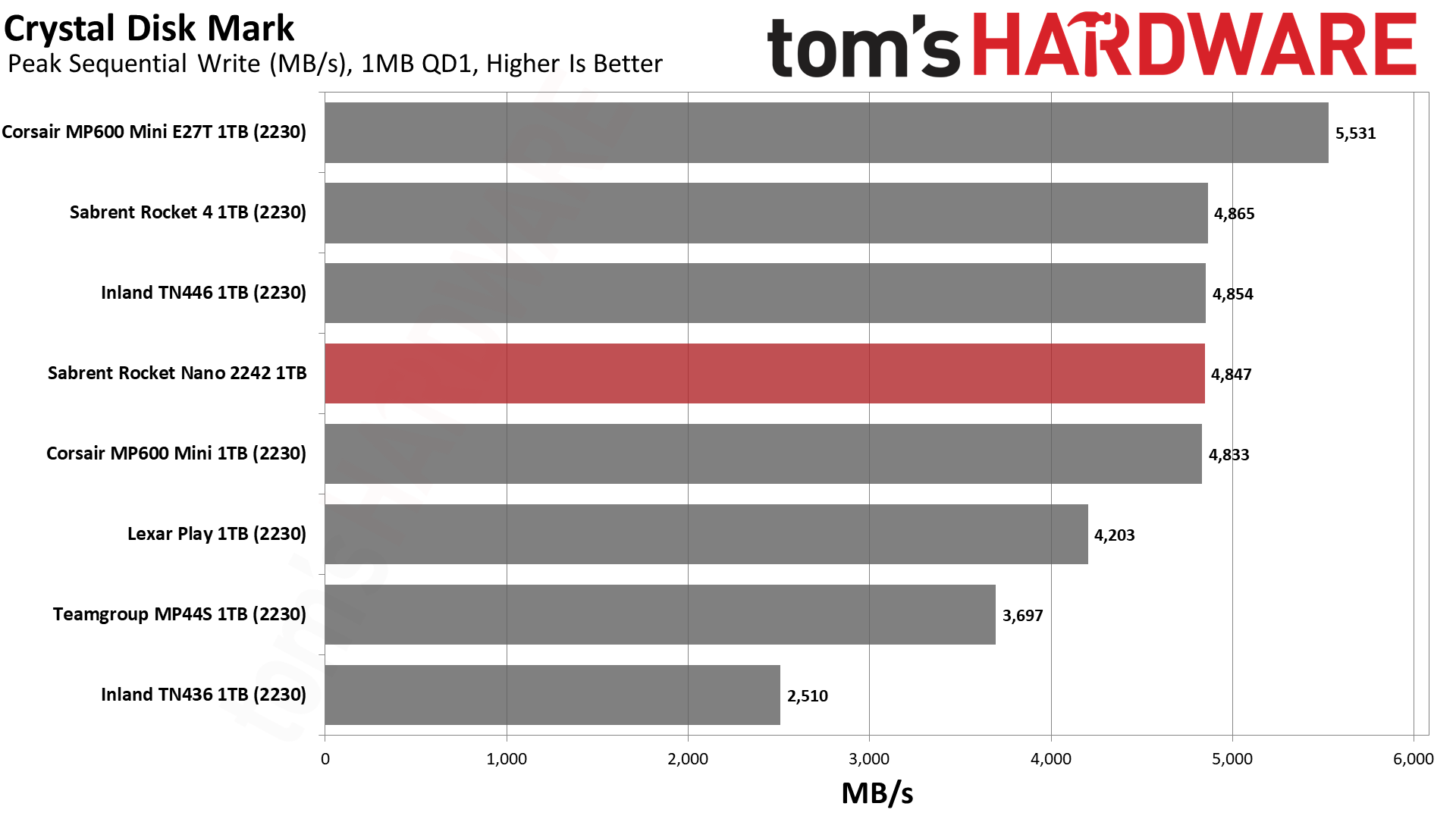
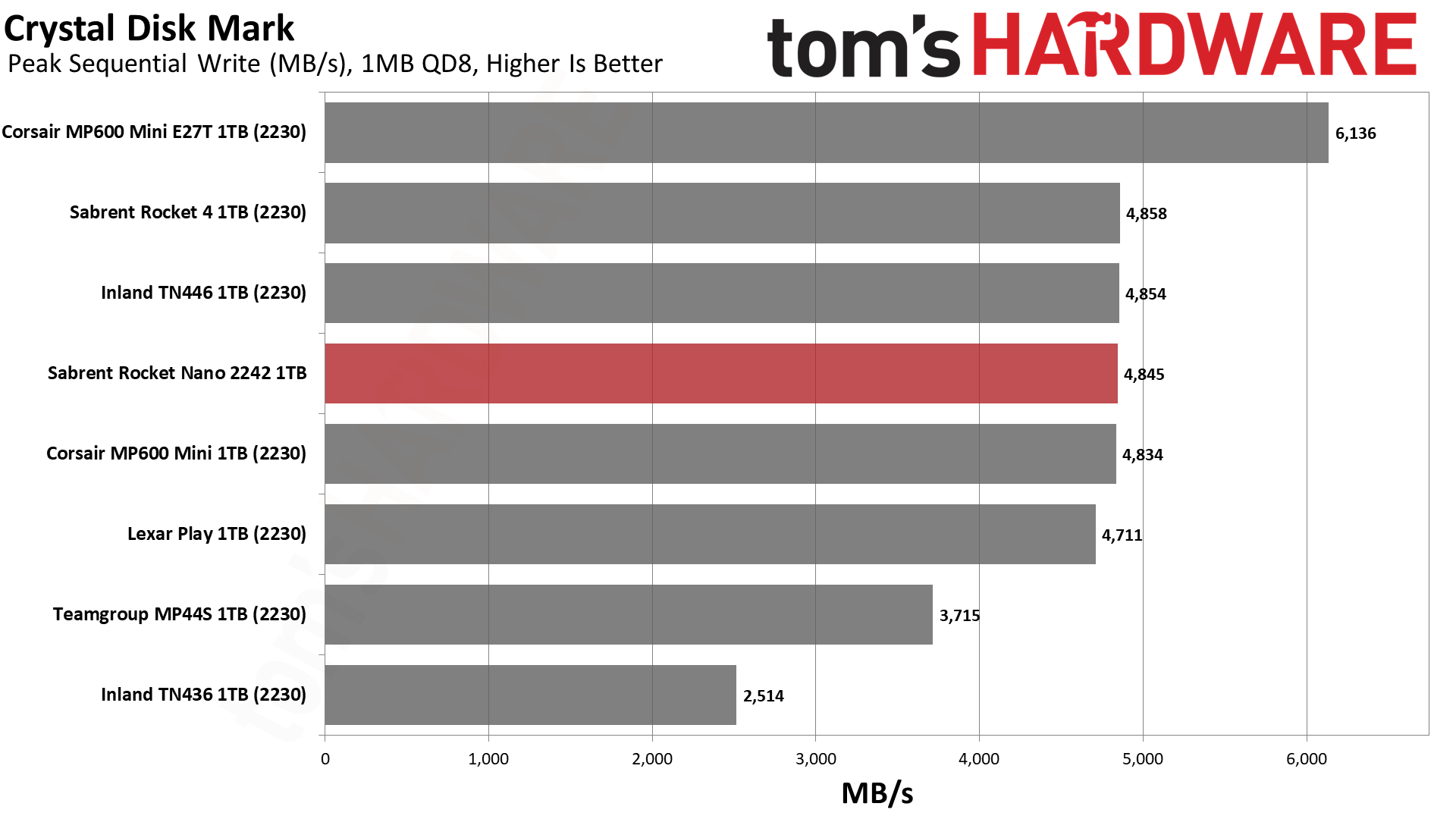
ATTO performance is stellar with no surprises. This isn’t the fastest drive we’ve ever tested, but it gives any M.2 2230 SSD a run for its money. We don’t recommend buying an SSD based only on one synthetic benchmark, though.
Sequential performance in CDM is mostly the same, aside from the MP600 Mini (E27T) topping that chart as it has a faster controller, with the Lexar Play also doing well with QD1 reads. The latter has a different controller than the rest and this is one area where it stands apart. Looking at random performance in CDM, particularly latency for 4KB QD1, the Rocket 2242 is in line with expectations and should feel quite responsive in general use. Again, there are no real surprises here.
Sustained Write Performance and Cache Recovery
Official write specifications are only part of the performance picture. Most SSDs implement a write cache, which is a fast area of (usually) pseudo-SLC programmed flash that absorbs incoming data. Sustained write speeds can suffer tremendously once the workload spills outside of the cache and into the "native" TLC or QLC flash.
We use Iometer to hammer the SSD with sequential writes for over 15 minutes to measure both the size of the write cache and performance after the cache is saturated. We also monitor cache recovery via multiple idle rounds. This process shows the performance of the drive in various states as well as the steady state write performance.
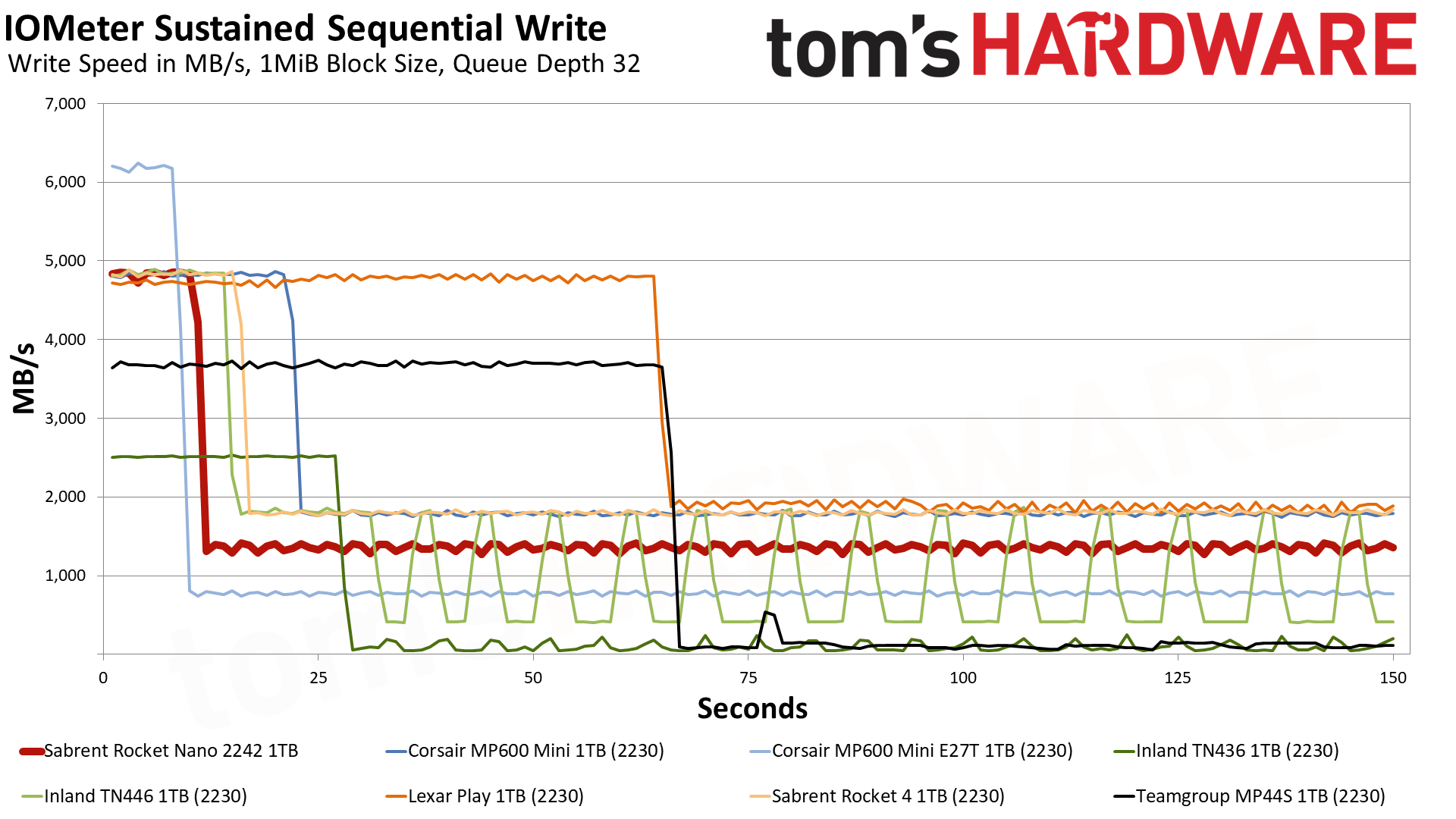
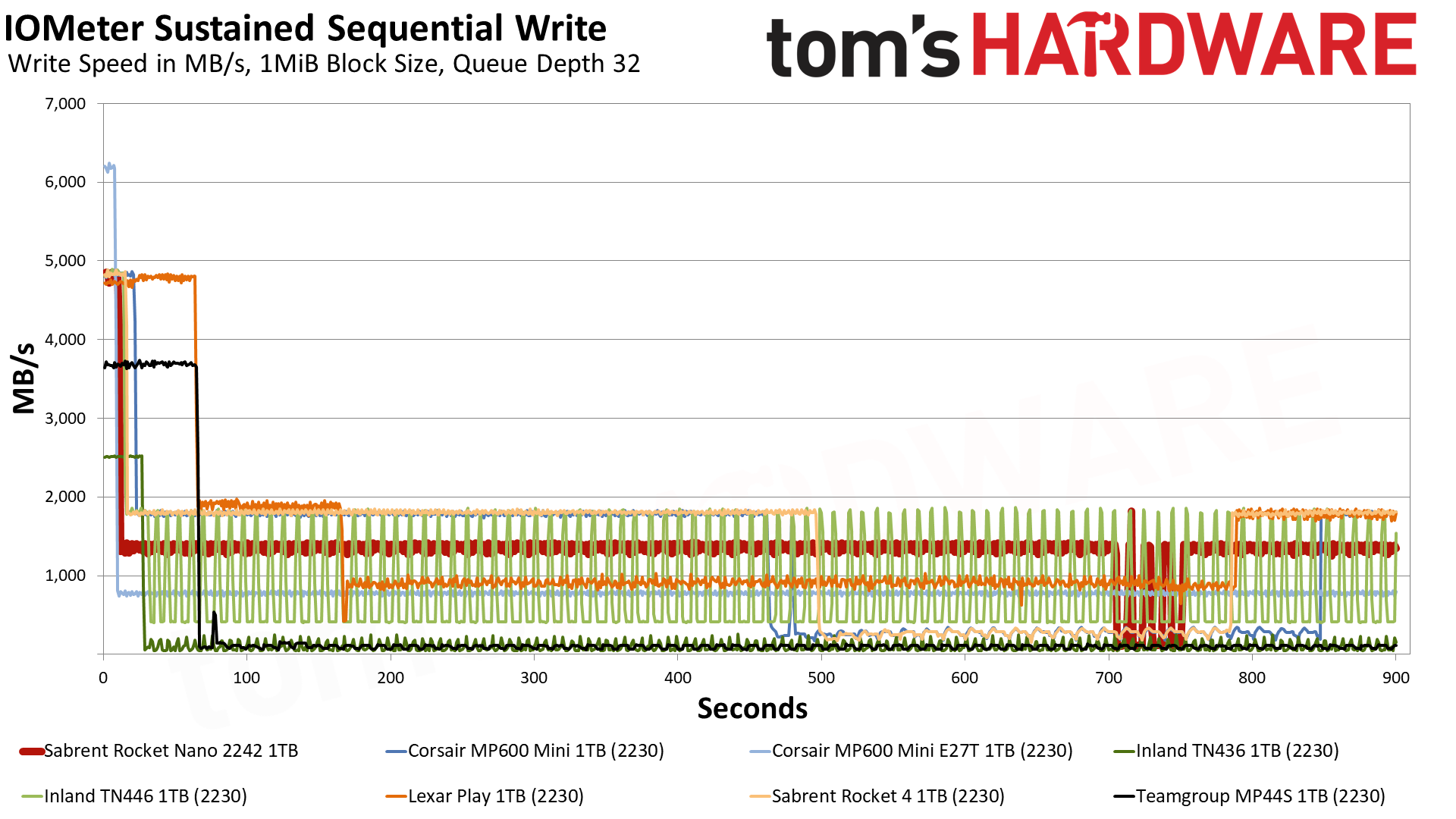
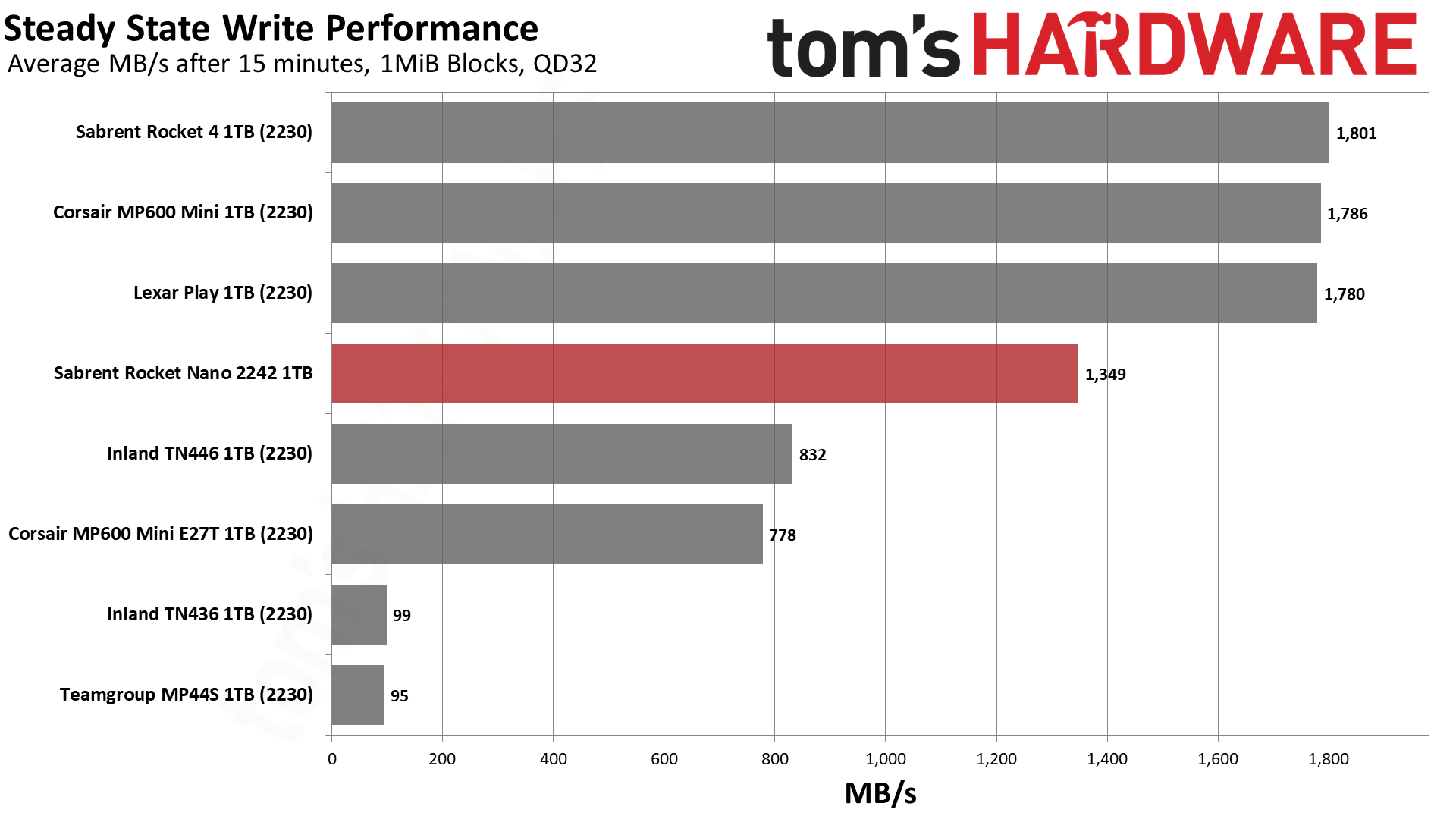
The 1TB Rocket 2242 writes at over 4.6 GB/s in pLC mode for almost 11 seconds, indicating a 50GB cache. This size precisely matches that of E27T drives like the MP600 Mini (E27T). As the Rocket 2242 is a newer drive with distinct flash, it’s possible Phison is instituting the same cache philosophy it has on drives like the MP600 Elite. This means that it will have a more consistent performance profile with sustained writes and in a fuller drive state.
Once the cache gets filled up, the Rocket 2242 hits a TLC mode that averages out to around 1.35 GB/s. This is a good result and more than enough for any anticipated workloads on a handheld or laptop. It’s certainly better than older drives and those using QLC flash. This gives an optimistic outlook for future drives using TLC flash at higher capacities in this form factor.
Power Consumption and Temperature
We use the Quarch HD Programmable Power Module to gain a deeper understanding of power characteristics. Idle power consumption is an important aspect to consider, especially if you're looking for a laptop upgrade as even the best ultrabooks can have mediocre stock storage. Desktops may be more performance-oriented with less support for power-saving features, so we show the worst-case.
Some SSDs can consume watts of power at idle while better-suited ones sip just milliwatts. Average workload power consumption and max consumption are two other aspects of power consumption but performance-per-watt, or efficiency, is more important. A drive might consume more power during any given workload, but accomplishing a task faster allows the drive to drop into an idle state more quickly, ultimately saving energy.
For temperature recording we currently poll the drive’s primary composite sensor during testing with a 21-22°C ambient. Our testing is rigorous enough to heat the drive to a realistic ceiling temperature.
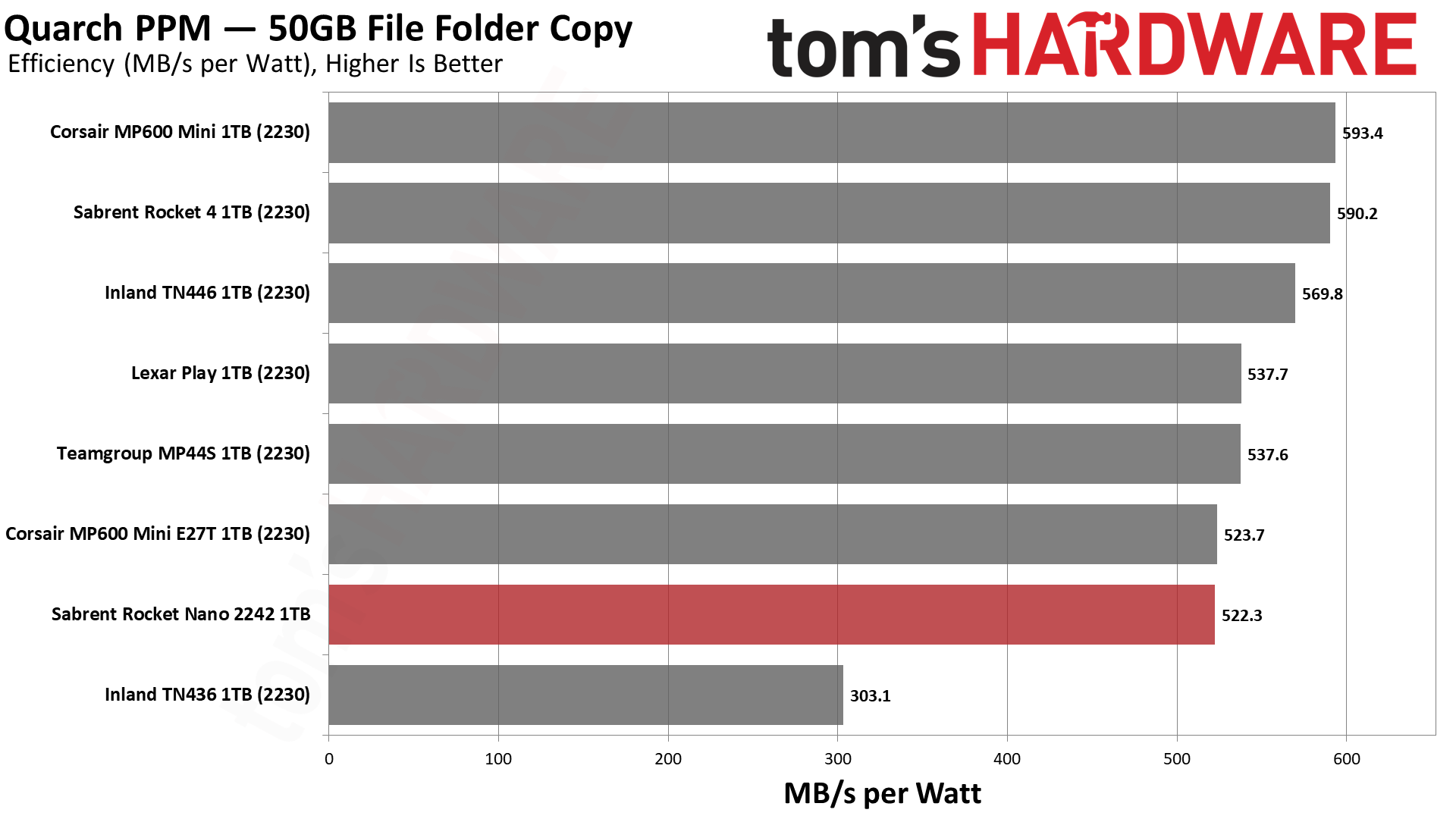
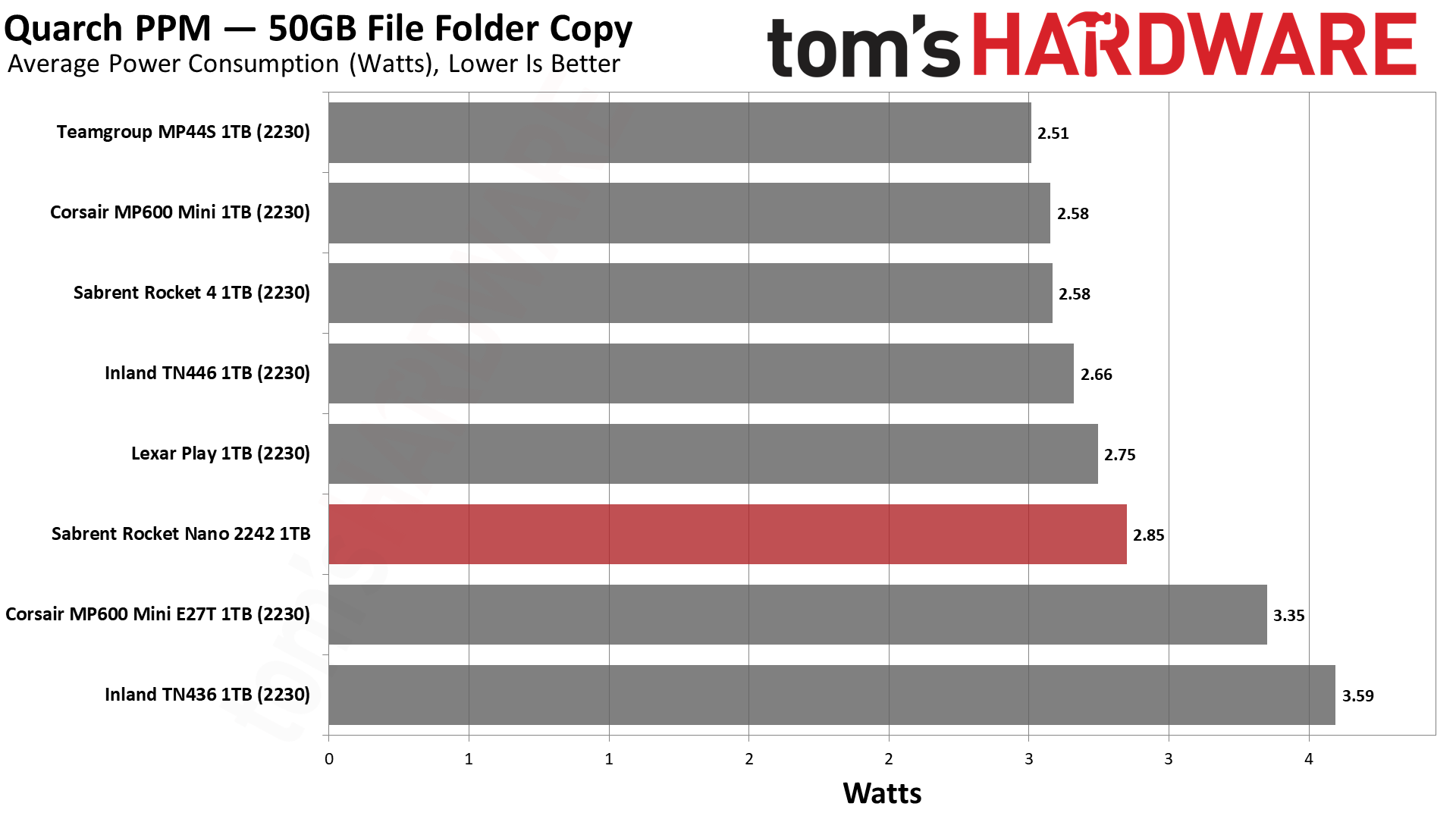
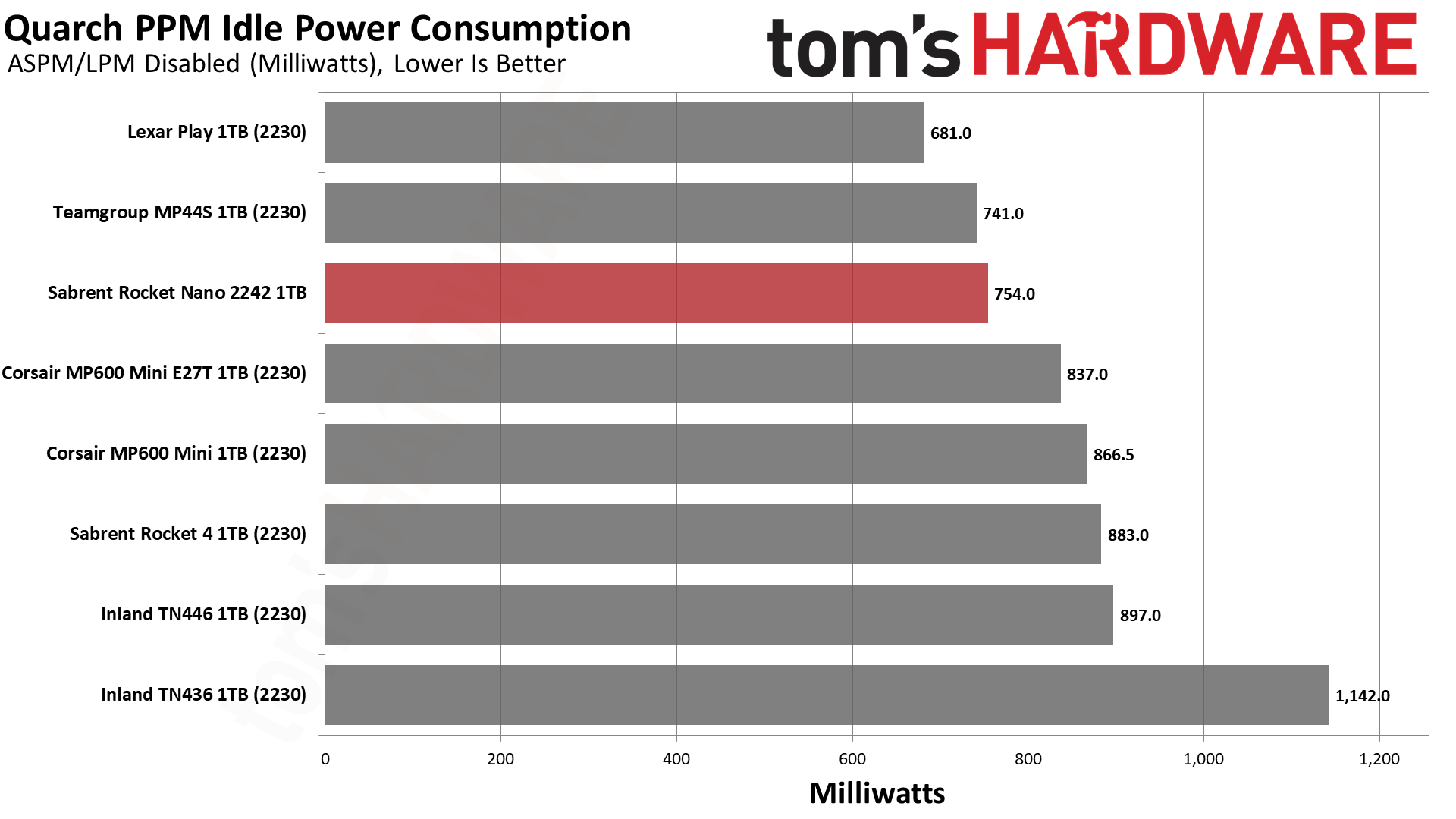
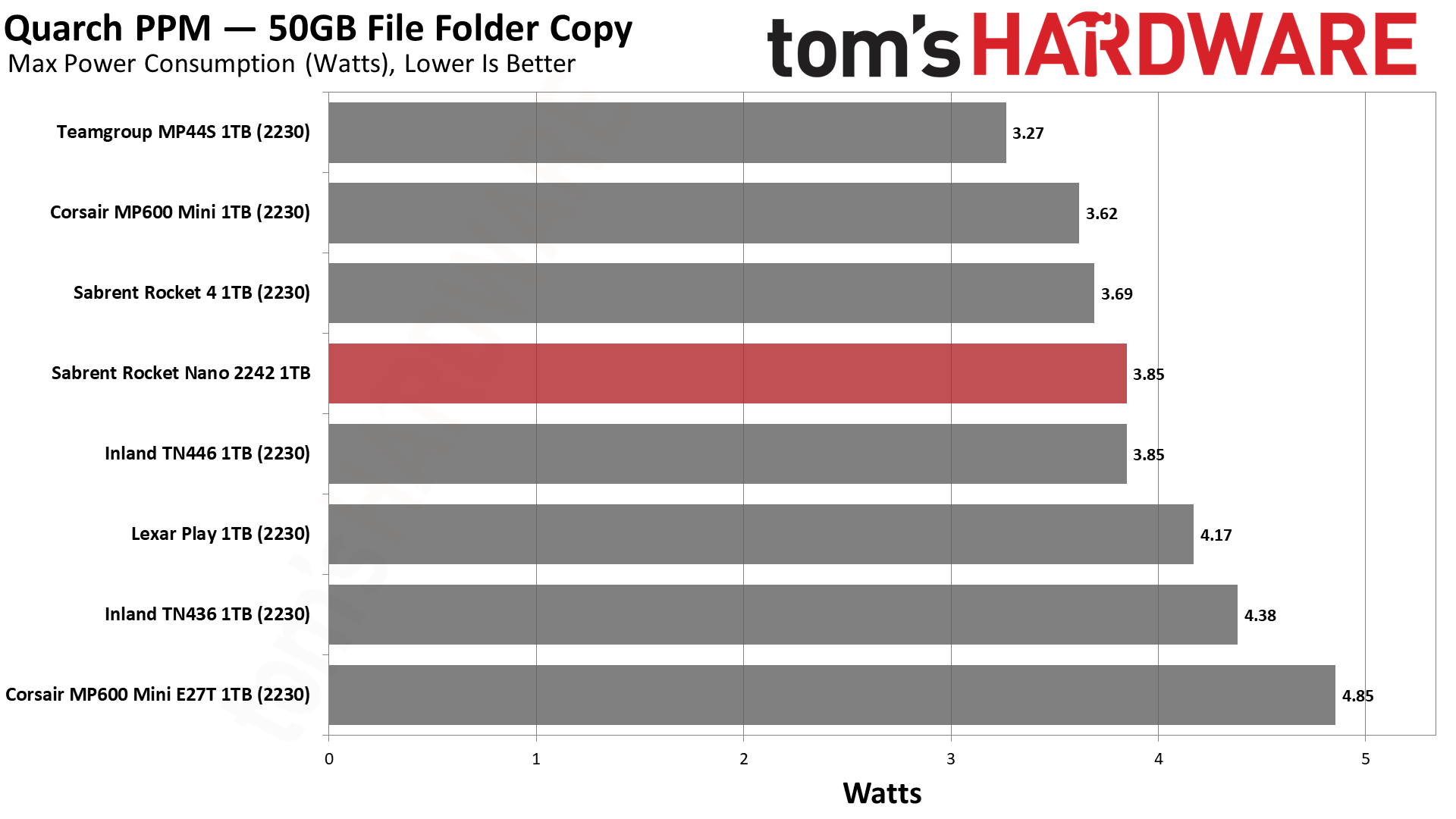
By SMART, the Rocket 2242’s highest power state is 5W, which is in the ballpark of expectations and a little lower than some competing M.2 2230 drives. In practice, it’s quite efficient but not more so than other fast drives in the lineup. It’s pretty close to the MP600 Mini (E27T), which is still an excellent result. In day to day usage, all of these drives (other than perhaps the older TN436) won’t impact battery life that significantly.
With the Rocket 2242 being longer than M.2 2230 SSDs, as well as having more components for greater surface area, it’s able to dissipate heat more effectively. The maximum temperature we recorded was just 58°C. This is well below the 83°C primary throttling point and is cooler than other drives we’ve tested. Overheating should not be a problem, but feel free to take the opportunity to improve its cooling if available.
Test Bench and Testing Notes
| CPU | Intel Core i9-12900K |
| Motherboard | Asus ROG Maximus Z790 Hero |
| Memory | 2x16GB G.Skill DDR5-5600 CL28 |
| Graphics | Intel Iris Xe UHD Graphics 770 |
| CPU Cooling | Enermax Aquafusion 240 |
| Case | Cooler Master TD500 Mesh V2 |
| Power Supply | Cooler Master V850 i Gold |
| OS Storage | Sabrent Rocket 4 Plus 2TB |
| Operating System | Windows 11 Pro |
We use an Alder Lake platform with most background applications such as indexing, Windows updates, and anti-virus disabled in the OS to reduce run-to-run variability. Each SSD is prefilled to 50% capacity and tested as a secondary device. Unless noted, we use active cooling for all SSDs.
Sabrent Rocket Nano 2242 Bottom Line
It’s pretty easy to give the Sabrent Rocket Nano 2242 a decent score, as it’s the only M.2 2242 drive we’ve tested to date. In fact, there aren't many retail PCIe 4.0 options out there for this form factor yet, which gives it an easier path. Even with that aside, we can recommend the drive as it performs well and is power efficient. If we had a criticism it’s that Sabrent plays it too safe with the E21T controller and only a 1TB SKU. However, we anticipate faster and larger-capacity options from them in the future.
The closest competitor for the Rocket 2242 is probably the Corsair MP600 Micro, which should use the same hardware. You can pick your poison, though we do approve of the Rocket 2242’s presentation. It’s possible to extend M.2 2230 SSDs to match this form factor, though, which adds more competition. However, these drives are all in the same ballpark with minor exceptions, so if you’re gunning for 1TB then the Rocket 2242 is simply an easier install. You’ll have to wait a bit longer for larger capacity 2242 drives with modern hardware to arrive.
2TB drives in the M.2 2230 form factor often use QLC flash, which isn’t as fast or consistent as drives based on TLC flash. The main exceptions are the TLC-based WD Black SN770M and its OEM counterpart, the SN740. However, these drives are known to run hotter and pull more power. Other 2TB alternatives are on the horizon, though, and some of them are faster as well. This would include the newer, E27T-equipped Corsair MP600 Mini, and no doubt Sabrent won’t be too far behind in following up its Rocket 2230. If your device comes with 1TB or more by default, waiting is the only option.
That said, it’s not always about upgrading a single-slot system. Some laptops have auxiliary M.2 2242 SSD slots or could benefit from moving an original drive over for more space. The laptop’s other slot could be the same length or longer, but such a slot could have multiple offset points or accept a 2280 extension. Either way, having the option of a retail M.2 2242 SSD is beneficial, and the Sabrent Rocket Nano 2242 fits that role. It will do a good job, as long as 1TB is enough for your needs.
MORE: Best SSDs
MORE: How We Test HDDs And SSDs
MORE: All SSD Content
- 1
- 2
Current page: Sabrent Rocket Nano 2242 1TB Performance Results
Prev Page Sabrent Rocket Nano 2242 Intro, Features, and Specs
Shane Downing is a Freelance Reviewer for Tom’s Hardware US, covering consumer storage hardware.
-
Li Ken-un The problem with 2242 (thus, also a con not listed by this article) is that the market has consolidated around serving 2280 and 2230 sizes. It’s harder to find enclosures and such supporting sizes in between or longer. The slot will either be too small (2230-only) or you’re going to put the 2242 in a space long enough for 2280.Reply
That isn’t to say 2242-specific slots/products don’t exist. They do, and I own one: a 12th Gen NUC. But I’ve scoured the market for enough 2242 paraphernalia to know it’s a niche enough market to be a PITA for anyone buying 2242 without a plan for what to do with it.
IOW, if you don’t already have anything that specifically requires 2242, don’t buy this SSD. -
JarredWaltonGPU Reply
360I believe you're incorrect about the "also a con not listed by this article" comment. Unless "Not many devices need 2242" being listed under the Cons column doesn't qualify? :pLi Ken-un said:The problem with 2242 (thus, also a con not listed by this article) is that the market has consolidated around serving 2280 and 2230 sizes. It’s harder to find enclosures and such supporting sizes in between or longer. The slot will either be too small (2230-only) or you’re going to put the 2242 in a space long enough for 2280.
That isn’t to say 2242-specific slots/products don’t exist. They do, and I own one: a 12th Gen NUC. But I’ve scoured the market for enough 2242 paraphernalia to know it’s a niche enough market to be a PITA for anyone buying 2242 without a plan for what to do with it.
IOW, if you don’t already have anything that specifically requires 2242, don’t buy this SSD. -
Li Ken-un Reply
I think I didn’t see it, but it’s been a long day. I’m too tired to contest. 🫠JarredWaltonGPU said:https://forums.tomshardware.com/attachments/1722922069818-png.360/I believe you're incorrect about the "also a con not listed by this article" comment. Unless "Not many devices need 2242" being listed under the Cons column doesn't qualify? :p
