Build Your Own Mini-PC for $80
Features
By
Daniel Schuhmann
published
Add us as a preferred source on Google
Heat Generation
Although the board only requires passive cooling, it still needs a certain amount of airflow. Intel’s documentation also strongly suggests blowing air over the two heatsinks. An 80 mm chassis fan running at 5V is easily up to the task, providing adequate cooling with a low noise level.
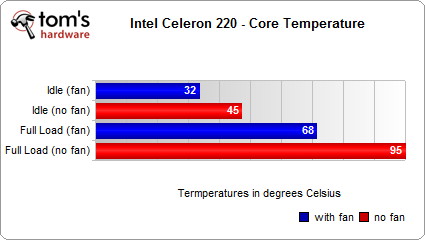
With the processor cooled by an 80 mm fan, the CPU temperature reaches 32° C when idle; under load the temperature rises to 68° C.
Without a fan providing airflow, the idle temperature increases to 45° C, reaching 95° C under load and, in our experience, resulting in instability. Providing adequate cooling to the system is essential.
Stay On the Cutting Edge: Get the Tom's Hardware Newsletter
Get Tom's Hardware's best news and in-depth reviews, straight to your inbox.
Current page: Heat Generation
Prev Page Feature Set (Cont’d.) Next Page Single Core Power Consumption
69 Comments
Comment from the forums
-
goonting http://www.logicsupply.com/products/sn18000gReply
Processor 1.8 GHz VIA C7
800MHz FSB
Chipset VIA CN896 northbridge
VT8251 southbridge
System Memory 2 DDR2 533/667 DIMM
Up to 4GB memory size (3.25GB recognizable)
VGA Integrated VIA Chrome9 HC Integrated Graphics with 2D/3D and video accelerators
Expansion Slots 1 PCI Express
Mini PCI (32-bit)
Onboard IDE 1 ATA 133 (40-pin)
Onboard Serial ATA 4 SATA (3.0Gb/sec.) connectors
Onboard USB 6 USB 2.0
Onboard LAN VIA VT6103L 10/100
VIA VT6130 PCI-e 10/100/1000
Onboard Audio VIA VT1708A HD audio codec
Onboard TPM (Trusted Platform Module) Infineon SLB9635TT 1.2
Back Panel I/O 2 LAN ports
4 USB 2.0 ports
1 VGA port
1 RS-232 COM port
1 PS2 mouse port
1 PS2 keyboard port
3 Audio jacks: line-out, line-in, mic-in (Horizontal, Smart 5.1 supported)
Onboard I/O Connectors 1 CIR pin header (switchable for KB/MS)
1 IDE 40-pin connector
1 USB 2.0 connector for 2 USB ports
1 LVDS/DVI module connector (add-on card required)
4 SATA connectors
1 COM port pin header (5V/12V selectable)
1 SMBus connector
1 CF Type I connector (shares channel with IDE)
Front panel audio connector (mic & line-out)
1 Audio line-in connector
1 LPC pin header
2 Fan connectors
1 SIR pin header (IrDA 1.0)
1 DIO connector
1 S/PDIF-out pin header
1 Front panel connector
ATX power connector
BIOS AMI BIOS, 4/8Mb flash memory
System Monitoring & Management Watchdog timer, Wake on LAN, CPU Voltage monitoring, Keyboard power on, Timer power on, System power management, AC power failure recovery
Operating Temperature 0 ~ 50°C
Operating Humidity 0% ~ 95% (relative humidity; non-condensing)
Form Factor Mini-ITX (17 cm x 17 cm)
Includes ATA 133 flat cable (40-pin, 80 conductor, 3 connectors)
Back plate
Installation CD
Quick installation guide
-
goonting this one is better suited for windows home server or a linux... you can attach up to 4TB total HD. Plus I drool and envy a friend of mine in Boeing who can also remotely access it. love the minisReply -
genored WTF LOOOOOOOOOOOOOL. I'm not a intel or a amd fanboy. But when you fucking compare energy savings. And find out that a 4850e draws less power then a e2140 and then put bouth CPU:s under load and find out that 4850e draws more power. WELL FFS 4850e draws more power because is has a higher clock and it also performs at maximum load compared with a maybe E6400. So plz come back with this test when you under clock e4850 to the same as e2140 and then compare power consumption under load. E2180 with overclock 2 2.1ghz or e2200 with under clock to 2.1ghz vs 4050e, that's what i want to see. Magic is for nvida transforming 8800gt into a 9800gt with a firmware update and new stickers. Plz don't tell me everybody is using magic nowadays.Reply -
hellwig I would have liked to see this compared to the more expensive VIA boards it was obviously designed to compete against. How does this board compete against a new Atom-based boad? Also, AMD created Geode boards a few years back, how would those fair (at 500MHz, I would guess not well)? I think that these Celeron boards would out-compute similar VIA and Atom boards in the mini-ITX form factor, though they seem to consume more power.Reply
It's hard to determine the market this was intended for, sub $100 mini-ITX? It's certainly not a good power consumer for the mini-ITX segment at idle, and it lacks enough power for the sub $100 PC market (dual-core Athlon + AM2 board = $100). -
randomizer genoredWELL FFS 4850e draws more power because is has a higher clock and it also performs at maximum load compared with a maybe E6400.That makes no sense.Reply
genoredSo plz come back with this test when you under clock e4850 to the same as e2140 and then compare power consumption under load. E2180 with overclock 2 2.1ghz or e2200 with under clock to 2.1ghz vs 4050e, that's what i want to see. By your logic they should underclock all processors to 1.2GHz so they can "accurately" compare to the Celeron 220, since that is the processor that this article is focused on, not the 4850e. genoredMagic is for nvida transforming 8800gt into a 9800gt with a firmware update and new stickers. Plz don't tell me everybody is using magic nowadays.Which is totally relavent to this article of course.
This celeron equals my webpage load times for the CPU charts and I have an E6600. Blasted Aussie internet! :kaola:
-
genored Oki my english is a bit bad. But here i go again. The performace of a 4850e is equal to a E6400. Its quite simple to understand that 4850e draws more power then e2140 under load. But the 4850e also outperformes w2140 but a lot of margine.Reply
I know the article is not focused on the 4850e but then it souldent eather be focused on e2140 with they did lots of tests on. What pisses me of is that they only thest the crapy sempron in the test from amd's side. Making it look like amd hade nothing to come with. Also the e2140( witch i actally think is a briliant CPU) shines over the sempron and the celeron like it would be the ovios choise. But it would not shine over the 4850e.
Also do you randomizer think its fair to compare the CPU's that way. -
SebMKd Using this board in an super small Travla Case as an Ubuntu Server. It kicks ass! Although, it's right that getting the Xorg to work takes a few trials. Just look it up in ubuntu forums!Reply
D201GLY2A Fanless, RAM KVR533D2N4/1GB, OS on WD scorpio WD800BEVS, Data on WD Green Power WD5000AACS, PW-200M Onboard DC-DC PSU (with 80W power adapter), 80mm Chassis fan. Case: Travla C138. (Very small. However, without the 3.5" Drive I could have put everything in a case even smaller!)
It would also be fine for light office work and recreational use!! Or great for kids and family. -
genored "Under load, the differences are much more pronounced. Equipped with a Pentium dual core E2140 (M0 stepping), the Intel G33-based system consumes 69.5 watts, while the Celeron http://en.wikipedia.org/wiki/Celeron 220 board gets by with only 55.4 watts. Meanwhile, the AMD System draws 70 watts under load even when only equipped with the Sempron LE-1100."Reply
WELL Daniel Schuhmann TRY underclocking a 4050e to 1.6Ghz and se how much powerconsumtion the amd system has.
Warrning intel fan boy detected!!!!!!!
