Tom's Hardware Verdict
The Ausdom AW651 packs plenty of premium features into a mid-budget price point, all without skimping on fidelity.
Pros
- +
+ Strong fidelity
- +
+ 1440p capture
- +
+ HDR
- +
+ 1080p @ 60 fps capture
- +
+ Comes with a tripod
Cons
- -
Images can appear overly sharp
- -
Unintuitive software
Why you can trust Tom's Hardware
The pandemic and the work-from-home culture that rose from it has seen plenty of new webcam manufacturers throwing their hats into the ring, hoping to capitalize on the hole left by stock shortages from big players like Logitech. While that hole’s since largely been filled and a lot of these companies have now retreated from the arena, one of the notable contenders that’s hoping to usurp the best webcams throne is a small company Ausdom.
While Ausdom was primarily known for wireless headphones before the pandemic struck, it’s since been releasing a continuous stream of webcams with surprisingly strong hardware for such a small company that’s so new to this space. Case in point, the Ausdom AW651. This is a 1440p camera with 1080p @ 60 fps and HDR support, plus it comes with its own tripod. All of this costs less than $90, and while it can’t quite escape from its budget jank, its core technology is impressively capable of keeping up with and even exceeding what you’ll find from bigger names.
Well-Lit Room
Ausdom AW651 Webcam

Logitech C920

Dell Ultrasharp Webcam

Since the Ausdom AW651 webcam maxes out at 1440p but costs about the same as mid-budget webcams like the Logitech C920, I decided to split the difference in my unit comparisons and compare it to both the Logitech C920, a 1080p webcam, and the Dell Ultrasharp Webcam, a 4K webcam.
While the Ausdom AW651 obviously doesn’t reach the level of fidelity as Dell’s $199 4K entrant, it still brings enough bright color and extra detail to the table to make the Logitech C920 look especially dull by comparison. That camera has a tendency to make its subjects look a little cooler in real life, whereas the Ausdom is much more color accurate. The jump to 1440p is a bit more subtle, although you’ll notice that shots I took with the Ausdom AW651 look a bit more crisp and have much greater contrast in areas like my eyes. Images can perhaps get slightly too sharp, though, adding unrealistic harsh edges to certain parts of my face or hair. That’s a common issue with webcams from lesser known companies, but it’s not as prevalent here as on previous, more budget Ausdom models.
You can also make out my background a little better in shots taken with the Ausdom, although it’s still a little blurry compared to my face.
Low Light Room
Ausdom AW651 Webcam

Logitech C920

Dell Ultrasharp Webcam

Overexposed Room
Ausdom AW651 Webcam

Logitech C920

Dell Ultrasharp Webcam

The Ausdom AW651 webcam is not especially great in saturated light, but it’s arguably usable. When I pointed it at my window to try to expose it to as much light as possible, it gave my skin an overly warm orange tint and produced a blurry image. By contrast, the Logitech C920 is not nearly as blurry and is more accurate under these conditions, but bathes my face in shadow. Neither are ideal, but in a pinch, you can see more of my face with the Ausdom AW651. It won’t be as pretty as the bits of my face you can make out on the Logitech webcam, but I think video calls are one instance where quantity might beat quality.
Of course, the Dell Ultrasharp webcam continues to look great here. That’s to be expected, since premium webcams are consistently stronger than mid-budget ones under saturated light. Typically, when a webcam in the Ausdom AW651’s price range performs well under these conditions, that’s more of a bonus than an expected feature.
Videos on the Ausdom AW651 Webcam
I’ve centered my review around photo examples, as it’s easier to share them than video, but you’re probably interested in the Ausdom AW651 for video more than anything else. That’s why I’ve included two sample videos below, both of which also include audio recorded with the webcam’s built-in microphone. The first video was shot at 1440p at 30 fps, while the second was shot at 1080p at 60 fps.
That ability to shoot 1080p @ 60 fps footage is unique for this price range, as you frequently have to go for premium webcams like the Elgato Facecam or Razer Kiyo Pro for features like that. The 60 fps holds up here, although the lower fidelity compared to more premium devices means it might not be as noticeable.
I also recorded my sample videos with the webcam’s built-in stereo microphones, which produced crisp and clear audio that nonetheless did have a slight buzz in its background at all times. That’s a bit disappointing, as these microphones are labelled as noise-cancelling, but simply having the audio fidelity they do is already above and beyond for this price range.
Video Sample @ 1440p
Video Sample @ 1080p
Build Quality of the Ausdom AW651 Webcam

The Ausdom AW651 is highly configurable, from its many points of articulation to its sliding camera shutter to its included tripod. The tripod itself is a little flimsy and the camera has an arguably extraneous button, but it otherwise does almost anything you could want it to do.
That means it mounts securely to monitors (I tested it on two different displays), rotates a full 360 degrees, tilts down 180 degrees and can tilt upwards up to about 30 degrees. That upward tilt limit is a little disappointing, but it’s also unlikely that you’ll find yourself in a situation where you’ll need more to point your camera more than 30 degrees up anyway.
The sliding shutter is a little stiff but is thick enough to easily block the lens. The camera’s back also has an “M” button on it for switching the frame rate between 30 and 60 fps when recording at 1080p, which is a feature I’d rather control through software. Putting it on the device itself just means I could accidentally press the button without realizing it.
The tripod that comes with the webcam is a nice touch, although it’s prone to flopping over under the webcam’s weight. You can fix this by tightening the peg that screws into the webcam more and stretching the legs out as far as they’ll go, but you lose configurability by doing so.
The webcam’s USB-A cable is attached to it, so you’ll want to make sure not to break it. It’s a long 79 inches when pulled fully taut, though, which is more length than the Logitech C920’s 72 inch cord.

Special Features on the Ausdom AW651 Webcam
The Ausdom AW651’s weakest point is easily its software, since it actually doesn’t have unique software of its own and instead simply uses the common freeware program Amcap. While Amcap is decently powerful, it’s very much not user friendly, and since it’s not made especially for this webcam, there’s no reason to use it over other capture software.
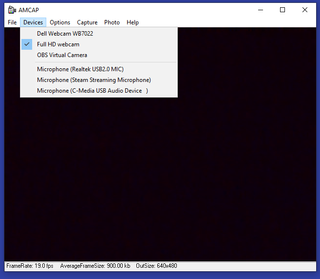
If you do want to use Amcap, you’ll need to make sure you choose “Full HD Webcam” from the “Devices” menu to actually change your Ausdom webcam’s settings. You’ll then be able to manipulate resolution, frame rate, exposure and the like through a series of plain windows. It’s not an especially easy to navigate system, probably because it has to support all kinds of webcams rather than being made especially for one particular camera. These settings windows also have unintuitive names. For instance, to adjust resolution, you’ll need to navigate to options, and then to “Video Capture Pin.” Meanwhile, you’ll adjust settings like zoom and exposure in “Options -> Video Capture Filter.”
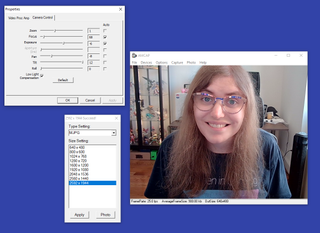
You can also save photos straight from Amcap, but while the software says it can save in multiple formats, I was only ever able to capture photos in .bmp format.
If this all sounds like too much to you, you can also adjust the camera’s resolution and frame rate in the Windows camera app, which also lets you take photos and videos. That’s actually what the manual directs you to do if you’re using Windows 10, as it only recommends Amcap to Windows XP/Vista/7/8 users. Unfortunately, the Windows Camera app doesn’t provide the level of fine control that Amcap does, and the camera’s website only ever tells you to use Amcap. Still, Windows Camera is the solution I opted for in most of my testing.
That said, if you do want that level of fine control but want a touch more user friendliness, there are Amcap alternatives. For instance, OBS offers a more user friendly approach to freeware, Snapchat’s Snap Camera comes with the company’s signature filters, and Nvidia Broadcast adds plenty of features to your device assuming that your computer can handle it.
With software like this, though, I can understand why Ausdom would put a dedicated button for adjusting frame rate onto the camera itself. Even if that solution feels like a band-aid rather than a cure.
Bottom Line
With an $89 MSRP and selling for an effective $79 at Amazon right now, the Ausdom AW651 webcam offers a lot of features not normally seen in its price range. HDR capture, 1080p @ 60 fps footage and a max 1440p frame rate are individually all features that I’d expect to be paying over $90 for, and yet this camera offers them all together. You’ll have to put up with a bit of jank in order to access all these features, which is common in lesser-known manufacturers, but fidelity is high enough under most lighting conditions that the camera still feels like a steal regardless.
The most noticeable annoyance here is the software, which is a generic freeware solution that’s far from user-friendly. There’s alternatives both online and built into Windows for getting around this probelm, but if that kind of thing intimidates you, you might want to go with a device from a bigger player like Logitech or Microsoft.
But if you’re willing to give the little guy a chance, you’ll find that the Ausdom AW651’s hardware can easily go toe-to-toe with the household names at a fraction of the cost.
Michelle Ehrhardt is an editor at Tom's Hardware. She's been following tech since her family got a Gateway running Windows 95, and is now on her third custom-built system. Her work has been published in publications like Paste, The Atlantic, and Kill Screen, just to name a few. She also holds a master's degree in game design from NYU.


