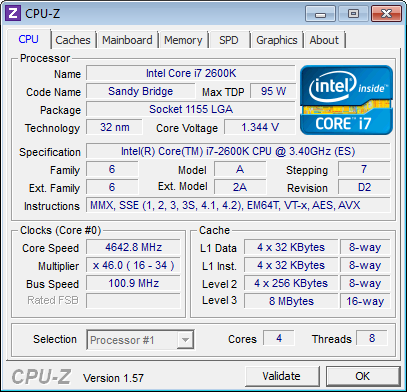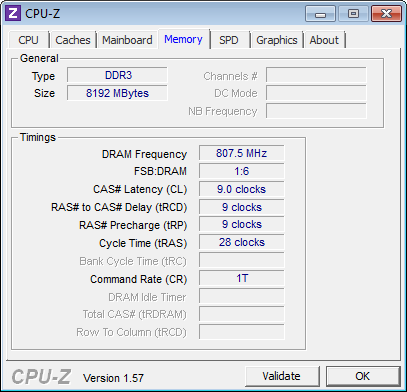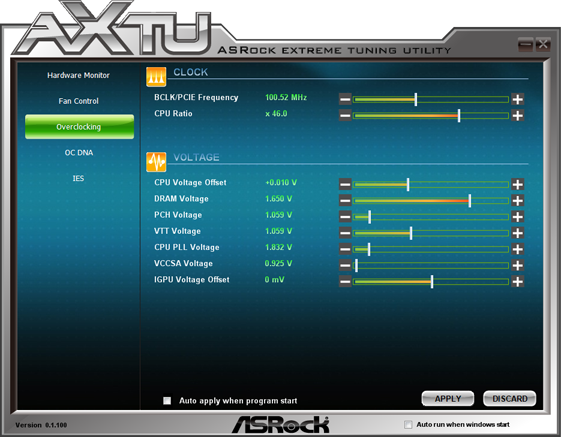Man Vs. Machine: Four Automatic Overclocking Techs, Compared
Targeting inexperienced tuners with easy-to-use buttons, several motherboard vendors now provide one-touch overclocking technologies that take away the guesswork. We examine the ease, effectiveness, and safety of methods provided by four major brands.
Manual Overclocking And AXTU
As shown in our Z68 Extreme7 Gen3 firmware coverage, our highest 1.35 V overclock required this platform's 1.34 V CPU core setting, “Level-1” Load-Line Calibration, a 46x CPU multiplier, and a base clock of 100.9 MHz.
Unfortunately, our memory’s XMP-2200 profile was useless at 100.9 MHz BCLK, due to the board’s 2136 MHz maximum stable memory frequency.
Nicknamed AXTU, ASRock’s Extreme Tuning Utility allows those very same adjustments within Windows. Multiplier, core voltage, and base clock frequencies can be set without rebooting.
Though many users prefer to overclock without rebooting, our maximum overclock using AXTU was around 20 MHz lower compared to adjustments made directly from the Z68 Extreme7 Gen3’s firmware interface. When it comes to locking in settings for good, we still prefer using the BIOS or UEFI whenever possible.
Get Tom's Hardware's best news and in-depth reviews, straight to your inbox.
Current page: Manual Overclocking And AXTU
Prev Page ASRock Optimized CPU OC Next Page Asus OC Tuner-
iam2thecrowe auto overclocking is not a good think IMO, its asking for trouble. How many RMA's do motherboard & CPU companies want when this doesnt work properly?Reply -
crisan_tiberiu I have a Asrock z68 Pro 3 MB, and after trying out auto overclocking the system only worked stable until 4,3 Ghz (core i7 2600k). I had to do manual settings to make my CPU stable @ 4,5 GhzReply -
iamtheking123 Automatic overclock blows for 2 reasons.Reply
1) It either is super conservative and therefore useless for any enthusiast.
2) It is insanely over-aggressive because it doesn't bother testing stability for more than a few minutes (if at all). So you end up with it thinking a 50% overclock is "stable" when it totally isn't. -
moomooman When I tested the Gigabyte utility to overclock the only area I found problems in was the peak core voltage, I soon noticed the CPU idle temps were way too high.Reply
Turned out that with all other settings as chosen by the utility the peak core could be set to its lowest value in the BIOS and still be perfectly stable. So is it just ramping up the voltage to be on the safe side? -
Isn't changing the default BCLK frequency supposed to be dangerous? Why do so many sites seem to promote changing it?Reply
-
chesteracorgi ASRock's auto OC'ing on the P67 Extreme6 is excellent with my 2500K. I achieved a 4.8 GHz OC, a 4.6, 4.4, 4.2 & 4.0 with the auto settings. The voltage stayed under 1.36 on all of these OC settings.Reply
I have downclocked my system to base settings on both the CPU and GPU because the wear on the system with OC'ing. None of the games I play, nor any of the other apps need a OC to perform well, so why place additional stress on the components when it is merely for bragging rights?
When I played with manual OC'ing I found, like this article, that there was only a marginal gain from auto settings. Plus ther is the additional risk of screwing the pooch entirely and bricking the CPU or mobo by overvolting.
Unless you are a real pro and are not risk adverse, I'd recommend that you stick with auto OC'ing, and for this, ASRock has proven to be the best.
-
jamie_1318 @Chesteracorgi, you don't need to be a pro to OC your CPU. They have guides on Overclocking every CPU around, very easily and effectively.Reply
I feel that Toms should have done some stability testing on their manual and automatic OCed Processors. They might have and just not posted their results. I am in the camp where I feel that if you can't take the hour or two to figure it all out you probably shouldn't be Overclocking. If we had a larger sample of Proccessors we have no idea how many would turn out badly.
It looks like a good tool to start off your own OC because it's probably gonna be in the ballpark, but on it's own it leaves much to be desired. -
hyteck9 Question... Was the same CPU used in all tests? If so, it seems untrue to say that "CPU's" shouldn't have more than 'n' voltage when the Mobo's are presenting different internal loads, right? You stated that manually you can get 4.67 GHz at 1.35 V on board 'x'. If the CPU is consistnat in all tests, 1.35V should ba ample force to get 4.67 on ANY Motherboard with that CPU right?... but you couldn't. My point being different mobo's require more "push" there by making it harder for me to fault autoOC programs for cranking up voltage past "comfy" limits when, for all we know, they are taking into account higher internal loads. There is a variable missing someplace. Like 1.375v is risky on type "A" mobos but type "B" mobos can go to 1.4V. I don't know.. am I making any sense here? It just seems some piece of the puzzle is missing....Reply -
wingartz just wondering i7 series 900 apply the same rule?? less than 1.4v safe, more is a certain death??Reply