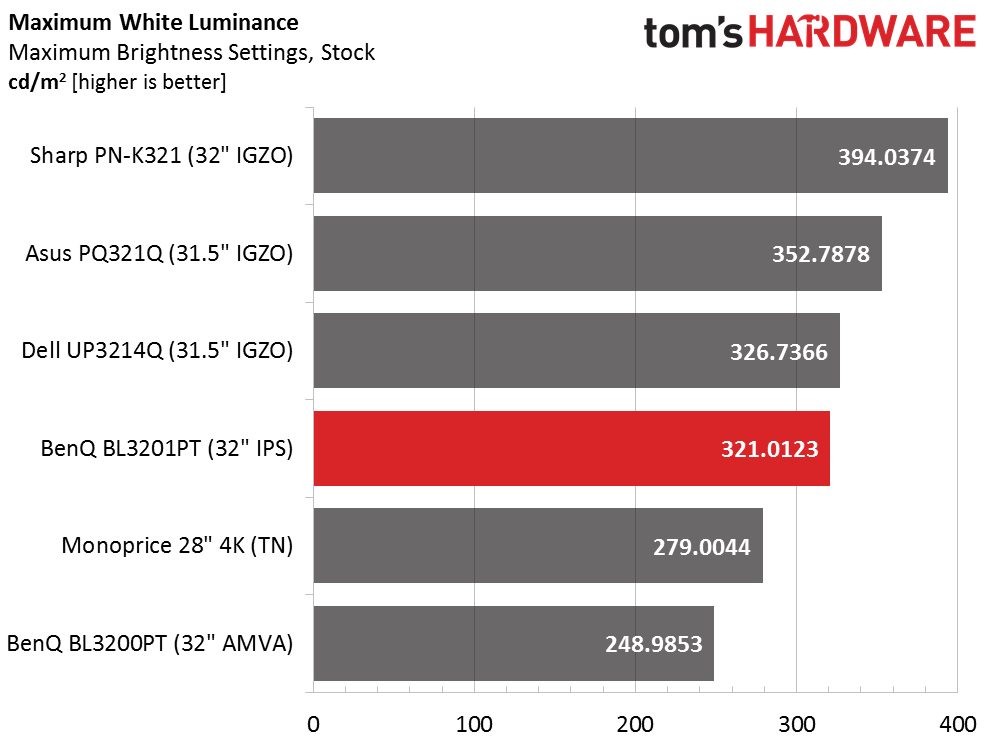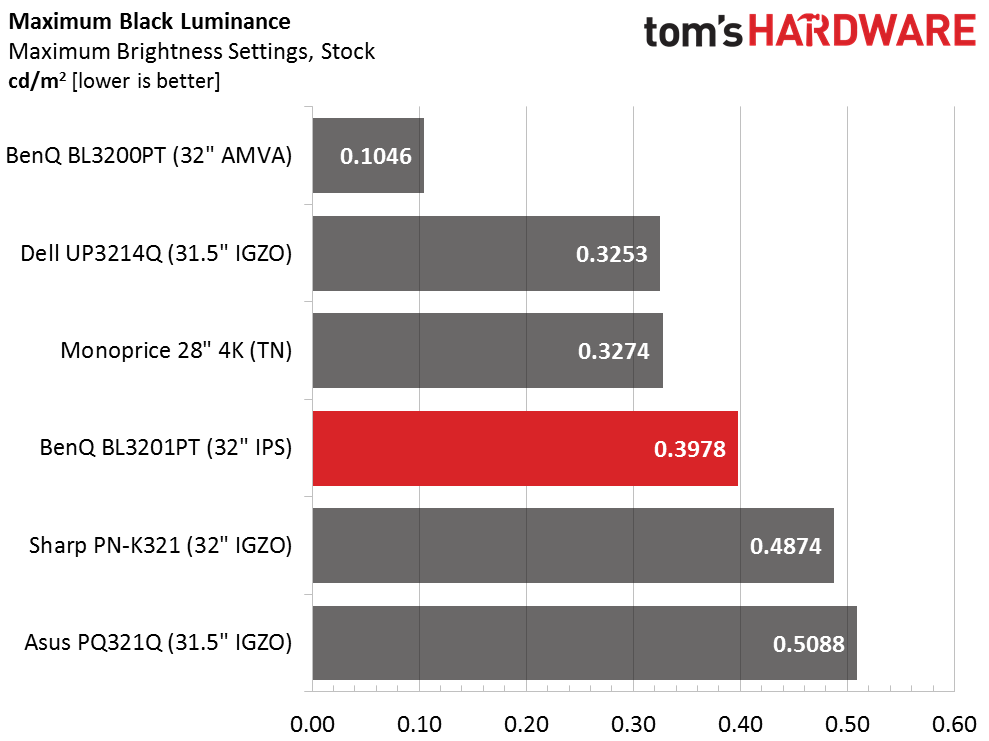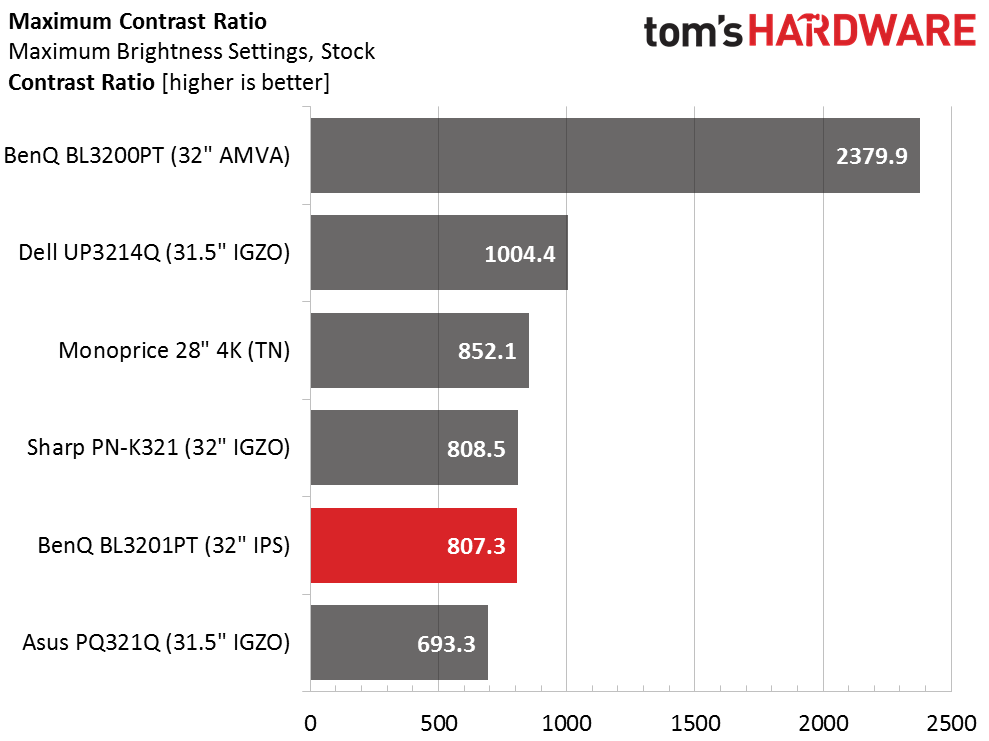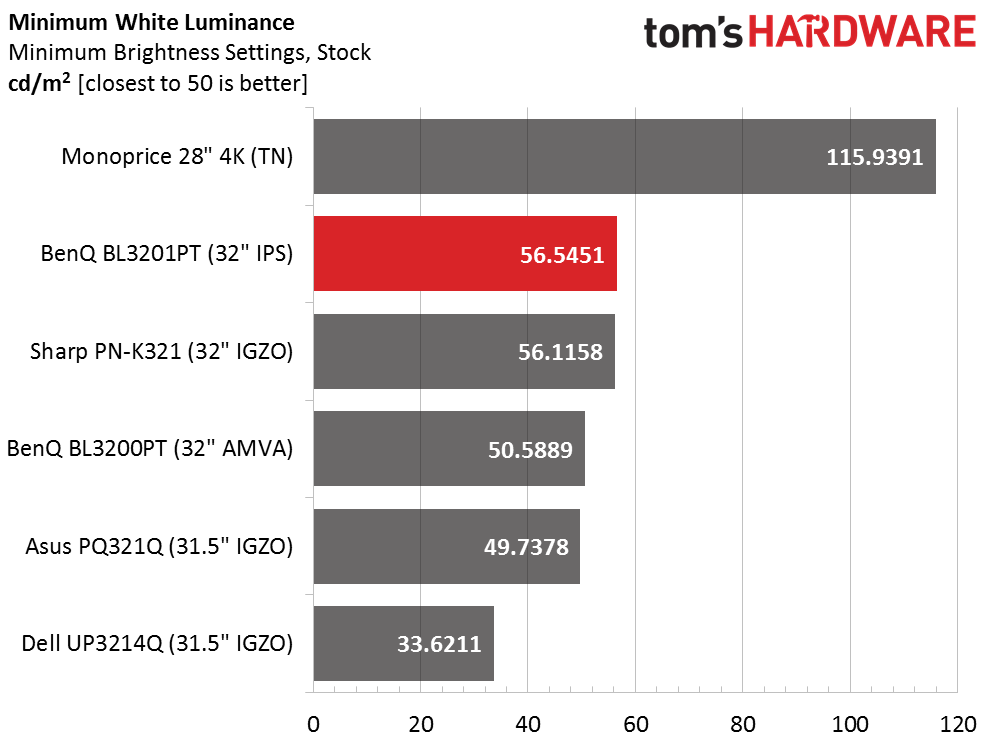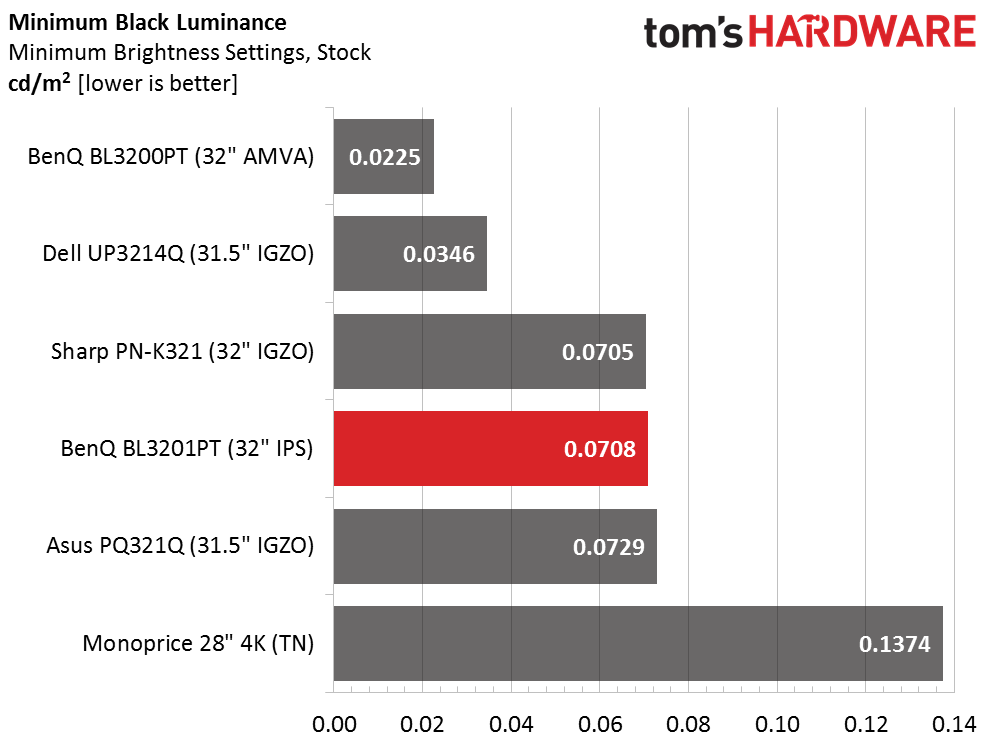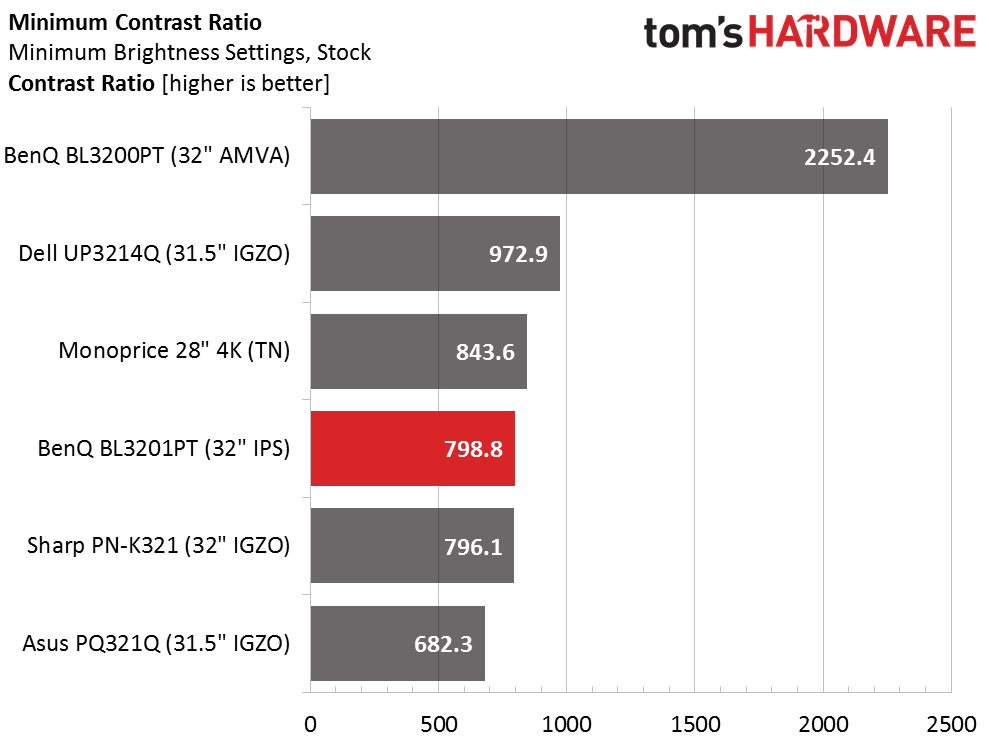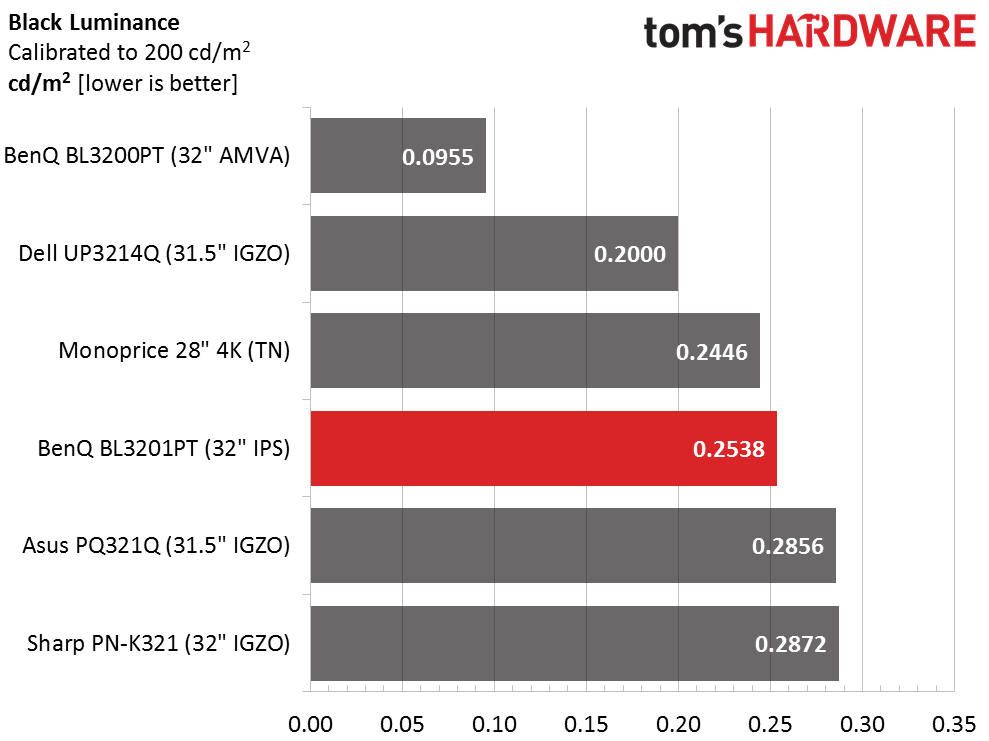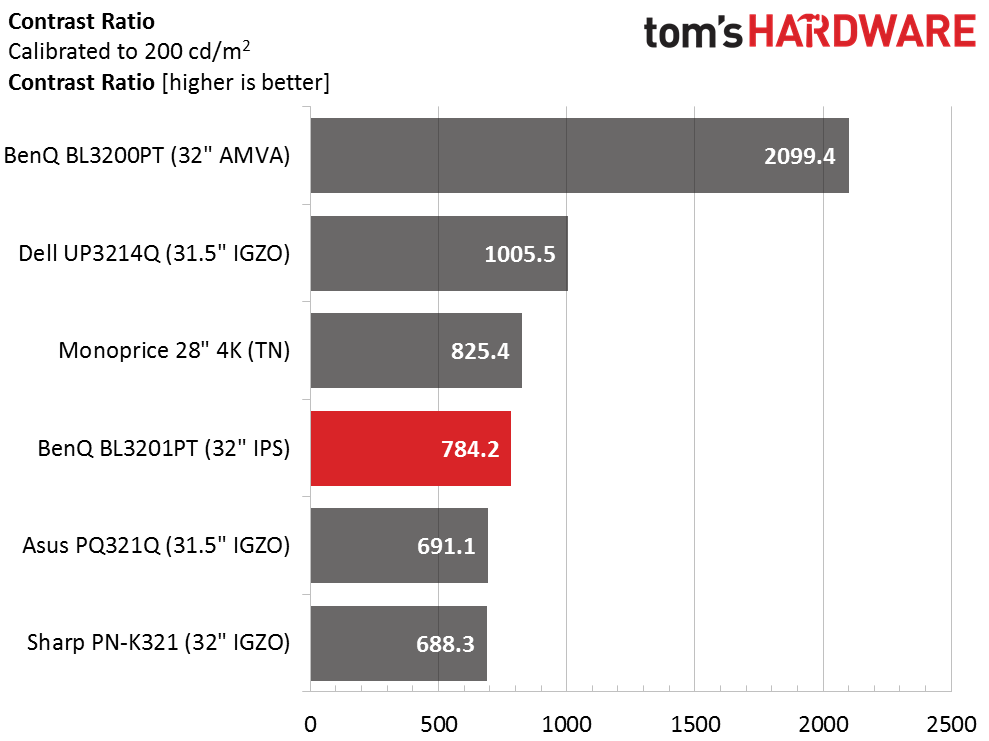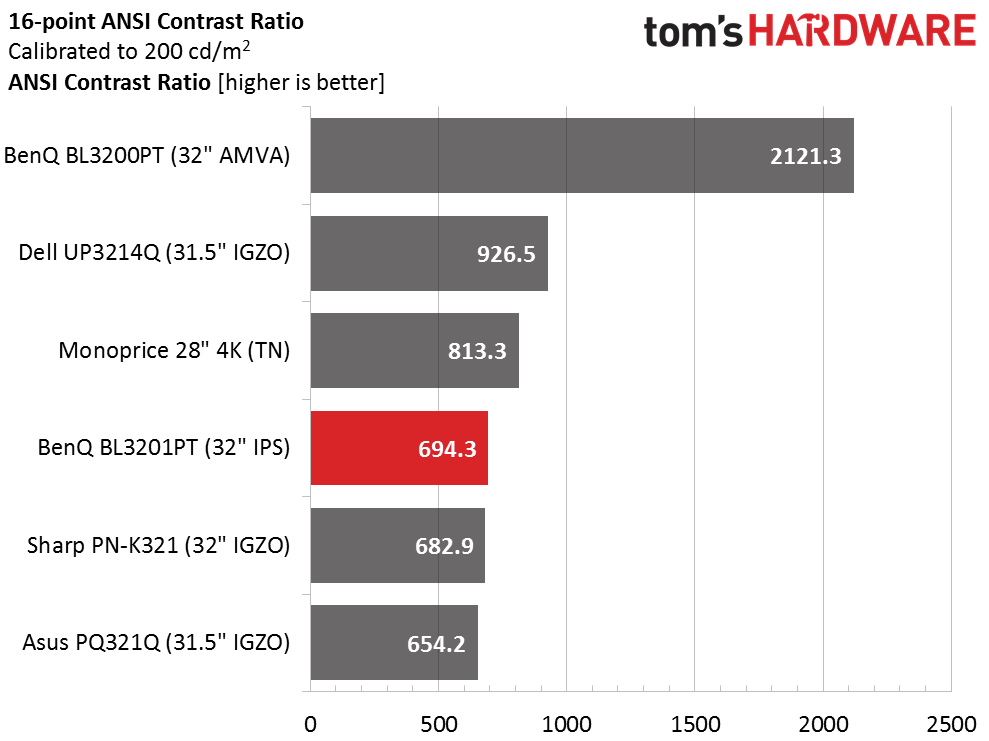BenQ BL3201PT 32-inch Ultra HD Monitor Review
The first-generation 32-inch Ultra HD monitors came out at over $3000. They’ve dropped in price of course, but BenQ’s new BL3201PT is debuting at a more aggressive MSRP of $1100. We've even seen it selling for under $1000. Today we test its performance.
Why you can trust Tom's Hardware
Results: Brightness And Contrast
To read about our monitor tests in-depth, please check out Display Testing Explained: How We Test Monitors and TVs. Brightness and Contrast testing is covered on page two.
Uncalibrated – Maximum Backlight Level
Today’s comparison group includes three IGZO screens – Sharp’s PN-K321, Asus’ PQ321Q and Dell’s UP3214Q. We also threw in BenQ’s other 32-inch display, the QHD-resolution BL3200PT. To bring the count to six, we added Monoprice’s excellent CrystalPro 4K, the 28-inch TN-based monitor we recently reviewed.
At first glance, it looks like the BL3201PT doesn't quite meet its claimed 350cd/m2 spec. The results above are what you get from the Standard picture mode. However, in Presentation mode, output peaks at 367.4915cd/m2. The only drawback to that mode is overall contrast is around 22 percent lower. Our preferred selection is Standard unless you really need the extra brightness in an outdoor application.
The maximum black level is average for this group (and for IPS monitors in general). The best blacks come from the VA (Vertical Alignment) panel in BenQ’s BL3200PT. Combine that technology with Ultra HD and you’ll have a display that’s really hard to beat in the contrast department.
Compared to other 32-inch Ultra HD screens, the BL3201PT’s contrast is in the middle. Dell manages to squeeze a slightly better black level from its UP3214Q, hence its better result. But the BenQ beats all of its IGZO-based competition on price.
Uncalibrated – Minimum Backlight Level
Dropping the brightness control to zero nets an almost perfect (in our opinion) 56.5421cd/m2 peak white level. This is a great way to use the monitor in total darkness for movie-watching or game-playing.
Black levels are quite good for all of this group's screens. The Monoprice is a little brighter overall because its backlight doesn’t go as low. Of course, the BL3200PT is in another league altogether. Remember that the UP3214Q has a dimmer backlight and therefore a lower black level.
Get Tom's Hardware's best news and in-depth reviews, straight to your inbox.
Minimum contrast is only a tick lower than the maximum number. Nearly every monitor we test these days shows consistent contrast at all backlight settings. That means once you calibrate, you can set the brightness to taste without compromising other image parameters like color or gamma.
After Calibration to 200cd/m2
The calibrated black level remains mid-pack in our comparison. It’s fair to say that IPS and IGZO are roughly equal in their black-rendering and contrast performance.
Calibration doesn’t affect overall contrast by a visible amount. The slight drop observed is due to us lowering the Contrast control by four clicks. This is done to improve the white balance at 100-percent brightness. You can return it to its default setting for a little more punch, but peak whites will look a little greenish.
ANSI Contrast Ratio
As you’ll see on page seven, the BL3201PT has just average screen uniformity. This affects the ANSI result negatively by dropping it around 11 percent from the calibrated on/off number, though some samples might measure better than others.
Current page: Results: Brightness And Contrast
Prev Page OSD Setup And Calibration Next Page Results: Grayscale Tracking And Gamma Response
Christian Eberle is a Contributing Editor for Tom's Hardware US. He's a veteran reviewer of A/V equipment, specializing in monitors. Christian began his obsession with tech when he built his first PC in 1991, a 286 running DOS 3.0 at a blazing 12MHz. In 2006, he undertook training from the Imaging Science Foundation in video calibration and testing and thus started a passion for precise imaging that persists to this day. He is also a professional musician with a degree from the New England Conservatory as a classical bassoonist which he used to good effect as a performer with the West Point Army Band from 1987 to 2013. He enjoys watching movies and listening to high-end audio in his custom-built home theater and can be seen riding trails near his home on a race-ready ICE VTX recumbent trike. Christian enjoys the endless summer in Florida where he lives with his wife and Chihuahua and plays with orchestras around the state.
-
blackmagnum I wouldn't want to bump it over and drop it from the table, because the stand looks so tipsy.Reply -
avatar_raq I wonder why all the links to Amazon belong to the BL3201PH not the reviewed "PT" model. Am I missing something?Reply -
I Hate Nvidia I Don't Know Why monitor vendors can't make a decent 28 inch IPS UHD monitor below 500 $ whereas I bought my LG UB820T 42 inch IPS 120 Hz UHD TV for only 630$ ,and it comes with the amazing magic remote and TV tuner and smart TV support, WIFI and LAN , USB 3 and 3 HDMI 2.0 ports!Reply -
qwfgbn Dell P2415Q and P2715Q are 4K 60HZ IPS panels which can be found for around 600$ on amazon.Reply -
ohim Why is everybody stating about Luminance / Brightness as "higher is better ". I had an Iiyama 27" IPS pannel that had over 350 cd you can`t even use that monitor at 100% brightness, you can actually feel the heat from the monitor on your face. Best use was at around 25 to 50% brightness ...had to return it though due to flickering .. my eyes were going insane with that monitor.Reply -
nukemaster I hate to ask, but how is the glow?Reply
I wouldn't want to bump it over and drop it from the table, because the stand looks so tipsy.
The stand is sturdy since the 3200PT(2560 x 1440 MVA) was very solid with the same stand.
Why is everybody stating about Luminance / Brightness as "higher is better ". I had an Iiyama 27" IPS pannel that had over 350 cd you can`t even use that monitor at 100% brightness, you can actually feel the heat from the monitor on your face. Best use was at around 25 to 50% brightness ...had to return it though due to flickering .. my eyes were going insane with that monitor.
I think the brighter is better has carried over from cell phone reviews or something. Working in a very bright area could also benefit from extra brightness. On the plus side almost all BenQ screens use voltage based dimming and not PWM. This should allow you to get a dimmer screen without the flickering(not that it bothers me).
I personally have my screens at a much lower setting as well. -
Eggz Siiiick! This is the first 4K screen I've seen that seems reasonable in terms of price, performance, size, and image quality.Reply -
burmese_dude "it’s selling on the street for under $1000." I wonder if they sell these on my street. I need to call and ask.Reply -
ubercake I thought we'd start seeing some sort of adaptive sync technology on just about every monitor by now. I can't get excited about anything that doesn't have it.Reply