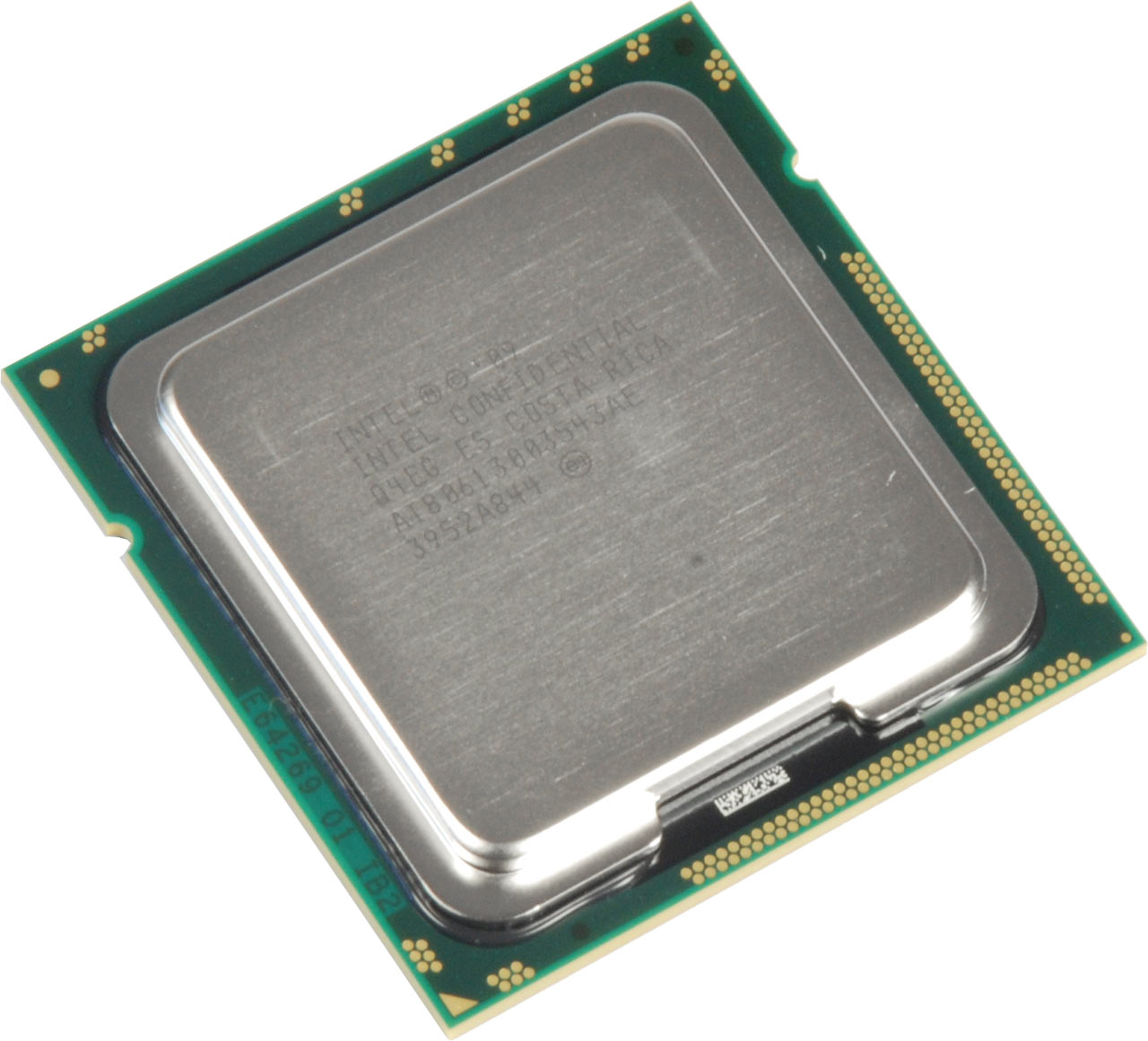Six-Core Analysis, Part 2: Intel Core i7-980X Scaling
Intel's Turbo Boost technology provides a mechanism for improving system performance most significantly in lightly-threaded apps, even at peak loads. But what is the feature's impact on a Gulftown-based Core i7-980X processor with different core counts?
Turbo Boost And Our Test Platform
Both processor flagships from AMD and Intel are equipped with performance-enhancing features that allow the CPUs to increase clock speeds when two requirements are met. First, CPU load has to go through the roof, and secondly, there has to be sufficient thermal headroom for increasing the clock rate. The features, however, are implemented differently.
AMD’s Turbo CORE function only knows one acceleration mode, while Intel implements two (at least on this particular model; other CPUs are more dynamic). The first mode applies when all cores are accelerated (a 133 MHz boost). The second kicks in when only one or two cores are active and can benefit from additional clock speed (up to 266 MHz). The Turbo Boost implementation is more aggressive on Intel’s 32 nm processors, whether in dual- or multi-core models, but it's still notable on the 45 nm Core i5 and i7 processors. Note that Turbo Boost accelerates cores by increasing the CPU’s multiplier within a set range, but the feature can't always take advantage of maximum acceleration if the processor is already operating close to its thermal/power limits.
AMD’s Turbo CORE basically works like a reversed implementation of Cool'n'Quiet, AMD's power saving feature for CPUs. To make a long story short, Turbo CORE exploits thermal headroom if there's sufficient workload demand, and it does it for exactly three cores (unless you alter that through AMD's OverDrive software. In theory, this speaks to Intel’s configuration, since there should be higher clock speeds available if few cores are required. Only limited acceleration is available if all cores are involved, since there would be little headroom left. AMD’s feature, on the other hand, also kicks in when needed, but probably reaches thermal limits quicker because all cores are involved at all times. However, this is just a theory, and we need to put it to the test and directly compare Turbo Boost against Turbo CORE in a different article.
Regarding our test platform, we found that you can't just pick any socket LGA 1366 motherboard and expect to reduce the number of active cores. Fortunately, we found a feature for switching off individual cores on Gigabyte’s EX58-UD4P with the F12 BIOS version. Although this might not be a really important BIOS switch for most users, it's worth exploring, since power consumption does decrease if you switch off Intel cores. This wasn’t the case on our Phenom II X6 1090T test system. Here, idle power remained constant whether one or six cores were used.
Get Tom's Hardware's best news and in-depth reviews, straight to your inbox.
Current page: Turbo Boost And Our Test Platform
Prev Page Scaling Down Gulftown: From Six Cores To One Next Page Test Setup And Benchmarks