Tom's Hardware Verdict
Cougar’s Forza 85 is an extremely quiet air cooler that’s a great pairing with thermally demanding CPUs like Intel’s i9-12900K, when restricted to 200W or less.
Pros
- +
Solid air cooling
- +
Low noise levels
- +
Capable of cooling 200W with Alder Lake
- +
Unique fan and fan splitter included
Cons
- -
Nothing of consequence
Why you can trust Tom's Hardware
Update 8/29/2022: The initial version of this review stated that a long screwdriver required for installation was not included in the box. Cougar does include this, housed in the foam protective packaging. So we have removed that con and altered the text slightly below.
German company Cougar, founded in 2007, has a lineup that includes many peripherals, from CPU coolers to keyboards, and even gaming chairs! While companies like Noctua are known for their “plain” brown colors, Cougar is known for having orange accents in many of its products, and especially for its orange fans (although you won’t find one here).
We have Cougar’s new Forza 85 on our test bench, which features a thick single tower radiator. Is the Forza 85 capable of taming Intel’s 12900K and earning a spot on our best CPU coolers list? We’ll have to put it through testing to find out, but first here are the specifications, direct from Cougar.

Specifications for the Cougar Forza 85
| Cooler | Cougar Forza 85 Air Cooler |
| MSRP | $69.90 USD |
| Dimensions, including fan | 85 x 135 x 160mm |
| Total Weight | 958g without fan, 1160g with fan |
| Socket Compatibility | Intel Socket LGA 115X / 1366 / 1200 / 1700 / 2011 / 2066 |
| Row 5 - Cell 0 | AMD AM4 / FM2 / FM1 / AM3+ / AM3 / AM2+ / AM2 |
| Rated Noise Levels | Up to 31.68 dBA |
| Heat Pipes | 6 x 6mm |
| CPU Block | Nickel plated Copper |
Packing and Included Contents
Cougar’s Forza 85 is packaged in a fairly typical mid sized box that's approximately 6 inches on each side, with foam and cardboard for protection.


Included with the package are the following:
- Heatsink
- 1x 120mm MHP120 fan
- Mounting Clips for 2x 120mm fans
- Mounts for all modern CPU sockets, including LGA1700, TR4, and AM4/AM5 motherboards
- Thermal Paste
- User Manual

Cooler Installation
Installing the Cougar Forza 85 was simple. To begin, you secure the backplate against the motherboard using the standoffs and mounting brackets. After applying thermal paste, press the heatsink against the mounting brackets and tighten the screws attached to the heatsink. You’ll need a long Philips head screwdriver in order to install the cooler, as one of the mounting screws is accessible only by putting the screwdriver through the radiator. Cougar does include a screwdriver for this in the box, although it's a black screwdriver housed in the black protective foam packaging around the cooling tower. So make sure you don't throw it out before installing the cooler.




What's different than other coolers?
Thick radiator with a Vacuum Tunnel Design
The Forza 85 has a thick tower radiator, measuring 85 x 135 mm, to transfer heat from the CPU. The heatsink was designed with a 90-degree flip shape on the ends of the fins, which closes air from the sides of the radiator. Theoretically this results in the ends of the cooler having different air pressure levels, which boosts air flow for maximized cooling.
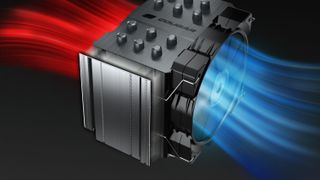
Under 160mm height
Unlike many large air coolers, the Forza 85 is only 160mm (6.3 inches) in height. This means it can be installed in most cases available without any problems being caused by height incompatibilities.

Cougar MHP120 Fan
There's more to a cooler than just its size and surface area. The fans have a huge impact on cooling performance and noise levels. Included with the Forza 85 is a single black 120mm MHP120 fan with a strong 4.24mm H2O static pressure. A unique feature of this fan is that it has a built-in fan splitter, which will come in useful if you decide to add another fan to the other side of the cooler.

| Model | MHP120 |
| Dimensions | 120 x 120 x 25 mm |
| Fan Speed | 600-2000 RPM±200RPM |
| Air Flow | 82.48 CFM ± 10% |
| Air Pressure | 4.24 mm H2O±10% |
| Noise Level | Up to 31.68 dB(A) |
| Lighting | None |
Testing Configuration
| Cooler | Cougar Forza 85 |
| Comparison Coolers Tested | BeQuiet Pure Loop 2 FX |
| Row 2 - Cell 0 | Cooler Master ML360 Flux |
| Row 3 - Cell 0 | Cougar Poseidon GT 360 |
| Row 4 - Cell 0 | DeepCool LS520 |
| CPU | Intel i9-12900K |
| Motherboard | MSI z690 A-Pro DDR4 |
| Case | Be Quiet! Silent Base 802 Window |
| PSU | DeepCool PQ1000M |

New Testing Configuration
| Cooler | Cougar Forza 85 |
| Comparison Coolers Tested | BBeQuiet Pure Loop 2 FX, 360mm AIO |
| Row 2 - Cell 0 | Cooler Master Master Liquid PL360 Flux 360mm AIO |
| Row 3 - Cell 0 | DeepCool LS520, 240mm AIO |
| Row 4 - Cell 0 | Cougar Poseidon GT 360, 360m AIO |
| CPU | Intel i9-12900K |
| Motherboard | MSI z690 A-Pro DDR4 |
| Case | Be Quiet! Silent Base 802 Window |
| PSU | DeepCool PQ1000M |
I'll be testing the Cougar Forza 85 with Intel's Core i9-12900K. Due to the increased thermal density of the Intel 7 manufacturing process, as well as changes to core and component layouts, Alder Lake CPUs are more difficult to cool than previous generation CPUs in the most heat-intensive of workloads. This means that coolers that kept previous generation products like the i9-10900K nice and cool sometimes struggle to keep Intel's i9-12900K under Tj max–the top temperature before the CPU starts to throttle. Many coolers I've tested aren't able to keep the i9-12900K under TJ max when power limits are removed in workloads like Cinebench and OCCT.
Please note there are many factors that can influence your cooling performance. A system's motherboard can influence this, as there are motherboards on the market with CPU sockets that are not up to Intel's spec, which can cause warping or poor contact with the CPU. The case you use will also influence cooling results.
With this in mind, I'll be rating CPU Coolers in 3 different tiers.
Tier 1: These coolers are able to keep the i9-12900K below TJ max in most loads, with no power limits enforced. I expect only the best liquid coolers to meet this standard.
Tier 2: These coolers are able to keep the i9-12900K under TJ max with CPU power limits of 200W enforced. I expect most liquid and air coolers to meet this standard.
Tier 3: These coolers are able to keep the i9-12900K under TJMax with CPU power limits of 140W enforced.
Testing Methodology
To test the limits of a cooler's thermal dissipation capabilities, I run two primary stress tests: Cinebench and OCCT each for 10 minutes. While this may be a short amount of time, it is sufficient to push most coolers –air and liquid– to their limits.
While stress testing in Cinebench, I run both with power limits removed and with an enforced 200W CPU power limit. In this test setup using MSI’s Z690 A Pro DDR4 Motherboard and Be Quiet’s Silent Base 802 casee, only the best coolers are able to pass Cinebench testing when power limits are removed.
I don’t test OCCT without power limits because attempting to do so results in CPU package power consumption jumping to over 270W and instantly throttling with even the best AIO coolers. Instead, I test at 200W to give coolers a chance at passing. I also include 140W results to give data closer to a lower-end CPU, such as AMD’s Ryzen 5600X or Intel’s i5-12400.
- MORE: How to Buy the Right CPU Cooler
- MORE: How to Overclock a CPU
- MORE: How to Check CPU Temperature
- MORE: All CPU Cooling Content

Albert Thomas is a contributor for Tom’s Hardware, primarily covering CPU cooling reviews.
-
wifiburger $69 ? too expensive,Reply
The Thermalright Peerless Assassin 120 SE is 35$ and comes within 1c of the big noctua
I use it with the 3900x , really amazing temps. included fans are really good. -
Phaaze88 Reply
On which cpus? And what applications?wifiburger said:The Thermalright Peerless Assassin 120 SE comes within 1c of the big noctua -
wifiburger Reply
You can check the reviews / data I didn't bookmark any of them.Phaaze88 said:On which cpus? And what applications?
One of the charts here they have it at 165w 38db noise and NH-D15 is only 1c better
ASeu5BjaVJoView: https://www.youtube.com/watch?v=ASeu5BjaVJo -
Phaaze88 Reply
Why people not do Aida FPU only? Cpu + FPU is actually a softer test... Well, at least it wasn't cpu + FPU + cache, that's even softer.wifiburger said:You can check the reviews / data I didn't bookmark any of them.
One of the charts here they have it at 165w 38db noise and NH-D15 is only 1c better
ASeu5BjaVJoView: https://www.youtube.com/watch?v=ASeu5BjaVJo
At the 165w chart, it does 1C better while being almost 2 times louder(at minimum), and most users don't run their fans at 100% anyway. So while there's extra performance to be had, not many are going to utilize it.
That price is definitely hard to beat... though Thermalright's support and availability is a bit lacking in the US, which stops me from diving in on their products.
If I wanted to get replacement fans, or use some as case fans, I'm screwed.
My curiosity has been disappointed by the Thermalright Noctua Killer claims before: I did a Vs using the Silver Arrow IB-E Extreme Rev. B and True Spirit 140 Power against the NH-D15S on the 7820X, and they didn't really 'kill' it, from what I remember.
Swapped fans between the 3, tried different case fan configs... D15S came out on top almost every time. The almost comes from the IB-E just barely beating out the D15S in single fan mode while being much louder to do it.
Add a second fan to D15S, and it lost in cooling too - though just as slightly.
The TS140P was far behind both by almost 10 degrees(C)... At least it was quieter than the other 2? Until I tried the 2 TY-143, IPPC 3000 140mm on it...
Some of these older reviews out there were testing with quad core i5s and whatnot, in which some of the Thermalright coolers are more efficient than Noctua's at lower heat loads.
When testing a cooler, one should at least be using a hot and heavy cpu, or a dummy heater... -
kjfatl I would like to see high speed images what happens to the motherboard when the CPU box is dropped a few inches. Does it flex the motherboard enough to damage the solder joints on the BGA's of nearby components. Does it crack nearby capacitors? I considered buying a similar product when I did a recent Alder Lake build but was concerned about damage when stupid things happen, like the cat or a kid knocking over the CPU box.Reply
If this test is done, it should include x-ray analysis of the motherboard before and after 2 drops on each axis.
** This sort of test was something we actually did on systems I designed in the past. If I recall correctly, we did a 4 inch drop of the product itself and a 36 inch drop of the product in it's shipping container. -
Albert.Thomas ReplyHideOut said:You have the quoted price off by $20, even by your own newegg link.
NewEgg's price is higher than it should be - you can get it from other reputable retailers like B&H or Amazon for the price mentioned in the article. -
watzupken This is basically the same as the ID-Cooling SE-226XT. Based on my own experience, the cooler is suited for something like an i7 12700K.Reply -
AndrewJacksonZA Hi AlbertReply
Just a heads-up: You're missing the AK620 from several of the graphs, and you're also missing it from the test setup table.
Thanks for the review!
Cheers,
Andrew
