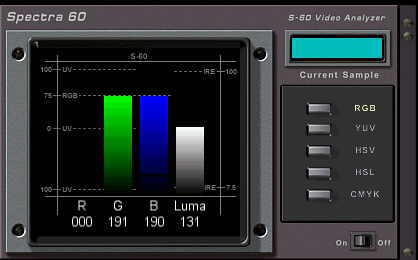DVRack: Video Recording without the Tape
Spectra 60
The Spectra 60 Video Analyzer will tell you the color data of individual pixels. Simply move your cursor over a point in the field monitor. Why do you need to know the exact color? This is useful for Chromakeyers who are using blue or green screens, as they can detect color spill on their actors. If the pixels on the actor's clothes or face are too green or blue, then either the lights are bouncing color from the screen, or the actor is standing too close to the background. Since the data is shown in real-time, adjustments can be made quickly.
DVGrabber
The DVGrabber module lets you easily take stills from the video stream or from your previously recorded clips. Simply click the big Grab hand to take a shot. The stills can be in JPG, BMP or PNG formats.
Get Tom's Hardware's best news and in-depth reviews, straight to your inbox.
Humphrey Cheung was a senior editor at Tom's Hardware, covering a range of topics on computing and consumer electronics. You can find more of his work in many major publications, including CNN and FOX, to name a few.