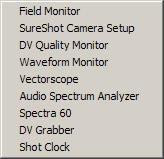DVRack: Video Recording without the Tape
General Interface
The main screen starts off with all the modules already up. As you turn off the modules, they disappear from the main interface. Each module looks just like its real-life counterpart, so the field monitor module acts and looks like a real field monitor. While this reproduction eases the transition for people who have worked with the real devices, it can confuse people who've never worked with them. For example, it means the "on/off" button may be in the bottom-left corner for one module and in the upper-right corner for another.
Another quirk is that there is no easy way to get back to the starting point, with all your modules. You have to right-click on the screen, and select "Add Module" for each module you want back. Fortunately, in patch number two, Serious Magic has fixed this problem by giving you a "Reset to default" button.
Get Tom's Hardware's best news and in-depth reviews, straight to your inbox.
Humphrey Cheung was a senior editor at Tom's Hardware, covering a range of topics on computing and consumer electronics. You can find more of his work in many major publications, including CNN and FOX, to name a few.