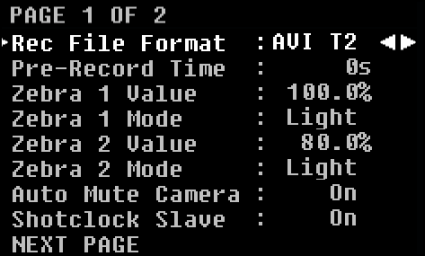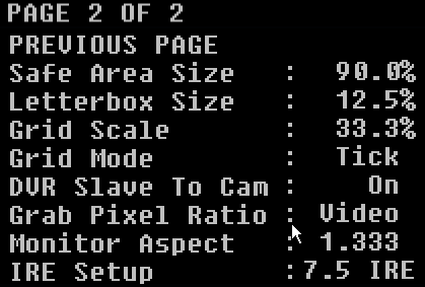DVRack: Video Recording without the Tape
Field Monitor
The Field Monitor looks pretty boring when you start the program. The magic doesn't start until you plug in and turn on the camcorder. After five to ten seconds, DVRack will detect the camcorder; the Field Monitor and any other modules will come "alive", and their contents will start jumping all over the place.
The Field Monitor provides a 100% accurate view of what is being recorded to tape. Once you plug in the camcorder, it will pre-record up to 34 seconds of video before you actually hit the record button on your camcorder, or the record button on the Digital Video Recorder module.
You can calibrate the monitor by clicking on the Bars button. This will display the color SMPTE bars, and allow you to calibrate your monitor against a real field monitor. No more yelling from the video editor that your colors were off!
You can pull up the settings menu by clicking on the "Menu" button in the bottom left of the Field Monitor. Here you can easily change the DV Type from Type 2 to Type 1. This will make your clips play nicely with all video editing programs. You can set the Zebra values and the pre-record buffer time (maximum is 34 seconds).
The second page of the settings menu allows you to change the safe area and letterbox size ratios.
Get Tom's Hardware's best news and in-depth reviews, straight to your inbox.
Humphrey Cheung was a senior editor at Tom's Hardware, covering a range of topics on computing and consumer electronics. You can find more of his work in many major publications, including CNN and FOX, to name a few.