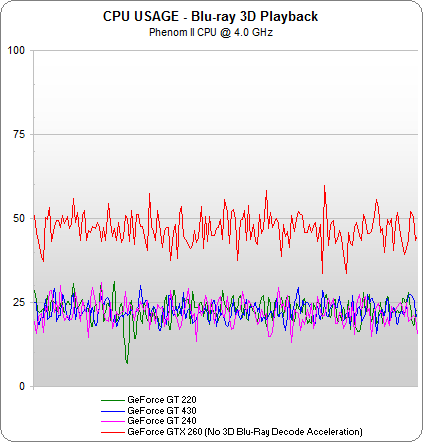GeForce GT 430: The HTPC Crowd Gets Fermi On A Diet
After addressing mainstream gamers with the GF106-based GeForce GTS 450, Nvidia is nudging a new GPU into the desktop space, built onto a card seemingly tailor-made for HTPCs. Does the new $79 GeForce GT 430 taste great, or is it just less filling?
Video Playback Quality And 3D Blu-ray Performance
First, let’s talk about video quality, specifically when it comes to high-definition playback. This go 'round, we’re using the second-generation HQV Benchmark, a test suite that is far more comprehensive than the original. This new benchmark analyzes many aspects of video playback quality that the previous version didn't touch, such as scrolling text, multi-cadence, color upsampling errors, compression artifacts, scaling and filtering, contrast enhancement, and skin-tone correction.
As usual, many video quality enhancements aren’t enabled by default in the GeForce driver. Before the tests were performed, we enabled inverse telecine, dynamic contrast, color enhancement, we set edge enhancement to 60%, and set noise reduction to 70%.
This benchmark is quite involved, so we’re not going to detail the individual tests here or compare graphics cards against one another—we’re saving that for an upcoming video quality comparison review. Instead, here are the results we achieved with the GeForce GT 430 using the HQV Benchmark:
| Test | Score |
|---|---|
| TEST CLASS 1: VIDEO CONVERSION | Row 0 - Cell 1 |
| Chapter 1: Video Resolution | 15/20 |
| Chapter 2: Film Resolution | 5/20 |
| Chapter 3: Overlay on Film | 5/10 |
| Chapter 4: Response Time | 0/10 |
| Chapter 5: Multi-Cadence | 0/30 |
| Chapter 6: Color Upsampling Errors | 5/10 |
| TEST CLASS 2: NOISE AND ARTIFACT REDUCTION | Row 7 - Cell 1 |
| Chapter 1: Random Noise | 20/20 |
| Chapter 2: Compression Artifacts | 0/20 |
| Chapter 3: Upscaled Compression Artifacts | 0/20 |
| TEST CLASS 3: IMAGE SCALING AND ENHANCEMENTS | Row 11 - Cell 1 |
| Chapter 1: Scaling and Filtering | 15/15 |
| Chapter 2: Resolution Enhancement | 15/15 |
| TEST CLASS 4: ADAPTIVE PROCESSING | Row 14 - Cell 1 |
| Chapter 1: Contrast Enhancement | 20/20 |
| Chapter 2: Skin Tone Correction: | 0/10 |
| TOTAL SCORE: | 95/210 |
In general, the GeForce GT 430 performed very well, despite the impression left by the 95/210 final score. Video resolution, film resolution, noise, scaling, resolution enhancement, and contrast enhancement are very well executed.
The card mostly lost points for multi-cadence incompatibilities and compression artifacts. Losing points for some of the obscure multi-cadence tests, like 12 FPS animation, isn’t much of a concern for most folks I think. And while it’d be nice to have the graphics card fix compression artifacts, this is only a problem with poorly encoded or low-resolution source material. Neither of these issues is going to affect an HTPC user who wants to watch movies on Blu-ray.
Let’s move on to 3D Blu-ray now. We know that these sub-$100 GeForce cards can accelerate 3D Blu-ray decoding, but is there a performance difference? Will one card do a better job than another at taking the load off the CPU?
Apparently, it doesn’t make much difference if you’re rocking a GeForce GT 220, GT 240, or GT 430—all of these cards will do a similar job of taking the load off of the CPU during 3D Blu-ray playback. It's interesting to note, though, that the latest iteration of Nvidia's PureVideo engine (VP4) is capable of accelerating playback of the MVC codec used on 3D Blu-ray discs. Prior-generation engines like the GeForce GTX 260's VP2 fixed-function logic are incapable of assisting the CPU with this task.
Get Tom's Hardware's best news and in-depth reviews, straight to your inbox.
Current page: Video Playback Quality And 3D Blu-ray Performance
Prev Page Overclocking Benchmarks Next Page Power, Temperature, And Noise BenchmarksDon Woligroski was a former senior hardware editor for Tom's Hardware. He has covered a wide range of PC hardware topics, including CPUs, GPUs, system building, and emerging technologies.
-
fausto Anybody use HTPC state side with a satallite/cable provider? cable card? are you able to decode OnDemand and Premium Channels in the United States?Reply
Because it seems like HTPC's primary options are services like Hulu and Netflix. -
cknobman Not impressed.....at all.Reply
Its not like Nvidia was racing AMD to the market here so I fail to see why they insist on pushing out a product that is not priced competitively.
Heck Nvidia's new product isnt even priced appropriately against their last generation cards much less AMDs year old offerings. -
christiangordon faustoAnybody use HTPC state side with a satallite/cable provider? cable card? are you able to decode OnDemand and Premium Channels in the United States?Because it seems like HTPC's primary options are services like Hulu and Netflix.Reply
I have used the HTPC cards and they don't work with Sat/ATT companies for OnDemand. They are basically good for 720p 1080p formats
-
rolli59 Slots in next to HD5570 low profile for small form factor cases with limited size PSU!Reply -
neilnh faustoAnybody use HTPC state side with a satallite/cable provider? cable card? are you able to decode OnDemand and Premium Channels in the United States?Because it seems like HTPC's primary options are services like Hulu and Netflix.Reply
I use my HTPC for OTA HD networks (Fox, ABC, NBC, etc), Hulu, ESPN3, Blu-ray, and DVD-rips. I get HD on most of the shows I watch, and Hulu doesn't look bad for the others. There are very few gaps, but some would care a lot about them... HBO, NFL network, ESPN content that isn't available on ESPN3. Overall though, no monthly fee for all my TV with HD DVR... I like it. Some people use cable cards, but my whole reason for going the HTPC route was to save money, not pay more. -
ikefu The only reason for this card is if you actually watch 3D Bluray, for anything else the 5670 seems way better.Reply
I have a 55" 3d TV but hate the glasses so much I can't ever see myself using 3D playback. I'd go for 5670 just for the occasional gaming session. -
Onus This just shows how good the HD5670 is. And, with GDDR5 versions of the HD5570 available, there's just no reason for this card at this price. Pass.Reply