Why you can trust Tom's Hardware
Our HDR benchmarking uses Portrait Displays’ Calman software. To learn about our HDR testing, see our breakdown of how we test PC monitors.
I was both impressed and disappointed by the M32UC’s HDR performance. On the one hand, it’s a VA panel with around 500 nits peak. That’s a rare thing on a screen of this size. But there’s no dynamic dimming in HDR mode, which means contrast doesn’t increase.
HDR Brightness and Contrast
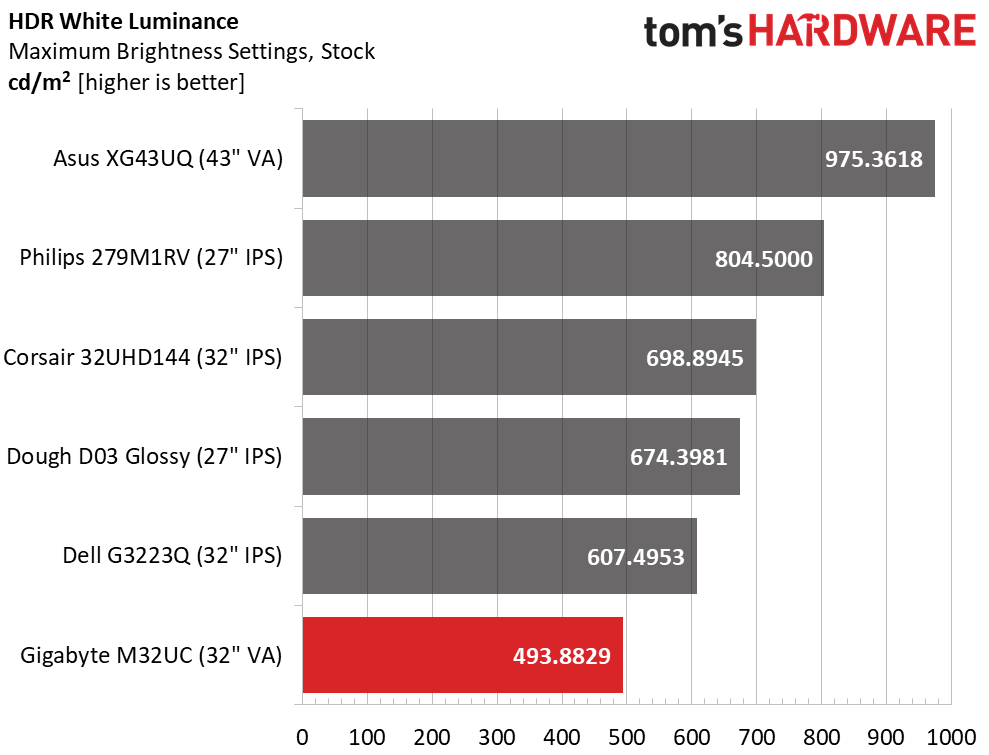
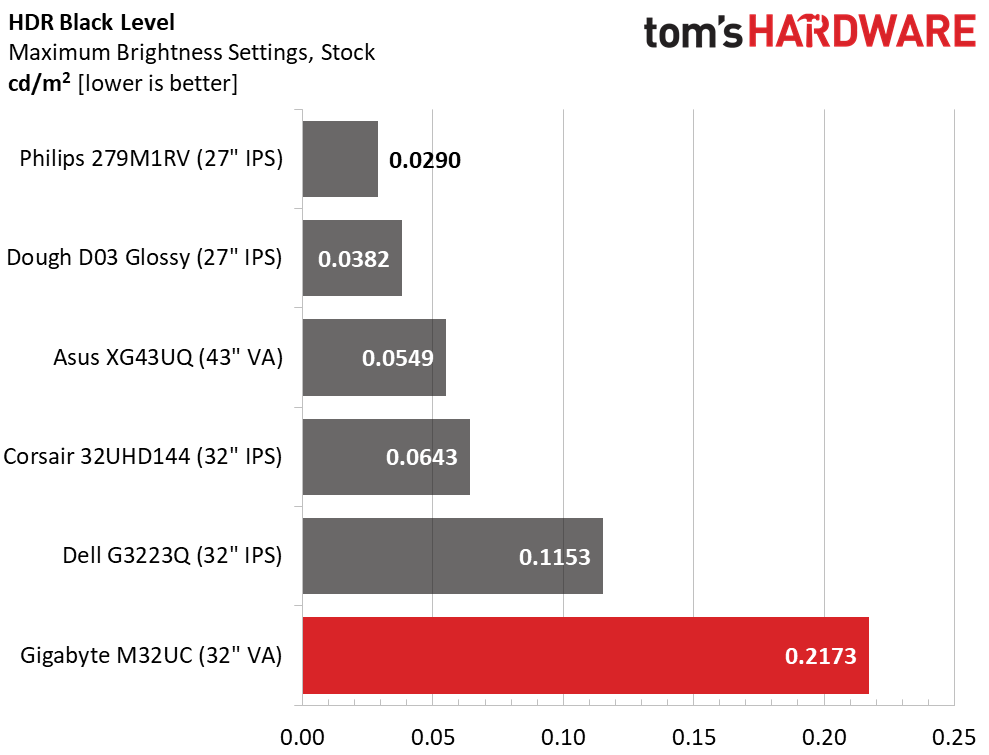
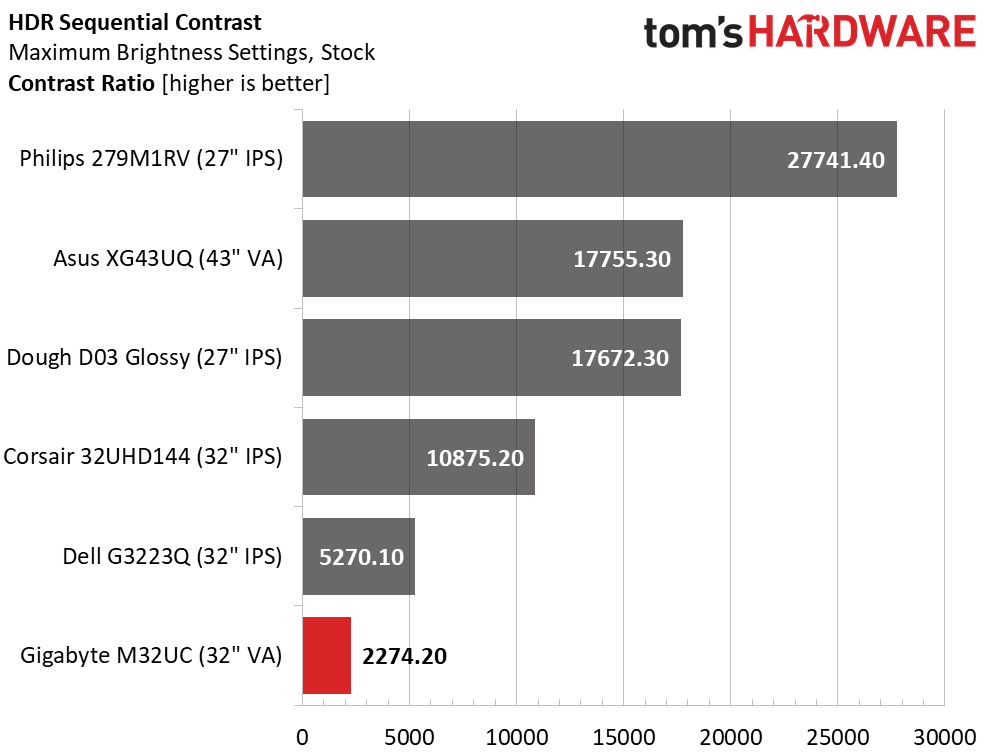
We know it’s possible for a VA panel to be bright, given the Asus’ extreme result. But the M32UC is one of the first desktop-sized VA monitors with 4K resolution, so it has some upward potential. Nearly 500 nits is plenty of brightness for strong HDR highlights. But since black levels are no lower, contrast is about the same for SDR content. All the other panels use either zone or field dimming to achieve greater dynamic range. Gigabyte could implement this in a firmware update. However, it does produce decent HDR by virtue of its 2,274.2:1 contrast ratio. My complaint is that it could be much better.
The three HDR modes all look the same visually and measure almost identically. You can tweak the white and black detail levels if you wish, but this will not improve the picture nor give it greater contrast. I recommend sticking with the default HDR mode and leaving all other settings unchanged.
Grayscale, EOTF and Color
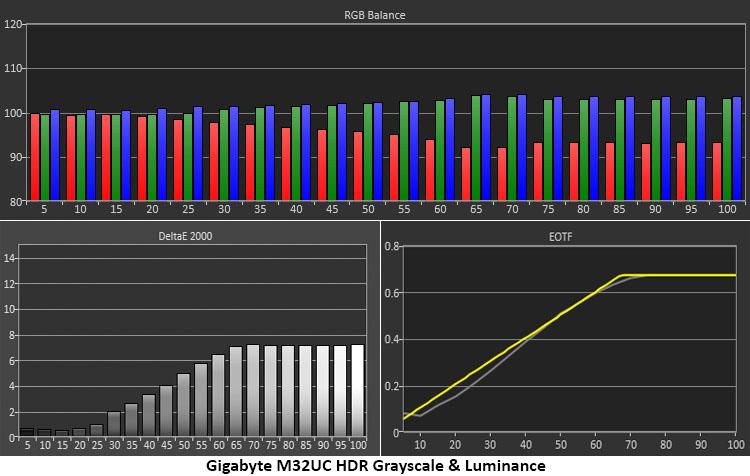
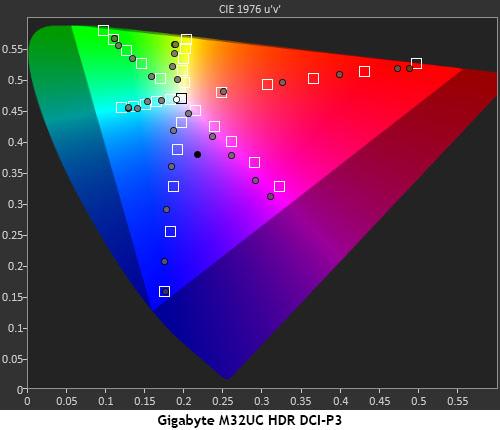
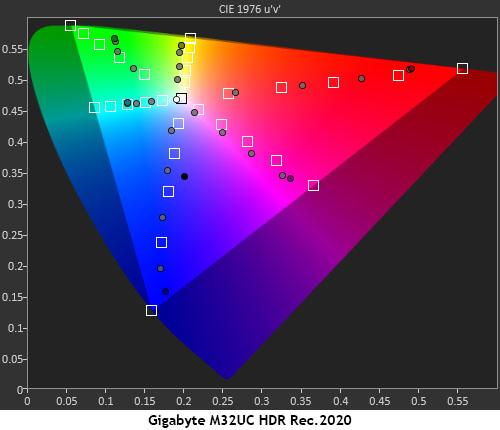
The M32UC’s HDR grayscale measurements show some coolness in the brighter steps. This won’t impact the image too greatly because the errors are concentrated in very small highlight areas. Dark and mid tone zones are closer to the neutral gray they should be. The EOTF tracks almost perfectly to spec with a tone-map transition point at 68%. Detail rendering is solid at all points.
HDR color tracking is mostly on point with a few issues noted on the chart. Red is over-saturated in the mid tones while green is generally under-saturated. Blue also has a bit of extra verve which makes sky and water textures more prominent. Secondary hues in yellow and magenta are a bit off their targets as well. Rec.2020 tracking shows similar behavior, but tracking is mostly linear until the M32UC runs out of color at the 80% saturation points for red and blue and at 60% for green. This is a typical result for monitors that cover less than 90% of DCI-P3.
MORE: Best Gaming Monitors
Get Tom's Hardware's best news and in-depth reviews, straight to your inbox.
MORE: How We Test PC Monitors
MORE: How to Buy a PC Monitor: A 2022 Guide
MORE: How to Choose the Best HDR Monitor

Christian Eberle is a Contributing Editor for Tom's Hardware US. He's a veteran reviewer of A/V equipment, specializing in monitors. Christian began his obsession with tech when he built his first PC in 1991, a 286 running DOS 3.0 at a blazing 12MHz. In 2006, he undertook training from the Imaging Science Foundation in video calibration and testing and thus started a passion for precise imaging that persists to this day. He is also a professional musician with a degree from the New England Conservatory as a classical bassoonist which he used to good effect as a performer with the West Point Army Band from 1987 to 2013. He enjoys watching movies and listening to high-end audio in his custom-built home theater and can be seen riding trails near his home on a race-ready ICE VTX recumbent trike. Christian enjoys the endless summer in Florida where he lives with his wife and Chihuahua and plays with orchestras around the state.
-
cknobman You cannot have HDR without any type of local dimming.Reply
Pretty much false advertisement and should make an instant no recommendation IMO. -
Johnpombrio I own the GigabyteM32U which RTratings names as the best 32-inch 4K mid-range gaming monitor with HDR 10, 144 Hz, and IPS for a year and a half now at $650 on Amazon. Going for VA and curved and the hokey HDR 400 sounds like a big step backward.Reply -
truerock VESA DisplayHDR400 is not HDR - in my opinion.Reply
I take Vesa DisplayHDR400 as a VESA definition of a good-non-HDR monitor for a base comparison to the other VESA DisplayHDR standards. It's a helpful marketing tool.
Really, VESA DisplayHDR500 is the lowest level of VESA DispayHDR - in my opinion.
I've been using a 27", 1080P, 8-bit, 60Hz monitor for the last 12 years. When I upgrade, it will probably be to a 32", 4k, 10-bit, 144Hz monitor, VESA Display500 (with NO speakers). -
expert_vision Reply
@truerock I recently got Dell G3223Q for $500 on black firday and I think it meets all your criterias.truerock said:When I upgrade, it will probably be to a 32", 4k, 10-bit, 144Hz monitor, VESA Display500 (with NO speakers). -
truerock Replyexpert_vision said:@truerock I recently got Dell G3223Q for $500 on black firday and I think it meets all your criterias.
Thanks... but, I don't think that monitor is VESA Display500. -
expert_vision Reply
It says it's VESA DisplayHDR™ 600. Is that not better than 500?truerock said:Thanks... but, I don't think that monitor is VESA Display500.
Or are you reffering to the lack of local dimming? In that case, yeah, it lacks.
Personally, I don't care about HDR. I have it disabled and brightness set to 0-10%, lol.