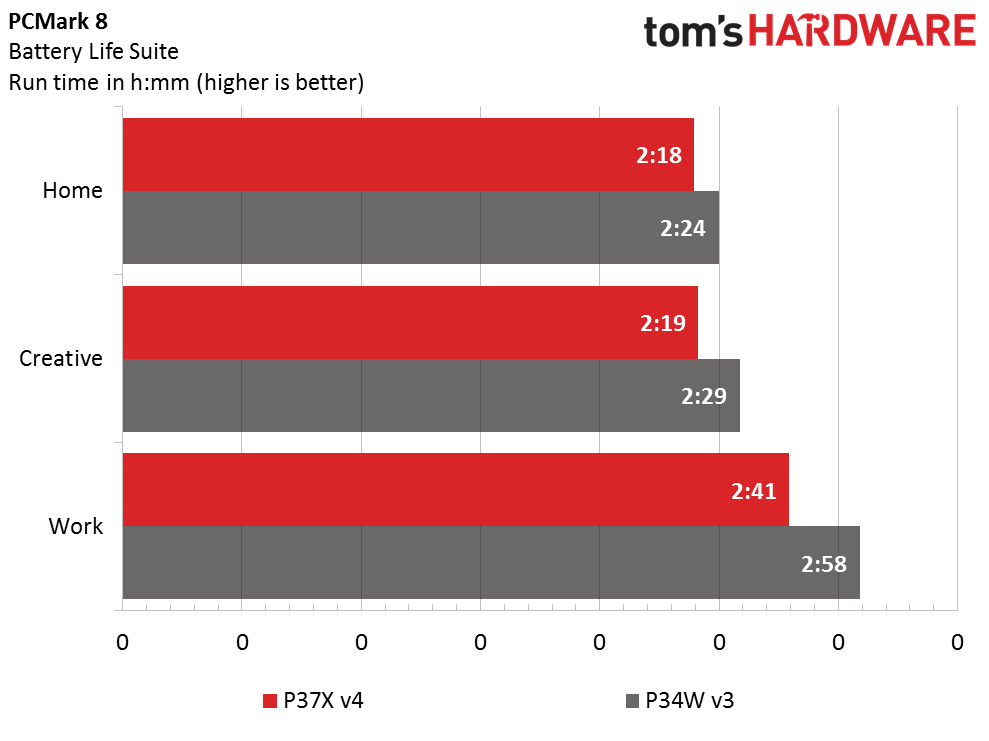Gigabyte P37X v4 Gaming Notebook Review
Gigabyte's P37X v4 gaming notebook sports a Broadwell-based processor, GeForce GTX 980M graphics and an impressive tiered storage subsystem.
Why you can trust Tom's Hardware
Display, Battery, Wi-Fi And Heat
Display
To standardize our display results across products, we use a Datacolor Spyder4ELITE to measure brightness levels, gamma, contrast ratio, color temperature and gamut.
| Minimum Brightness | 9.3 cd/m2 |
|---|---|
| Maximum Brightness | 332.8 cd/m2 |
| Brightness Calibration | 200.9 cd/m2 |
| Gamma | 2.21 |
| Contrast Ratio | 640:01:00 |
| Color Temperature | 6400 |
| sRGB Gamut | 92% |
| Adobe RGB Gamut | 71% |
The P37X v4's display can be as dim as 9.3 cd/m2 and as bright as 332.8 cd/m2. Both scenarios are respectively much dimmer and much brighter than what most users will be comfortable using, but the extremes are there in case someone finds them useful. Here at Tom's, we make sure that our displays are calibrated as close to 200 cd/m2 brightness and 6500K color temperature as possible prior to performing any battery tests. The gamma response was 2.21, just shy of the 2.2 standard, and the screen is perceivably uniform. The screen has an sRGB gamut of 92% and an Adobe RGB gamut of 71%
Battery
We put Gigabyte’s battery to the test using PCMark 8's Battery Life benchmarks under Home, Creative and Work. Each metric stresses the laptop to a different degree. As suggested, the Home workload takes into account typical home usage, while Creative employs a more demanding approach involving multimedia. Work utilizes spreadsheets and Word documents, which aren't nearly as demanding as any of the former tests.
The test results revealed lower scores than the previously assessed P34W v3. This can most likely be attributed to the extra real estate a 17.3 inch screen affords. While the decrease in battery life isn't a major issue, users who value a strong system with a Core i7-5700HQ and a GeForce GTX 980M might want to consider the P35X v4, which uses the same hardware but a much smaller screen.
Wi-Fi
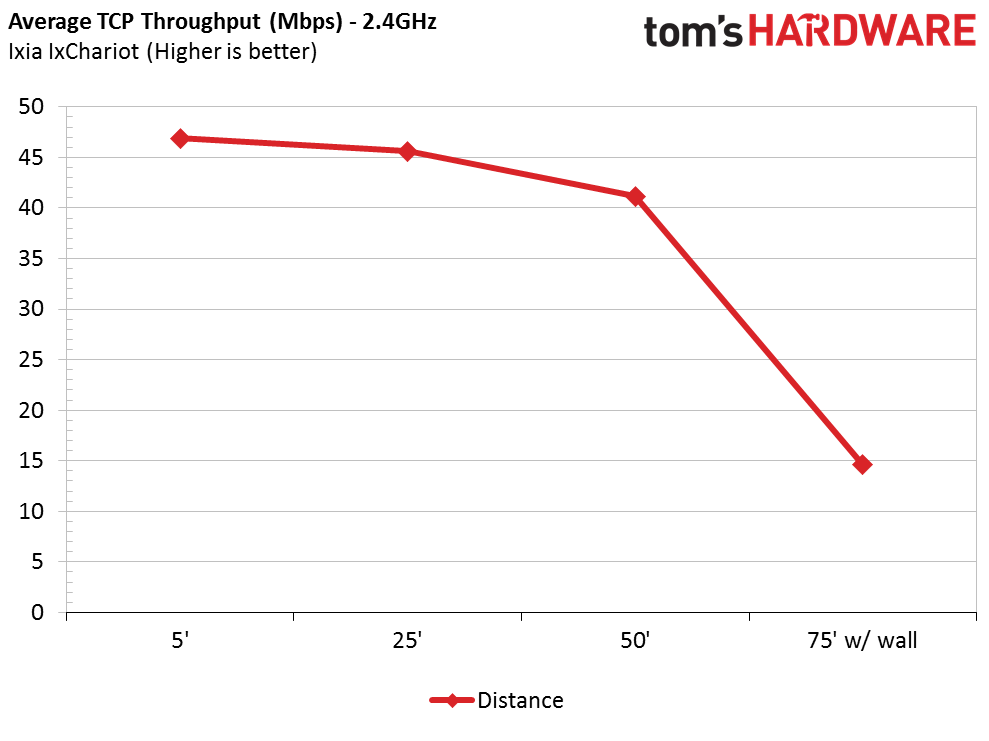
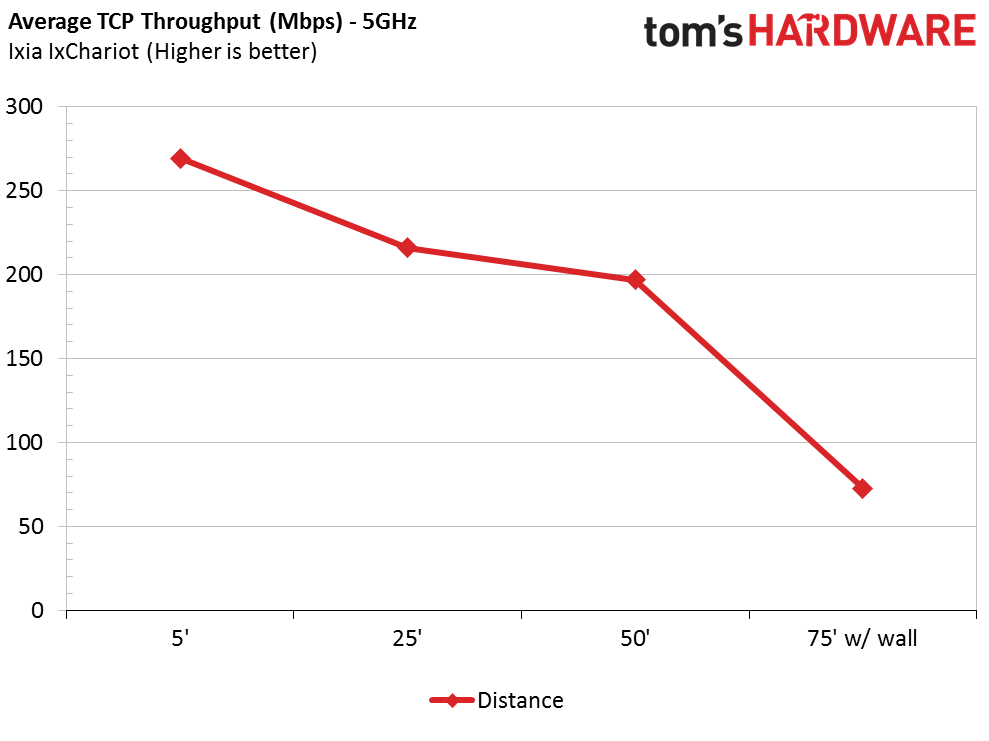
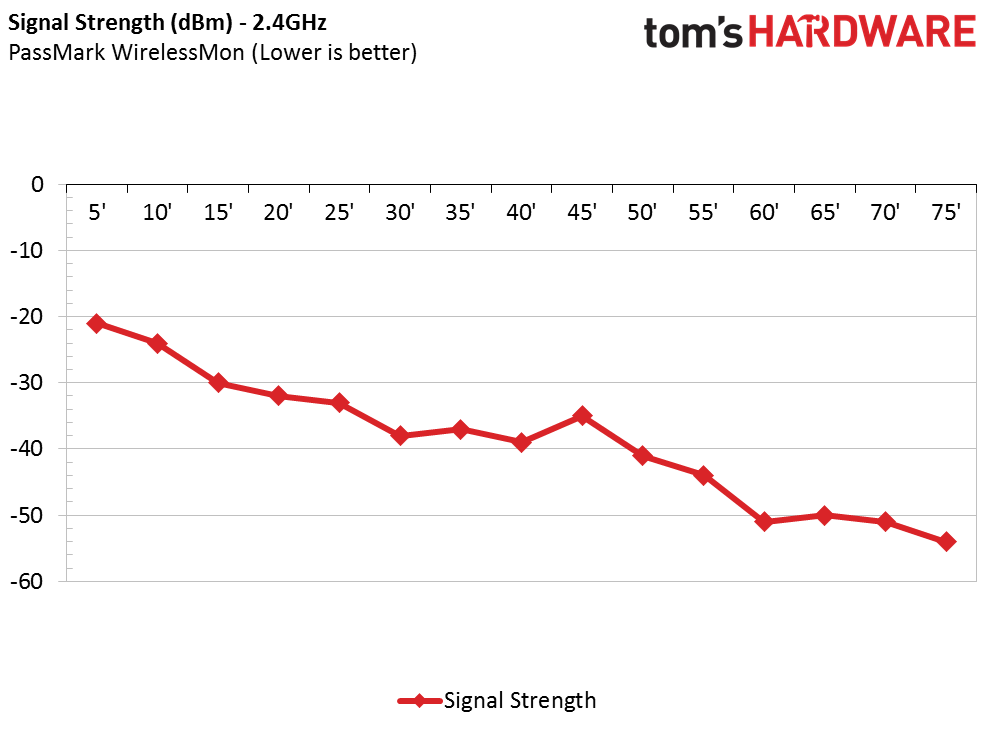
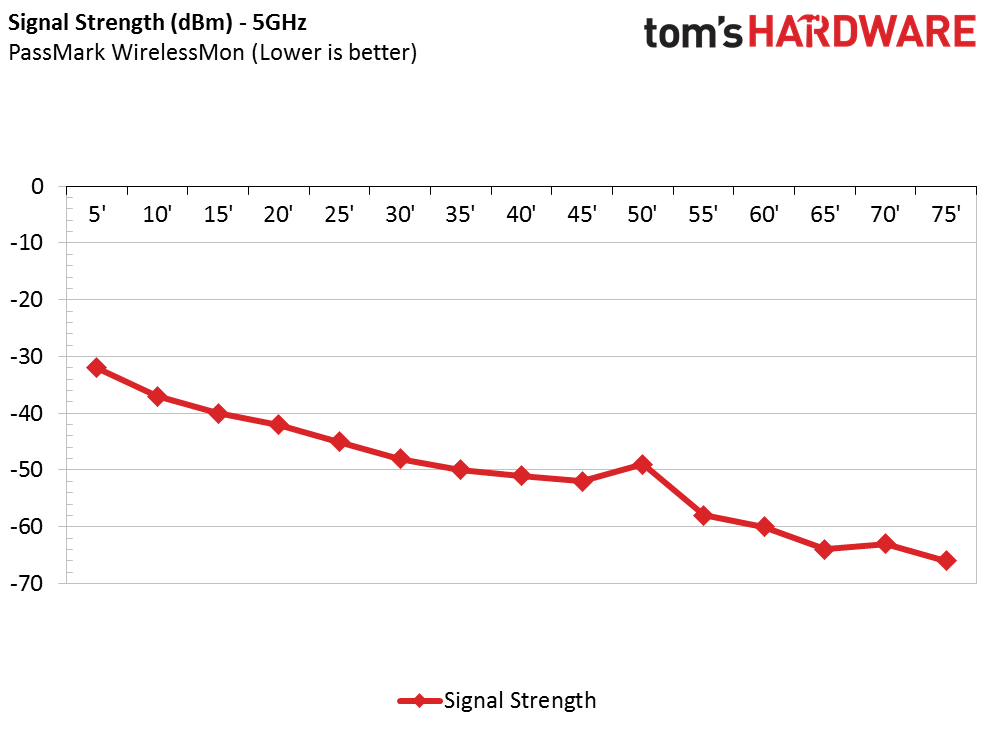
An Intel Dual Band Wireless-AC 7260HMW controller, which includes Bluetooth 4.0 support, optimized power modes and up to 867 Mb/s throughput, handles the P37X v4's wireless needs.
To test the laptop's wireless performance, we used a standardized test procedure. This consists of a throughput measurement via IxChariot between the laptop and our ASRock VisionX 471D server, which runs Windows 8 Pro on an Intel Core i7-4712MQ, 2 x 4GB of ASint DDR3-1600 memory and a Radeon R9 M270X mobile GPU. Our reference router is an Asus RT-AC66U, powered by a fifth-generation 802.11ac chipset with speeds of up to 1300 Mb/s on 5GHz and 450 Mb/s on 2.4GHz.
Using the 2.4GHz band, speeds were adequate enough for less intensive tasks like day-to-day Web browsing, but if you plan to download large files or stream heavy content stick to 5GHz.
Get Tom's Hardware's best news and in-depth reviews, straight to your inbox.
Heat
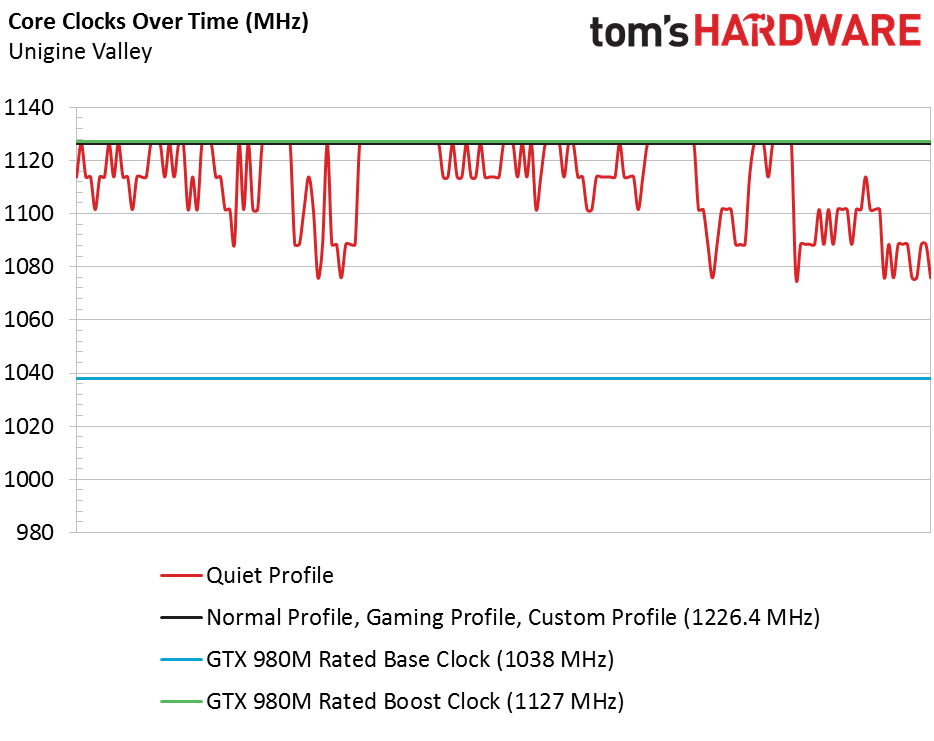
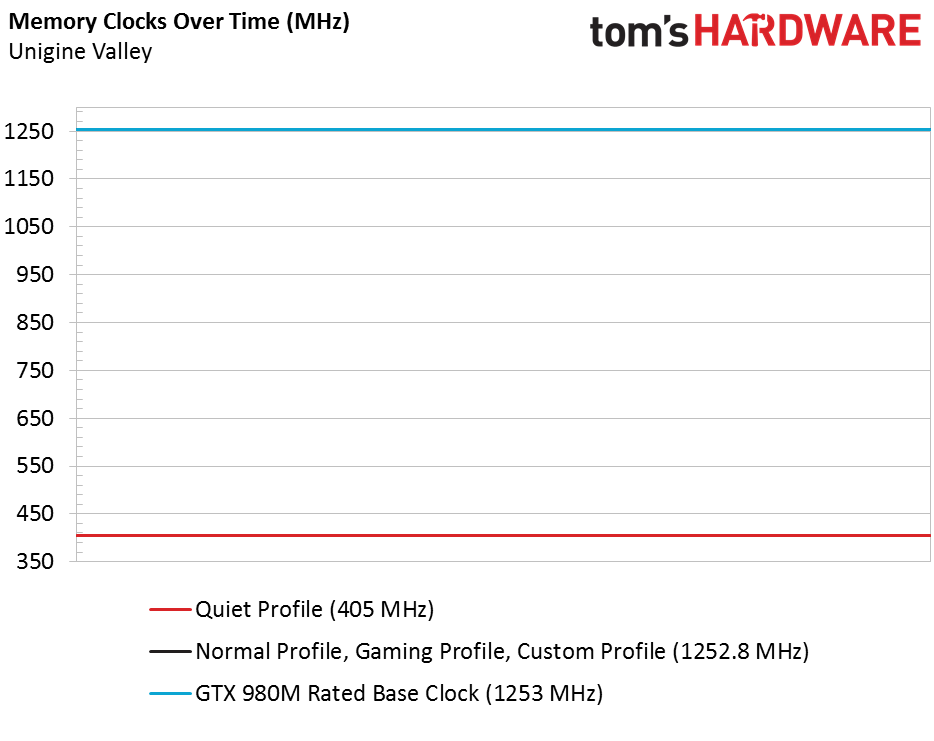
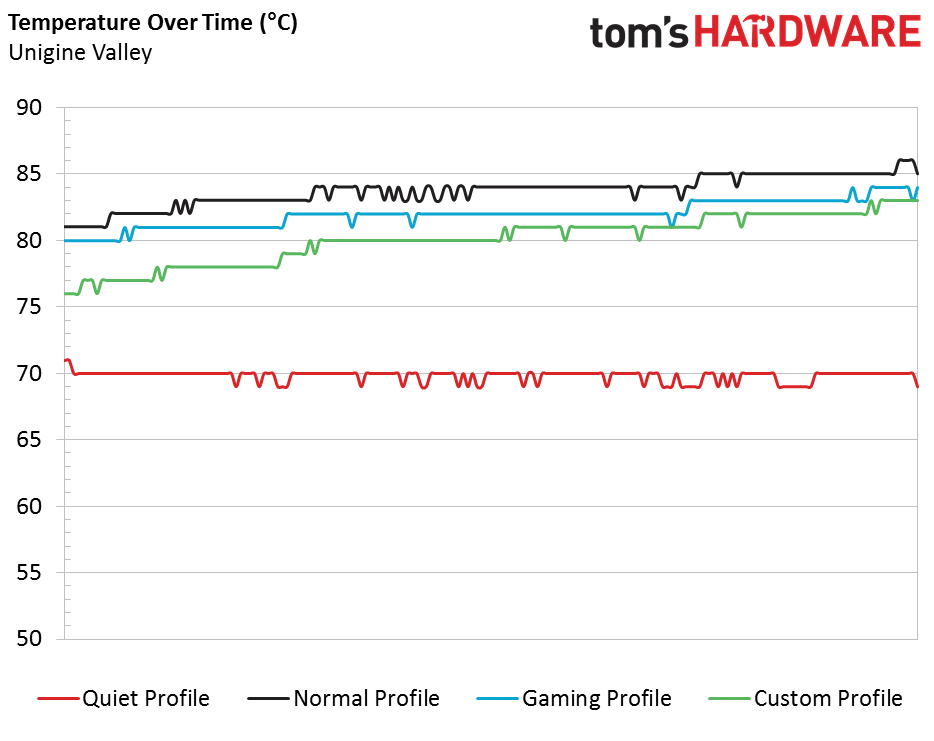
Gigabyte's Smart Manager includes Fan Tweak, which is the laptop's fan controller software. Fan Tweak has three preset profiles and a Customize option, which, as you may guess, creates a custom profile tailored to your desired fan speed. In our testing, we used the three given presets—Quiet, Normal and Gaming—as well as a custom preset at 100 percent fan speed.
We tested at 1920x1080 resolution using Unigine Valley. The quality was set to Ultra, and Anti-aliasing was set to 8x. Valley was set to the highest possible settings to emulate the GeForce GTX 980M's stress under a practical gaming load. The 980M's base clock is set to 1038MHz and reaches up to 1127MHz with GPU Boost active. The memory clock is set to 1253 MHz. Results were recorded with GPU-Z.
Interestingly enough, Fan Tweak's Quiet preset didn't just lower the fan speed while pushing the 980M's graphical limits. Rather, the Quiet preset appeared to draw the core and memory clock back to maintain cool temperatures and silent operation. The core clock fluctuated, but it maintained clocks above the rated base frequency. The memory clock dropped to 400MHz, well below the rated 1253MHz. All other profiles maintained the maximum GPU Boost and memory clock throughout the test.
The Quiet profile maintained its advertised silent operation, while temperatures hovered around 70 degrees Celsius (158 degrees Fahrenheit). Temperatures exceeded 80 °C (176 °F) under Normal and Gaming profiles, but our custom profile decreased the average temperatures by approximately 2 °C (3.6 °F).
This represents an improvement over the P34W v3, which ran into overheating issues in the unit we reviewed, leading the GTX 970M's core clock to fall below its rated base clock. Perhaps the added volume of a 17-inch laptop, along with more widely spaced heat sinks and fans prevented the overheating issues we found in the previous-generation laptop. The P37X's cooling solution does an adequate job of delivering the 980M's performance, but that doesn't come without a cost. The laptop is relatively thin and the fans have to work harder to dissipate the heat trapped in such a small enclosure.
Current page: Display, Battery, Wi-Fi And Heat
Prev Page Synthetics, Gaming And Applications Next Page Conclusion-
hst101rox typo; 0.9" thick not wide.Reply
AT LAST! A laptop manufacturer that supports the Samsung M9T 2TB mechanical hard drive. MSI and Asus don't offer it from the factory AFAIK. -
chaosmassive I simply fail to see what the purpose for gaming laptop, like you just gaming for 2 hours then need to recharge, where is fun in that? not mention overpriced laptop.Reply
-
Anders235 ReplyI simply fail to see what the purpose for gaming laptop, like you just gaming for 2 hours then need to recharge, where is fun in that? not mention overpriced laptop.
I simply fail to see what the purpose for gaming laptop, like you just gaming for 2 hours then need to recharge, where is fun in that? not mention overpriced laptop.
They're for people who find themselves in places where space is very short. People in small apartments, or anyone in Japan. -
SteelCity1981 no skylake? no ddr4 for that price no thank you. i'm sorry but if i'm going to spend that much on a laptop it better have the latest tech in it...Reply -
Gurg Replyno skylake? no ddr4 for that price no thank you. i'm sorry but if i'm going to spend that much on a laptop it better have the latest tech in it...
You mean like this one for $50 more?
http://www.newegg.com/Product/Product.aspx?Item=N82E16834152935
-
Gurg ReplyI simply fail to see what the purpose for gaming laptop, like you just gaming for 2 hours then need to recharge, where is fun in that? not mention overpriced laptop.
I bought a 17.3" gaming laptop to take when traveling to my kids houses as well as using outside on patio on nice days or using downstairs. Sign on to kids wifi and can do personal stuff as well as reading news, playing games (during dead times) and watching football games when their main TV was otherwise occupied. -
Gurg ReplyI simply fail to see what the purpose for gaming laptop, like you just gaming for 2 hours then need to recharge, where is fun in that? not mention overpriced laptop.
I bought a 17.3" gaming laptop to take when traveling to my kids houses as well as using outside on patio on nice days or using downstairs. Sign on to kids wifi and can do personal stuff as well as reading news, playing games (during dead times) and watching football games when their main TV was otherwise occupied. -
dE_logics ReplyI simply fail to see what the purpose for gaming laptop, like you just gaming for 2 hours then need to recharge, where is fun in that? not mention overpriced laptop.
I simply fail to see what the purpose for gaming laptop, like you just gaming for 2 hours then need to recharge, where is fun in that? not mention overpriced laptop.
They're for people who find themselves in places where space is very short. People in small apartments, or anyone in Japan.
You can always have space to hold a box and a monitor (I think...). However the major advantage is you can game anywhere where there is a power socket in contrast to a desktop where you can play only at home.