Early Verdict
The Gigabyte P37X v4 offers the performance of a i7-5700HQ and a GTX 980M in an impressively sleek and thin body. Thermals have improved over the previous P34W v3, but the cooling solution is still loud under load. No other laptops in this class offer a 980M in as thin of an enclosure as the P37X v4.
Pros
- +
Build quality, swappable optical drive/hard drive bay, thin dimensions, gaming and productivity performance, price
Cons
- -
Susceptible to fingerprints, poorly placed components (speakers, backlight, and trackpad), fan noise
Why you can trust Tom's Hardware
Specifications And Exterior
As Gigabyte gets more serious about the high-end gaming laptop market, it continues to eschew the design philosophy of more mainstream products. Much like the P34W v3 we reviewed a few months ago, the P37X v4 is stunning from top to bottom. At a glance, it more closely resembles a thin and light Ultrabook than the aggressive aesthetic typical of gaming laptops.
The P37X's dimensions match what we would expect from a standard Ultrabook. It is about 16.5 inches wide, a little more than 11 inches deep and roughly 0.9 inches thick. The gaming notebook's weight, however, betrays its Ultrabook appearance. The PX37X weighs approximately 6.17 pounds. If you use the swappable drive bay, the weight drops to 5.95 pounds.
The v4 contains a Broadwell-based Core i7-5700HQ processor, an Nvidia GeForce 980M with 8GB of GDDR5 memory, a 128GB SSD and 1TB of hard drive space. The P37X may be configured with different amounts of DDR3L-1600 RAM; our sample came with 16GB, the maximum amount possible on this laptop. The screen is a 17.3-inch 1920x1080 IPS display.
Specifications
MORE: All Notebook ContentMORE: Visit Our Sister Site LAPTOP
Exterior
Gigabyte deserves praise for the design of its “3” line of P-series laptops. This family has a distinctly sleek and understated aesthetic different from most traditional gaming laptops. The chassis reflects a minimalist approach; it is constructed with a crisp, matte, black material that has little flex. The only differentiating feature on the laptop is its gleaming Gigabyte logo. Unfortunately, this clean look is interrupted by the fingerprints and smudges that inevitably accumulate. The outer material is a fingerprint magnet, so if you're finicky about details, you might want to keep gloves or wipes on-hand.
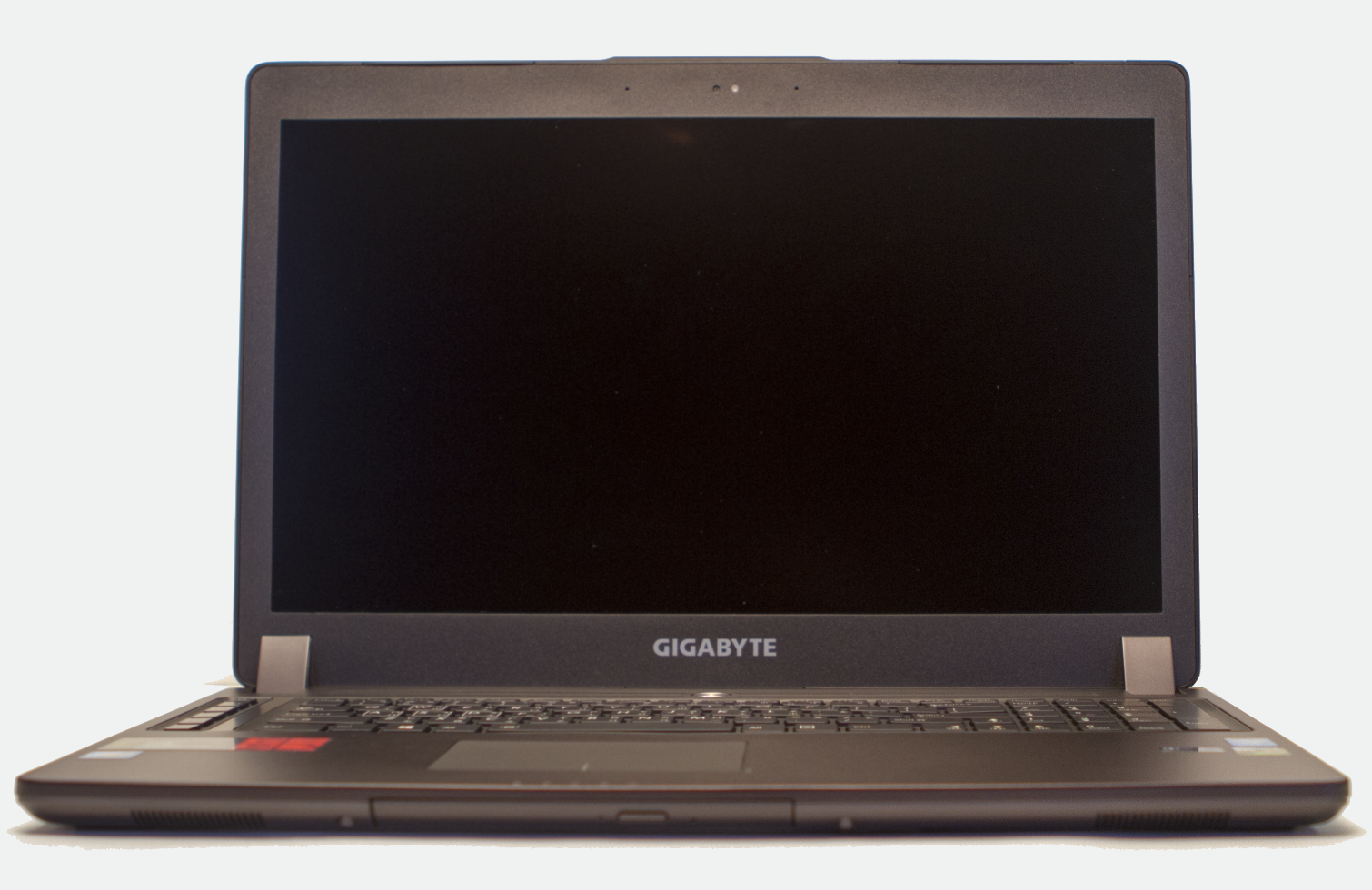

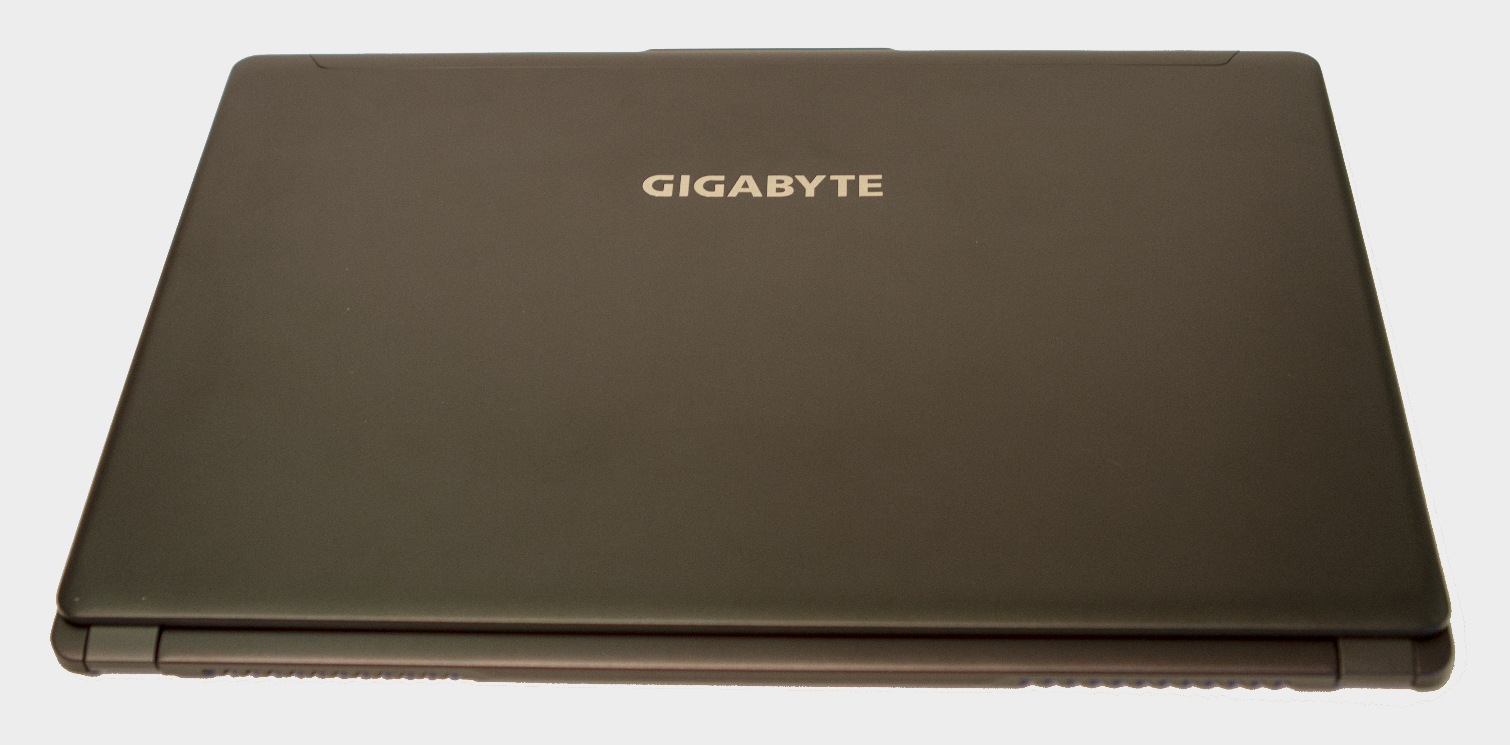
The P37X's two speakers are located in the bottom-front grilles. Bottom-facing speakers don't exactly provide the best audio quality. They are adequate for basic movies and gaming, but I wouldn't recommend them to discerning audiophiles. Then again, this laptop is aimed at gamers. If its sound quality isn't satisfactory, a cheap pair of speakers or a decent headset will outperform the built-in drivers.
Gigabyte handles ventilation with grilles located throughout the bottom of the laptop, as well as two large vents where heat is expelled via fans mounted inside. To prevent these openings from being obstructed, the chassis sits on four rubber feet and five plastic feet. Don't place the laptop on surfaces like carpet where the feet become useless.
Get Tom's Hardware's best news and in-depth reviews, straight to your inbox.
The plate covering the system's memory can be removed with one screw. To completely access the inside of the laptop, you’ll have to pull out 16 more. Unscrewing the memory shroud is not necessary to remove the plate.
The left side of the chassis includes a Kensington lock slot, a gigabit Ethernet port, two USB 2.0 ports, an SD card reader and a microphone and headphone/speaker jacks. The right input/output ports include a DC power input, a VGA port, HDMI, mini-DisplayPort connectivity and two USB 3.0 ports, one of which can charge while the system is sleeping or powered off.
I'm glad that mini-DisplayPort made it onto the P37X v4’s spec sheet, allowing you to hook up with an external 4K display. Some people will question Nvidia's decision to include 8GB of GDDR5 on its GTX 980M, but that extra memory comes in useful once you step up to resolutions higher than the native panel’s 1920x1080. On the other hand, we find ourselves with a VGA port that will inevitably remain untouched.
Above the display are two microphones, a webcam and a light sensor. And under it there is only a matte gray Gigabyte logo. Below the trackpad are five LED indicators representing the status of Bluetooth, wireless LAN, HDD, battery and power. Right-clicking on the touchpad shows the remaining battery power on the LED indicators instead. In close proximity is the lock switch for the hot-swappable optical drive/SSD bay.
The island-style keyboard on Gigabyte's P37X v4 provides an adequate typing experience. It contains 102 standard keys and an additional five programmable macro keys on the left. A white backlight offers three levels of brightness: dim, bright and off. Unfortunately, the light isn't quite as bright as we expect from a premium gaming laptop. The macro swap key, however, is vibrant and appealing, illustrating how bright the keyboard could be. It may be worth noting that purchasing the P37X v4 through XoticPC allows you to pick a different color keyboard backlight.
Macros are controlled by Gigabyte's Macro Hub software, where you can create macro profiles corresponding to five colors: purple, green, red, blue and orange. Pressing the colored “G” cycles between each profile. Given that the P37X is a gaming laptop, easily swappable profiles are especially welcome in games requiring multiple combinations and keystrokes.
The touchpad resembles one you'd find on a typical Ultrabook. It has a smooth, matte texture that is incredibly responsive. However, the bottom edge of the touchpad where left- and right-clicks are divided cannot track. This forces you to use the upper half of the trackpad to maintain a smooth trace, creating a slight inconvenience for users like me, who tend to touch the lower half of the touchpad.
The depth of the trackpad isn't uniform, though. Only the bottom half of the trackpad is clickable; the middle cannot be pressed down. This doesn't have a major impact on usage, but the experience feels cheapened. At this price, we'd expect the trackpad to be uniform in both tracking and clicking actuation distance. But I digress. Gamers could argue that you should be using a dedicated mouse in the first place.
-
hst101rox typo; 0.9" thick not wide.Reply
AT LAST! A laptop manufacturer that supports the Samsung M9T 2TB mechanical hard drive. MSI and Asus don't offer it from the factory AFAIK. -
chaosmassive I simply fail to see what the purpose for gaming laptop, like you just gaming for 2 hours then need to recharge, where is fun in that? not mention overpriced laptop.Reply
-
Anders235 ReplyI simply fail to see what the purpose for gaming laptop, like you just gaming for 2 hours then need to recharge, where is fun in that? not mention overpriced laptop.
I simply fail to see what the purpose for gaming laptop, like you just gaming for 2 hours then need to recharge, where is fun in that? not mention overpriced laptop.
They're for people who find themselves in places where space is very short. People in small apartments, or anyone in Japan. -
SteelCity1981 no skylake? no ddr4 for that price no thank you. i'm sorry but if i'm going to spend that much on a laptop it better have the latest tech in it...Reply -
Gurg Replyno skylake? no ddr4 for that price no thank you. i'm sorry but if i'm going to spend that much on a laptop it better have the latest tech in it...
You mean like this one for $50 more?
http://www.newegg.com/Product/Product.aspx?Item=N82E16834152935
-
Gurg ReplyI simply fail to see what the purpose for gaming laptop, like you just gaming for 2 hours then need to recharge, where is fun in that? not mention overpriced laptop.
I bought a 17.3" gaming laptop to take when traveling to my kids houses as well as using outside on patio on nice days or using downstairs. Sign on to kids wifi and can do personal stuff as well as reading news, playing games (during dead times) and watching football games when their main TV was otherwise occupied. -
Gurg ReplyI simply fail to see what the purpose for gaming laptop, like you just gaming for 2 hours then need to recharge, where is fun in that? not mention overpriced laptop.
I bought a 17.3" gaming laptop to take when traveling to my kids houses as well as using outside on patio on nice days or using downstairs. Sign on to kids wifi and can do personal stuff as well as reading news, playing games (during dead times) and watching football games when their main TV was otherwise occupied. -
dE_logics ReplyI simply fail to see what the purpose for gaming laptop, like you just gaming for 2 hours then need to recharge, where is fun in that? not mention overpriced laptop.
I simply fail to see what the purpose for gaming laptop, like you just gaming for 2 hours then need to recharge, where is fun in that? not mention overpriced laptop.
They're for people who find themselves in places where space is very short. People in small apartments, or anyone in Japan.
You can always have space to hold a box and a monitor (I think...). However the major advantage is you can game anywhere where there is a power socket in contrast to a desktop where you can play only at home.


