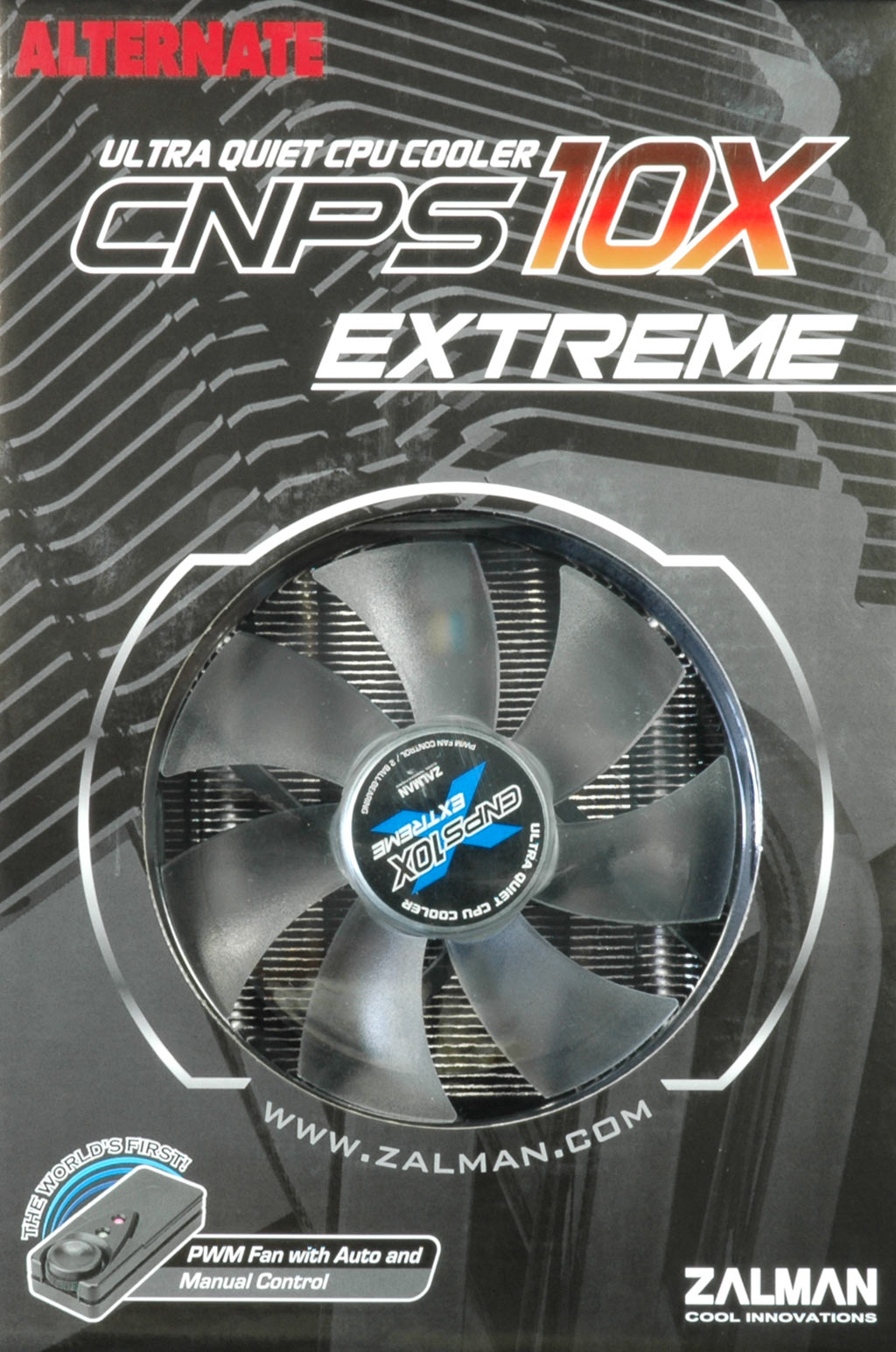Is It Worth Upgrading Your Stock CPU Cooler?
Intel's Core i7-920 And A Replacement Cooler: Zalman's CNPS 10X Extreme
Zalman is a Korean company that specializes in higher-end cooling solutions and cases. You’ll also find thermal grease, power supplies, mice, and even monitors in Zalman’s portfolio. But the company’s core business is still coolers, and we selected one of its latest upper-mainstream solutions, the CNPS 10X. This new cooler is different from what we’ve seen in the 9000-series, with its characteristic circular design, as it was designed to have the 120 mm fan blow into the direction you mount it (this can be either the rear or top of a traditional PC tower case).
The fan can be controlled either by the system or using the included “remote control,” called PWM Mate, which allows speeds between 1,000 and 2,150 RPM. Five U-shaped heat pipes with a 6 mm diameter conduct processor heat to the massive head sink, which has a surface area of 8,544 cm² (based on Zalman data). The base is made of copper, while the fins are pure aluminum. An anti-corrosive nickel coating on the base gives it a silver color, but it’s still copper, which is one reason for the device’s weight.
The cooler weighs in at 920 grams, which is massive compared to the 496 g of Intel’s Core i7 reference cooler. As a result it requires a mounting plate, which has to be installed on the bottom of your motherboard of choice before you can screw the CNPS 10X into its mounting holes.
Although the mounting mechanism is very solid, we recommend against shipping a PC with the cooler mounted, as your system could get damaged if someone drops it during transport. The cooler supports all common platforms, including the LGA 1156 socket interface for Intel's upcoming Core i5 processor family.
The CNPS 10X’s performance was convincing, as it reduced the Core i7 processor core temperature by up 9-16°C (16-29 °F) in idle mode, and 6-19°C (11-34°F) at peak CPU load when overclocked.
The PWM Mate, which is the fan’s remote control, is a snap-in device on top of the cooler; you can remove it at will. The LED will show the fan’s status: slow, medium, fast, or manual. The last of these requires the speed to be set using the small wheel.
The cable can be used to position the PWM Mate somewhere else. The black bracket has to be installed at the rear of the LGA1366 motherboard.
Get Tom's Hardware's best news and in-depth reviews, straight to your inbox.
Processor: Intel Core i7-920
The Core i7-920 is well-known at this point, as it is the cheapest Core i7 processor. Its 2.66 GHz clock speed already provides solid performance, but most of these chips can easily be overclocked to 3.2 GHz without even modifying the default voltage. We also found that the majority of processors will reach at least 3.6 GHz with only small voltage adjustments, and even 4 GHz is often possible if you use a powerful cooler and exercise a little patience.
All Core i7 processors center on the same processor design with four cores, 256 KB L2 cache per core, and 8 MB shared L3 cache (that is, until Intel's Core i7 is launched on the LGA 1156 interface next month). Hyper Threading adds four more logical cores, helping maximize performance by utilizing each core’s execution pipelines more efficiently. Although the processor is rated at 130 W, most will not get close to this unless you overclock them—which, of course, we did, in an effort to stress the coolers.
Intel’s boxed cooler does a good job until you heavily overclock your processor. Naturally, this isn't a usage model Intel encourages, which is why there isn't more headroom built into the stock heat sink.
Current page: Intel's Core i7-920 And A Replacement Cooler: Zalman's CNPS 10X Extreme
Prev Page From The Boxed Cooler To Zalman’s CNPS 10X Next Page Test Setup And Acoustic Measurements