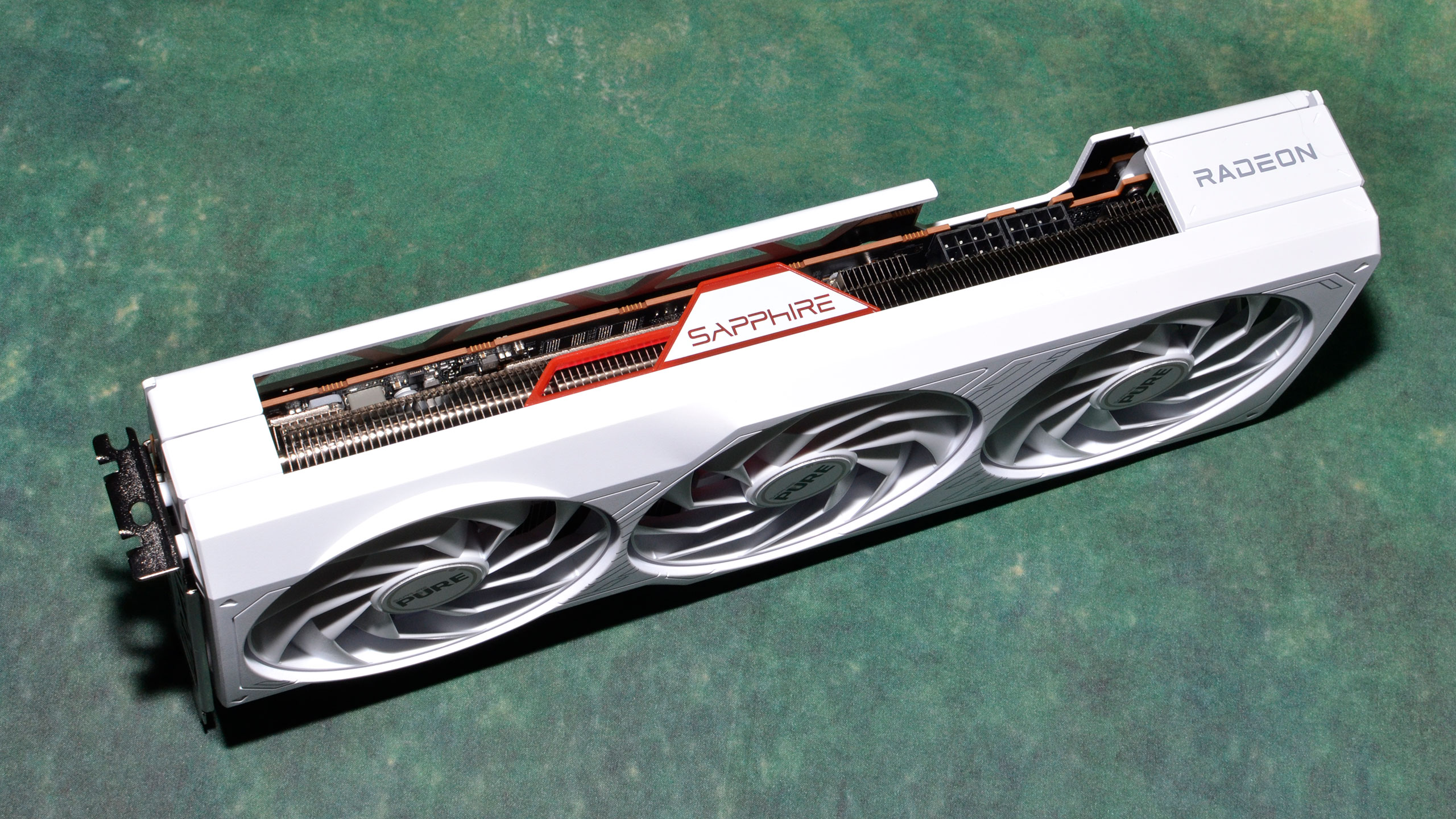Why you can trust Tom's Hardware
All of the performance testing on the previous pages tends to be rather unimportant if you're trying to decide if the Sapphire RX 7700 XT Pure is the right card for you. Performance will be nearly the same as any other 7700 XT card, and it's really the other factors like temperature and noise levels that are most noticeable — after aesthetics, perhaps.
Our test PC uses an Nvidia PCAT v2 device to capture in-line power use, as well as GPU clocks and temperatures. The charts below are the geometric mean across all 15 games, though we also have full tables showing the individual results further down the page.
We have separate charts for 1440p ultra and 1080p ultra, since those are the settings we used for testing the Sapphire RX 7700 XT Pure. Besides the power, thermal, and clock speed data, we also check noise levels using an SPL meter. Let's start with power.
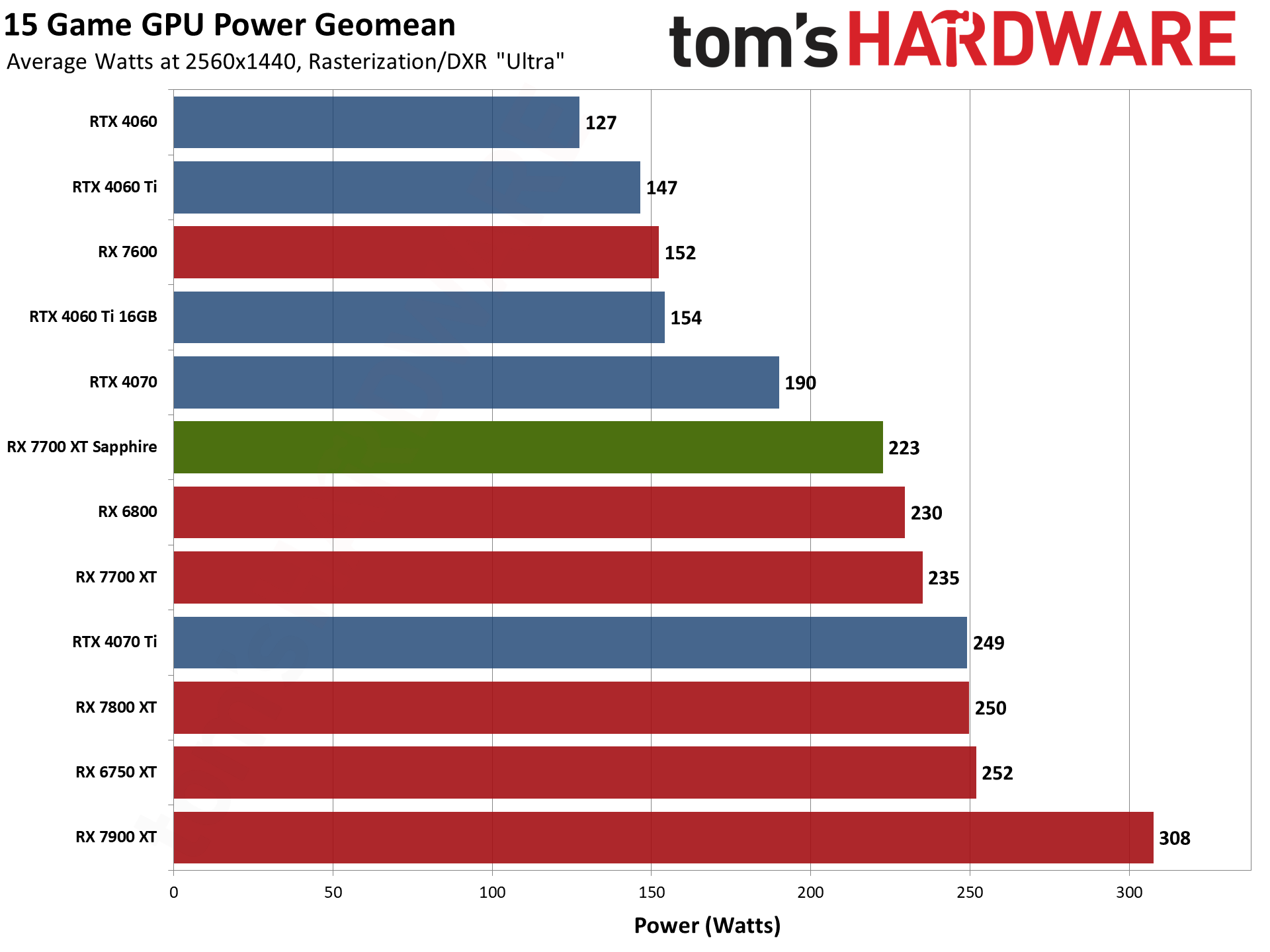
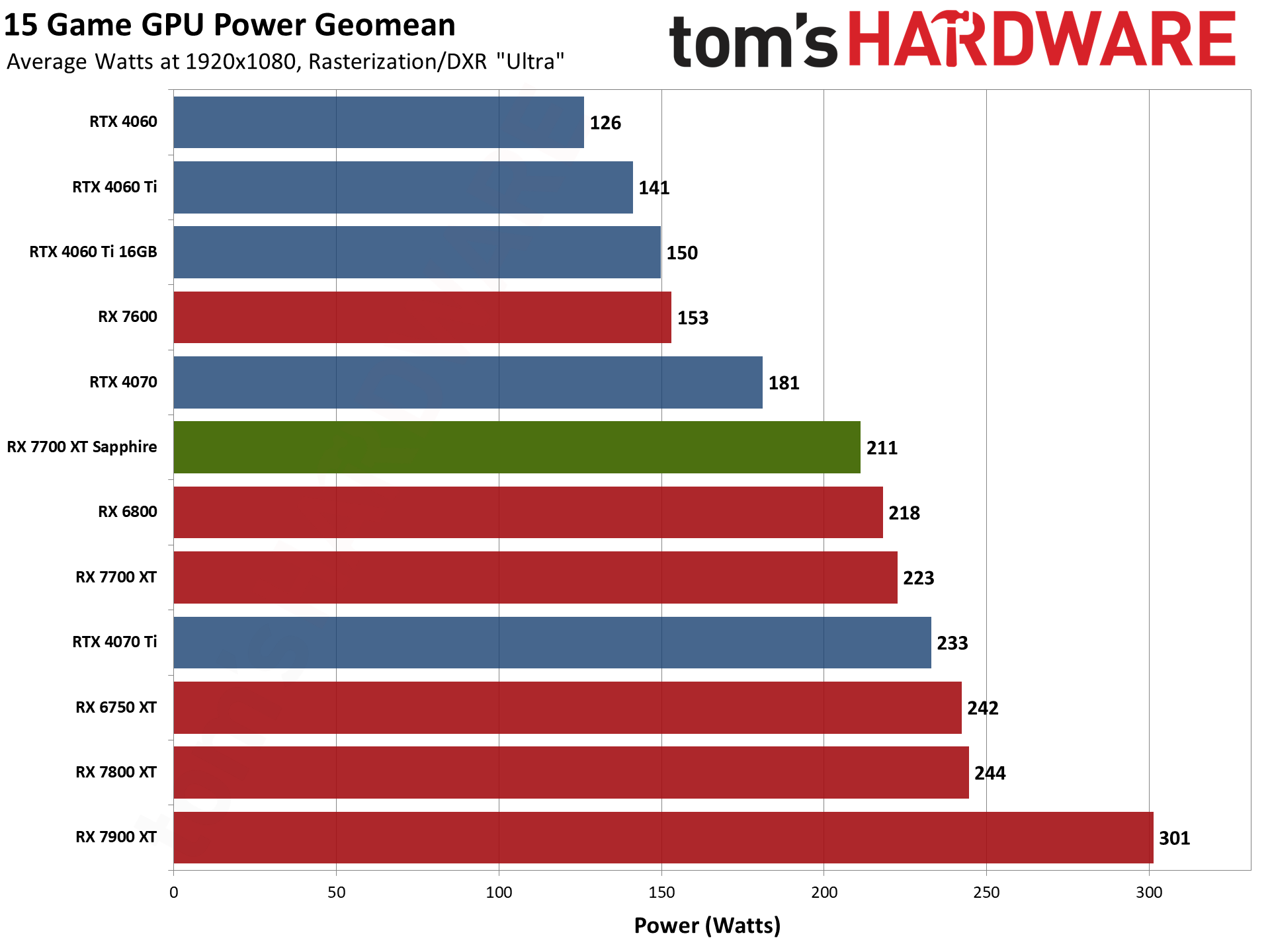
It's quite interesting that the Sapphire RX 7700 XT Pure ends up using 12W less power across our test suite compared to the XFX RX 7700 XT QICK 319. Some of that might come from differences in the fans, but it's probably more a case of voltage regulators and tuning. That's not a huge difference, but Sapphire definitely comes out ahead.
And of course we have to put things in perspective. Generally, it's fair to say that the RX 7700 XT outperforms the RTX 4060 Ti by a decent margin, particularly if you're not using ray tracing. Equally true, however, is that Nvidia's GPUs are significantly more efficient. The RTX 4070, which was universally faster than the RX 7700 XT, uses 30W less power. It also costs $100 extra, but that's more a case of Nvidia pricing rather than actual cost of the hardware, we suspect.
It's also interesting that the RX 6800, which offers very similar performance in most cases, lands between the two 7700 XT cards in power use. It gave up a decent amount of compute compared to the 6800 XT, but the drop in compute and clock speeds had a relatively large impact on power use.
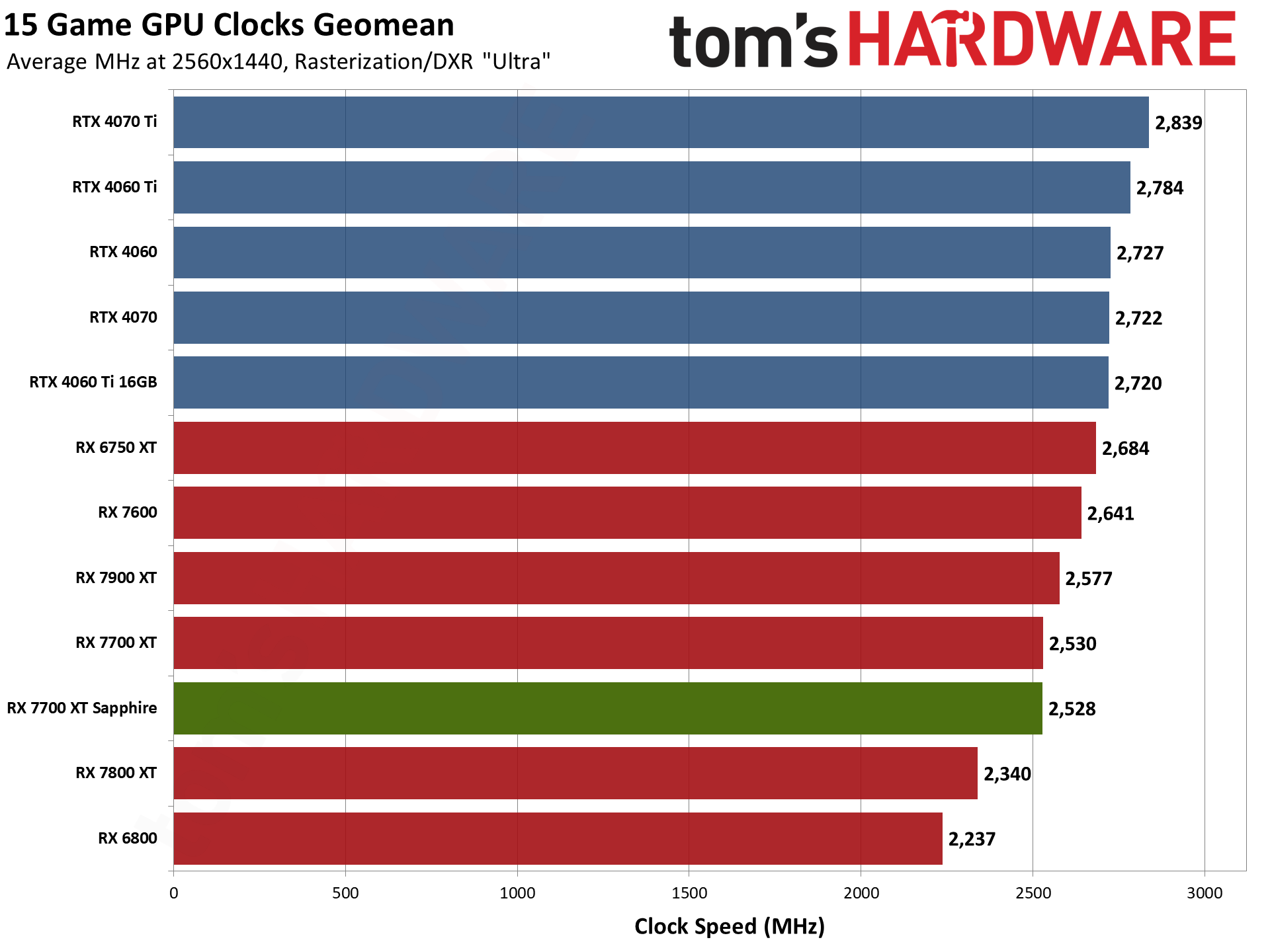
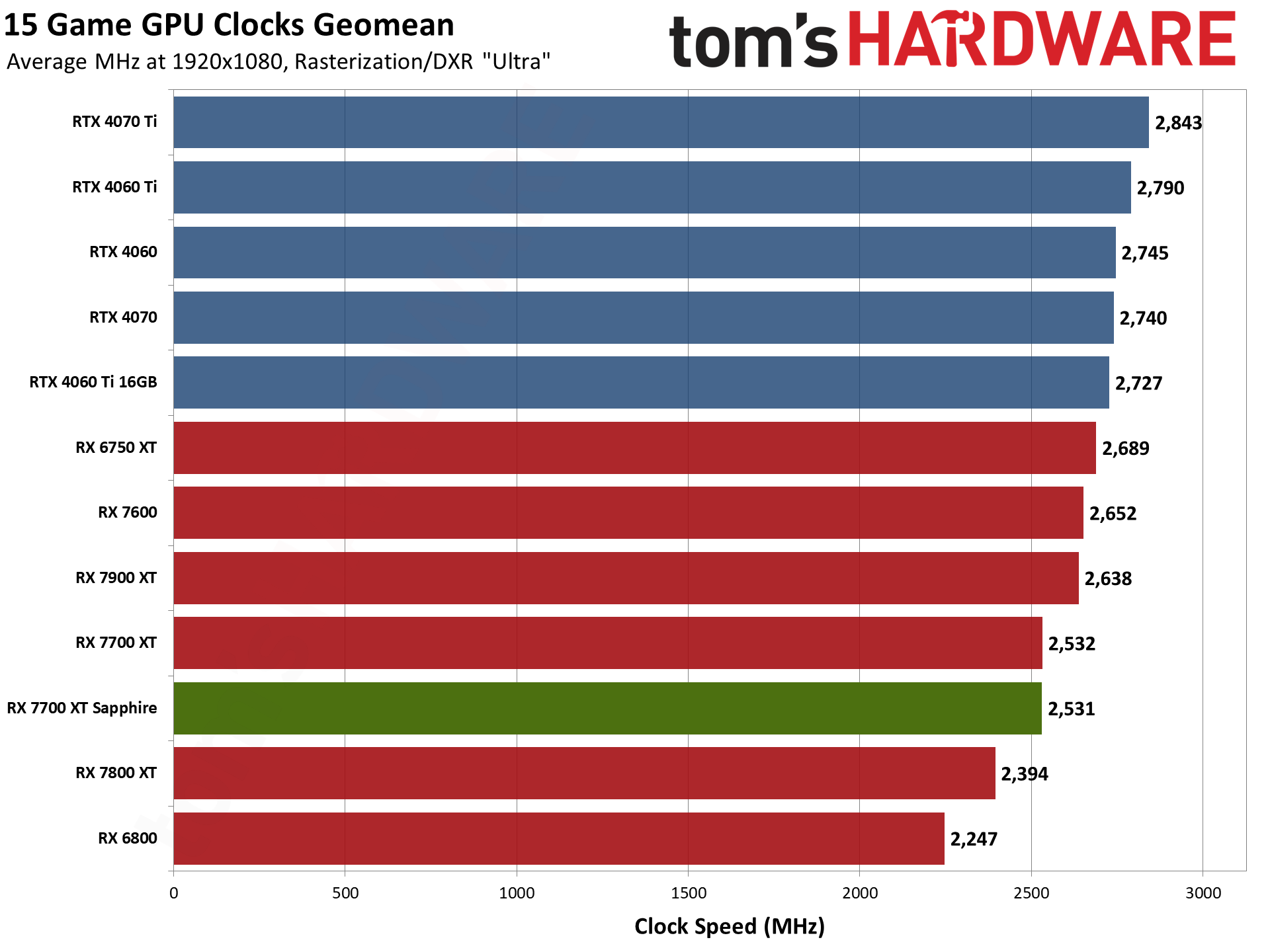
Officially, the boost clock on the Sapphire RX 7700 XT Pure is 15 MHz lower than the XFX card's boost clock. In practice, there's almost no difference. Across our test suite, the Sapphire card averaged 2528 MHz at 1440p and 2531 MHz at 1080p, which is 1–2 MHz lower than the XFX card. That also explains why performance ends up basically identical.
You can of course try to overclock and tune your particular GPU to squeeze out some extra performance. Straight overclocking with RDNA 3 GPUs doesn't always yield much of an improvement, but if you can successfully undervolt the GPU (i.e. while maintaining a stable system), that can often result in larger gains than trying to increase the GPU and VRAM clocks alone.
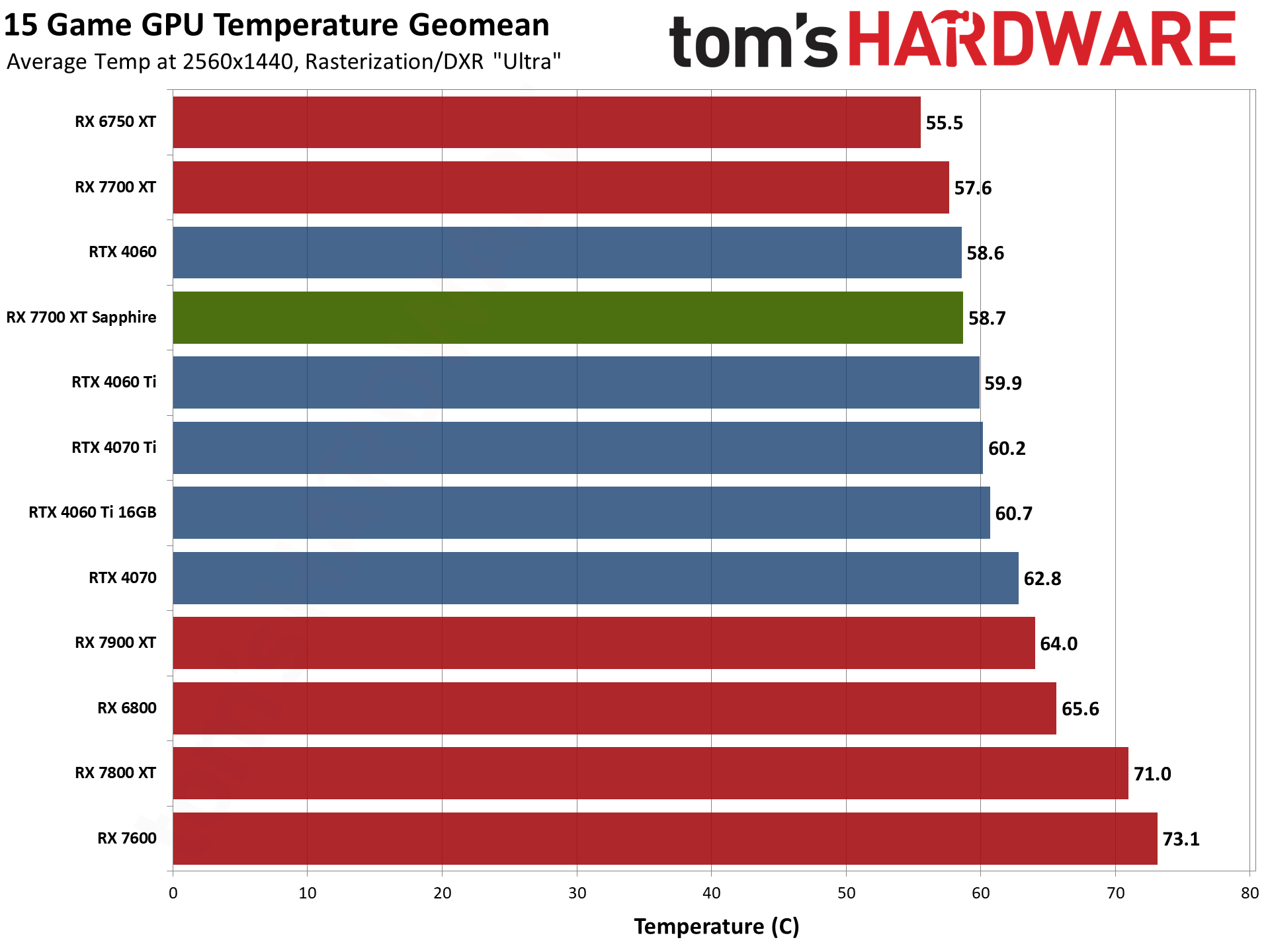
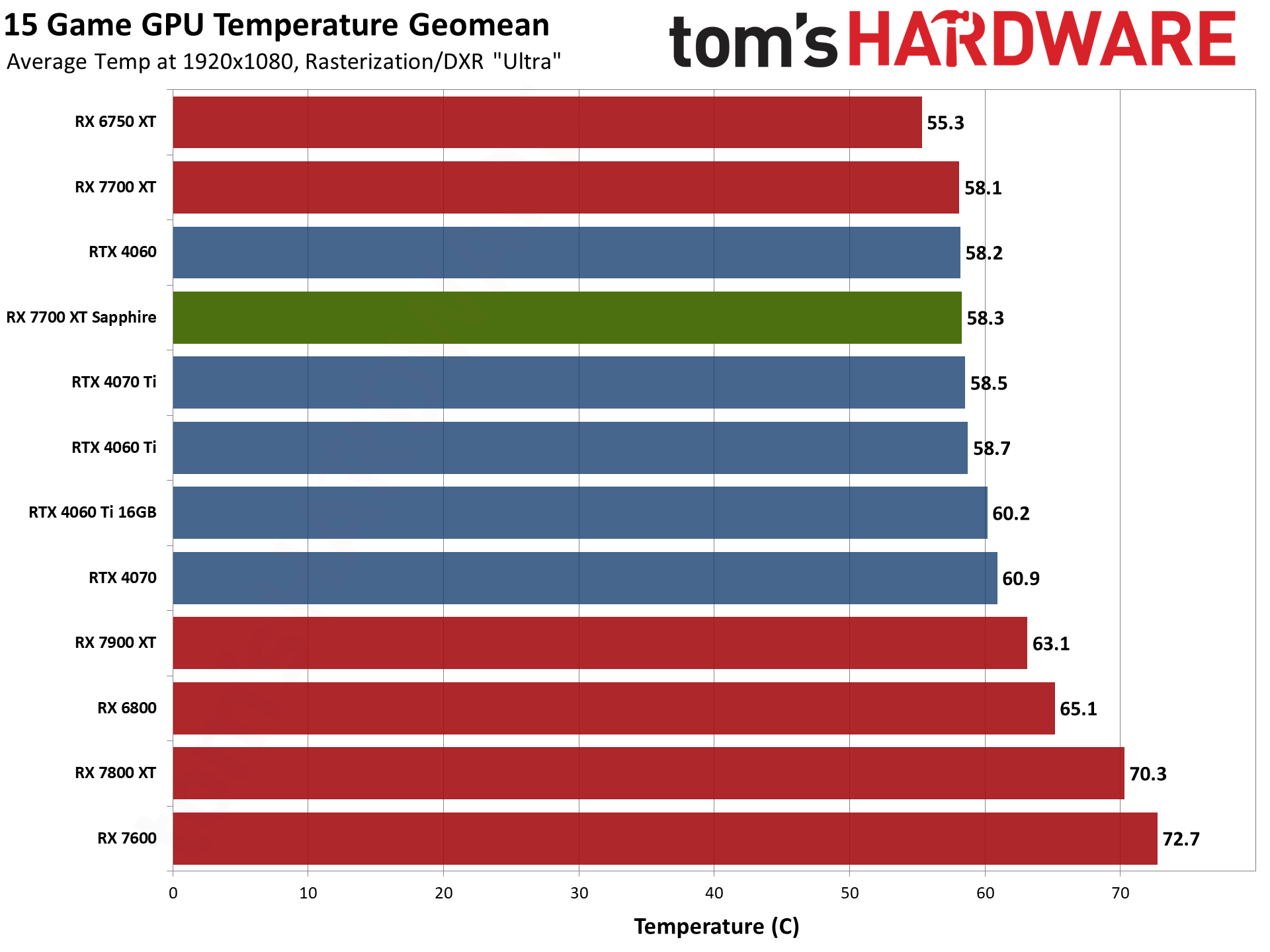
The XFX 7700 XT was already an exceptionally cool running GPU, by modern metrics. Sapphire's 7700 XT Pure doesn't beat the XFX card, but it's within 1 degrees C in our 1440p test suite, and only 0.2C warmer at 1080p. Temperatures are also impacted by the fan speed curve, so looking just at temperatures isn't super useful, especially when cards are sitting below 60C in most cases.
Note also that Nvidia's GPUs tend to land around the 60C mark as well, while AMD's higher tier RX 7800 and 7900 GPUs push temperatures up. The RX 6800 also ran a bit hotter, though all of the cards are still relatively cool compared to most of the previous two generations when looking at the fastest parts.
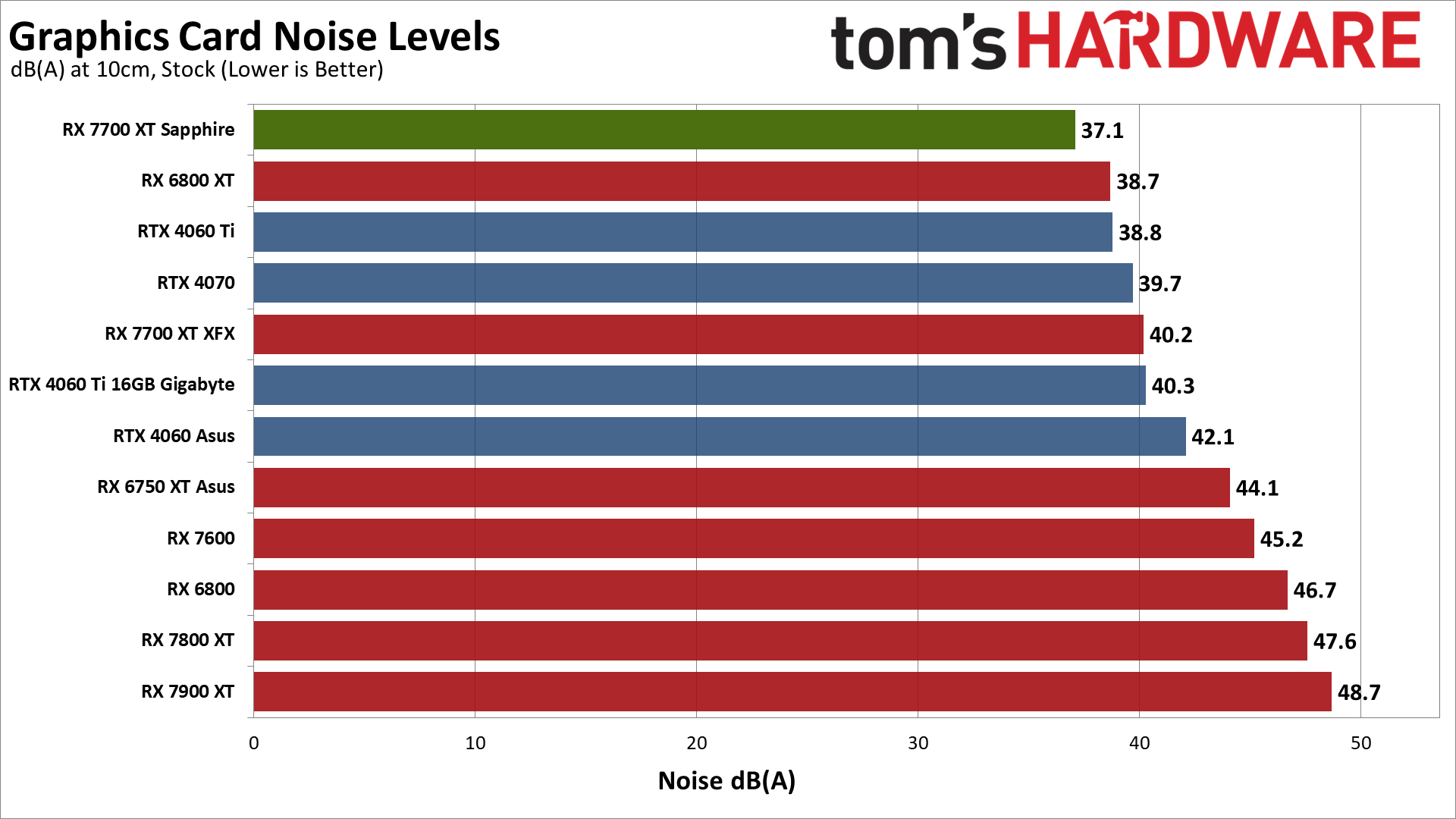
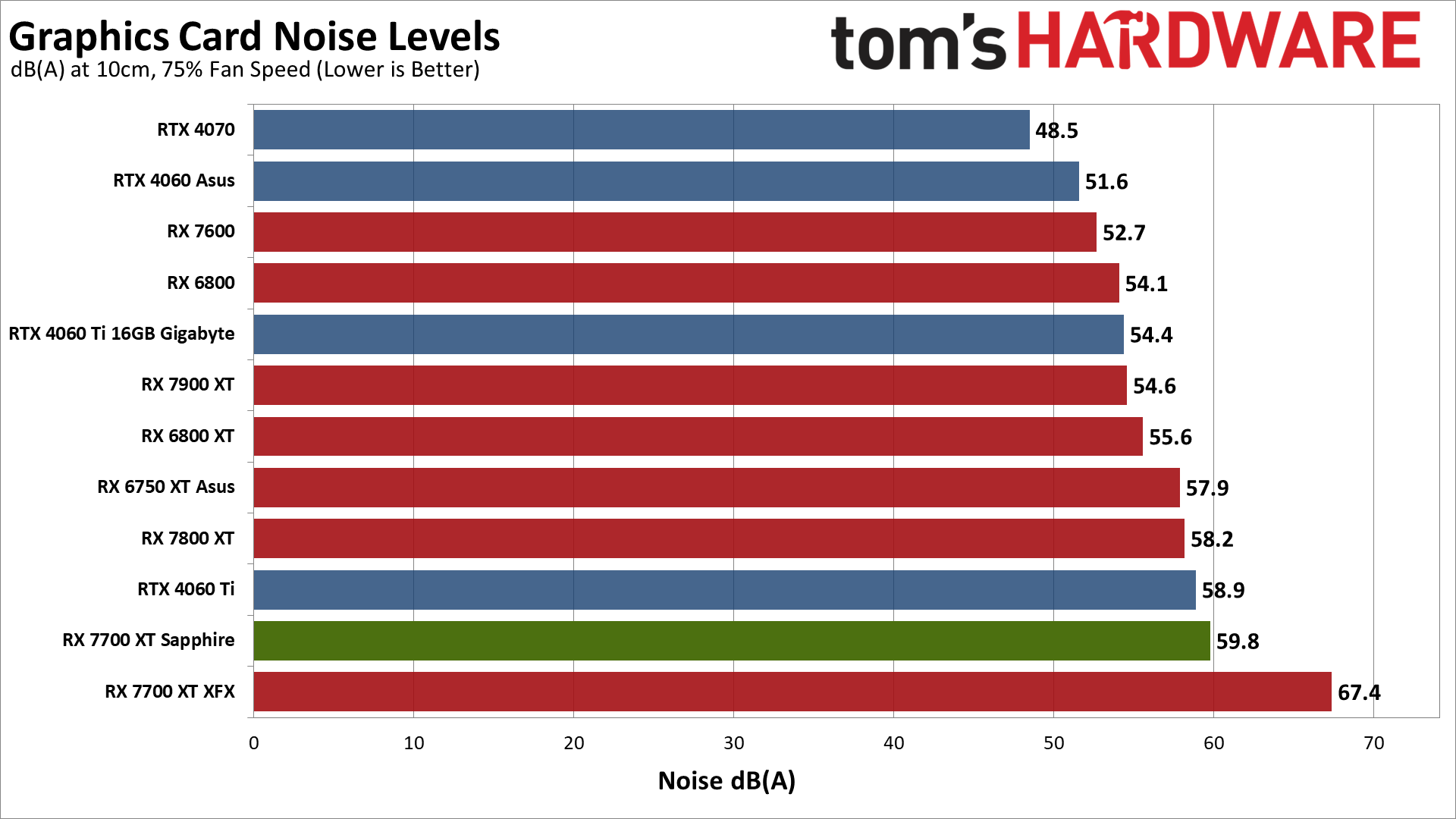
As we've seen with other recent Sapphire card reviews, the angled fan blades prove very effective at cooling, while keeping noise levels (and RPMs) down. The XFX card had a 23% fan speed in our gaming test, while Sapphire's card had a 24% fan speed. However, the Sapphire card was whisper quiet at just 37 dB(A) — not that the XFX card was loud at 40 dB(A), but it was certainly louder.
The noise level in our room measures 31–32 dB(A) during testing, and that's at the limit of our SPL meter. (We've been in "quieter" environments and it still bottoms out at around 31 dB(A).) We're also using an older PC, a Core i9-9900K, for our noise tests, simply because the CPU cooling on that system is as quiet as we can get. 12900K and 13900K PCs inevitably push higher CPU fan speeds, which makes the overall noise levels higher. We do position the SPL meter just 10cm from the GPU fans as well, and if you're sitting a few feet away the noise from the fans will be quieter.
We also test with a static fan speed of 75%, though mostly that's just to see how loud a card might get in a worst-case scenario. Normally, you should never experience fan speeds anywhere near that level (especially now that Ethereum mining is dead). Sapphire's card bumps to 60 dB(A) in this case, which is still behind the XFX card's 67 dB(A), but you'd need to be in a pretty hot environment to get anywhere near that level.
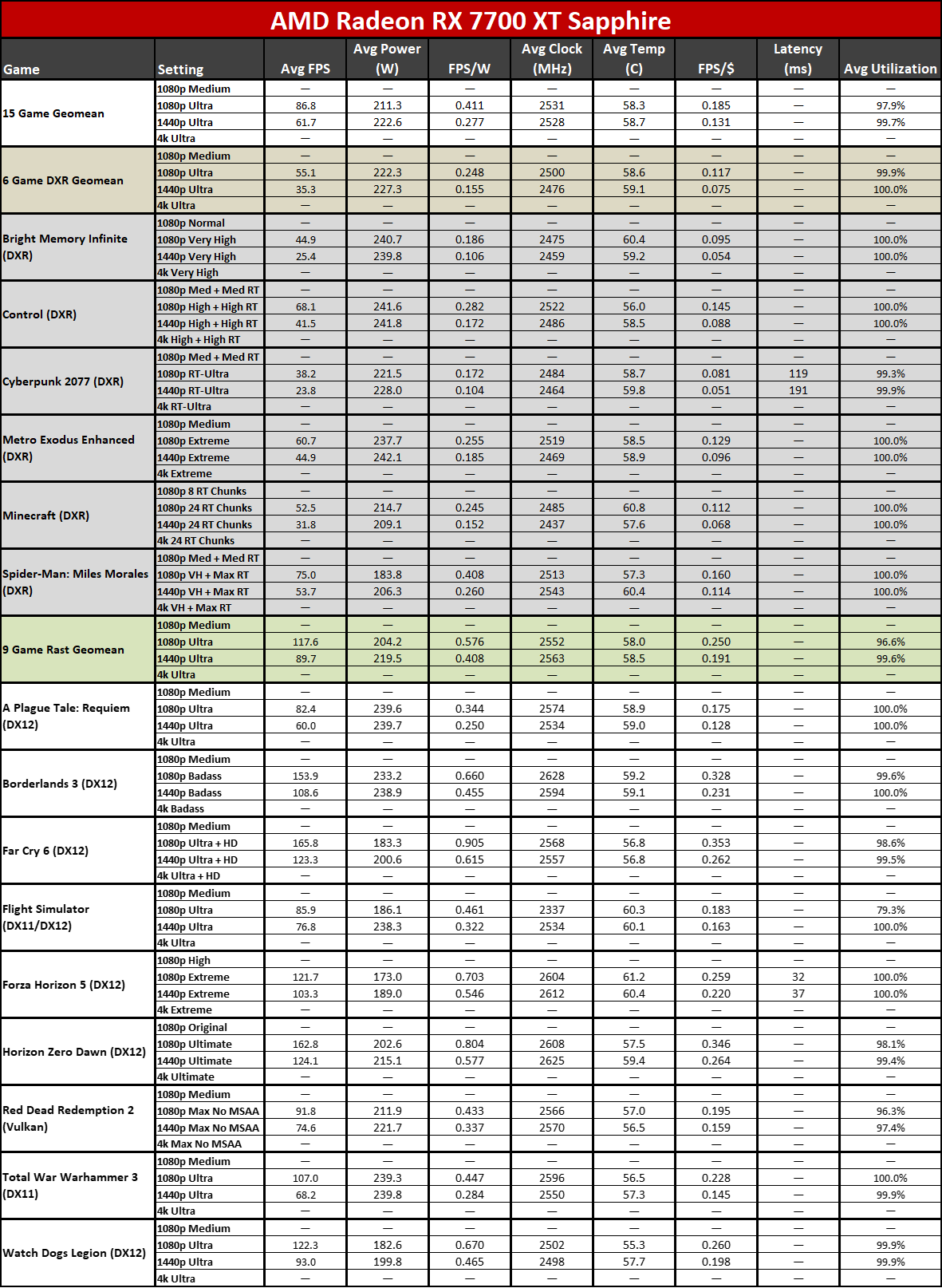
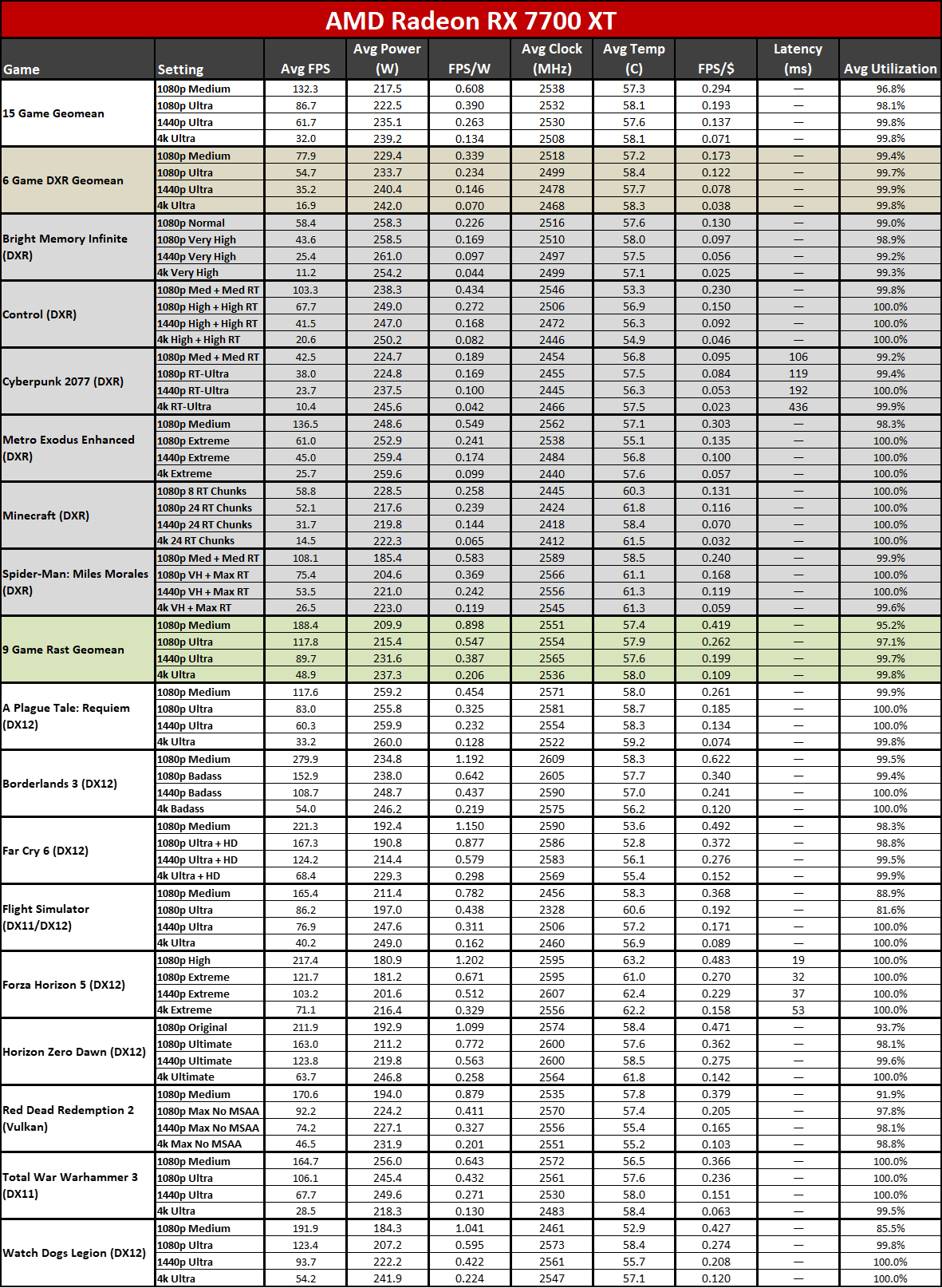
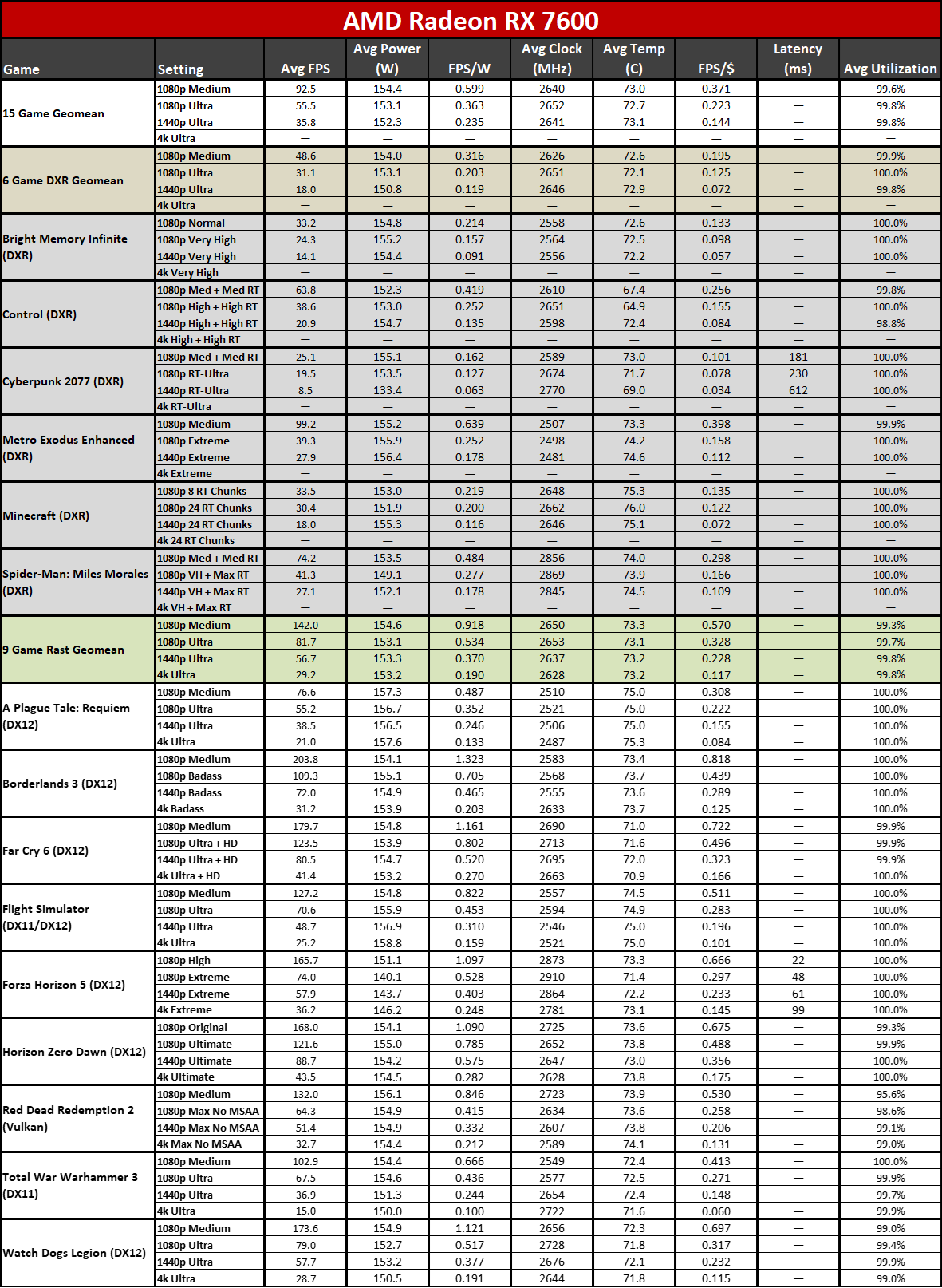
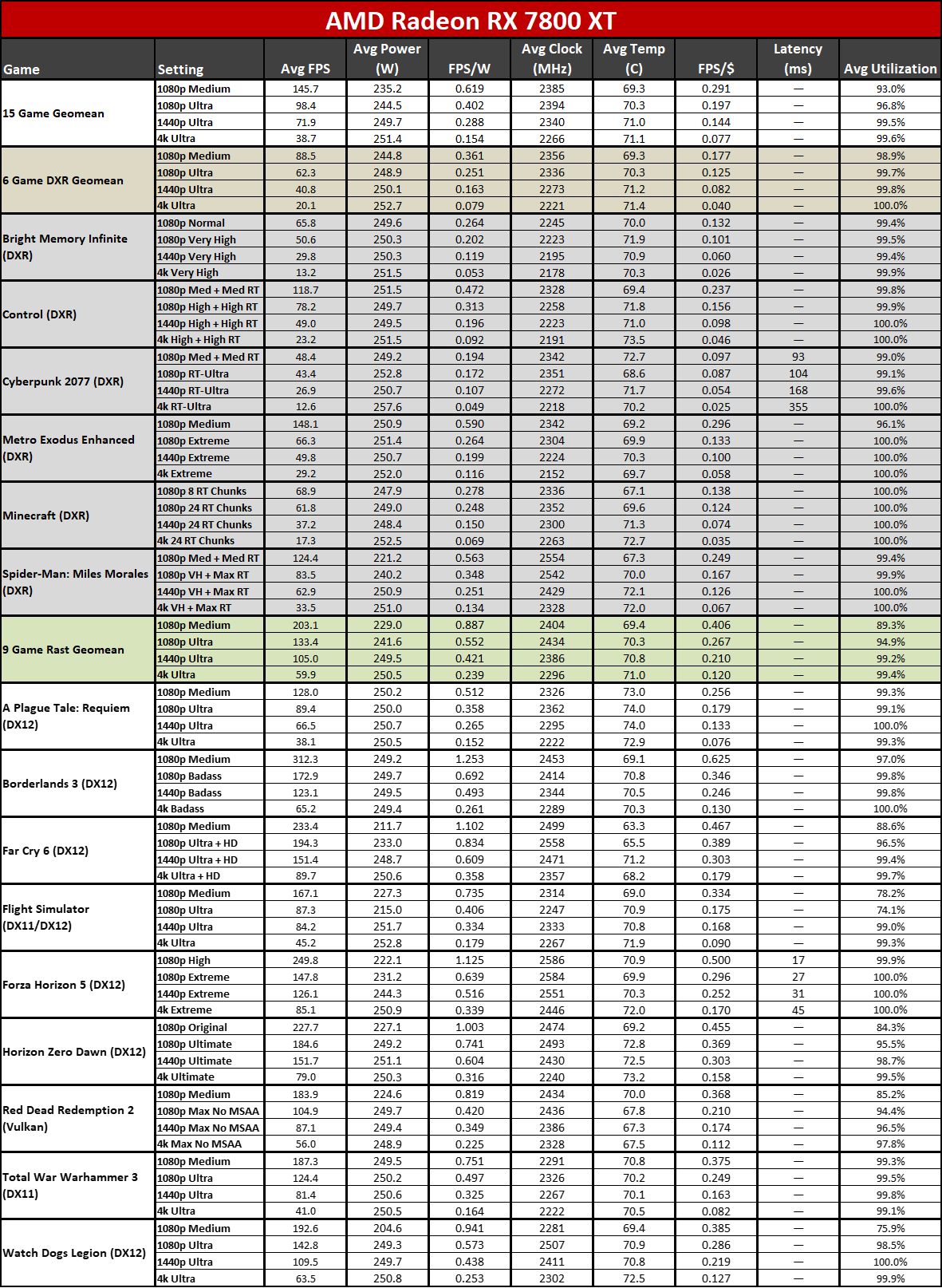
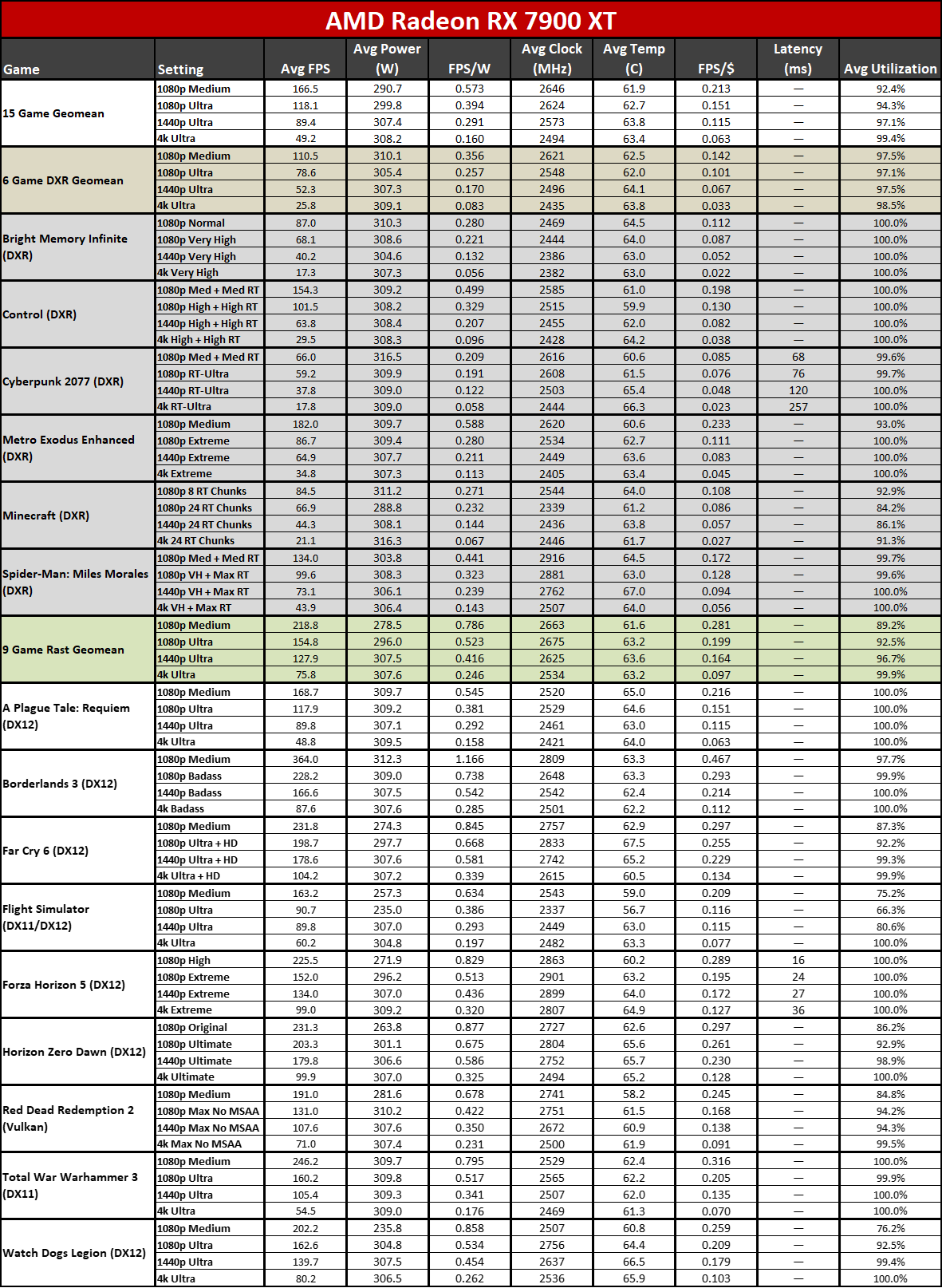
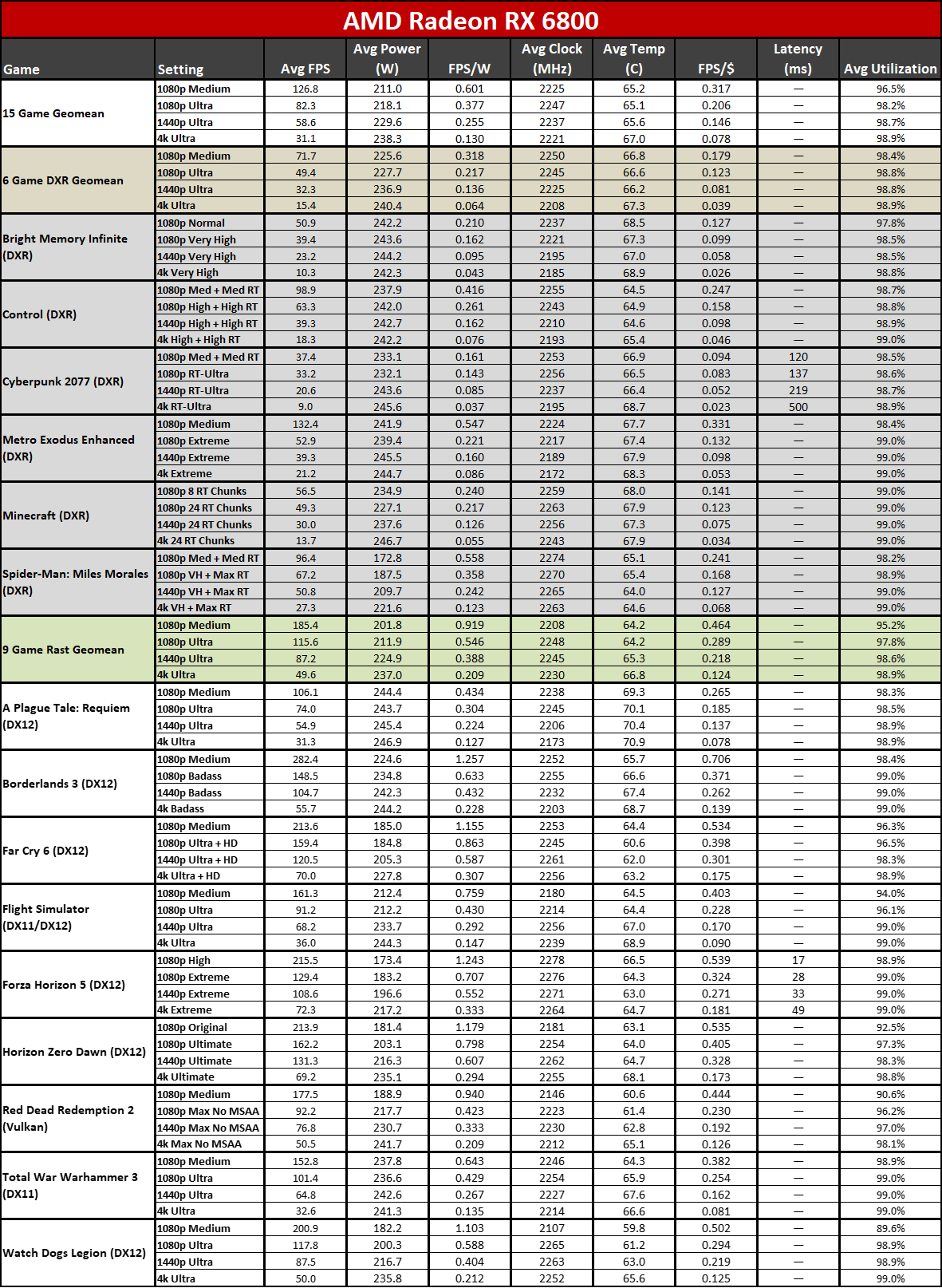
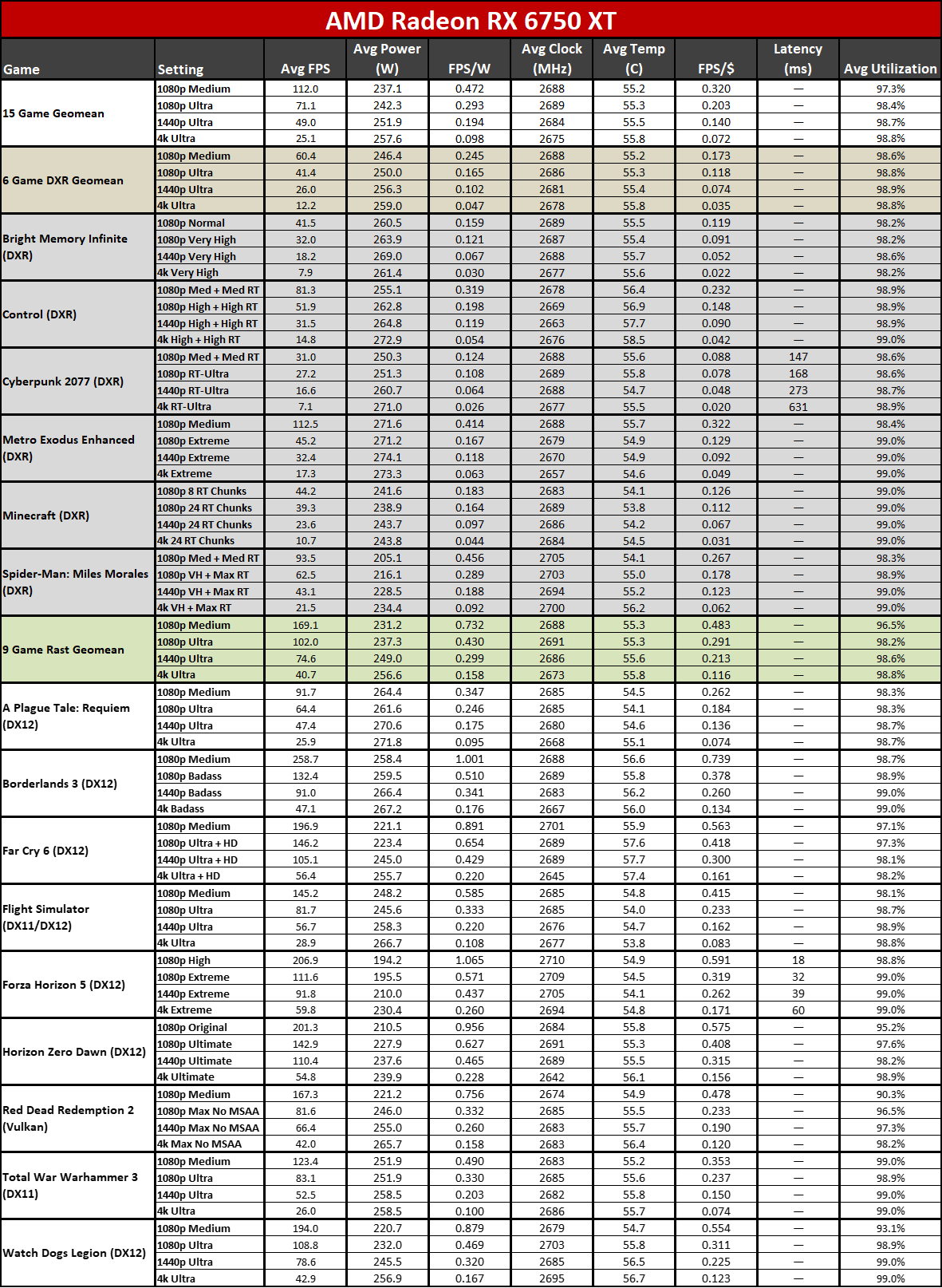
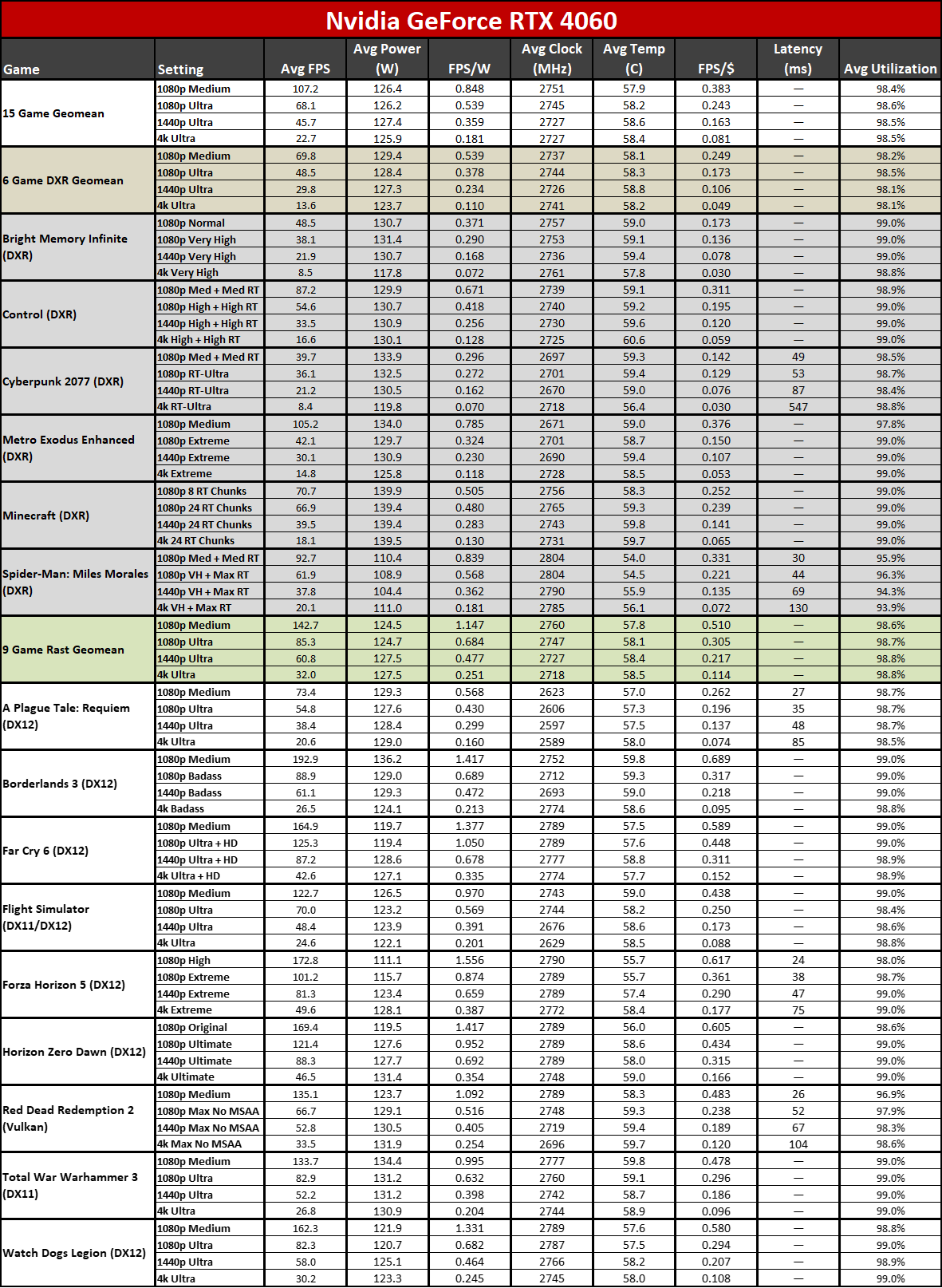
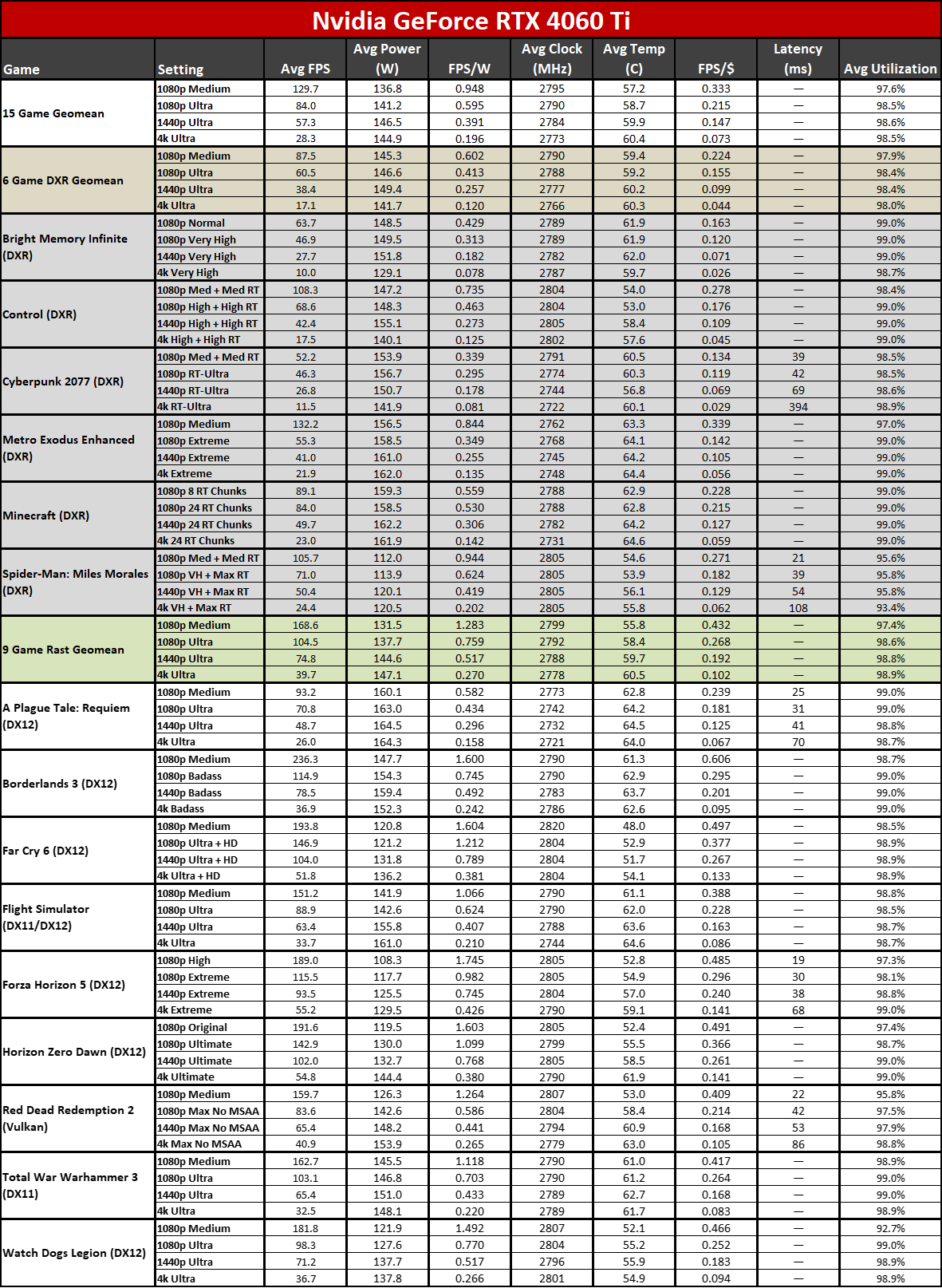
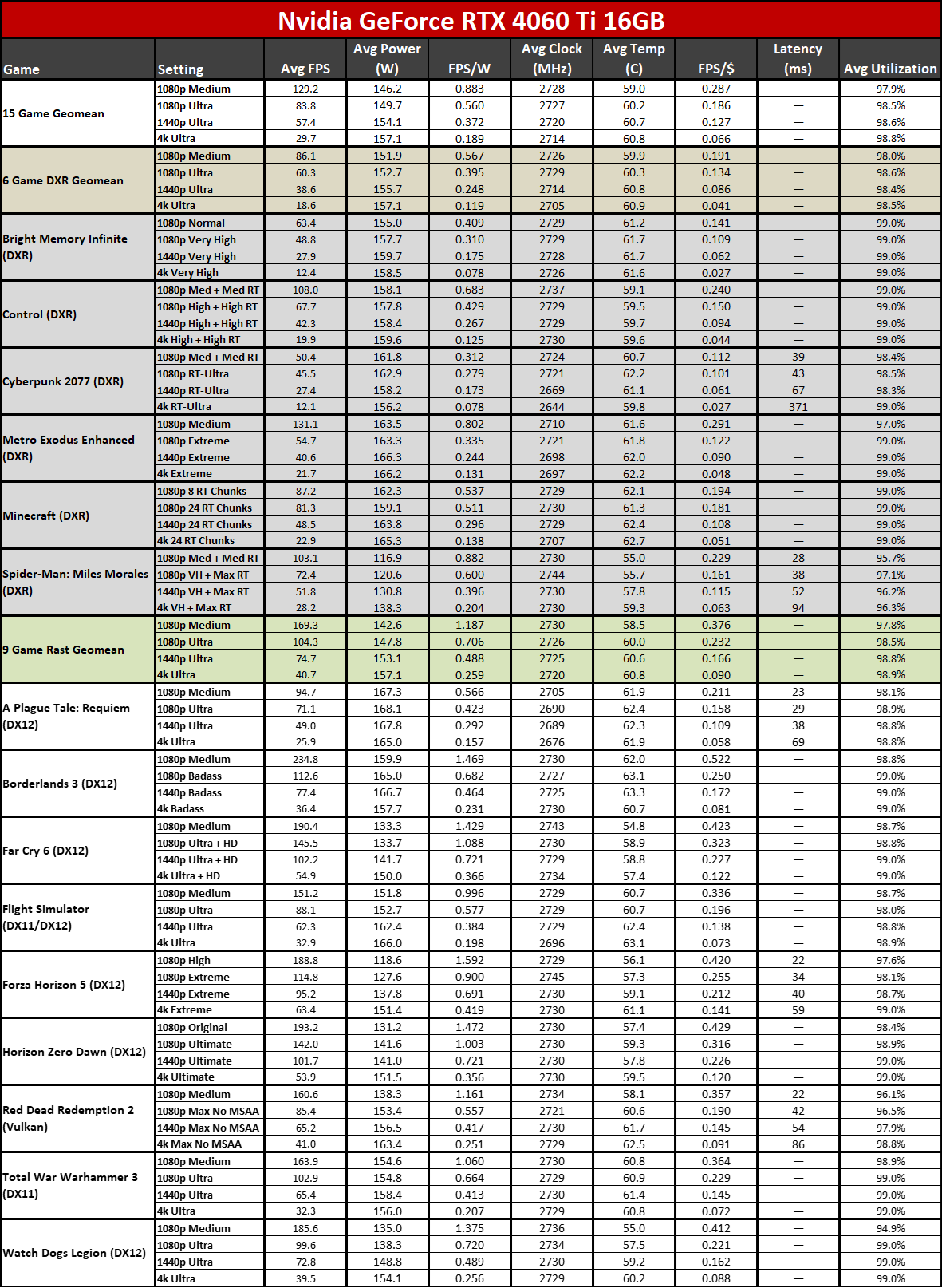
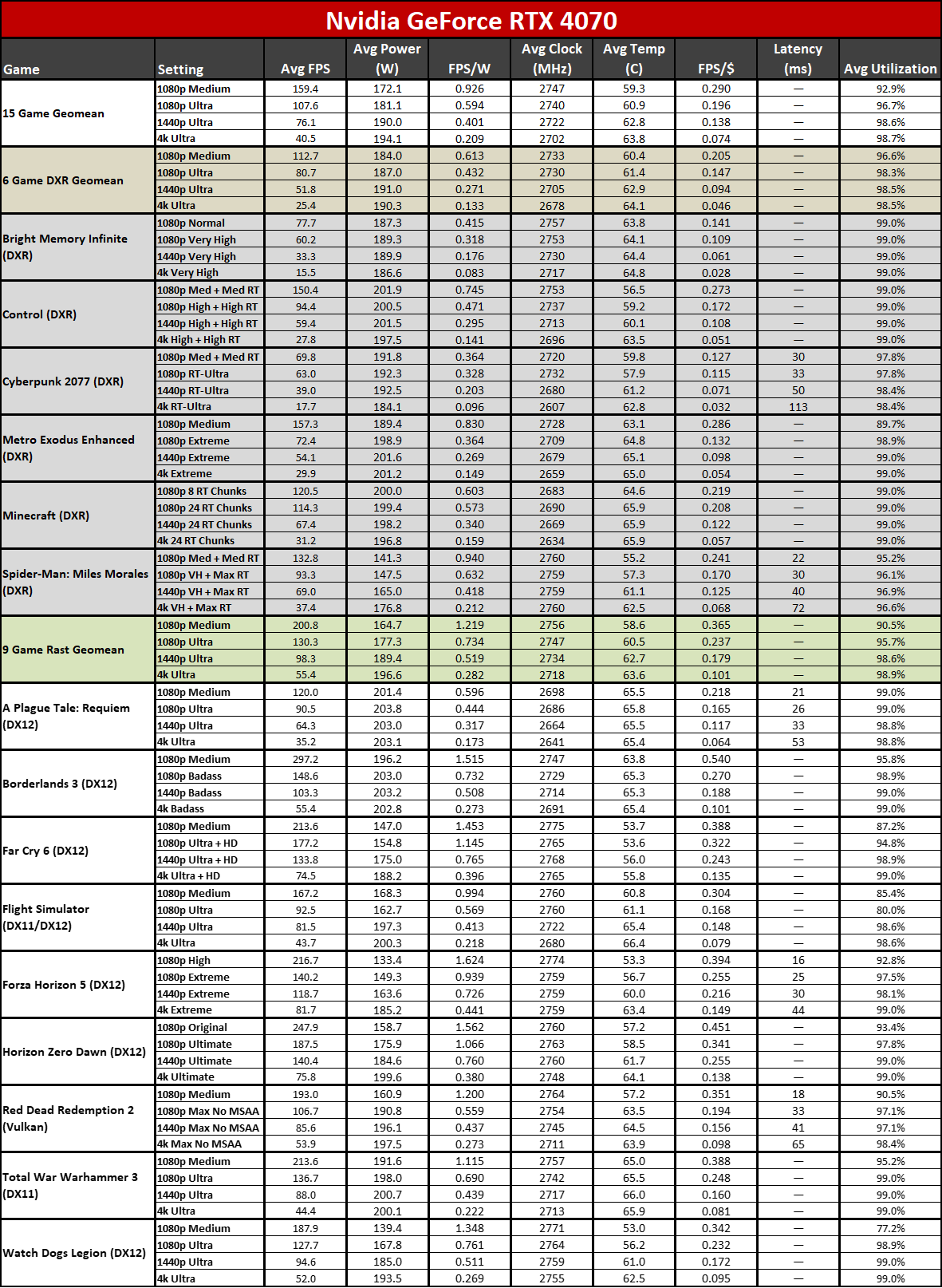
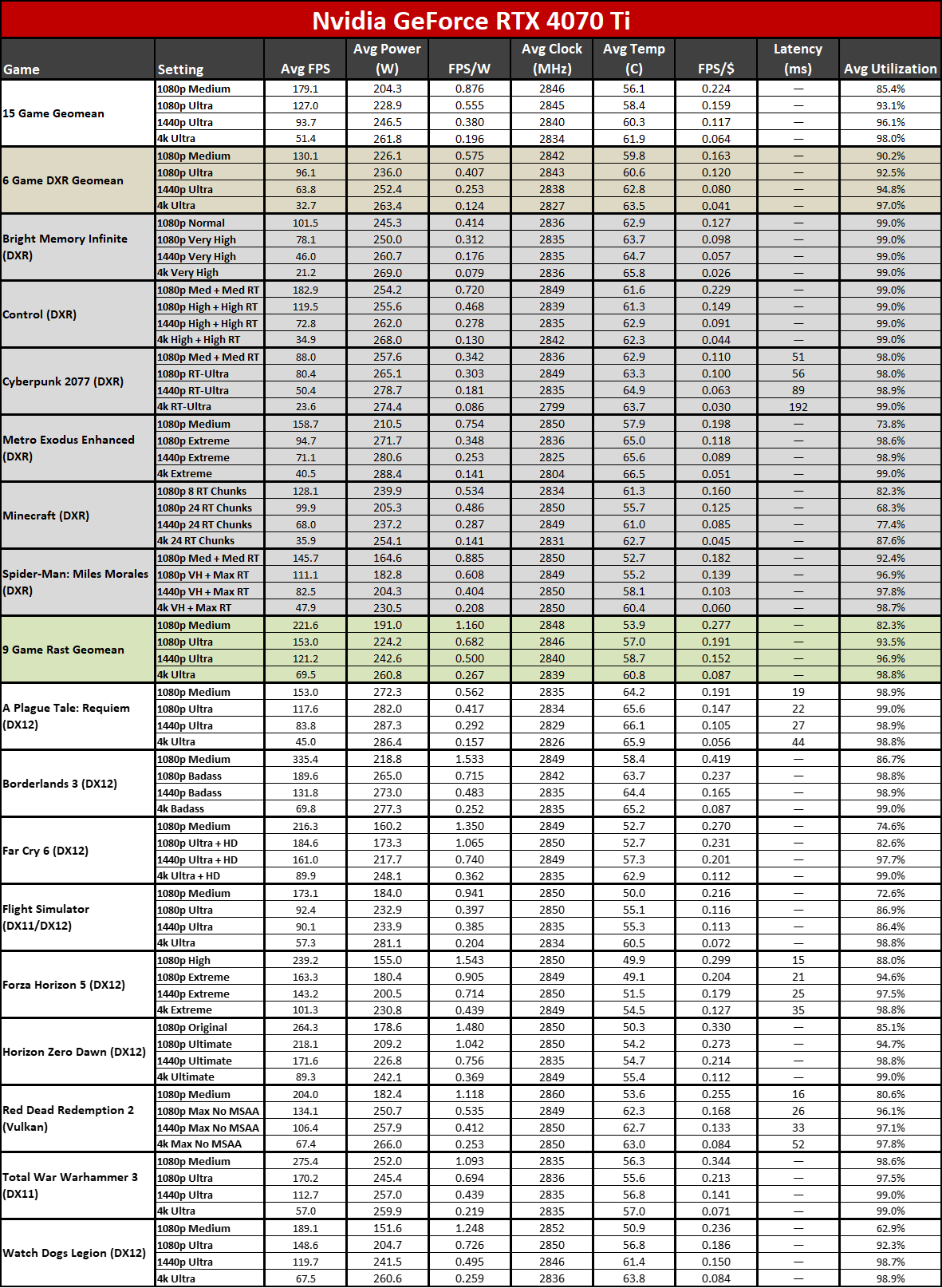
The above gallery gives the full rundown of all of our testing, including performance per watt and performance per dollar metrics. The prices are based on the best retail price we can find for a new card, at the time of writing. These prices fluctuate a lot, and for the above tables we used a price of $469 for the Sapphire 7700 XT.
Based on the current retail prices, the best GPU value out of the cards tested goes to the RTX 4060, followed by the RTX 4060 Ti, RX 6800, and then the RX 7800 XT. The Sapphire RX 7700 XT (as well as the reference priced cards) land a bit further back, illustrating once again that of the new Navi 32 GPUs, the RX 7800 XT delivers a better overall value.
Nvidia's 40-series GPUs are all more efficient in performance per watt, and the RX 7700 XT (Sapphire or XFX vards) trail the 7800 XT and 7900 XT. At 1440p, the Nvidia 40-series GPUs deliver 0.35–0.39 FPS/W, while AMD's 7000-series GPUs deliver 0.23–0.28 FPS/W. Not that efficiency is the most important metric, but it does show how things haven't really progressed as much for AMD's RDNA3 chips.
- MORE: Best Graphics Cards
- MORE: GPU Benchmarks and Hierarchy
- MORE: All Graphics Content
Get Tom's Hardware's best news and in-depth reviews, straight to your inbox.
Current page: Sapphire RX 7700 XT Pure: Power, Clocks, Temps, and Noise
Prev Page Sapphire RX 7700 XT Pure: 1080p Ultra Gaming Performance Next Page Sapphire RX 7700 XT Pure: Clean and Crisp
Jarred Walton is a senior editor at Tom's Hardware focusing on everything GPU. He has been working as a tech journalist since 2004, writing for AnandTech, Maximum PC, and PC Gamer. From the first S3 Virge '3D decelerators' to today's GPUs, Jarred keeps up with all the latest graphics trends and is the one to ask about game performance.
-
hotaru.hino Reply
I would argue a lot of people, if they have the means to buy almost any car they want, will choose one car over another based on its color. Or even ask the dealer for a specific color if it's available.PEnns said:I don't know about you, but the majority of thinking people don't buy a car based on its color!!
About half the reason why I jumped on the motorcycle I bought a while ago was because being a Kawasaki, it didn't come in that obnoxious Kawasaki green (the other half was I was ready to move on from my first bike which it was replacing.) And I would say a non-trivial reason why I chose the car that I did was because I wanted to have matching colors with my bike.
Is it important in the grand scheme of things? No. But I had the choice. And if people didn't really care about color, why do you think that option exists? May as well go the Ford way and paint all cars black; it'll save them a lot in manufacturing. -
Good looks aside, i fear its pathetic 12GB VRAM renders it completely useless for modern gaming.Reply
-
punkncat Wow, future locked thread.Reply
For my own part, these cards are a bit of fresh air in the current market. It still stands that the MSRP on this, the 7800, and it's 6xxx forefathers is a bit confusing from a customer standpoint. For my own part, I love to see and often pick graphics cards as well as other components based solely on them NOT having unicorn puke spewing out of them. -
Geef Quick piece of unrelated info: I bought a ASRock Phantom Gaming Radeon RX 7800 XT 16GBReply
It is a very quiet card. Even while playing Starfield for several hours at a time. Lots of time tests. ;) -
JarredWaltonGPU Reply
It's why the ability to change your RGB lighting options exists. Default might be rainbow on most cards/mobos, but it's simple enough (usually) to set it to pure red, green, blue, or some other color. That's the crux of the issue. Adding lighting, but limiting it to a single color that can't be changed, is going half-way on a feature.punkncat said:Wow, future locked thread.
For my own part, these cards are a bit of fresh air in the current market. It still stands that the MSRP on this, the 7800, and it's 6xxx forefathers is a bit confusing from a customer standpoint. For my own part, I love to see and often pick graphics cards as well as other components based solely on them NOT having unicorn puke spewing out of them. -
punkncat ReplyJarredWaltonGPU said:It's why the ability to change your RGB lighting options exists. Default might be rainbow on most cards/mobos, but it's simple enough (usually) to set it to pure red, green, blue, or some other color. That's the crux of the issue. Adding lighting, but limiting it to a single color that can't be changed, is going half-way on a feature.
I don't disagree, per se, but also that this is a design decision based on what the manufacturer wanted to put forth in regard to their vision of the look they were going for. I feel that it is nice to have choices on this and that manufacturers are giving them, even when spartan.
edit- I would also add that in order to control RBG often involves downloading a companion app that may or may not play right with other lighting apps and so on. Without doubt, open and eating resources albeit a small amount, but have a couple of those running for this and that part to light the way you want adds up. -
AgentBirdnest I would have thought they'd give it blue lighting... cuz, ya know... sapphires. : PReply
I really love those fan blades. Cool angular shapes. Too bad I'd never ever see it when the computer is on, though. : P
I love silence... I'd pay an extra $30, even $50, for a card that has quieter cooling. But between a $480 7700XT with excellent cooling, and a $500 7800XT with adequate cooling... I'd pick the latter. AMD prices the 7700XT so weirdly...
That's awesome! Congrats! : )Geef said:Quick piece of unrelated info: I bought a ASRock Phantom Gaming Radeon RX 7800 XT 16GB
It is a very quiet card. Even while playing Starfield for several hours at a time. Lots of time tests. ;)
I feel like ASRock has really stepped up their game over the last couple of years, and makes some of the most compelling components now. -
nitrium It's also about twice as fast as the RTX 2060 (and costs $100 more than the 2060's launch price), and twice as fast as GTX 1080.Reply
I see neither of those cards in your charts. I know that the RTX 4060Ti is not (quite) twice as fast as an RTX 2060 in many (most?) games. The RTX 4070 is the first 4000 series card that gets there. -
wingfinger I don't care for lighting effects myself.Reply
What I don't like is that marketing and management probably think that they are providing an exciting and desirable product because of the lighting effects, instead of providing a reliable, great performance for the price product.
On a similar note, do people still buy graphics cars be because they are overclocked? I would buy an overlocked card, only because I don't want the lowest bin GPU possible. But, I would be looking for a mild overclock, never a high overclock.