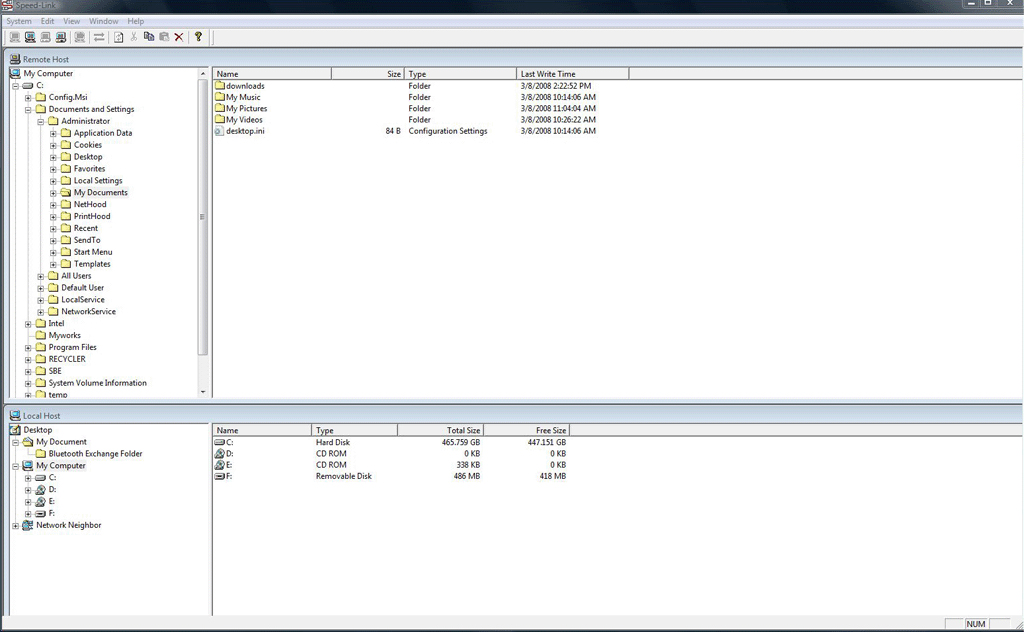Shuttle XPC Prima P2 4800X System Review
Other Features
The system comes with several exclusive features, including a fingerprint reader and the ability to link two computers by USB cable and to connect eSATA drives.
Fingerprint Reader
The SX48P2 comes with a fingerprint reader built in. This is a new feature on Shuttle products and is integrated into the flip-down cover for the front I/O. It is intended to provide integrated security so that you use your fingerprint to log into Windows. Testing this only required the installation and use of the software. When launched, the software prompted us to configure it, which involved selecting which fingerprint to add to the database.


You scan your finger several times before the print is archived.
Only after about 10 attempts was I was able to get one finger registered. The fingerprint was then stored on the system and I could use it to log in with Windows.
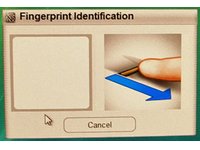
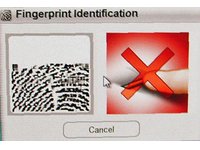
I found this to be difficult and more often than not I had to repeatedly try over and over to just get the failure message.
After much work, I was able to log in
Get Tom's Hardware's best news and in-depth reviews, straight to your inbox.


Once logged in with your finger, the software allows you to save IE passwords
The fingerprint software can be configured to require a registered fingerprint to log into Windows or to resume work after the screen saver appears on the screen. The issue that causes problems with the fingerprint login could be attributed to how the flip-down panel is not sturdy, which moves as you run your finger across the reader. This is perhaps an issue that would resolve itself with more practice. It could also end up being a feature that you never use because it does not work for you. It is a nice idea but perhaps placement of the reader should have been somewhere easier to access and it could have been more stable and reliable to use.
Speed-Link
The PC includes a reliable-to-use technology that Shuttle calls Speed-Link. With it, you press a button on the front of the Shuttle SX48P2 and connect two PCs together with a USB cable and it allows for the transfer of files through a USB connection.
The software creates a new removable storage device called Speed-Link. Selecting this device opens the software explorer on both PCs and allows both PCs to see files on the others PC’s drives. The software worked with Vista and XP but was not tested with other operating systems. It is an easy way for non-technical people to move files, but wouldn’t it be easier just to copy files from one PC to another with a USB flash drive?
eSATA
External SATA- or eSATA-connected drives work out of the box. With BIOS X48S10Q, the system allows the use of external drives in a bootable RAID configuration.


The provided power header on the back of the case is excellent for temporarily connecting a SATA drive via the eSATA connector.
Value
The Shuttle XPC Prima P2 4800X was an expensive system at its original $4,560 price point. Configured today on Shuttle's site, the same machine costs $4,279 with a Radeon HD 4870 (it's no longer available with the GeForce GTX 280). With that said, you can build the same system yourself by purchasing the barebones version and then saving by adding different components from various retail outlets. For example, I was able to build a similar system for about $2,850, which is a huge savings. If you are able to do it, then I would suggest that you save the money by building the PC yourself based on the Shuttle barebones system.
Current page: Other Features
Prev Page Unreal Tournament 3 Setup And Performance Next Page Conclusions-
StupidRabbit ReplyIt's an oldie, but a goody. We take apart a Shuttle XPC Prima P2 4800X, based on Intel's X48 chipset, and test this fully-built system's mettle against XPCs that came before. Our conclusion? You could do better for less if you built your own.
lol i didnt even have to read the article since you put the conclusion right in the description on the main page.. but i guess it couldnt have ended any other way. overpriced. -
BillLake StupidRabbitlol i didnt even have to read the article since you put the conclusion right in the description on the main page.. but i guess it couldnt have ended any other way. overpriced.Reply
Well I don't see that in the article anywhere. It would seem that you might be quoting something else but the concussion is true. For those looking for a SFF it is overpriced for what it provides. You can say the same about any customer builder, Falcon Northwest, Alienware and so forth. They all sell their products for a huge premium but they do give you warranties on your "super fast and overclocked system". For me, I really like the SFF so I buy the barebones version of Shuttles products and am very happy with them. -
StupidRabbit well at one point i myself was thinking of buying a thermaltake lanbox. but since i dont go to any lan parties and have no need to carry my rig around, i just could not justify a small form factor box over a mid-sized one. as you said it really is a very niche market, and i guess i am just not one of the consumers that is targeted.Reply
nontheless, it is one cool looking thing and has more performance than most gamers need, and you are a lucky guy to have their products.
but until i transform into a really hardcore gamer, and have a couple grand laying (lying?) around im just gonna stick with my trusty intel e6420 overclocked by 50% and a thermaltake big-typ vx-10.. something that would have a hard time fitting in there -
BillLake Yeah you might be able to get some other heat sink in there but it would be hard as they really designed it for this one. Maybe remove the side fan and get one that blows out that same side?Reply
The reason I like the Shuttle boxes is that they take up little room and you generally do not give up much. Now that said they do lack expandability but of course I can put three in the space of a full tower case. Look at the barebones units, they are very affordable but then again if something fails you have to get their board to fix it and that is not cheap. -
cletus_slackjawd I have a shuttle XPC with an athlon64 3000+ skt 754, 1gig ram, x800pro, 1gb DDR-400 dual channel, sony DVD Burner and 300gb maxtor IDE PATA.Reply
It's based on the Nforce2 so it has good audio by Nvidia, firewire, great access up front w/ 2ea USB, Mini 1394 in front, normal in back, speaker, mic, headphone jacks up front, memory card readers up front, mirror finish up front, quiet, reliable as hell. It's actually now my wife's rig as I've built 2 new computer since handing it down, but it's pretty awesome. I will repurpose it as a media PC/Console Emulator when the time comes she wants a new one. In conclusion, a very positive experience from a Shuttle product. -
1potato Page 3 - "RAID supports stripping for improved data security". Made me chuckle :). I think you mean striping, and actually I think you really mean mirroring in that context.Reply -
gaiden2k7 you guys really need someone who knows his/her way w/ the camera.. blurry pictures = dizzy viewers.Reply -
BillLake Thanks for catching the miss use of the word, spell check can save you from misspelling but not miss use. The system could do Striping, mirroring or striping with parity if you put three disks in. It support three disk by putting one below the optical drive. Shuttle does not sell it with 3 drives but I have done it. Well thanks again for catching that.Reply