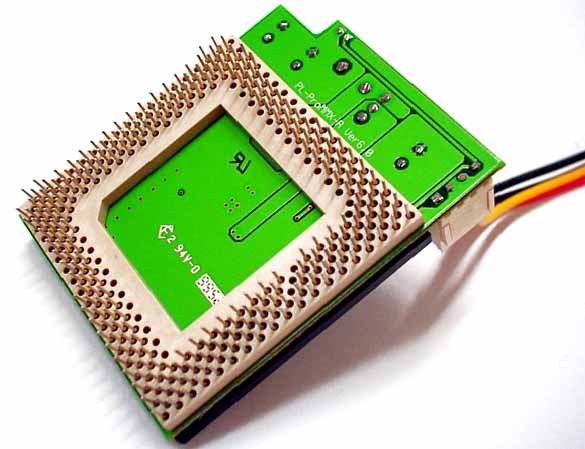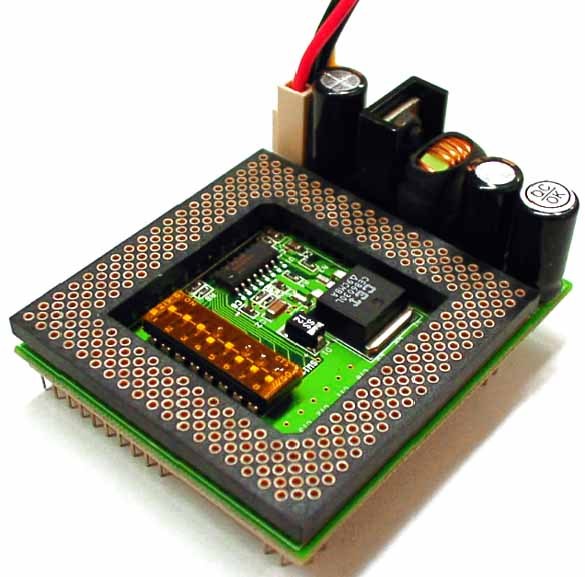Socket 5: Tuning Old PC Systems
Get Tom's Hardware's best news and in-depth reviews, straight to your inbox.
You are now subscribed
Your newsletter sign-up was successful
Step By Step: Installation Of The Upgrade Socket
It is very easy to replace the old processor, as long as you use an upgrade socket along with the new AMD K6-2 CPU. The two pictures above show the first steps involved. Once the upgrade socket has been inserted along with the processor, the special heat sink can be secured.
This is what the upgrade socket looks like with the CPU and heat sink. Important: the additional voltage supply of the converter on the upgrade socket must be monitored!
The upgrade socket from PowerLeap is compatible with most Socket 5 and Socket 7 motherboards.
The voltage for the CPU core as well as the clock multiplier can be adjusted on the upgrade socket.
Voltages and timing multipliers are finely adjusted by the DIL switch on the upgrade socket.
Get Tom's Hardware's best news and in-depth reviews, straight to your inbox.
Current page: Step By Step: Installation Of The Upgrade Socket
Prev Page Upgrade The Old Or Purchase The New? Next Page Technology: Processor Bus Clock, Multiplier And CPU Core Voltage