Tom's Hardware Verdict
SteelSeries’ Apex 9 series is an attractive option for those interested in a slightly-less customizable Apex Pro Mini.
Pros
- +
2-point actuation
- +
Sturdy build with double-shot PBT keycaps
- +
Hot-swappable switches
Cons
- -
Media button and clickable volume roller not customizable
- -
Only officially compatible with yet-unreleased SteelSeries OptiPoint switches
- -
Light actuation force and shallow travel make for less-than-ideal typing experience
Why you can trust Tom's Hardware
A couple of months ago, SteelSeries launched the Apex Pro Mini — an ultra-compact, highly-customizable gaming keyboard. And while it may be one of the best gaming keyboards on the market, it’s also, frankly, more than a little too compact and too customizable for the majority of gamers. The brand dials it back a little (but just a little) with the launch of its Apex 9 series.
The Apex 9 series comes in two layouts — TKL (tenkeyless) and Mini (60 percent); this review will focus on the Apex 9 TKL, but the keyboards are largely identical (minus layout). The Apex 9 TKL and Apex 9 Mini are both wired keyboards sporting SteelSeries’ new hot-swappable OptiPoint linear optical switches. These switches have 2-point actuation, which means they have two points of actuation (1mm and 1.5mm) — like the Apex Pro Mini’s adjustable actuation, only with two preset points that you can toggle between, instead of per-key adjustability to the nearest 0.1mm.
The SteelSeries Apex 9 TKL and Apex 9 Mini are available now, for $140 and $130, respectively; these keyboards aren’t nearly as customizable as the Apex Pro Mini, but they’re also not nearly as expensive. At the moment, the Apex 9 TKL and Apex 9 Mini are only available with linear switches; SteelSeries plans to offer both clicky and tactile versions of its OptiPoint switches in the future as accessory packs, but at the moment we have no information on how much these will cost or whether the company will offer the keyboards with clicky/tactile switches included in the future.
Specs
| Switches | OptiPoint Linear Optical Switches |
| Lighting | Per-key RGB |
| Onboard Storage | Yes |
| Media Keys | 1 multi-function, clickable volume roller |
| Game Mode | Yes |
| Connectivity | Wired - USB-C |
| Additional Ports | None |
| Keycaps | Double-shot PBT |
| Construction | Aluminum alloy frame and top plate, plastic chassis |
| Software | SteelSeries GG |
| Dimensions (LxWxH) | 14 x 5.04 x 1.65 inches / 355 x 128 x 42mm |
| Weight | 1.4lbs / 635g |
Design and Construction of the Apex 9 TKL
The Apex 9 TKL sports a tenkeyless layout, with navigation keys and arrow keys but no number pad (the Apex 9 Mini has a 60 percent layout — no number pad, navigation keys, or arrow keys). The keyboard is sturdily built, with a “Series 5000” aircraft-grade aluminum metal frame and top plate (though the chassis itself is plastic) and double-shot PBT keycaps.

The Apex 9 series has the same minimal, elegant chassis design we first saw on the Apex Pro Mini. In fact, the Apex 9 Mini is visually identical to the Apex Pro Mini.


The Apex 9 TKL has slightly more room and includes a multifunction media button and a textured, clickable metal volume roller in the upper right corner.




On the back of the Apex 9 TKL, you’ll find two pairs of flip-out feet for height adjustment, as well as an orange plastic SteelSeries keycap puller stored under a silicone flap. The keyboard is wired via detachable USB-C cable (it comes with a 7-foot braided USB-C to USB-A cable) and has a USB-C port in the upper left corner. I know SteelSeries is trying to keep the chassis streamlined, but it would be nice to see a passthrough port or two (or even multiple USB-C input ports for cable management).
Typing and Gaming Experience on the Apex 9 TKL
The Apex 9 comes with SteelSeries’ new OptiPoint optical switches, which are hot-swappable and feature 2-point actuation (not to be confused with dual-actuation, which is a feature that currently only exists on the Apex Pro Mini).

While the Apex 9 does have hot-swappable switches, it’s only compatible with optical — not mechanical — switches. The company also says the keyboard only officially supports its own OptiPoint switches; while third-party optical switches will fit in the board, those with black bottom housings absorb too much light to operate accurately (OptiPoint switches have white bottom housings).
The Apex 9’s switches feature 2-point actuation, which means they have adjustable actuation with two levels — 1mm (“gaming mode”) and 1.5mm (“typing mode”). You can toggle between these two modes using SteelSeries’ GG software or with a keyboard shortcut (the SteelSeries key + I/O). I was initially concerned that these two actuation points didn’t vary enough in distance, but using the keyboard in both modes (for both typing and gaming) put that to rest.

Typing on the Apex 9 feels pretty good, considering it has linear optical switches instead of my preferred clicky mechanical switches. The Apex 9’s switches have both a lighter actuation force (35g) and a shorter travel distance (3.4mm) compared to the standard Cherry MX Red mechanical switches, so typing on the Apex 9 does feel a little too fluttery, and will take some getting used to — especially if you’re coming from a heavier, non-linear, mechanical switch background.
Gaming on the Apex 9 felt better than typing — unsurprisingly, since linear switches, optical or not, usually offer a better gaming experience than typing experience. According to SteelSeries, the switches have a response time of 0.2ms and zero debounce, and they certainly felt very speedy, especially in gaming mode, which allows for very light, quick keypresses.
Features and Software of the Apex 9 TKL
The Apex 9 TKL works with SteelSeries Engine, which is part of the SteelSeries GG software suite. The keyboard comes with preset shortcuts, however, for switching between gaming and typing mode (SS key + I/O), switching between on-board profiles (SS key + F9), recording macros (SS key + F10) and adjusting the brightness of the per-key RGB (SS key + F11/F12), so the software isn’t critical.
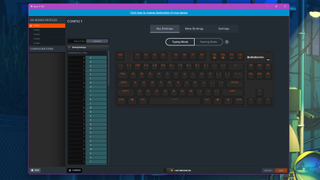
Using SteelSeries Engine, you can remap the keyboard’s primary and secondary (SS key) bindings, and set up the keyboard’s five on-board profiles. Almost every key can be remapped, including the SteelSeries function key, except for — curiously — the multi-function media key and clickable volume roller. Also, you can’t adjust each key’s actuation point individually (like you can on the Apex Pro Mini);you can only toggle the entire keyboard between gaming mode and typing mode.
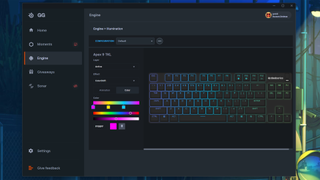
You can also change up the Apex 9’s lighting in SteelSeries Engine. Each key can be customized individually with different colors and effects, for three different layers (active, reactive, and idle). While you can save different lighting profiles in SteelSeries Engine, you can’t link them to onboard profiles.
The Bottom Line
The SteelSeries Apex 9 TKL is actually a pretty attractive offering for anyone interested in optical switches with adjustable actuation — but who doesn’t need the over-the-top 0.1mm per-key adjustment offered by the Apex Pro Mini. The Apex 9 TKL’s larger layout is definitely a plus for anyone who finds a 60 percent layout too small — for those who don’t, the Apex 9 Mini is also available. The keyboard’s hot-swappable PCB is interesting but not nearly as versatile as it sounds, given that it’s only truly compatible with SteelSeries’ own yet-to-be-released optical switches.
Both the Apex 9 TKL and the Apex 9 Mini are significantly cheaper than the Apex Pro Mini, but that doesn’t mean they’re cheap. If you don’t need the Apex 9’s 2-point actuation hot-swappable optical switches, you may want to look for something cheaper, such as the TKL Redragon Vishnu K596 or the 60 percent Corsair K65 RGB Mini.

Sarah Jacobsson Purewal is a senior editor at Tom's Hardware covering peripherals, software, and custom builds. You can find more of her work in PCWorld, Macworld, TechHive, CNET, Gizmodo, Tom's Guide, PC Gamer, Men's Health, Men's Fitness, SHAPE, Cosmopolitan, and just about everywhere else.
-
Findecanor I miss a picture of the switches. My guess is that they are made by Gateron.Reply
Ugly font, hideous light bleed, and it lacks the PrintScreen/Scroll Lock/Pause (which I map to media keys) => I'll stick with my Wooting One.
