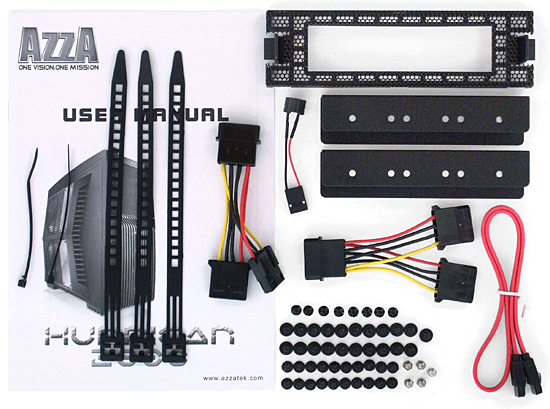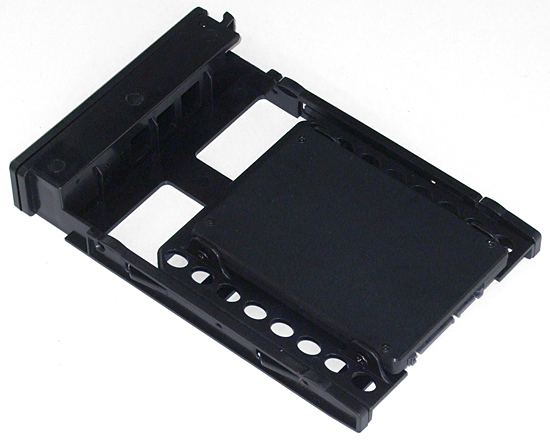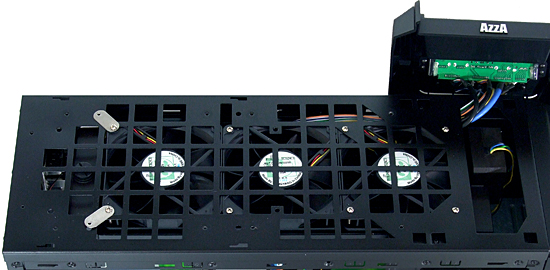Four ATX Cases For High-Capacity Water Cooling, Reviewed
Big radiators need lots of space that most enclosures simply weren't designed to offer. We're using Swiftech’s latest triple-fan cooler to test the fitment and performance in four cases supposedly set up to accommodate high-end water cooling setups.
Building With Azza's Hurrican 2000
Azza includes several cable ties, power splitters, a 3.5” external drive adapter, and a SATA cable in its installation kit. Screws are packed together in one messy bag, and a separate speaker allows use with a few older motherboards that lack this now-standard on-board feature.
A major shortcoming of the Hurrican 2000’s otherwise-exceptional backplane is its lack of support for 2.5” drives. The problem is nothing more than a lack of 2.5” mounting holes on the tray. Rather than modify the tray, Azza adds two 2.5” adapters.
While our drive fit into the adapters perfectly, using them prevents connector alignment on the backplane. Thus, Azza removes two connector boards from its backplane, dropping external plug-in support for the bottom two bays and limiting the system to a maximum of two SSDs. While that works for us, we’re sure most users would have preferred a redesigned tray to serve both functions.
Two very nice 230 mm fans were removed from the Hurrican 2000’s top panel to make room for Swiftech’s triple-fan radiator.
Unfortunately, the Hurrican 2000 has mounting tabs for only one 120 mm fan. Traditional liquid cooling systems could probably make do with this by sandwiching the grill between the radiator and fans, but MCR-320 Drive Rev3 uses its fans to fill the gap between its reservoir and pump. Rather than attempt to hang the radiator from one end, we sorted through our scrap bin to located a pair of metal tabs to support the opposite end.
Also notice that the pump is exposed beneath a hole at the front of the panel. Turning the radiator around could have aligned its fill hole with this convenient location, if not for a conflict between our memory and coolant lines.
The Hurrican 2000 has an almost-perfect amount of room for an ATX motherboard and three-fan radiator, in spite of its lack of secondary and tertiary 120 mm mounting holes. A different motherboard could have allowed the same radiator to fit in a better orientation, while a different radiator would have allowed the fans to be placed on top.
Get Tom's Hardware's best news and in-depth reviews, straight to your inbox.
The finished build looks great, in spite of minor installation issues specific to our selected hardware.
Current page: Building With Azza's Hurrican 2000
Prev Page Building With Aerocool’s Strike-X ST Next Page Building With Cooler Master's Cosmos II-
EzioAs Too bad we can't see the full build on the cosmos II. Maybe cooler master should have sent the storm trooper insteadReply -
wolfram23 Should have put the rad in the bottom of the Cosmos II by removing the HDD trays. Seems like it should fit there.Reply
Also, Swiftech makes a sweet kit although I can't imagine the size of the triple rad. Using the Edge 220 myself, love it. Fits in my Antec 900 II. -
wolfram23Should have put the rad in the bottom of the Cosmos II by removing the HDD trays. Seems like it should fit there.Also, Swiftech makes a sweet kit although I can't imagine the size of the triple rad. Using the Edge 220 myself, love it. Fits in my Antec 900 II.The Cosmos II only accepts a 2 X 120 rad in the HDD compartment. Its too bad that toms wasn't able to complete the build in the cosmos II. Maybe within the end of the year, Cooler Master will introduce the Cosmos S II and fix all those enthusiast complains that i read.Reply
-
hellfire24 i would take Switch!it's a personal choice no offence to others they are great too.Reply -
theuniquegamer The Nzxt switch 810 is a good overall case. Too bad they can't fit the rad to cosmos ii . May be they should try the svgtech h80 triple rad air cooler .Reply -
theuniquegamer The Nzxt switch 810 is a good overall case. Too bad they can't fit the rad to cosmos ii . May be they should try the svgtech h80 triple rad air cooler .Reply -
Crashman theuniquegamerThe Nzxt switch 810 is a good overall case. Too bad they can't fit the rad to cosmos ii . May be they should try the svgtech h80 triple rad air cooler .Guys, I'm collecting suggestions for future uses of the left-over Cosmos II.Reply
1.) Yes it supports STANDARD 3-fan radiators. It just couldn't be compared to other cases if it had a different cooling system.
2.) It can probably also be MODIFIED to fit the radiator used in the article.
So, do you have a custom system suggestion? or are you looking for a modification article? Like I said, I'm taking suggestions. Thanks! -
EzioAs For the Cosmos II, try doing a full build with a standard 360 rad in the top and a 240 rad in the bottom compartment with a 3960X cpu and 2 LCS 7970 from powercolor to show the lowest temps and highest overclock on custom watercooling build. Maybe do an extreme build guide or something like that with the cosmos II. Just a suggestionReply -
acekombatkiwi1 If you want to stick with Swiftech gear use the 240 edge kit down the bottom with a Swiftech 360 QP up top.Reply -
koogco It seems a bit silly to use a rad with bits tagged on the end, since most good cases would be designed without those bits in mind. I can see the apeal of using something that is almost like closed loop, but using one of the optical-bay resevoirs with built in pump might have put you fairly close aswell.Reply
I would like to see what else you can do with the Cosmos II, perhaps a 240+360rad built with just that case as others suggested.