Thermaltake Level 20 GT RGB Review
Why you can trust Tom's Hardware
Hardware Installation and Test Configuration
Accessories for the Thermaltake Level 20 GT RGB include various screws, zip ties, keys, a speaker, an RGB controller and extension cable. The box also contains a printed manual.
The interior of the chassis is painted black and has two large cable pass-through holes with rubber grommets to the right of the motherboard area. There are two holes with rolled metal edges at the top of the motherboard tray specifically designed for routing fan cables and the ATX 12V / EPS 12V power cable. A large hole in the motherboard mounting plate, behind the CPU socket area, facilitates heatsink changes without removing the motherboard.



Although the Level 20 GT RGB supports up to EATX motherboards measuring 13 inches deep by 12 inches tall (330 x 305 mm), using motherboards of this size physically blocks off all the cable passthrough holes in the motherboard.


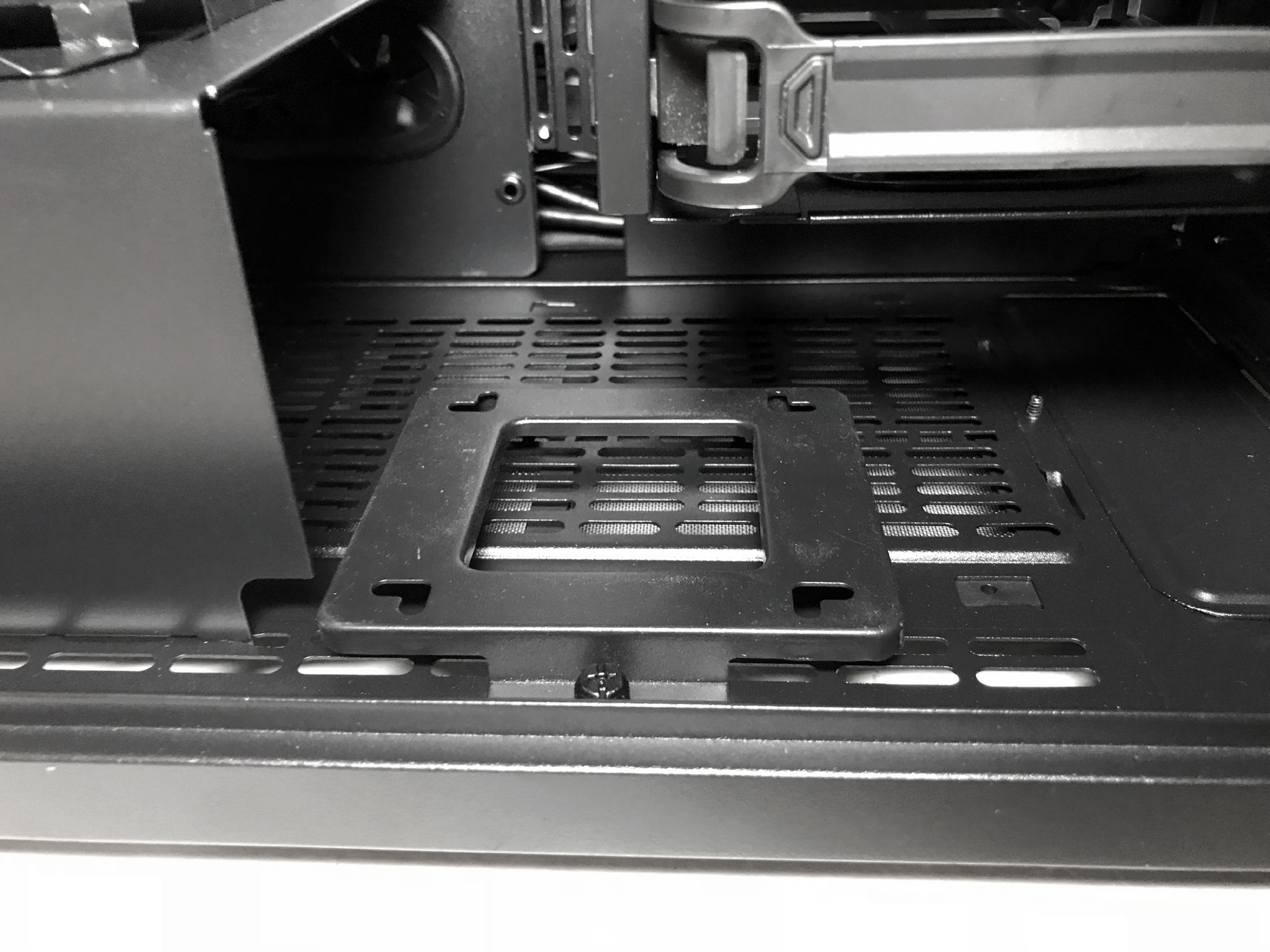
This chassis can be outfitted with CPU coolers up to 200 mm and multi-GPU setups up to 310 mm (410 mm with the hard drive racks removed). The Level 20 GT RGB has a total of eight expansion slots and can accommodate PSUs up to 220 mm in length. The eight expansion slots can be rotated to a vertical orientation. The process is a simple matter of removing 5 screws, rotating the slots 90 degrees and replacing the screws.










The Level 20 GT RGB can accommodate up to seven 3.5-inch hard drives and a total of eleven 2.5-inch hard drives or SSDs. You can mount drives in the drive rack in the main compartment or behind the motherboard tray.
For a cleaner look and better airflow, we would remove the drive rack and mount an SSD (OS) and two large spinning disks (storage) in the area behind the motherboard tray.
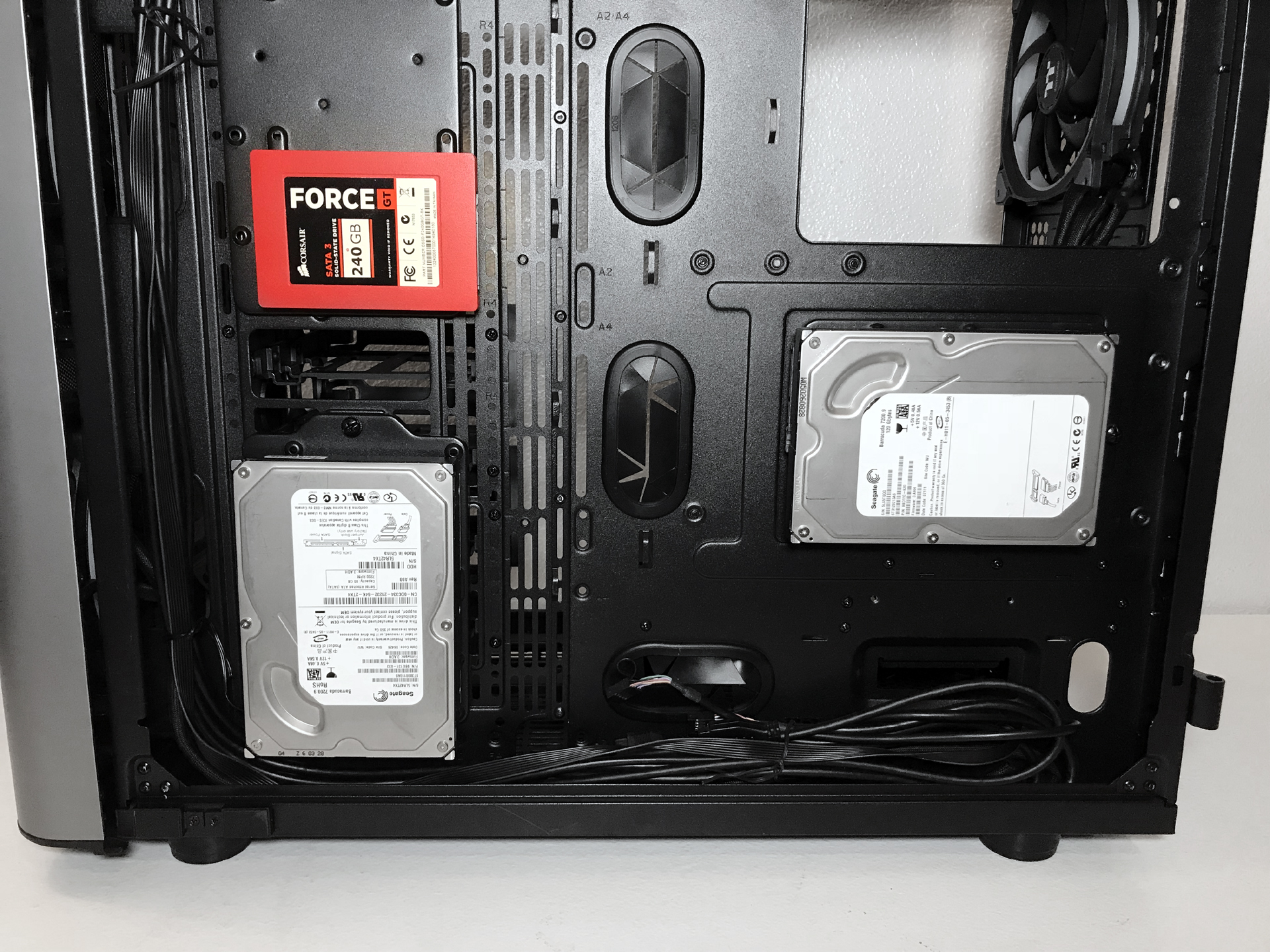

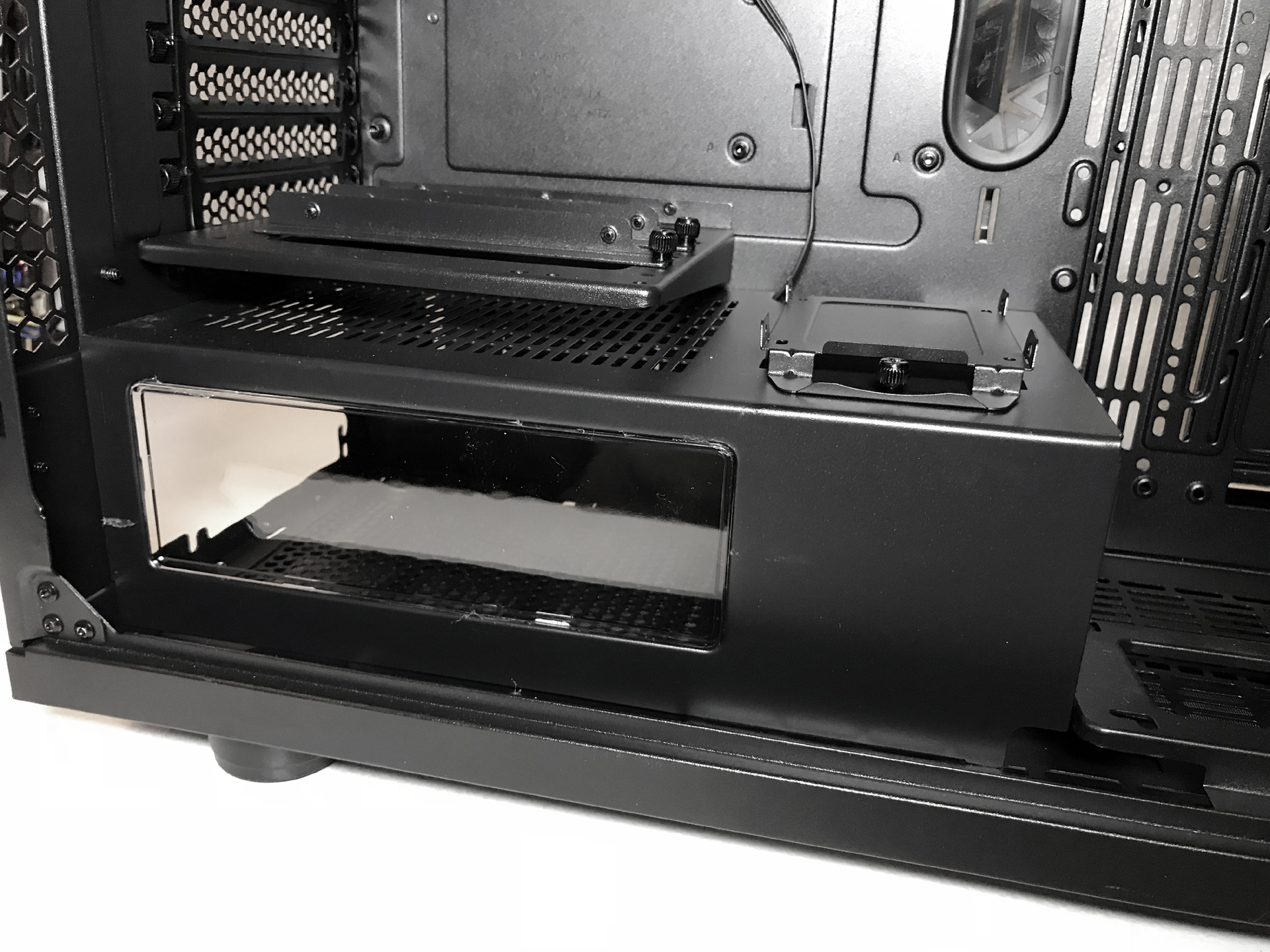


We tested power supplies up to 220 mm in length without any issues. The case even has a window for the power supply shroud, so you can hide the unsightly cables while still showing off your PSU brand of choice.
Get Tom's Hardware's best news and in-depth reviews, straight to your inbox.
Cooling


The Level 20 GT RGB ships with two 200 mm Riing Plus RGB intake fans and a single 140 mm Riing Plus RGB exhaust fan. In total, this chassis supports up to nine 120 mm, seven 140 mm, and four 200 mm fans. The two intake fans have a 500 - 1000 rpm range while the exhaust fan peaks slightly higher at 1,400 rpm.




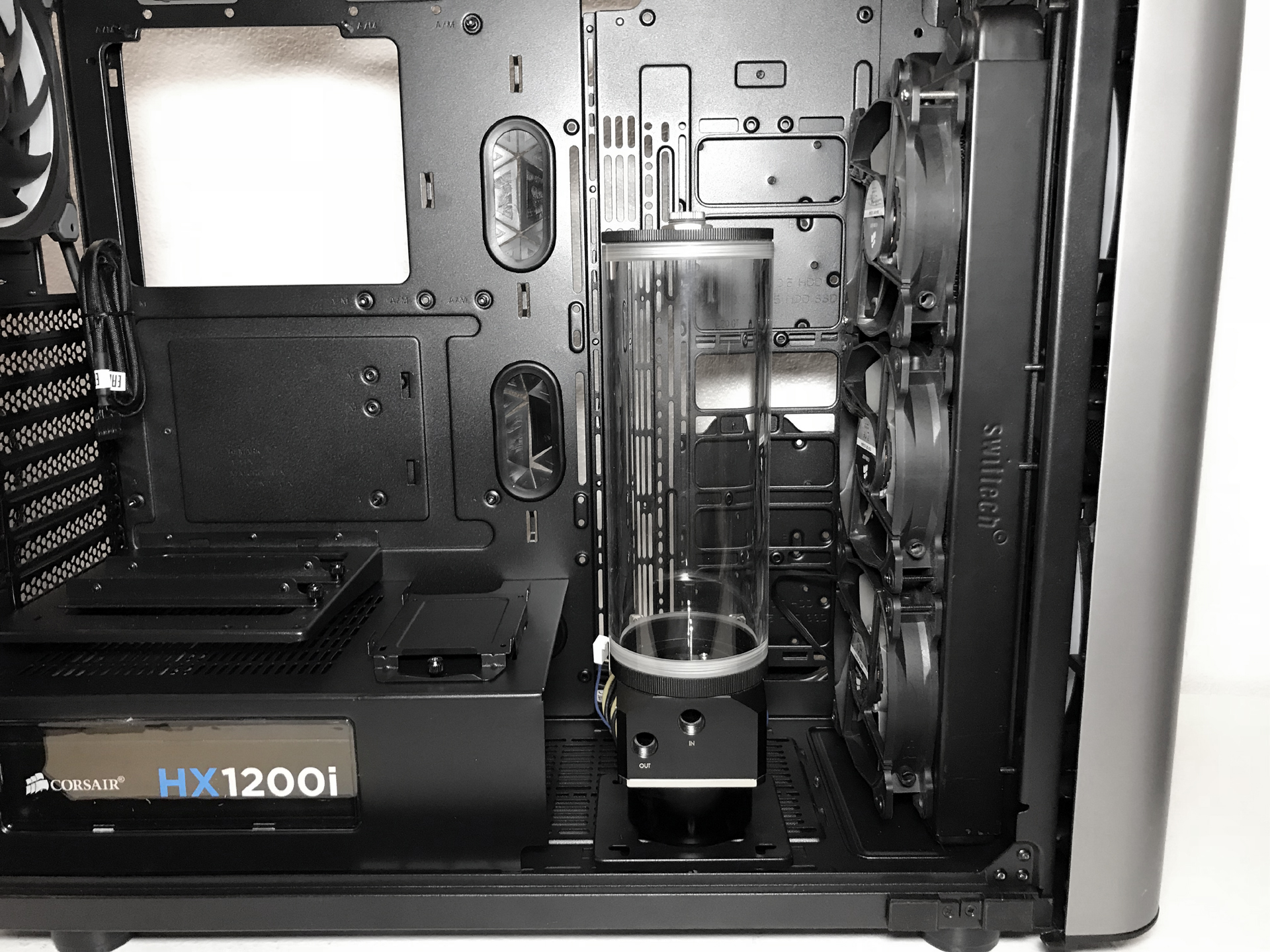

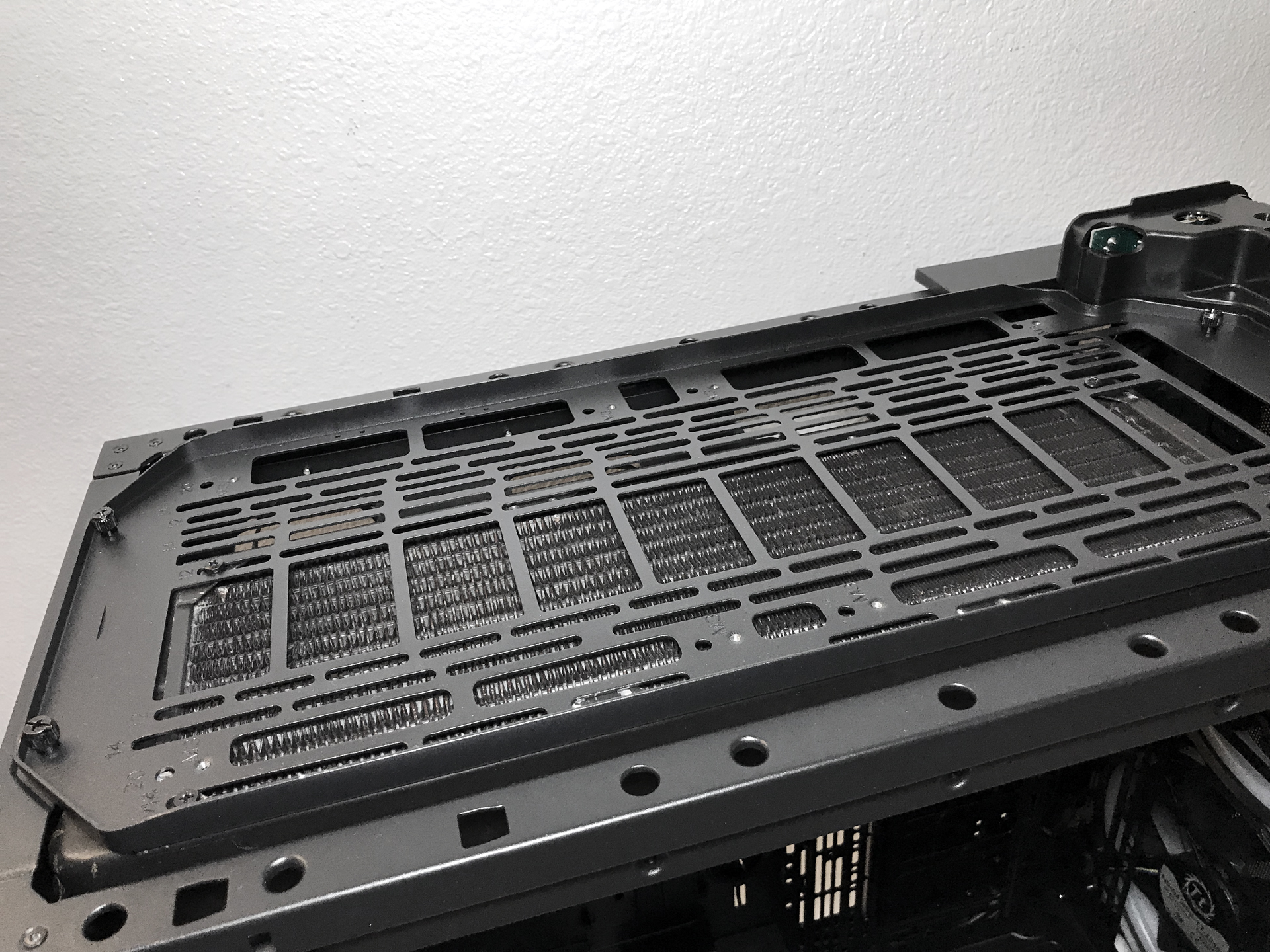

You can mount all-in-one liquid coolers and radiators that are up to 360 mm to the front and top of the chassis' main compartment. The front of the chassis can easily support radiators sandwiched between fans in a push-pull configuration as long as the hard drive cage is removed. In fact, the interior of the Level 20 GT RGB is large enough to accomodate a 360mm radiator in the top and front simultaneously.
This chassis is LCS (liquid-cooling) Certified. The certification process, developed by Thermaltake, is exclusive to the company's own products. Simply put, LCS certification is a designation given to water cooling components and cases that pass a set of internal standards that guarantees compatibility. This takes the guesswork out of choosing components for your system build.
RGB Software
The Level 20 GT RGB incorporates Thermaltake's RGB PLUS Ecosystem, an addressable LED lighting system that allows you to adjust colors and synchronize your effects based on games, music, system temperature and more. This also carries over to other Thermaltake RGB PLUS products, waterblocks, case fans, AIO CPU coolers, LED strips, gaming keyboards, headsets and other RGB-lit system components. The software is pretty straightforward and simple to use, though a bit slow to load at times.
This software allows users to change the fan speeds, light modes, colors, brightness, and even supports AI voice control in iOS and Android devices. Thermaltake's Tt RGB PLUS supports Amazon Alexa Voice Service, allowing voice commands via Alexa-enabled devices. There are also ten present lighting effects, three color modes, and four light speeds to choose from.
Test Configuration
Drivers & Settings
| Chipset | Intel INF 10.1.1.42 |
| CPU | 4GHz (40x 100MHz) @ 1.1V core |
| Motherboard | Firmware 1.10 3/2/2018 |
| RAM | 14-14-14-34 |
| Graphics | Maximum Fan for Thermal Tests | NVIDIA GeForce 398.36 WHQL Game Ready Driver |
MORE: Best Cases
MORE: All Case Content
Current page: Hardware Installation and Test Configuration
Prev Page Features and Specifications Next Page Benchmark Results and ConclusionSteven Lynch is a contributor for Tom’s Hardware, primarily covering case reviews and news.


