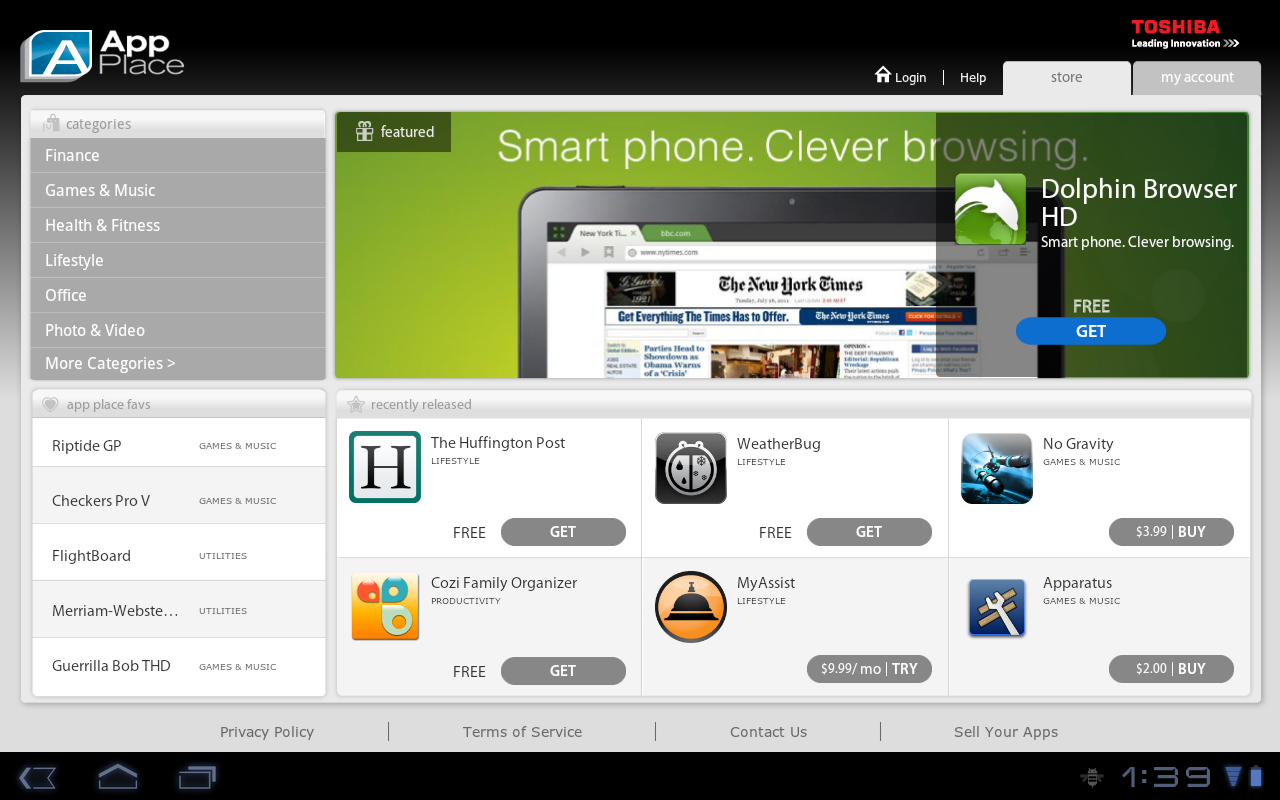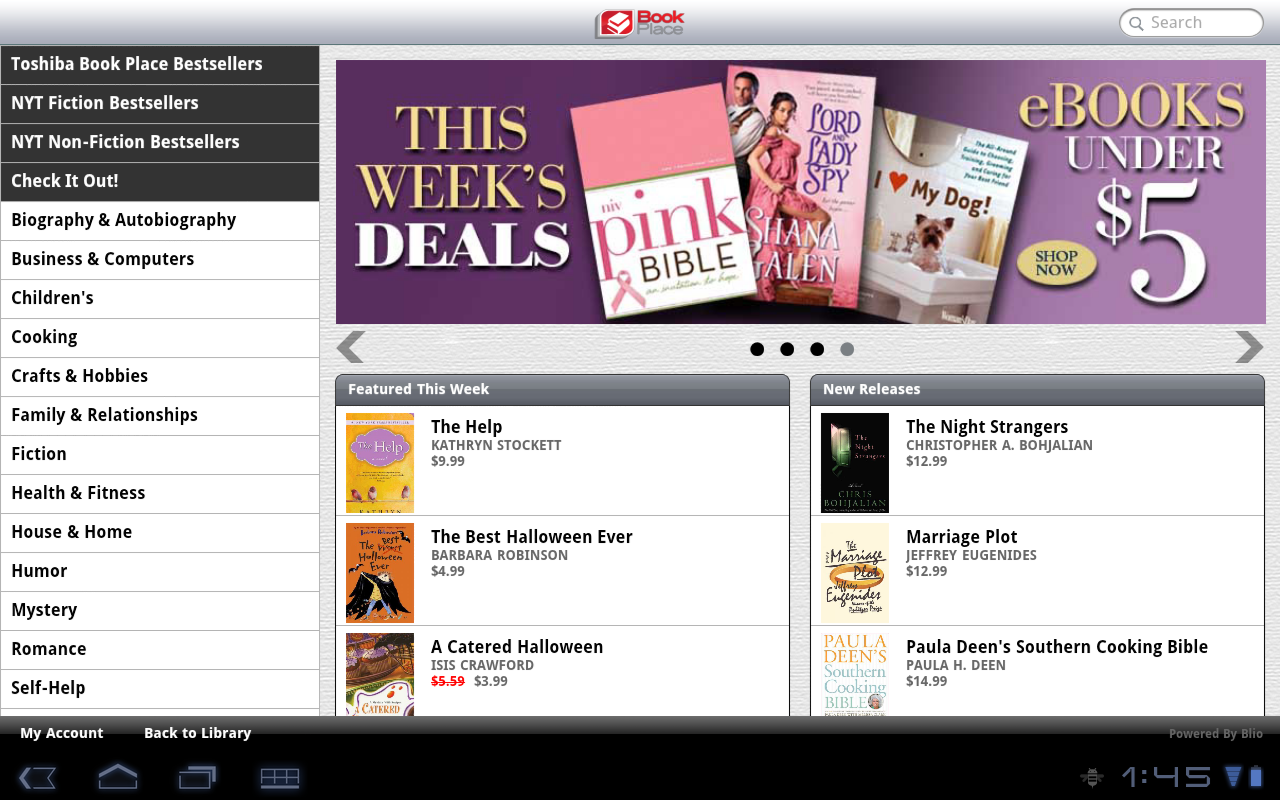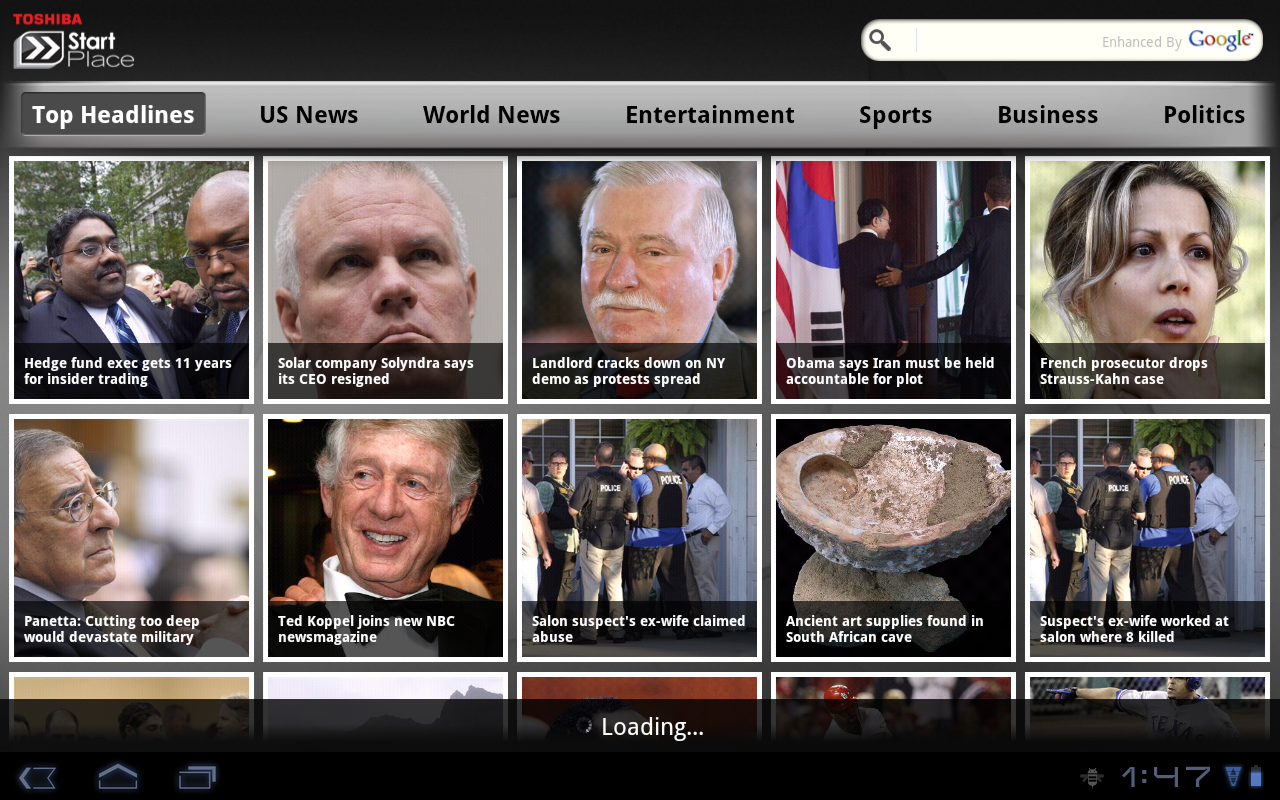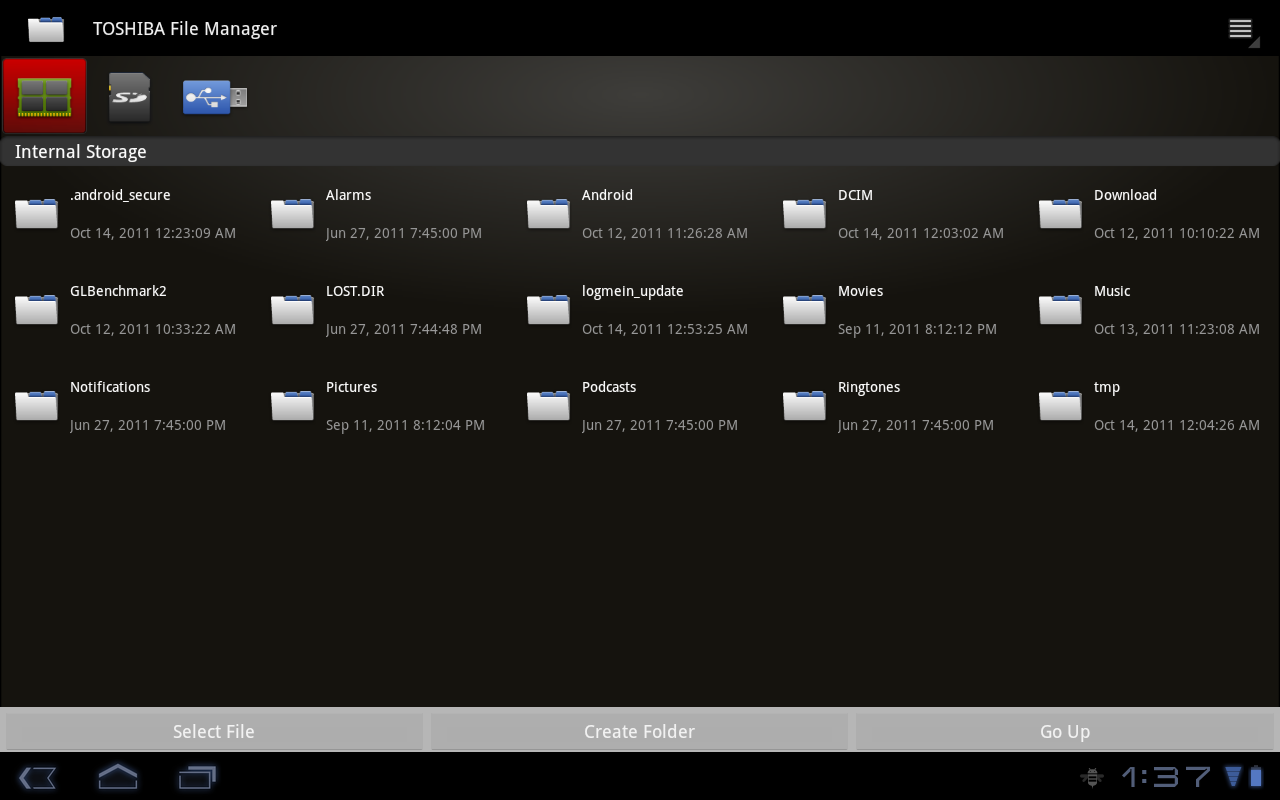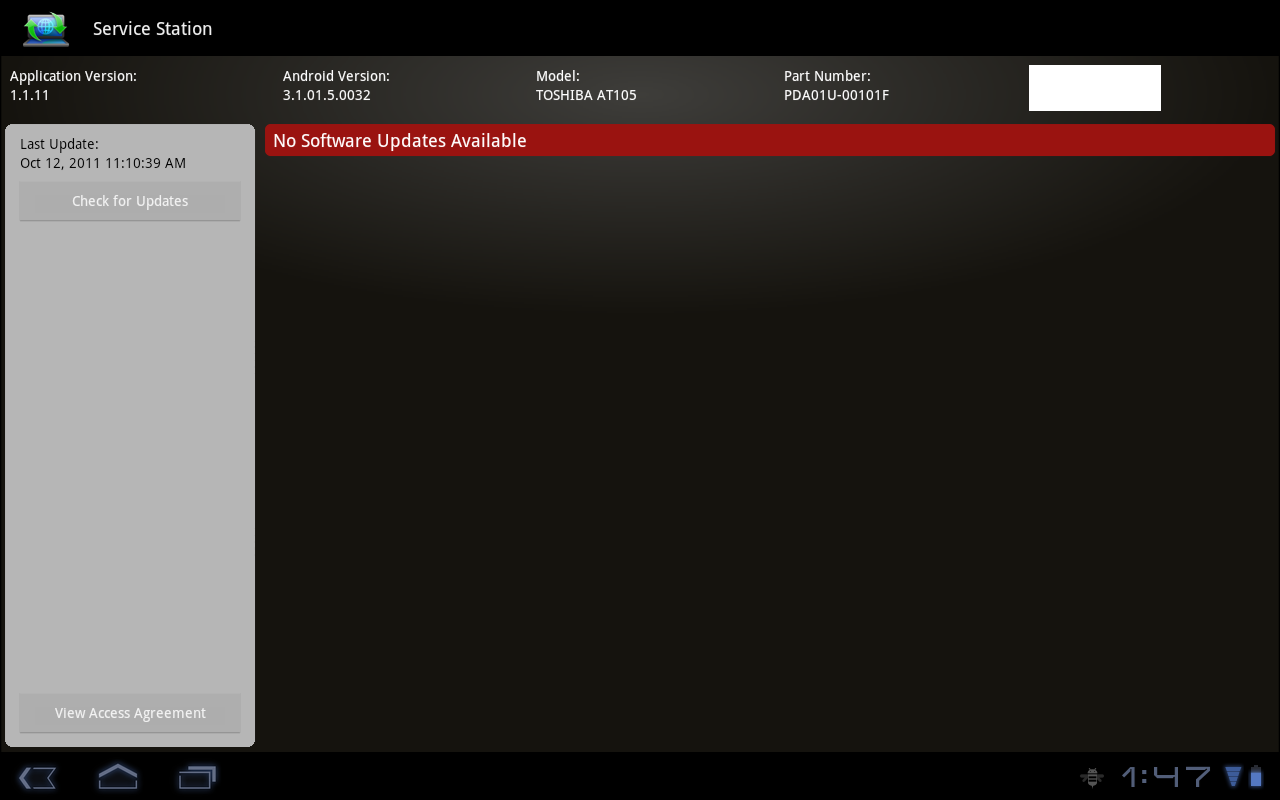Toshiba Thrive Review: The Swiss Army Knife Of Tablets
Toshiba's Enhancements: Controlling The "Experience"
Every tablet bears a few vendor-specific enhancements intended to set it apart from the competition. However, Toshiba's Thrive takes an extra step "out there" by trying to cash in on the software side using its own version of Android Market called App Place. Unfortunately, Toshiba doesn't really provide any incentive to purchase through its store; app prices are the same as what you see in Market.
In the real world, two competing stores would be a boon for the consumer, driving down prices to attract business. That's not how this works, though. Two app stores don't give you options for cheaper apps, nor do they help you track the software you've already purchased on the alternative storefront. Android Market and App Place don’t sync with one another. As it is, Market is great because it keeps track of purchased apps, facilitating installation on the new tablets we test in the lab. Using App Place, compatibility is limited to Android-based products from Toshiba.
Book Place isn’t even Toshiba’s own software. It just so happens to have Place at the end of its name. However, it’s installed by default on the Thrive because it functions similar to the Kindle app.
Unfortunately, there's nothing particularly noteworthy about this program. Yes, it's a storefront and ebook reader, but ebook prices are the same as what you see at Amazon for the Kindle. Furthermore, Book Place only works on Windows and Android. The Kindle app works on Mac OS X, iOS, Android, and Windows. Again, there's no compelling reason to use Book Place over better options.
Start Place is basically a glorified RSS reader with a UI that's oddly reminiscent of what we're expecting from Windows 8's Metro.
Thankfully, Toshiba provides a native file management program. This makes it easy to interact with data on your USB mass storage device or SD card.
Our last experience with a tablet featuring a full-sized USB port wasn't great. On Acer's A500, it was possible to manage data using OI File Manager when the tablet debuted with Honeycomb 3.0, but that solution took some digging on our part. As a result, many people had to wait for the Honeycomb 3.1 update to get third-party support for USB storage devices. The Thrive suffers from no such quirk, and it works right out of the box without the need for any third-party workaround.
Get Tom's Hardware's best news and in-depth reviews, straight to your inbox.
While it doesn't affect performance or productivity, it's worth mentioning that Toshiba distributes over-the-air (OTA) Honeycomb updates through its Service Station app. On other tablets, you'd normally just perform an update through Android, similar to how Windows Update is integrated into Microsoft's desktop OS.
Current page: Toshiba's Enhancements: Controlling The "Experience"
Prev Page Meet Toshiba's Thrive Next Page Docking Station: More Ports, Same Functionality-
soccerdocks User replaceable battery is a big plus for this tablet. That way I can just buy a new one in a few years when it wears out. Instead of having to leave it plugged in all the time.Reply -
LordConrad I already own one and love it, the expandability offered by this tablet is simply awesome.Reply -
amk-aka-Phantom I call BS on EeePad not having "full size USB port". It does, just it's on the keyboard dock (and if you buy the Transformer without one, you're wasting money, the dock is the big part of Transformer's awesomeness). However, I love the fact that Thrive has SD card reader - most of my devices (e-book reader, cameras, netbook) use SD, not the stupid microSD, so it'd be a big plus.Reply
Huh, Galaxy Tab 10.1 is looking quite poor - doesn't have anything besides the cameras. Shame on Samsung. -
acku amk-aka-phantomI call BS on EeePad not having "full size USB port". It does, just it's on the keyboard dock (and if you buy the Transformer without one, you're wasting money, the dock is the big part of Transformer's awesomeness). However, I love the fact that Thrive has SD card reader - most of my devices (e-book reader, cameras, netbook) use SD, not the stupid microSD, so it'd be a big plus. Huh, Galaxy Tab 10.1 is looking quite poor - doesn't have anything besides the cameras. Shame on Samsung.Galaxy Tab 10.1 supports USB devices and HDMI output but you need to buy the separate adapters.Reply
Cheers,
Andrew Ku
TomsHardware.com -
CaedenV Every time I read a tablet review I keep thinking, man they are pretty; But I really dont know what I would use it for that is worth $500.Reply
Also, surprised that the processors is about 75% graphics, and still cannot do a separate 1080p output. Cloning the screen at low rez should not be that difficult. Netbooks have been able to do 1080p output for years as an extension of the desktop. Sure, they cannot handle video or gaming at that res, but they do just fine with a web page, presentation, or office applications.
Also, I bet 2012-2013 will be a fun time for tablets once win8 is released. My bet is that it will become a race between Apple and MS, and Android will become irrelevant, or for media consumption only. -
SinisterSalad I picked up the 8GB version a month or so ago when the Egg had a promo going on. I'm a bigger guy, so I like the feel of this. Like Andrew said, it doesn't feel like it's going to slip out of my hands. Hopefully ICS will be available soon for it.Reply -
nforce4max Just wait until someone has a accident and drops it only to find the screen digitizer or lcd panel cracked which is a very common issue. Most tablets are underweight and lack proper protection for the screen and flex to much making it easy to break. Second is removable internal storage for the os. Using internal storage for booting that can't be replaced limits the life of most tablets. Cooling is another issue when the soc starts to heat up performance tends to degrade slightly and the user often feels a hot spot on the back. I think that all those porst listen in this review should be standard on all high end tablets above $200 retail especially the $300+. I currently own three tablets and owned a archos 101 8gb before selling it.Reply