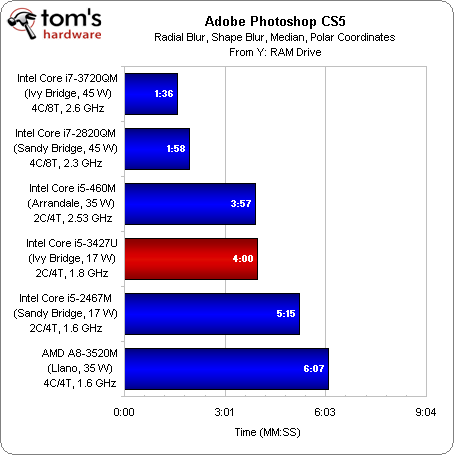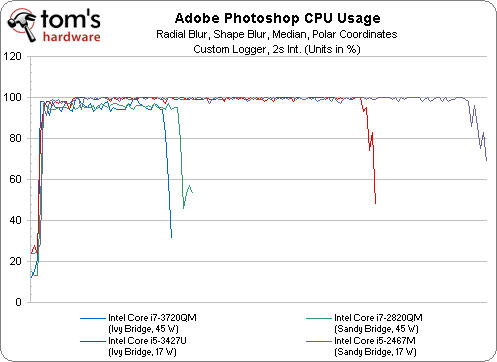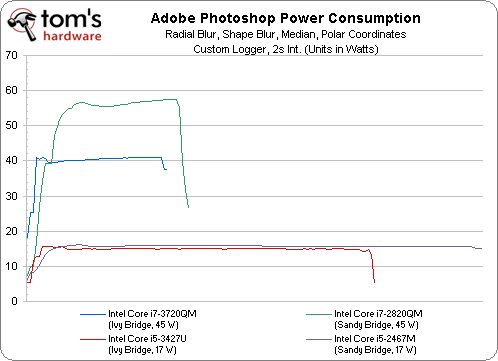Second-Generation Ultrabooks: Faster And Cheaper With Ivy Bridge
Benchmark Results: Adobe Photoshop CS 5
Eager to move on from PCMark's questionable scoring, we turn to Adobe's Photoshop CS 5 for a more real-world measurement. Our benchmark consists of four threaded filters applied to a large (~15 MB) TIFF image in a script able to effectively tax the quad-core and dual-core, Hyper-Threaded CPUs.
Equipped with lower clock rates and a pair of physical cores, it's no surprise to see the 17 W Core i5-3427U take about 2.5x longer to finish this benchmark than the Core i7-3720QM.
Really, though, this comparison should be between the two 17 W CPUs. In that context, Ivy Bridge enjoys a substantial advantage over the Core i5-2467M.
Because the filters used in our test are threaded, processor utilization is pegged at 100% throughout the test. The lines where each platform drop off tell the whole performance story. And though it takes a distant third place, the Ivy Bridge-based Core i5-3427U puts forth a commendable showing.
What performance results don't tell you is how much power is used at any given time in the test. The 45 W Core i7-3720QM's entire platform draws about 40 W, for instance, while the Core i7-2820QM-based machine spikes much higher.
In contrast, both Ultrabooks centering on 17 W CPUs use roughly as much power; the Ivy Bridge-based configuration simply finishes its task a lot faster and drops back to idle.
Get Tom's Hardware's best news and in-depth reviews, straight to your inbox.
Current page: Benchmark Results: Adobe Photoshop CS 5
Prev Page Benchmark Results: PCMark 7 Next Page Benchmark Results: WinRAR-
sam_fisher It seems that Ivy Bridge's lower TDP and its HD 4000 comes into its own in the notebook/ultrabook market more so than the PC/gaming one.Reply -
sam_fisher crisan_tiberiuthey should use HD 4000 on every intel CPU, i dont get it why they dont ...Reply
The integrated graphics is built into the processor die and the changes between the HD 3000 and 4000 are physical changes, so they can't just change them without changing the whole CPU.
-
mayankleoboy1 crisan_tiberiuthey should use HD 4000 on every intel CPU, i dont get it why they dont ...Reply
Pricing, TDP, segmentation and PROFIT -
crisan_tiberiu sam_fisherThe integrated graphics is built into the processor die and the changes between the HD 3000 and 4000 are physical changes, so they can't just change them without changing the whole CPU. Yes, i know that :)) but when they designed IVY they should have designed every chip with the HD 4000. The HD 4000 is still outperformed by Liano iGPU if you remember...Reply -
tomfreak Cant u put an older/previous generation desktop and benchmark against it? I cant or couldnt get how a fast a 2.0GHz Ivy vs a similar Nehelem Desktop CPU vs desktop core 2 duo CPU. Many of us buy notebook to replace desktop for casual use, we would like to know what it can do vs our old desktop.Reply
Besides get some older AAA games to bench, nobody play BF3 at Ultra books with HD4000. We wanna see what old games we can max out @ full resolution. -
silverblue I think AMD missed a trick with Llano. Instead of throwing four lowly clocked cores at a mobile processor, perhaps two higher clocked cores would've made much more sense. That way, they could possibly sport a higher clock GPU as well within the same TDP.Reply
Trinity's lower powered, higher clocked cores already look to have partly made up for this, but until the 17W variant comes along, there's no real indication of how it'll measure up to IB ULV. However, we do know that AMD pairs the slower GPUs with the slower CPUs and vice versa, so there's little chance of a, say, 2C/2T/1M CPU with the 7660G GPU. -
DjEaZy ... ok... you compare the Llano to Sandy/Ivy bridge in CPU performance, but not in GPU performance? and why not Sandy/Ivy Bridge to Trinity?Reply
... and Adobe Photoshop CS 5? not CS 6?