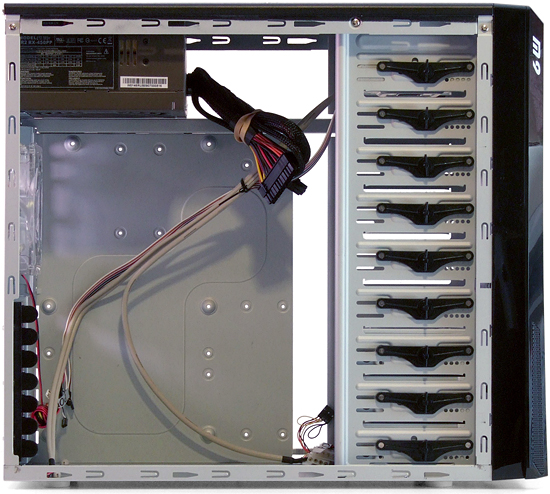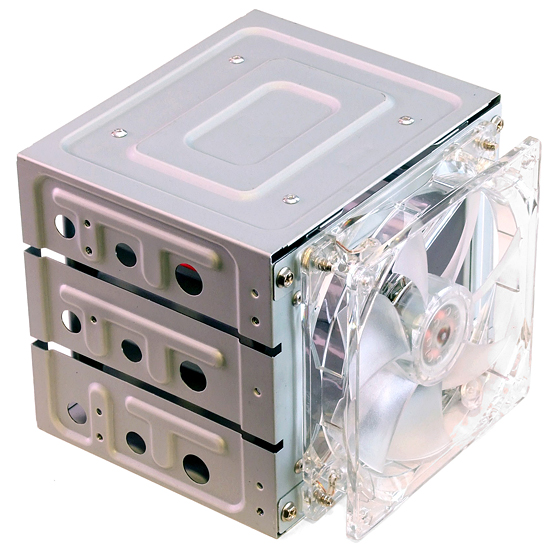Three Gaming Cases, With Power, Under $100
Case and power supply combos always look like a bargain, but bargain-basement parts have always seemed to chase experienced builders away. Today, we consider three budget-enthusiast models to determine if any of them can meet our basic gaming needs.
Inside The M9
Rather than a CPU backplate installation hole, the M9’s motherboard plate features a set of bolt-down CPU cooler mounting holes that appear to match Intel’s Socket 423 reference design. That could make the M9 a perfect chassis for adding monster-sized cooling to Intel’s Willamette-based Pentium 4.
The M9’s nine 5.25” bays allow super-long expansion cards to be fitted through the drive bays all the way to the front panel. Screw-free drive clips affix 5.25” devices and factory-installed bay adapters, while screw-free card clips can hold most single-slot cards.
A 5.25” to 3.5” external drive adapter fills the top bay, complimenting the installation kit’s 5.25” to 3.5” front panel plate.
A 3.5” hard drive cage fills the bottom three external bays, kept cool by an attached intake fan. Break-away EMI shields that cover remaining bays include screw tabs for re-installation.
Anyone who would like to fit more than three hard drives into three 5.25” bays can easily replace the existing cage with a four-drive backplane. Tabs that separate each bay prevent most 5-drive, 3-bay backplanes from fitting the unmodified case.
Get Tom's Hardware's best news and in-depth reviews, straight to your inbox.
-
xc0mmiex In "Measured Test Results", first chart, temperature over ambient in degrees Celsius... even at freezing temperature of 0C, CPU would be at 67+ C.... and on a hot day of 30C your CPU would be approaching boiling... i think its a little too toasty so there gotta be a mistake in there somewhere; wrong unit or mathReply -
dirtmountain Good article, i really enjoy these articles about squeezing the biggest bang for the buck out of builds. We'd all like to be able to drop big $$$$ on our systems, but sometimes reality (or the wife) puts a pretty low limit on how much we can spend.Reply -
JonnyDough ReplyUnfortunately, Cooler Master does not include an exhaust fan.
I would not only prefer not to have one if not necessary due to noise, but I would also prefer to purchase one of my choosing so this is not necessarily a bad thing. -
falchard I think in cases more people are looking at aesthetics and ruggedness over temps and acoustics as nearly all cases have acceptable values. When it comes to this NZXT and Rosewill have really seperated themselves from other cases under $50.Reply -
JonnyDough I agree, but as an enthusiast I'm really loving that Cooler Master case. I tend to like front to back air flow just because it helps direct noise away from me and I can cool my hard drives first and my GPU last since that seems to be the order of coolest to hottest operating temps.Reply
I suspect with a bit higher power draw Cooler Master's PSU may perform a bit more admirably on efficiency. The only way to really know is to test the PSUs against each other and measure power draw of the PSUs themselves (until they power off preferably!) under load/idle. If you're going to make a statement about energy efficiency at all then it is my belief that you should test them. -
Crashman xc0mmiexIn "Measured Test Results", first chart, temperature over ambient in degrees Celsius... even at freezing temperature of 0C, CPU would be at 67+ C.... i think its a little too toasty so there gotta be a mistake in there somewhere; wrong unit or mathNo, it's an overclocked Core i7 at eight threads of Prime95, if you find those numbers shocking you're thinking of the wrong CPU.Reply
falchardI think in cases more people are looking at aesthetics and ruggedness over temps and acoustics as nearly all cases have acceptable values. When it comes to this NZXT and Rosewill have really seperated themselves from other cases under $50.These are basically $40 cases in this article. Two of the cases in the review are already far better than this one:
http://www.tomshardware.com/reviews/gaming-computer-case,2579-5.html
That is to say, two of these $40 cases are vastly superior to that $100 case. So you can say what you like, but words alone will not convince me. -
grossemesser Why in blazes you did NOT include in this... comparison the amazingly incredible HAF 922??? Its way better than any of these and costs only $90 Plenty of space, cable management space and of course AIRFLOW! it even has slots in the door so you can fit one big or two small fans... Anyways what can i say, you should have included itReply
... ummm sorry didn't get the WITH POWER part hehe... well i can just add that this is a great case and it is worth saving up the extra bucks for the added money you'll have to pay for the PSU