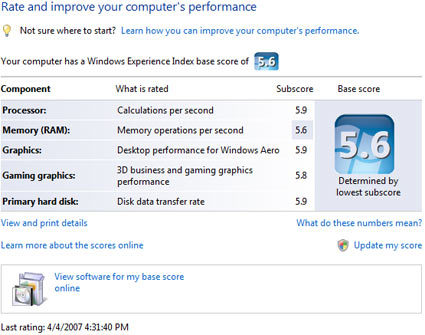Vista: Benchmarking or Benchmarketing?
Windows Experience Index
Windows Vista isn't just the smarter, more beautiful Windows operating system: it is capable of assessing the performance of the system upon which it runs. Microsoft created the Windows Experience Index (WEI) to rate system components such as the processor, the main memory, the graphics subsystem and the primary hard disk. These results are called sub-scores. Windows uses these sub-scores to create the WEI score, which resembles the lowest sub-score.
The WEI value is a simple number between 1 and 5.9, where 5.9 is the highest WEI score you can reach today. As soon as there is faster or more advanced hardware, Microsoft intends to introduce higher scores of 6 and up. Microsoft says there is no schedule for updating the score range, but it should be done approximately every 12 to 18 months.
Vista's WEI scores are not just a simple number; they follow a certain base score definition that is called the score level:
- Level 1 (1): Sufficient performance. Ready for office applications, web browsing, email and IM communication, basic educational software
- older or entry-level computers, ultra-portable devices
This is the minimum score to run Windows Vista. - Level 2 (2.0 to 2.9): Adequate performance. Aero graphics, improved system responsiveness, but same application profile as in level 1.
- low-end and mainstream computers - Level 3 (3.0 to 3.9): Up to date system performance; Aero graphics, average 3D game and graphics capabilities
- mainstream PCs with graphics capabilities
This is the minimum score to reach Vista Premium certification. - Level 4 (4.0 to 4.9): High system performance, capable of handling HD content and high resolutions in 2D and 3D modes
- high end PCs, enthusiast PCs, desktop replacement notebooks and enthusiast notebooks - Level 5 (5.0 to 5.9): Highest performance available today.
- kick-butt computers
As Microsoft adds level 6, the level definitions might change, but existing scores won't. This way, it will be possible to compare old and new computers/hardware easily. Microsoft puts emphasis on the benefits of the WIE for hardware and software purchases, which is an obvious step from a business point of view.
There is a nice blog by Nick White on the Windows Experience Index that we recommend to everyone who is interested in more details on WEI: Windows Experience Index: An In-Depth Look
Does The WEI Resemble Real-Life Performance?
This is the WEI for a system with high-end components: Intel Core 2 Extreme QX6700 quad core processor, 2 GB of RAM, an Nvidia GeForce 8800 GTS graphics card and a Western Digital WD1500 Raptor hard drive.
Get Tom's Hardware's best news and in-depth reviews, straight to your inbox.

Patrick Schmid was the editor-in-chief for Tom's Hardware from 2005 to 2006. He wrote numerous articles on a wide range of hardware topics, including storage, CPUs, and system builds.