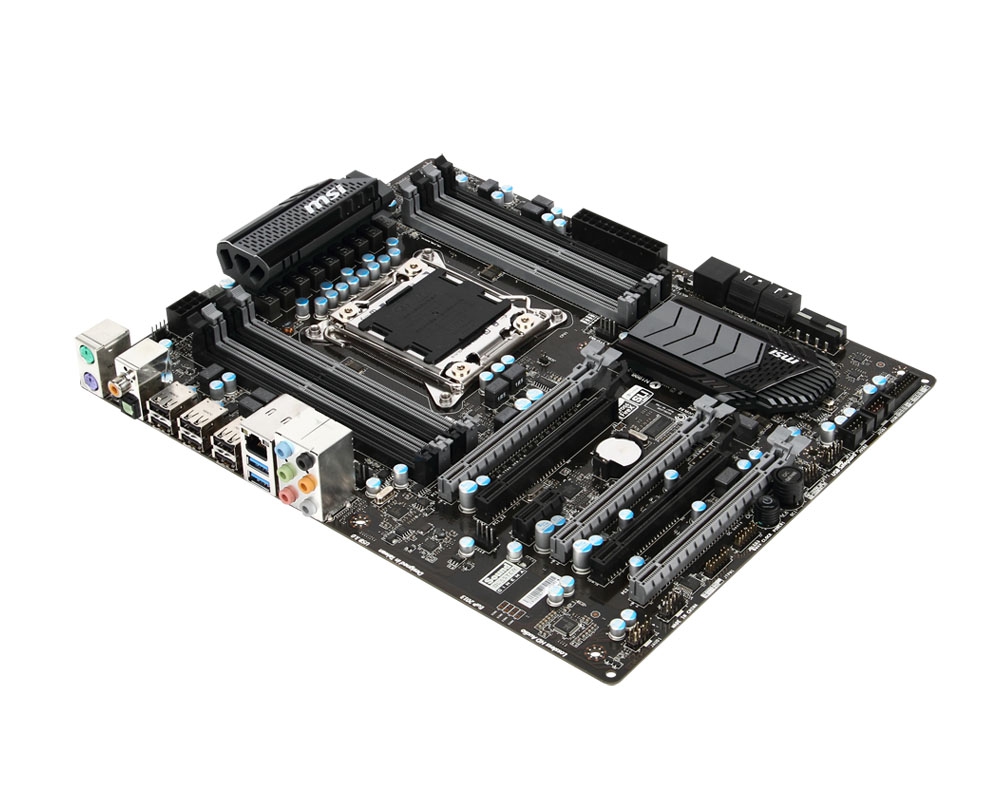MSI Releases X79A-GD45 PLUS Motherboard
MSI has released a new high-end motherboard with some very interesting features.
MSI has launched a new LGA 2011 socket motherboard, the X79A-GD45 PLUS which comes with an X79 chipset and a very nice feature set. For starters, the board comes with a 9-phase power design for the CPU, eight DDR3 DIMM slots that support up to 128 GB of Quad-Channel DDR3-2400 memory, three PCIe 3.0 x16 slots that supports 3-way CrossFireX / SLI, two PCIe x4 slots (shaped like x16 slots), and a single PCIe 2.0 x1 slot.
The motherboard comes very close to reference specifications and uses very few third party controllers since most of the work is done by the X79 chipset itself. Regarding connectivity, the X79A-GD45 PLUS has all the features we expect from a modern, high-end motherboard such as two SATA3 ports, four SATA2 ports, four USB 3.0 ports (two on the rear I/O, two on front header) and a handful of USB 2.0 ports.
The audio on the motherboard is handled by a Sound Blaster Cinema chip with 7.1 HD audio and features both coaxial and TOSLINK outputs. Also included are Intel Gigabit LAN, PS/2 ports and a clear CMOS button.
At the time of writing there is no word on availability, but expect pricing to be between $200 and $250.
Contact Us for News Tips, Corrections and Feedback
Get Tom's Hardware's best news and in-depth reviews, straight to your inbox.
Niels Broekhuijsen is a Contributing Writer for Tom's Hardware US. He reviews cases, water cooling and pc builds.
-
memadmax MSI makes decent boards...Reply
The one that has been lurking in my case for almost the past 4 years is still alive and well(P45 Neo2).
The only problem that I have is that alot of things are lost in the asian to english translations, and their BIOS can be quirky sometimes. -
susyque747 Nice, I usually go Gigabyte but this gives me pause for thought. I have a MSI video card 560Ti that has worked like a champ.Reply -
blazorthon It seems to cover the important bases well while not going overboard on the unnecessary fluff and it has a price that isn't horrible for an X79 board. I like that, assuming that the price is within that range of around $200-$250 USD.Reply -
jankeke A stupid question (maybe) : Why do they still use USB 2.0 ports, especially on high-end boards ?Reply -
ubercake jankekeA stupid question (maybe) : Why do they still use USB 2.0 ports, especially on high-end boards ?That's what I'm talking about. It takes these companies so long to let go of the old technology for motherboards. We're finally beginning to see a majority of boards without conventional PCI slots. I think the last conventional PCI device I owned was a sound card circa 2002. The OEMs must buy a crap-ton of connectors and controllers when the tech is introduced and just use them until they're gone whether they remain in demand or not.Reply -
Memnarchon My MSI 865PE Neo2-FIS2R is still alive :P (with everyday use!!!!). This year will become 10 years old. I think MSI makes immortal motherboards when they want.Reply -
soulkiller Simple.... because USB 2.0 devices dont work on 3.0..... 3.0 works on 2.0 ... So.. thats why.Reply -
ojas jankekeA stupid question (maybe) : Why do they still use USB 2.0 ports, especially on high-end boards ?Maybe because they're cheaper, so you could put more for less, and most stuff is still limited to 2.0 on the peripheral side of the story. Or at least, that's what i can think of, though i wish too that they'd drop 2.0 entirely now.Reply -
ojas soulkillerSimple.... because USB 2.0 devices dont work on 3.0..... 3.0 works on 2.0 ... So.. thats why.WHAT? NO. :no:Reply -
blazorthon soulkillerSimple.... because USB 2.0 devices dont work on 3.0..... 3.0 works on 2.0 ... So.. thats why.Reply
That's wrong.
ojasMaybe because they're cheaper, so you could put more for less, and most stuff is still limited to 2.0 on the peripheral side of the story. Or at least, that's what i can think of, though i wish too that they'd drop 2.0 entirely now.
USB 3.0 ports tend to require special drivers and have software issues far more often than USB 2.0 ports. At least without the proper drivers installed, USB 3.0 ports often don't work at all, so I'd hate to have a computer that had no legacy USB connectors to fall back on in case of issues. Basically, although I don't see good reason for a whole six USB 2.0 connectors, it wouldn't make sense to drop 2.0 completely. Having at a bare minimum of two USB 2.0/1.x connectors should be necessary for a long time yet and no more than four seems necessary to me.