Chrome for Android/iOS Cuts Browsing Bandwidth in Half
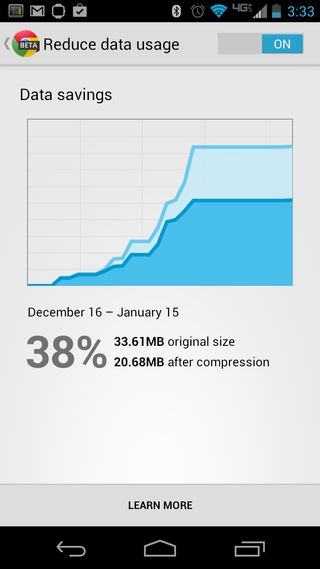
The Google Chrome Blog was updated on Wednesday with news of a new release for Chrome Mobile on Android and iOS that promises up to 50 percent in data reduction, thus saving users money on their data plan. This data savings is due to a new compression and bandwidth management feature in Google's mobile browser, launched on Wednesday.
To start saving that precious mobile data, Chrome users simply visit "Settings" > "Bandwidth Management" > "Reduce Data Usage." From there Chrome users can slide the toggle to "On." Even more, on this menu, users can see how much bandwidth they save each month when using Chrome, as seen in the supplied screenshot.
In addition to the data savings, Chrome for Android will allow users to create shortcuts to their favorite websites right on the home screen for faster and easier access to the Web. To make these shortcuts, users simply select "Add to home screen" from the toolbar menu when visiting a site to save. For certain websites, the shortcut will open in a full-screen experience and appear as a separate app in the Android app switcher.
On the Apple iOS front, Google plans to introduce Google Translate in Chrome for iOS in the coming days, so stay tuned.
"With this update, you can now translate webpages in Chrome with the click of a button on your iPhone and iPad, just as you're used to on Chrome for desktop and Android. To translate a page into your phone or tablet's native language, just look for the translation bar and select 'Translate'," writes Matt Welsh, Software Engineer & Data Squasher Extraordinaire.
Download the latest releases of Chrome for Mobile at the Play Store and App Store. The updates will reportedly roll out over the next several days.
Stay on the Cutting Edge
Join the experts who read Tom's Hardware for the inside track on enthusiast PC tech news — and have for over 25 years. We'll send breaking news and in-depth reviews of CPUs, GPUs, AI, maker hardware and more straight to your inbox.
-
Grandmastersexsay I don't see how they could do this without using remote servers to process everything like Puffin browser does. However, while you can't know for certain if Puffin will keep your data secret, you know for a fact that Google will be using your data in every nafarious way possible.Reply
So now Google will be able to track every single website you go to and how you interact with it, on the fly. This will be a gold mine for targeted advertising and three letter government agencies alike.
Goodbye Chrome. I just wish Firefox for android wasn't so crappy. -
antilycus Couldn't agree more with FF for Android being so crappy. It's easily my browser of choice but Mozilla still needs to keep the memory leak add ons DOWN. I don't like the giant info mining tactics that =every "Free" product Google offers.Reply -
ubercake Google chrome sends your request data in so many directions, I just quit using it.Also, my Android phone (S3) was recently updated and it heats up now and runs like junk. Before that, it was a great phone. If Google weren't so in bed with 'the man' and 'the man's' media (convincing people that 'Googling' is the way to go!), I think people would quit using it.Reply -
ddpruitt So according to Apple Android will be used even less now that Google's actively managing data.Reply -
salgado18 Now that's a misleading title. It reads "reduce bandwidth in half" when it means "reduce bandwidth usage in half". Really guys, you almost made me uninstall Chrome, as opposed to promote such a nice feature.Reply -
Horhe Opera for Android had this feature for some time. The data is compressed on Opera's servers, then sent to the phone. Unfortunately, the page quality is also reduced (there are display errors), and loading a page takes longer on my Galaxy S2. I expect this to work the same on Chrome as on Opera, and have the same drawbacks.Reply -
jerrspud Am I the only one that is happy with Dolphin browser? I use ver9 set to desktop mode and love it.Reply -
Grandmastersexsay Reply12455315 said:Couldn't agree more with FF for Android being so crappy. It's easily my browser of choice but Mozilla still needs to keep the memory leak add ons DOWN. I don't like the giant info mining tactics that =every "Free" product Google offers.
I can't get pass the fact that typing something into Firefox's search/address bar and hitting enter/search doesn't perform a search, it tries to goto a website using what you typed as an address. It is clearly meant to perform a search as well because the enter button's icon is a magnifying glass. The only way to search is to type something and click on the suggestion provided by one of the search providers. I can't figure how to change this annoying default behavior for the life of me.
Most Popular



