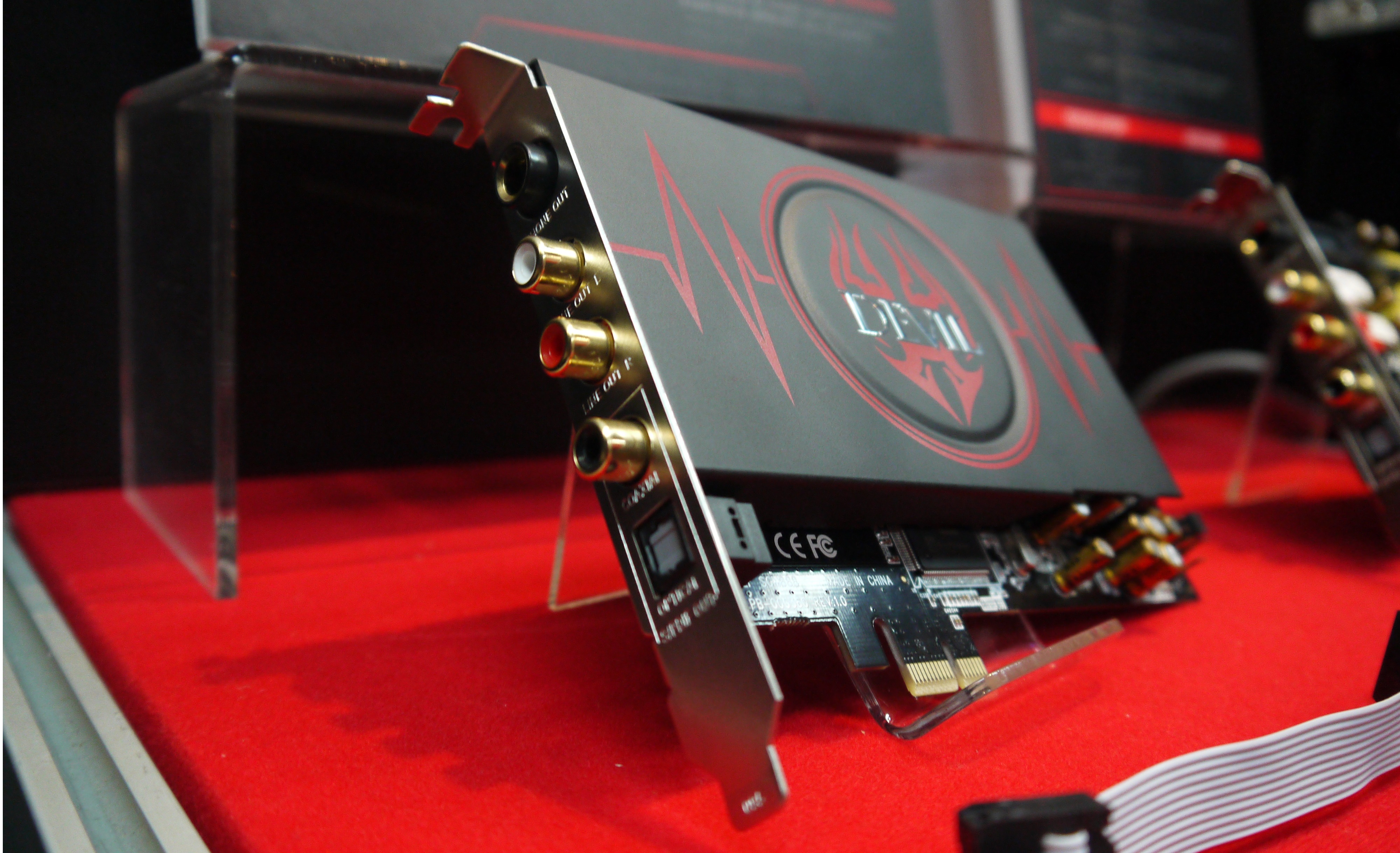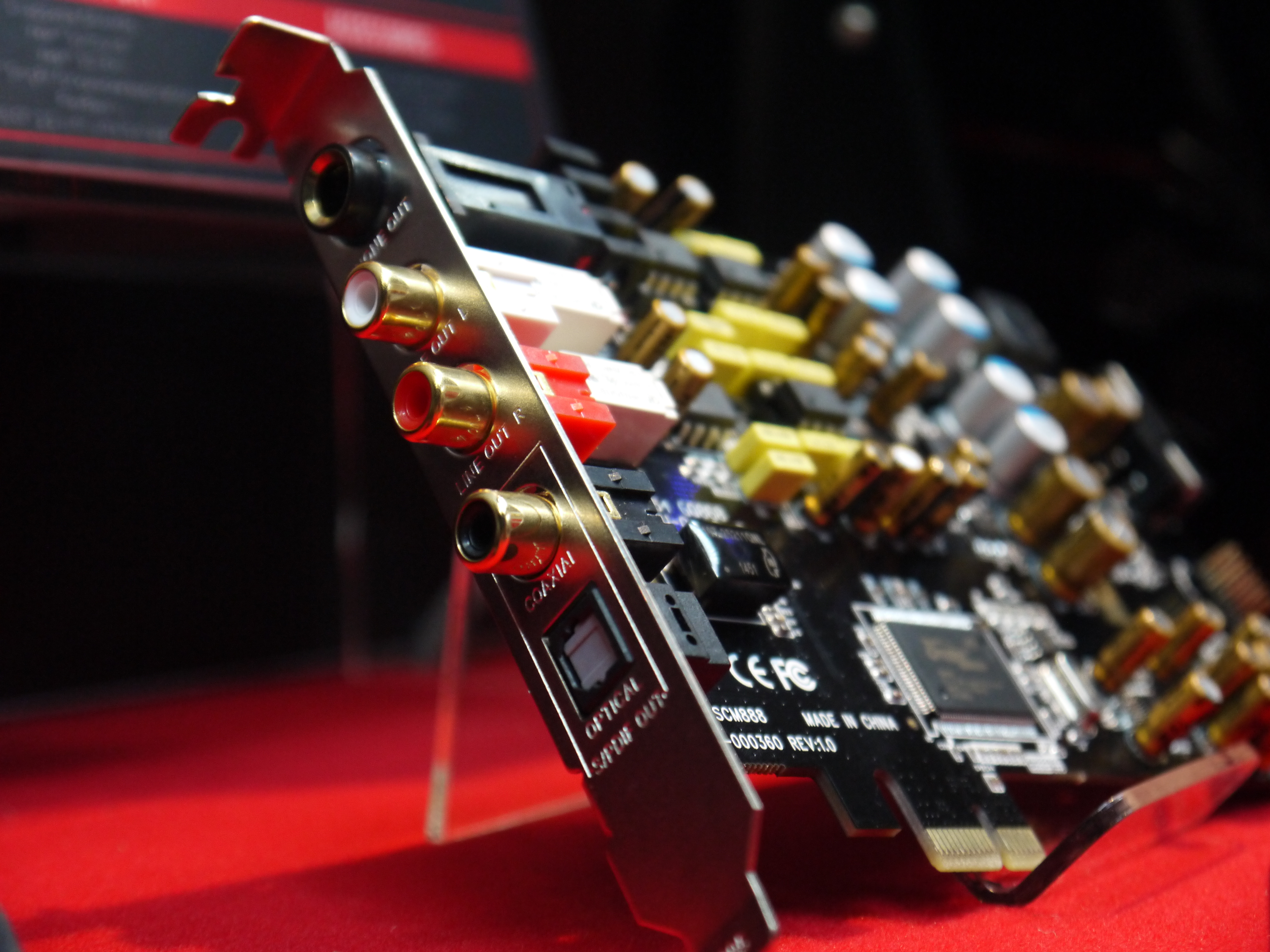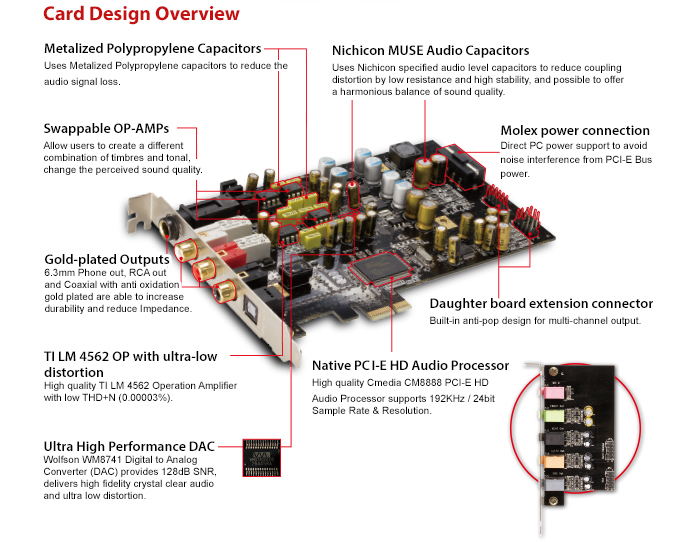Surprise: PowerColor Makes A Sound Card, And It Sounds Good
If there's one thing we didn't expect from PowerColor, it's that the highlight of the company's Computex would be a sound card. Regardless, meet the PowerColor Devil HDX.
When we walked into PowerColor's booth at Computex 2015, the company immediately dismissed its lineup of graphics cards, despite the GTX 980 Ti having just launched. Instead, the representative drew our attention to a new product, of a kind that it had never made before: a sound card. It is called the PowerColor Devil HDX Sound Card and goes by the part number SCM888-DHDX.
The sound card is driven by a Cmedia CM8888 audio processor, which is linked to a Wolfson WM8741 Digital-to-Analog converter. This DAC is then wired to a headphone amplifier that is capable of driving headphones with impedance of up to 600 Ohm. The frequency response ranges from 20 Hz through 20,000 KHz, and the signal-to-noise ratio is 124 dB on the RCA (Tulip) out and 120 dB on the 6.3 mm jack. It is a little lower on the jack because the signal goes through the headphone amplifier, while it does not do so for the RCA ports. The OP-Amps are swappable.
For outputs, the card has the 6.3 mm jack, RCA ports, coaxial port and an optical output on the mainboard. The card comes with a daughterboard, which is mounted in a separate expansion slot and adds 7.1 analog connectivity with four 3.5 mm jacks and a microphone input -- all-in-all, a complete set of I/O connectors. The card interfaces with your PC through a PCI-Express 1x connection.
At the show, PowerColor had prepared a demo using two identical systems. One was using their sound card, and another was using the Purity Sound II sound card on an ASRock motherboard. This is quite a bold move, as ASRock's Purity Sound II hardware already sounds on paper quite good to start with.
Unfortunately, PowerColor was clumsy enough to have these systems connected to a pair of gaming headsets made by Razer. I therefore offered to grab my own headphones, as I was coincidentally carrying my Audio Technica ATH-M50x set on me at the time.
To test the difference, our very own Editor-in-Chief Fritz Nelson had a listen to the two systems and was asked if he could hear a difference. With Fritz being a bit less of an audiophile than myself, I wasn't expecting him to hear a difference, but the moment he moved from the PowerColor Devil HDX to the ASRock sound card, he heard a difference. Fritz described that the bass was more controlled, the mids were warmer and more prominent, and the high frequencies were less shrill on the Devil HDX sound card. I also had a listen, and agreed completely.
Oh, and yes, I did ensure that there was no adjusted equalizer to make the difference more apparent, and that the same audio file was used.
Get Tom's Hardware's best news and in-depth reviews, straight to your inbox.
PowerColor will be releasing the card over the coming months and slapping a price tag of $159 onto it. According to the PowerColor representative, that is about $50 lower than similarly-equipped products from competitors.
Follow Niels Broekhuijsen @NBroekhuijsen. Follow us @tomshardware, on Facebook and on Google+.
Niels Broekhuijsen is a Contributing Writer for Tom's Hardware US. He reviews cases, water cooling and pc builds.
-
jimmysmitty Even with the newer nicer onboard audio chips, a discrete card will always be better. I have a Asus Maximus VI Formula and the onboard audio is good but my Creative SB-Z is just better by far. Better sound quality, can be louder and more control.Reply -
sudz Does a dedicated sound card also assist with better quality over digital output? or just analog?Reply -
liquidpower just Analog if you send out a digital signal what ever takes that is going to do most of the work (receiver or DAC for head phones or that fiber jack). but you can most of the time with sound card software change like the eq and what not. but better quality it wont don any thing for thatReply
-
bmwman91 I love audio marketing. Sometimes I think that the same folks that do the media for political campaigns also do the ads in audio magazines and that sort of thing. Looking at the diagram, there are some silly things (of course), but the actual implementation looks about as good as you need to get for a sound card.Reply
- Nichicon MUSE caps...OK. Powercolor must have meant DE-coupling caps, because these are just the bulk filtering caps on the power input, and over at the LDO regulators. On that point, it is good that they used LDO's rather than switching regs because switchers make a LOT of EMI (and are generally more costly). Anyway, given the frequencies of the transients involved in a PC, these bulk caps are only a piece of the noise-reducing puzzle. Quality ceramic or tantalum SMD caps are crucial to taking out high frequency noise from the power supply, and I do not see much in that respect.
- Molex Power Connection...BS. Supply ripple is going to be present on all of the 12V rails. I find it doubtful that the voltage supply on the PSU's Molex plugs is really much cleaner than that of the PCIe supply. Besides, that's what all those bypass caps are for.
- Daughterboard extension...OK. Note that the daughterboard gets its signal from the Cmedia DSP chip's onboard DACs, not the nice Wolfson DAC. So, ONLY the main stereo outputs will have the "hi-fi" audio signal. There is also another QFP IC to the right of the Cmedia chip, which might be the multi-channel DAC for the daughterboard. Either way, Powercolor did not bother to point that out, so it is probably one of the same chipsets that you would find in an onboard audio subsystem.
- Cmedia CM8888...OK. This is the real meat and potatoes of the sound card, and it's a commodity IC. The multi-channel audio outputs for the daughterboard either come from this, or the smaller QFP chip to its right.
- DAC...GOOD. The Wolfson WM8741 is a legit hi-fi DAC. Not much more to say there.
- TI LM4562...GOOD. These opamps have been on the market for about a decade. They are regarded as being good parts by the DIYAudio community (although arguing over opamps can basically be a religious war over there!). Anyway, not much to say here either. They are good performers for a relatively low price point. You could spend a LOT more on opamps with better specs, but the law of diminishing returns would set in really fast.
- Gold plated outputs...OK. Gold won't corrode, that's about the only real reason to care.
- Swappable opamps...BS. The opamps in there are fine. A few people may be on the "argue to the death about the best opamp" list and actually go do it, but there is no need to.
- Polypropylene caps...GOOD. The opamps are most likely configured as low-pass filters for signal content 20kHz and below, and for filter applications, poly caps are one of the types that are correct for the application. C0G/NP0 ceramics are also fine, and a lot smaller, but from a marketing standpoint the poly ones are probably a better choice since there is a general notion that all ceramic caps are bad for audio (and it's true, except for C0G/NP0).
So, this thing looks like a reference implementation of the digital / multichannel side, and they added some above-average analog bits for quality stereo listening. Is it worth $159? Maybe. While the implementation is good, the fact is that this thing is still inside the PC chassis where you will have a fair amount of EMI blasting around from high-speed high-current transients due to the CPU, GPU, RAM, etc. It might be better than an external USB DAC though, since those are limited to a noisy 5V supply (unless it requires a wall-wart with 12V output), and you would need a switching boost regulator to get high enough voltages to drive headphones adequately. Overall, I think that this would be better than a USP-powered external DAC, but not as good as an external USB DAC with its own 12V-20V power input.
Also, anyone that is going to bother with a nice sound card should take a look at the their audio source material. Lossy compressed files like MP3s and whatever most games used these days are going to introduce plenty of distortion from the compression algorithm. To really take advantage of nice analog hardware, you need to go with FLAC audio ripped directly from a CD. -
koga73 Question. Sounds cards are great but nowadays many people including myself use audio via HDMI (output from video card). Is there any way to "inject" the audio output from the sound card to an audio input on the graphics card? This way the HDMI cable is delivering the best graphics and audio from separate dedicated cards.Reply -
bmwman91 Reply15996867 said:Question. Sounds cards are great but nowadays many people including myself use audio via HDMI (output from video card). Is there any way to "inject" the audio output from the sound card to an audio input on the graphics card? This way the HDMI cable is delivering the best graphics and audio from separate dedicated cards.
There would not be any advantage to doing that, actually. Think about the audio signal and where it starts/ends. The signal begins with a digital file on your computer (over the web, whatever). Ultimately it will be converted to an analog signal which is amplified and sent to speakers or headphones. Every time a signal is converted between digital and analog (or analog to digital), noise and distortion are introduced.
So, the sound card converts the digital signal to an analog one. To put that signal back into the HDMI audio stream, you would need to convert it back to digital. Once it is sent over HDMI, it is converted to analog once again on the other end. That adds lots of unnecessary conversions which lower the signal's quality.
If you are using HDMI audio output, you want to do this: keep the signal digital all the way until the very last point in the chain when it is converted to analog for speakers or headphones. You have a couple of options.
1) If the HDMI signal goes to a device with digital pass-through (many TVs will allow you to take HDMI audio input and output stereo audio --- NOT surround --- via SPDIF or TOSLINK), you can take the digital audio output of that device and just connect it to a DAC. Note that many TVs only output audio at maximum volume, so you would need to control the volume with your PC or the amplifier that gets the analog signal. Here is the device that I use for that purpose:
http://www.amazon.com/gp/product/B00F4ORTZ6
2) You can get HDMI audio DACs. These devices are placed between the PC and TV, and will extract the audio signal from the data stream and convert it to analog. In my opinion, this might be the best option for you...keep the signal digital all the way out and away from the PC! The type of device I mean is something like this (I have not used this particular one):
http://www.amazon.com/ViewHD-Premium-Extractor-Converter-VHD-H2HSAs/dp/B00KBHX072/ -
PaulBags I like it, but not for the price. All I care about is analog stereo, so if they could cut the rest and just give me the two rca out at 124db snr for about half the price, I'd buy it yesterday. Doesn't need a headphone amp, doesn't need optical out, I assume those op amps are for the headphone amp so it doesn't need them, as someone said better power filtering and dump the molex...Reply -
JPNpower ReplySo, this thing looks like a reference implementation of the digital / multichannel side, and they added some above-average analog bits for quality stereo listening. Is it worth $159? Maybe. While the implementation is good, the fact is that this thing is still inside the PC chassis where you will have a fair amount of EMI blasting around from high-speed high-current transients due to the CPU, GPU, RAM, etc. It might be better than an external USB DAC though, since those are limited to a noisy 5V supply (unless it requires a wall-wart with 12V output), and you would need a switching boost regulator to get high enough voltages to drive headphones adequately. Overall, I think that this would be better than a USP-powered external DAC, but not as good as an external USB DAC with its own 12V-20V power input.
Also, anyone that is going to bother with a nice sound card should take a look at the their audio source material. Lossy compressed files like MP3s and whatever most games used these days are going to introduce plenty of distortion from the compression algorithm. To really take advantage of nice analog hardware, you need to go with FLAC audio ripped directly from a CD.
12V DACs are (http://schiit.com/products/bifrost-b-stockblack) -
photonboy 1) My Auzentech X-Fi Forte still sounds a LOT better than the latest Realtek solutions to me using high quality speakers or headphones.Reply
Tek Syndicate claimed dedicated sound cards were pointless but my testing contradicts that completely. I also did blind tests with other people to confirm.
2) DIGITAL OUTPUT:
If you're only using the digital output it is arguable that you are wasting your money. The main advantage for dedicated sound cards is to reduce noise from PC and do better shaping (via OP-AMP) of the analog signal.
Digital outputs are still turned into analog but done so in the speakers (or certain headphones that use an external DAC).
When you sound out the digital signal it's the SAME for onboard audio as for dedicated unless you're using some post-processing feature to alter the intended sound solution the game or music had.
3) $50 vs $170 sound card??
Hard to say. I suspect there's a point at which there's little benefit to most people assuming a quality $50 sound card. Unfortunately there's a lot of subjective analysis and little proper objective diagnostic testing to properly compare sound solutions.
4) Post-processing of audio:
Be very careful about allowing software to process your audio. I turn all these feature OFF. Some "enhance" the music or game audio supposedly but to me it just makes things worse.
5) 2D vs 3D:
One thing I'm very interested in is proper 3D on 2D headphones. multiple speakers (drivers) in headphones don't seem to work well to create 3D however a real-time hardware method to turn SURROUND sound into VIRTUAL 2D sound would be awesome. I know Asus has a motherboard that offers this but can't test. I'd love to see this on a proper dedicated sound card like this Power Color model. -
sr1030nx I have a creative SB-Z, for positional audio it works much better than any onboard audio that I've tried.Reply