Play Pico Pong on a Raspberry Pi Pico or Tiny 2040
The team at Gurgle Apps is always getting creative with microelectronics but their latest project has us seriously excited! This time the family developed a Pong replica just for the Raspberry Pi RP2040 microcontroller.
Some of the best Raspberry Pi projects are compatible with different boards, and this one proved to have notable flexibility in the RP2040 environment. This game was tested and ran successfully on both a Raspberry Pi Pico and Pimoroni Tiny RP2040. It has knobs for controls and an OLED screen housed inside a small, 3D-printed cabinet.
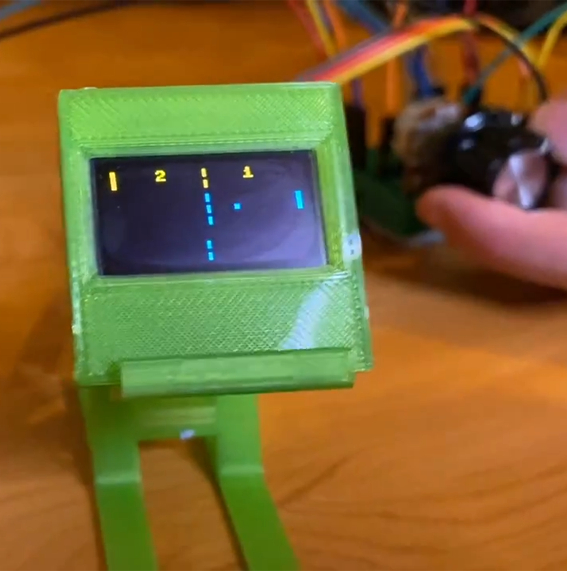
To recreate the project, you'll need a Pico or a Tiny 2040, two potentiometers, a resistor, and an SSD1306 OLED display. There's also an optional speaker component but it isn't 100% necessary—though it does add a nice touch!
You can check out a video demo of the project on the official Gurgle Apps YouTube channel. The team provides everything you need to get started from a complete parts list to the Pico Pong app itself. Visit the Pico Pong project page on GitHub for a closer look at the code and maybe even build one of your own.
Get Tom's Hardware's best news and in-depth reviews, straight to your inbox.

Ash Hill is a contributing writer for Tom's Hardware with a wealth of experience in the hobby electronics, 3D printing and PCs. She manages the Pi projects of the month and much of our daily Raspberry Pi reporting while also finding the best coupons and deals on all tech.
