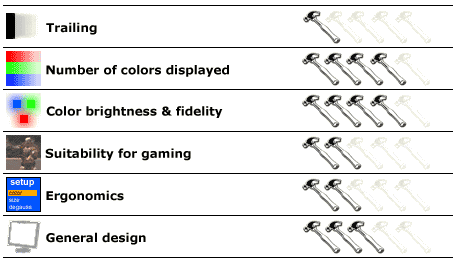17" LCD Part III: It's Christmas Already!
Sony S71
Not only do Sony monitors all look alike,so do the images they display. And this holds true no matter who manufactured the actual screen. The default rendering on this screen is very similar to that of the S51, in its 15" version, as well as to the M51, etc. Apparently, this is deliberate Sony policy. The brand is still strongly associated with CRT monitors using the Trinitron technology, something that many users still consider to be the benchmark for this type of monitor.To ease the transition to LCD, Sony is thus having to recreate its brand image, the high reputation of its CRT screens. The default settings offered are supposed to closely resemble the image produced by the Sony Trinitron screens. The default colors are identical throughout the LCD range, but then so are the defects.
The S71 easily displays intermediate shades but has difficulty in distinguishing between them at the extremes of color, the darkest and lightest. Fortunately, the screen can be adjusted manually to get the best out of it. Once you realize that these defects are due to the fact that the preset color temperatures are wrong, and adjust them manually, you will see an improvement. The 9300 K, the default, veers strongly into the blue range, and at 6500 K and 5000 K it veers to the red. In fact, none of these three default settings are correct and the color levels need to be adjusted manually. The green level is fixed however, only the red and blue can be adjusted which makes the adjustment less complicated. After resetting these two primary colors, numerous shades that were originally invisible now appear. By adjusting the brightness and contrast, you will get perfectly good white backgrounds, an extended color spectrum, and a rendering that is both brighter and more accurate.
| Color | Darkest shade displayed | Lightest shade displayed |
|---|---|---|
| Grey | 1 | 254 |
| Red | 5 | 253 |
| Green | 1 | 254 |
| Blue | 5 | 254 |
If you look more closely, despite a few shades in the table of colors displayed due to different management of the parameters, you realize that the S71 monitor uses the same screen as the Belinea 10 17 20. The S71 has an advantage, however, since the colors are much brighter and more accurate than in the Belinea, which proves that the parameters have been better handled here. On the other hand, the same defect from which the 10 17 20 suffers is also evident here, namely that there is a very noticeable trailing in games but even in work applications. Even the mouse cursors leaves a trace on the screen. This defect highlights another very annoying one. Sony claims that its S71 has a refresh rate of 25 ms. In fact, after checking the website of the screen manufacturer, lAU Optronics, the truth is that the rate is the one claimed by Belinea, namely 40 ms. QED.
Get Tom's Hardware's best news and in-depth reviews, straight to your inbox.