Annual Review: Six Gamepads
Just Plug It In And Play On!
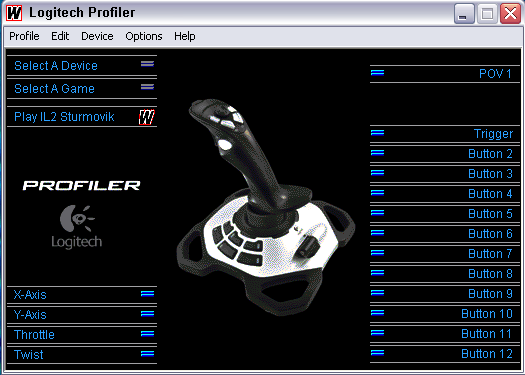
Installation is really down to a minimum since all you have to do for Windows XP is plug it into the USB. All the functions are automatically detected so there's no need to install the driver, especially since all the latest games will allocate the commands as you like! Still, there will always be some diehards who want a profiler so they can do their own allocating.
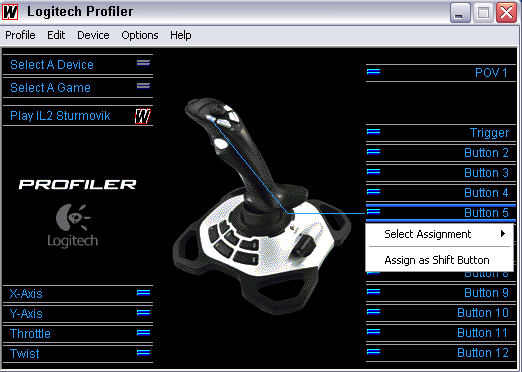
Some people just love manual work. Installation is trouble-free and has been really well thought out. It detects the games already installed and you can set a profile for each of them and run them via the profiler if you like. Though allocation is done with the image and the mouse, you do need to enter the names by hand. So the profiler is really for purists with three flight simulators they intend to stick to. One piece of good news is that it is completely compatible with Windows XP and all the software is certified. And wonder of wonders, you can even uninstall with no problem!
Testing Equipment
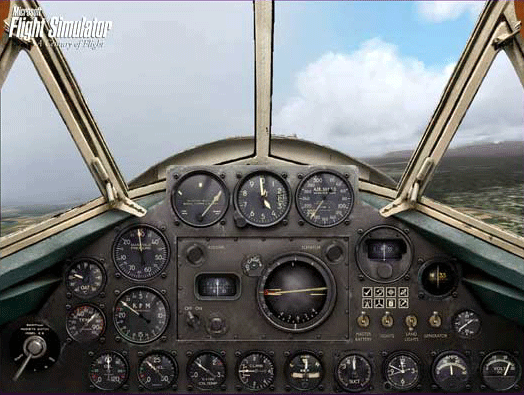
Now to the crunch: using it. For our tests we used the brand new Flight Simulator 2004. We had to boost the PC a bit but were tickled to find that, for the first time, it's actually possible to get a PC to run a new Flight Simulator with all the details in high resolution at 30 images per second. We did need a Pentium 4 at 3.2 GHz, 512 MB of DDR 400 memory, an i875 chipset, a NVIDIA 5900 Ultra graphic card and a Creative Audigy 2 sound card, but it can be done. For combat simulation, we chose the as-yet-unequalled IL2 Stormovik. For action-packed use, we tested piloting with Battlefield 42 because it's practically impossible to get the planes to do what you want. If you've played it, you'll know what I mean.
Stay on the Cutting Edge
Join the experts who read Tom's Hardware for the inside track on enthusiast PC tech news — and have for over 25 years. We'll send breaking news and in-depth reviews of CPUs, GPUs, AI, maker hardware and more straight to your inbox.
Most Popular

