Asus Matrix Platinum GeForce GTX 980 Review
Why you can trust Tom's Hardware
Overclocking Asus' Matrix Platinum GTX 980
When it comes to overclocking, we’re typically at the mercy of luck. There are no guarantees that you’ll get any headroom beyond what a manufacturer specifies. But you’d be a fool to spend extra cash on a card like this one and not at least try. To that end, we want to know what Asus' Matrix Platinum can really do.
In order to unlock this card's advanced features, you have to install Asus GPU Tweak. Included on the bundled disc is version 2.7.5, and at the time of testing, that was the newest build on Asus' support page. However, if you manually select your GPU model from the site's drop-down menu, 2.7.8.1 appears. This is the version we used for our review.
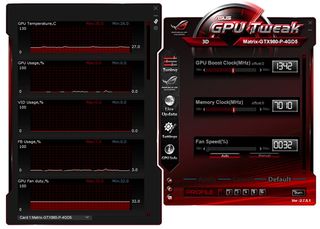
When you first launch the software, you see your typical GPU Boost and Memory clock adjustments, as well as controls for the fan speed settings, which are set to Auto by default.
On the left, you find monitors for GPU temperature, processor utilization, VID usage, FB usage, fan duty cycle (in percent), fan speed (in RPM), GPU Clock (MHz), Memory Clock (MHz), Memory Usage (MB), Power target status, memory temperature, power temperature, GPU voltage, Memory voltage, PEX_VDD, Line Load and a 3.3V reading. At the bottom, there are four profile buttons to save your settings, along with a power savings and gaming preset. Selecting power savings drops the GPU Boost clock down to 1292MHz and leaves the memory at its stock frequency, while the Gaming option sets the core to 1362MHz and memory to 7050 MT/s. When a profile is saved, the option to Burn it appears. This writes your settings to the BIOS.
Since we’re out to push this card to its limits, we’re going to need some additional options. Hit the Settings button and you'll bring up the tab below, which contains the utility's more basic options.

We really want the Tune tab, where we can pick and choose the variables to monitor, including PEX_VDD Voltage, Memory Voltage, VRM Clock and 3.3V voltage. GPU Tweak automatically detects when a Matrix Platinum card is installed and selects them for you.
These features are most useful with LN2- and high-end water cooling-based setups, where you might be pushing the graphics subsystem's limits in unconventional ways.

At the end of the day, though, we were still constrained by air cooling. Adjusting the card's power limit to 125% caused instability. At 110%, the maximum stable GPU Boost setting was 1430MHz. But with a 125% power target, the highest stable clock was 1390MHz.
After studying the log file from GPU-Z, it appears this particular card is not stable beyond 1480MHz. Any time the GPU frequency went beyond that, we'd see artifacts and texture breakdown. Adjusting the power limit simply allows the GPU to hit a higher clock rate, which ends up causing issues.
With the GPU frequency as high as we could push it, we moved on to get the most out of the memory. This did not disappoint. It’s a real shame the GPU wouldn't hit more aggressive levels because we managed a stable 2038MHz (8150MT/s) with the 4GB of GDDR5 memory.
In the end, a 1329MHz base clock, 1430MHz GPU Boost setting and 2038MHz memory with a 110% power limit yielded the highest stable overclock with Asus' included cooling solution.

That adds up to a respectable 89MHz increase on the already-accelerated base clock and 88MHz on top of the factory GPU Boost rating. In-game, the frequency usually sits around 1455MHz, but occasionally touches 1480MHz, which translates to a 138MHz GPU Boost peak increase.
Considering we barely touched the power limit and still managed a notable overclock, there could be headroom left for enthusiasts willing to invest in water-cooling hardware.

Current page: Overclocking Asus' Matrix Platinum GTX 980
Prev Page Temperature, Noise And Power Benchmarks Next Page This Card Is Awesome, But It's Not For Everyone.Stay on the Cutting Edge
Join the experts who read Tom's Hardware for the inside track on enthusiast PC tech news — and have for over 25 years. We'll send breaking news and in-depth reviews of CPUs, GPUs, AI, maker hardware and more straight to your inbox.
Kevin Carbotte is a contributing writer for Tom's Hardware who primarily covers VR and AR hardware. He has been writing for us for more than four years.

U.S. lawmakers annoyed with Huawei's latest laptop with Intel Meteor Lake CPUs

Vendor readies AMD motherboards for Zen 5 CPUs — FireRangePi 1.1.7.0 AGESA for AM5 makes way for Ryzen 9000

Hard drive destroyer vibrates hard drives to death in 90 seconds — DiskMantler then spits out the individual components
-
fatboyslimerr I don't get how this card can be meant for water-cooling or LN2 but then you void the warranty by removing the cooler......????Reply -
envy14tpe I believe this is really designed for liquid overclocking. This review compares the air overclock vs liquid cooled overclock. You can see the difference but is it worth the $100 premium?Reply
http://www.hardocp.com/article/2015/03/03/asus_rog_poseidon_gtx_980_platinum_video_card_review/4#.VP6eCvmUe2Y -
loki1944 Owning two ROG Matrix 290Xs and two ROG Matrix Platinum 780Tis I'll say they are good cards overall and look great, but neither is impressive cooling wise, 290Xs still hit 95C under max load and the 780Tis reach around 85C (my room is around 55-60 degrees F). This looks pretty much the same here on single card cooling, so not exactly impressive for air cooling. Great build quality though and best looking cards ever made in my opinion. I wish more cards were made this solid, but for a lot less $$.Reply -
ohim Sapphire with Vapor-x has the best cooling solution out there, not only that they keep the GPU chip cooled the VRMs are also cool, only Gigabyte gave attention to VRM cooling as well.. the rest like to run those guys hot.Reply -
Damn_Rookie Reply
I agree that this card is really designed for the more extreme overclockers out there (using either H2O or LN2), but just to note, the link you provided is for a different model of card; the ASUS ROG Poseidon GTX 980 Platinum, as opposed to the ASUS Matrix Platinum GTX 980 reviewed here. The Poseidon is the one possessing a hybrid air/liquid cooler, letting you watercool while keeping your warranty.15453974 said:I believe this is really designed for liquid overclocking. This review compares the air overclock vs liquid cooled overclock. You can see the difference but is it worth the $100 premium?
http://www.hardocp.com/article/2015/03/03/asus_rog_poseidon_gtx_980_platinum_video_card_review/4#.VP6eCvmUe2Y
While both cards carry the "Platinum" moniker, they're built on very different underlying boards, with differing power delivery (10-phase for the Poseidon vs 14-phase for the Matrix); the Poseidon being designed for "normal" use, so to speak, and the Matrix designed for breaking LN2 based overclocking records. Honestly, if someone plans to only run it on air, the Matrix is simply overpriced. If they already have a water cooling setup, for the same cost they could get the Poseidon and have a warranty supported liquid cooled 980. -
mapesdhs The EVGA ACX 2.0 model (1266MHz core) would have been a better comparisonReply
than the Zotac. I've seen lots of people on forums with the EVGA listed in their sig,
but hardly anyone with this Zotac. The EVGA @ stock gives 14512 gfx score for
Firestrike, beating the Matrix Platinum.
Btw, 1329MHz for an oc is really low. I've seen numerous people on forums going
well over 1400 (check the techpowerup Unigine threads). I was able to get 1366
in just a couple of minutes, without any real effort as regards optimisations or
seeing what the voltage limits were. Some people are getting 1500+ with their 980s.
Ian.
PS. Can you confirm whether the Matrix Platinum is genuinely a 2 slot card?
By that I mean, earlier models of some cards of this type are often fractionally
wider than 2 slots, eg. the MSI GTX 580 3GB LX. For mbds with normal 2-slot
spacing, it can make fitting more than one card a real pain (rear fan clash).
-
Memnarchon Reply
This was ROG Poseidon card. It has liquid cooling system built in.15453974 said:I believe this is really designed for liquid overclocking. This review compares the air overclock vs liquid cooled overclock. You can see the difference but is it worth the $100 premium?
http://www.hardocp.com/article/2015/03/03/asus_rog_poseidon_gtx_980_platinum_video_card_review/4#.VP6eCvmUe2Y
This GPU managed in max overclock (25%) to beat a max overclocked (18%) Sapphire TriX 290X by 25%!!! in their tests.
Well I think this worth $100 premium...
Indeed Gigabyte did a great work on their latest coolers.15454066 said:Sapphire with Vapor-x has the best cooling solution out there, not only that they keep the GPU chip cooled the VRMs are also cool, only Gigabyte gave attention to VRM cooling as well.. the rest like to run those guys hot.
I think Galax HOF cards have VRM cooling too. -
Eggz Cool (literally)Reply
Also, I think there's an error on the second page (How we Tested Asus' Matrix Platinum GTX 980), under the "Graphics" section. It lists the stock GTX 980 as having only 2 GB of VRAM, but I think it has 4 GB. -
animalosity Hrmm...ROG GTX 980 or R9-295x2 for the same price, and still runs cooler with hybrid cooler. You do the math. As much as I think ASUS is an awesome company, they tend to get a bit overzealous on the price. Why not just buy a reference 980. Slap a water block on it for cheaper and still achieve higher overclocks? Dozen ways to skin a cat at $640 bucks...Reply