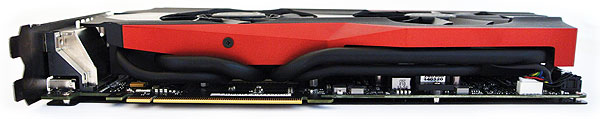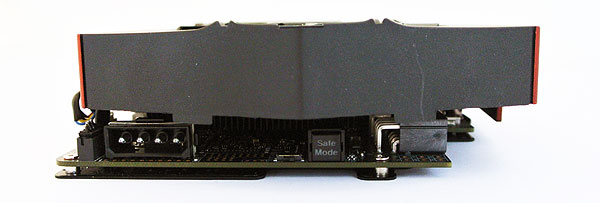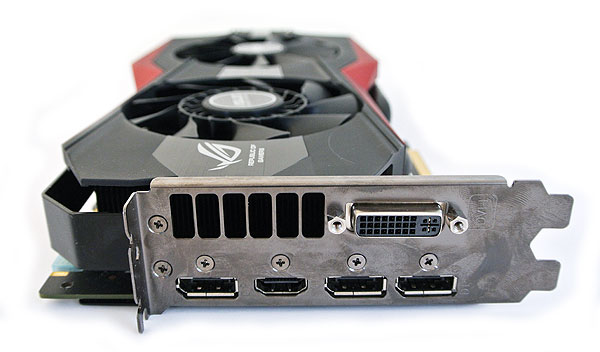Early Verdict
The Asus ROG Matrix Platinum GTX 980 is by all accounts, an impressively-built, impressively-engineered product built for a niche market. If you aren't planning to overclock competitively (or at least configure a liquid cooling loop), though, there are other solutions available that will satisfy your needs for less money.
Pros
- +
Aggressive overclock out of the box. Excellent cooling capacity. Quiet at idle and doesn’t get much louder under load. Overclocking software is easy to use. LED load indicator looks great. So does the heat sink shroud. Memory overclocks well. Prestige associated with the exclusive Matrix product line.
Cons
- -
GPU already near its peak on air. Large frame may not fit in some cases. Most of the extra features add little value unless you're using LN2 or water cooling. Cost prohibitive
- -
there are more powerful options for the price.
Why you can trust Tom's Hardware
Bigger Than The Rest
For many enthusiasts, Nvidia’s GeForce GTX 980 is nothing but a dream. For others, it’s just a starting point. That latter group was Asus' target when it designed the ROG Matrix Platinum GTX 980. This is a premium product, designed from the ground up with extreme overclocking in mind.
The Matrix Platinum is part of Asus’ Republic of Gamers line, and as such it features the familiar red and black color scheme. Large copper heat pipes are painted black to match the card. The end result is a clean appearance, leaving the cooling hardware inconspicuous. Of course, the huge shroud helps with that.
Built onto a 140mm-tall PCB measuring 280mm (11") in length, it’s hard not to notice how large the Matrix is. While it is technically a dual-slot card, at 40mm (just over 1.5") wide, Asus pushes the limit of what you can cram into a couple of expansion slots. Weighing in at 1158 grams, (2 lbs, 9 oz) the Matrix Platinum feels robust from the moment you pick it up. Just make sure you have space in your case.
As you might expect, the ROG Matrix Platinum is factory-overclocked. Nvida's reference base clock is 1126MHz, and this board sports a 1241MHz GPU. To put that into perspective, the reference card's GPU Boost rating is just 1216MHz. Meanwhile, Asus gives its Matrix Platinum a GPU Boost rating of 1342MHz. All told, that works out to a 115MHz base overclock and 126MHz-higher GPU Boost rating. Memory, on the other hand, is set at 1753MHz, nearly identical to the reference spec.
The cooling solution employs Asus’ familiar DirectCU II technology with five 10mm heat pipes on a copper base much larger than the GPU die itself. Asus claims this heat sink is 2.2x more effective than the reference design. To help dissipate thermal energy more efficiently, two 95mm fans blow past the fins. Both are sealed and dust-proof units, but one is a CoolTech fan that enables multi-directional airflow. The inner blades push fresh intake air down, while the outer blades exhaust warm air out out the sides.
Most of the card is enclosed in a large, stylish shroud with steel reinforcements bolted to the top of the I/O bracket and an aluminum back plate. This provides ample rigidity and makes the heat sink easier to remove. To do so, remove the four screws on the card's back, surrounding the GPU. There's a security sticker on one screw; removing it will void your warranty.
The Matrix Platinum is designed to support extreme cooling solutions like liquid nitrogen. Asus uses a dual BIOS setup that you can flip between with a switch on the PCB. There’s also a Safe Mode button, pictured above, to load factory settings in case something goes wrong. The second BIOS was programmed specifically to accommodate LN2-based cooling, interestingly enough. In addition, Asus installs a memory defroster that should help stomp out cold bugs while working with liquid nitrogen.
Get Tom's Hardware's best news and in-depth reviews, straight to your inbox.
Asus also integrates load indicator lights. Along the top edge of the card there is a lit Republic of Gamers logo that goes from blue (light load) to orange (medium load) to red (under heavy load). It'll turn green when you trigger Safe Mode.
Not surprisingly, you need more power to drive the Matrix Platinum than a reference-class GeForce GTX 980. Nvidia's design calls for two six-pin PCIe cables. Meanwhile, Asus leverages two eight-pin connectors. If you plan to use LN2 and want the defroster to work, an additional four-pin Molex lead is needed.
Two SLI bridge connectors are exposed along the card's top edge, though Asus does not recommend installing a second one without water blocks (or at least an extra expansion slot between them). The shroud sticks out too much, so the top card wouldn't get enough air if you dropped them in two slots apart.
Sticking with the reference configuration, Asus includes three DisplayPort connectors, one HDMI 2.0 port, and one dual-link DVI output.
Though Asus' box is large, its bunch is not. You get a pair of six- to eight-pin PCIe adapters, a driver disc with a digital copy of the manual and a quick-start guide that (unfortunately) is not specific to this extreme product at all.
Kevin Carbotte is a contributing writer for Tom's Hardware who primarily covers VR and AR hardware. He has been writing for us for more than four years.
-
fatboyslimerr I don't get how this card can be meant for water-cooling or LN2 but then you void the warranty by removing the cooler......????Reply -
envy14tpe I believe this is really designed for liquid overclocking. This review compares the air overclock vs liquid cooled overclock. You can see the difference but is it worth the $100 premium?Reply
http://www.hardocp.com/article/2015/03/03/asus_rog_poseidon_gtx_980_platinum_video_card_review/4#.VP6eCvmUe2Y -
loki1944 Owning two ROG Matrix 290Xs and two ROG Matrix Platinum 780Tis I'll say they are good cards overall and look great, but neither is impressive cooling wise, 290Xs still hit 95C under max load and the 780Tis reach around 85C (my room is around 55-60 degrees F). This looks pretty much the same here on single card cooling, so not exactly impressive for air cooling. Great build quality though and best looking cards ever made in my opinion. I wish more cards were made this solid, but for a lot less $$.Reply -
ohim Sapphire with Vapor-x has the best cooling solution out there, not only that they keep the GPU chip cooled the VRMs are also cool, only Gigabyte gave attention to VRM cooling as well.. the rest like to run those guys hot.Reply -
Damn_Rookie Reply
I agree that this card is really designed for the more extreme overclockers out there (using either H2O or LN2), but just to note, the link you provided is for a different model of card; the ASUS ROG Poseidon GTX 980 Platinum, as opposed to the ASUS Matrix Platinum GTX 980 reviewed here. The Poseidon is the one possessing a hybrid air/liquid cooler, letting you watercool while keeping your warranty.15453974 said:I believe this is really designed for liquid overclocking. This review compares the air overclock vs liquid cooled overclock. You can see the difference but is it worth the $100 premium?
http://www.hardocp.com/article/2015/03/03/asus_rog_poseidon_gtx_980_platinum_video_card_review/4#.VP6eCvmUe2Y
While both cards carry the "Platinum" moniker, they're built on very different underlying boards, with differing power delivery (10-phase for the Poseidon vs 14-phase for the Matrix); the Poseidon being designed for "normal" use, so to speak, and the Matrix designed for breaking LN2 based overclocking records. Honestly, if someone plans to only run it on air, the Matrix is simply overpriced. If they already have a water cooling setup, for the same cost they could get the Poseidon and have a warranty supported liquid cooled 980. -
mapesdhs The EVGA ACX 2.0 model (1266MHz core) would have been a better comparisonReply
than the Zotac. I've seen lots of people on forums with the EVGA listed in their sig,
but hardly anyone with this Zotac. The EVGA @ stock gives 14512 gfx score for
Firestrike, beating the Matrix Platinum.
Btw, 1329MHz for an oc is really low. I've seen numerous people on forums going
well over 1400 (check the techpowerup Unigine threads). I was able to get 1366
in just a couple of minutes, without any real effort as regards optimisations or
seeing what the voltage limits were. Some people are getting 1500+ with their 980s.
Ian.
PS. Can you confirm whether the Matrix Platinum is genuinely a 2 slot card?
By that I mean, earlier models of some cards of this type are often fractionally
wider than 2 slots, eg. the MSI GTX 580 3GB LX. For mbds with normal 2-slot
spacing, it can make fitting more than one card a real pain (rear fan clash).
-
Memnarchon Reply
This was ROG Poseidon card. It has liquid cooling system built in.15453974 said:I believe this is really designed for liquid overclocking. This review compares the air overclock vs liquid cooled overclock. You can see the difference but is it worth the $100 premium?
http://www.hardocp.com/article/2015/03/03/asus_rog_poseidon_gtx_980_platinum_video_card_review/4#.VP6eCvmUe2Y
This GPU managed in max overclock (25%) to beat a max overclocked (18%) Sapphire TriX 290X by 25%!!! in their tests.
Well I think this worth $100 premium...
Indeed Gigabyte did a great work on their latest coolers.15454066 said:Sapphire with Vapor-x has the best cooling solution out there, not only that they keep the GPU chip cooled the VRMs are also cool, only Gigabyte gave attention to VRM cooling as well.. the rest like to run those guys hot.
I think Galax HOF cards have VRM cooling too. -
Eggz Cool (literally)Reply
Also, I think there's an error on the second page (How we Tested Asus' Matrix Platinum GTX 980), under the "Graphics" section. It lists the stock GTX 980 as having only 2 GB of VRAM, but I think it has 4 GB. -
animalosity Hrmm...ROG GTX 980 or R9-295x2 for the same price, and still runs cooler with hybrid cooler. You do the math. As much as I think ASUS is an awesome company, they tend to get a bit overzealous on the price. Why not just buy a reference 980. Slap a water block on it for cheaper and still achieve higher overclocks? Dozen ways to skin a cat at $640 bucks...Reply