Part 4: Building A Balanced Gaming PC
What does it mean to build a truly-balanced PC? How great would it be to piece together a machine bottlenecked by neither CPU or GPU? We set forth to measure the perfect balance in seven different games and four resolutions in this fourth of many parts.
Conclusion
Conclusion
The same warning applies with each part of this series: nothing can be said in this conclusion that is more valuable than the actual data itself. If you skipped the individual charts, jumping right to the conclusion, you’ll likely not grasp what this story is all about: balance.
For each chart, we recommended a minimum level of CPU and GPU needed to play the game at that particular resolution. By tallying results of all 27 tests (seven games * all resolutions), we’ll summarize how often each solution was able to reach our targeted level of performance.
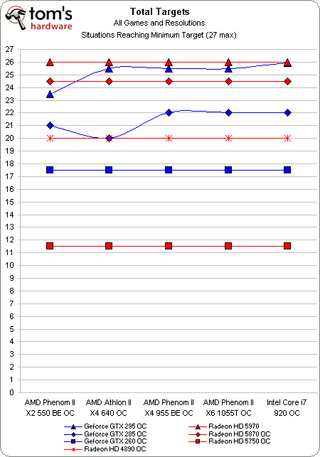
Again, a word of warning here: while valuable in many ways, this chart has the potential to be misused. Our minimum recommendations are just that--minimums--and only a guideline for obtaining maximum image quality and playable performance, as affordably as possible.
Just like in Part 3, which covered overclocked Intel CPUs, not a single one of today’s data charts contain a “Too Little CPU” quadrant, as all four overclocked AMD processors provided playable performance levels in each game. The four AMD Radeon graphics cards reached the same number of targets, regardless of the processor, while pairing with the overclocked Athlon II X4 640 or dual-core Phenom II X2 550 BE at times held the top two GeForce cards back from delivering acceptable performance. Otherwise, these flat lines confirm that if you are willing to overclock, you don’t need to spend a fortune on processing for gaming. It's the graphics budget that determines what resolution is playable for each game.
The Radeon HD 5970 and overclocked GeForce GTX 295 dual-GPU cards managed to deliver playable performance in every test except Crysis at 2560x1600. Performance on the AMD platform was just shy of the mark at 2560x1600 in S.T.A.L.K.E.R.: Clear Sky, but close enough we had to reward the GeForce GTX 295 half a point for borderline playability. Hot on its heels was the overclocked Radeon HD 5870, which struggled at 2560x1600 in S.T.A.L.K.E.R. and was awarded only half a point for borderline 1920x1200 performance in Crysis. Pricing, availability, power consumption, and less reliance on CPU performance are all reason to consider the Radeon HD 5870. Other scenarios earning half a point included the Radeon HD 5750 at 1920x1200 in Far Cry 2 and the GeForce GTX 260 at 2560x1600 in Need For Speed: Shift.
Notice there is very little difference seen between the top two overclocked AMD processors and the overclocked Intel Core i7. The main fluctuations in targets occur within the budget processors that eliminate functioning cores or cache memory to cut down on cost. But, targets alone don’t tell the whole story. Often, our cheapest acceptable solution was still far out of balance and would benefit from adding more CPU to the mix.
Stay on the Cutting Edge
Join the experts who read Tom's Hardware for the inside track on enthusiast PC tech news — and have for over 25 years. We'll send breaking news and in-depth reviews of CPUs, GPUs, AI, maker hardware and more straight to your inbox.
As in Part 3, the above chart depicts little benefit gleaned from buying higher-end processors; we’ll again add one at the other end of the scale providing a quick glimpse at how much CPU is needed to get the most out of each graphics card. Here, we add up the frame rates from all 27 tests and plot this global total. High FPS at low resolutions can skew these results, so the same warning applies here. Be careful not to misuse this chart and check the individual games and resolutions that matter to you for determining the balance you’ll need.

There are no real surprises in how our staggered grouping of graphics cards rank once they're matched up to a fast quad-core Phenom II processor or higher. However, we have seen how quickly these rankings change when platform bottlenecks are introduced. Overclocking reduced the impact of processor-imposed limits by a huge margin, but by no means did it eliminate them altogether. In general, Nvidia’s GeForce-based solutions were less forgiving than AMD’s offerings in terms of processor requirements. The GeForces are seemingly more dependent on a well-threaded machine. While the Radeon HD 5970 offered higher performance than the GeForce GTX 295, the two often shared close to identically-shaped scaling curves. The same can be said when comparing the Radeon HD 5870 and GeForce GTX 285 single-GPU cards. The GTX 295 did take the biggest and most obvious hit when paired with today’s lone dual-core processor.
Although supply is dwindling and pricing is likely to be less favorable now, the Radeon HD 4890 once again shines as an attractive solution for those running older/slower processors. This data could prove extremely helpful for Radeon HD 4870 and HD 4890 owners looking to gauge the usefulness of a graphics upgrade in their current gaming system.
AMD certainly has an affordable line of processors to offer today’s gamers, made even more attractive by their willingness to overclock. While it’s clear that an overclocked sub-$100 processor can offer a wonderful gaming experience, there is good evidence to support stepping above the budget processors for gaming. Inexpensive CPUs like the Intel Pentium E6300, AMD Phenom II X2 550 BE, and AMD Athlon II family, sporting reduced cache and/or fewer processor cores, often do not allow the full potential to be squeezed from a graphics card purchase. The Phenom II X4 quad-core processors look to offer an excellent blend of performance and affordability, while the Phenom II X6 likely introduced little extra in today’s exploration, aside from its ability to hit a higher overclock. But step outside of a the gaming mindset, and it still offers six cores for heavily threaded applications and background tasks, and a reasonable $200 price tag.
No surprise, but a look back on Parts 3 and 4 confirm that the overclocked Core i7 (and Core i5) processors offer a higher level of performance and extended breathing room to pull the full potential out of today's beastly dual-GPU graphics cards. These results make clear just how differently the outcome would be in a graphics card review if the reviewer were to rely on a stock (or even overclocked) Phenom II instead. It should be obvious why a flagship CPU is important in a graphics card shootout. Conversely, the value and mainstream processors we've tested better depict how a graphics upgrade would perform on the huge number of AMD Socket AM2/AM2+ or Intel LGA 775 gaming rigs out there.
And this wraps up our two-part look into overclocking. Judging by results we've seen so far for the Radeon HD 4870 X2, Radeon HD 5970, and GeForce GTX 295, Parts 5 and 6 promise to be interesting. How will our array of processors impact CrossFireX and SLI scaling? We’ll look to update our gaming suite and hardware selection to better cover DirectX 11 gaming, and of course update to the latest graphics drivers to keep the look as current as possible.
-
wildeast "such as NVidia’s GeForce GTX 400-series and revamp the benchmark suite with some new DirectX 11 titles."Reply
i'll be waiting for that, and maybe some i5 cpu to see what fit sli best -
jsowoc "We set forth to measure the perfect balance in seven different games and four resolutions in this third of many parts." (?)Reply
I think you copied this paragraph from part 3 and forgot to change it to 4... ;-) -
theshonen8899 With the amount of love you guys have for the Athlon x3 I was really hoping to see it on here :\Reply
I guess I can kind of predict where it'd fall though. -
L0tus Brilliant piece.Reply
I wish I had read this before building my system as I can see that I clearly spent too much on my CPU instead of GPU (i5-750 + HD5770) . Would have done much better with (X2 550 BE + HD5850) !
...ain't hind sight a b***h!
Also interesting to see how GPUs really start to distinguish themselves at higher resolutions. Again, brilliant work. -
TheStealthyOne I built a computer for my brother using a Phenom ii 550 paired with a 5770, and it screams! Fantastic gaming chip! It just goes to show you can achieve fantastic performance by planning and balance.Reply -
garlik_bread Personally, i'd be interested to see results from a card with less han 1GB RAM on the GPU.Reply
On the lower end of the spectrum, with the lower resolutions, is the 1GB really necessary?
Basically, i have a 512MB Asus 5770 and want to validate my purchase :D -
plasmastorm Still running a Maximus formula 775 board with a Q6600, 8gb ram and a Radeon 5850 but this is certainly handy for future reference.Reply
Probably skipping the i5/i7 generation as I can still play anything at max settings on my 22" monitor while running a 2nd for a film tho :) -
descendency plasmastormStill running a Maximus formula 775 board with a Q6600, 8gb ram and a Radeon 5850 but this is certainly handy for future reference.Probably skipping the i5/i7 generation as I can still play anything at max settings on my 22" monitor while running a 2nd for a film thoReply
i5/i7 isn't a generation. it's like 5 or so.
It's the same thing as C2D and C2Q
Most Popular

