BIOS for Beginners
How To Overclock Using Advanced Chipset Features
Overclockers are PC enthusiasts who attempt to increase their system's performance by raising bus speeds and increasing their CPU speed beyond the figure at which it was sold and designed to run. They also quite frequently need to raise the voltage of these devices, since they are pushing them harder, which also generates more heat.
Overclocking no longer makes the performance difference it used to. It will also void your CPU warranty, could cause complete system failure requiring component replacement, and can cause random system instability. For that reason, many of the frequency and voltage settings offered in this part of the BIOS should be left alone or set to AUTO. But if you do want to adjust them, click on the ADVANCED tab on the BIOS screen.
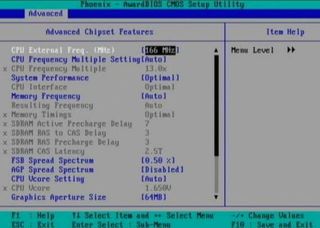
CPU External Freq. (MHz) : Be sure to set this in accordance with the specifications of your processor.
CPU Frequency Multiple Setting : AUTO.
CPU Frequency Multiple : Be sure to set this in accordance with the specifications of your processor.
Asus should have called this the CPU Multiplier. To understand what this means, realize that the CPU processes data at a different speed than the rest of your system. In this example, an AMD Athlon 2600 CPU is used, which runs at 2.133 GHz. It talks to the motherboard at 133.33 MHz, which is referred to as the Front Side Bus (FSB) speed. Therefore, 133.33 MHz (generally referred to as 133 MHz) is the FSB speed, while the CPU processes data at a multiple of 16 x 133.33 for a total of 2,133, or 2.133 GHz. So the multiplier is 16.
Through testing, AMD has determined - as have many independent magazines - that their 2.133 GHz CPU runs as fast as (or faster than) an Intel CPU rated at 2.6 GHz. Knowing that most consumers shop looking for large numbers to equate to performance, AMD had to come up with a way to convince consumers that even though their clock speed number was smaller, the processor's performance was the same or better than an Intel system with larger numbers. This explains why an AMD Athlon 2600 (as used in this example) actually runs at 2.1333 GHz and not the implied 2.6 GHz.
Stay on the Cutting Edge
Join the experts who read Tom's Hardware for the inside track on enthusiast PC tech news — and have for over 25 years. We'll send breaking news and in-depth reviews of CPUs, GPUs, AI, maker hardware and more straight to your inbox.
System Performance : Optimal.
CPU Interface : Optimal.
Memory Frequency : By SPD. Most memory-chip manufacturers include a Serial Presence Detect (SPD) chip, which reports to the computer's BIOS the size, data width, speed, and voltage of the installed memory. These settings are determined by the manufacturer to ensure maximum performance and reliability, so "By SPD" is considered a safe, recommended setting. By adjusting these settings yourself, you may be able to squeeze more performance out of your system, but if you're not careful, you might cause your system to constantly crash, not boot properly, or not boot at all.
Current page: How To Overclock Using Advanced Chipset Features
Prev Page Advanced Features Next Page How To Overclock, Continued-
wguru Not sure I'll find THG detailing how a user can change the boot drive to a plugnplay usb optical drive, so if needed, I can use my recovery disk to boot because I junked my laptop's onboard optical drive and am using a high end Windows compatable optical drive now and the Bios is still set to boot from it. But I'll keep drilling.Reply -
Hello. I was wondering if you could help me. I loved your well described article. You are the first person I have seen online to acknowledge that the power management contained in the software does not mesh well with the hardware. So, I am trying to change my ACPI Settings in the the bios. I want to try switching it to S1 mode. I have Windows 7 and it will not wake up. Problem is I can't find the power settings in my bios. I have a dv9000 and not sure what button to push when I turn the laptop on. If anyone could help me out it would much appreciated. This problem is driving me crazy. Thank you in advance.Reply
Most Popular

