Bluetooth Technology 101
From keyboards to headsets to mobile computing, Bluetooth provides the personal wireless network needed to get around without a bunch of cables entangling our lives. Here's a close look at a key technology that empowers our mobile world.
Bluetooth Wireless Communication
While a detailed presentation of key RF transmission modulation techniques is outside the scope of this article, we present the basic skeleton of pertinent RF information required to gain a good understanding of Bluetooth communications.
If a digital signal composed of ones and zeros must be sent, the easiest way to do it would be to flick a switch "on" and "off"—any voltage-sensitive device connected to the circuit can then receive this data. Called the "baseband signal," this raw data needs to be bundled into a wireless RF carrier wave for it to be transmitted by a radio instead of over wires. There are many ways to handle this: the classic "AM" (Amplitude Modulated) and "FM"(Frequency Modulated) signals of analog radio, and Phase-Shift modulation.
Putting information onto a carrier RF wave is called modulation, and extracting the data (on the receiver’s end) is called demodulation. Incidentally, this is exactly what a modem is: a modulator and demodulator of signals. The act of modulating a signal is called "keying," and the individual schemes go by the acronyms that reflect this: FSK (Frequency-Shift Keying), PSK (Phase-Shift Keying) and so on. Each scheme has its own advantages and disadvantages, namely hardware requirements and the inherent error rate (BER, or Bit Error Rate) at a given power level. Either way, the schemes use a single bit (one or zero) to make a change in the symbol being sent in the carrier wave, so the symbol rate is also the bitrate of the signal.
Decoding the specific modulation requirements of the Bluetooth specification are also beyond the scope of this article, but for completeness, they are:
- GFSK with a Bandwidth-Time product of 0.5
- Symbol rate of 1Ms/s (bitrate of 1 Mb/s)
- Modulation index 0.28 < k < 0.35
- Convention: 1 is positive, 0 is negative in terms of frequency delay
- Symbol timing greater than 20ppm
- A "zero crossing error" (i.e. the error in the times the frequency fluctuates between positive and negative ) no greater than 20 percent of the total time it takes to transmit one symbol.
- A minimum frequency delay of 115kHz
- Frequency delay of a 1010 sequence must be, at minimum, 80% of a delay of a 00001111 sequence.
It is disingenuous to claim that error rates drove the modulation scheme for Bluetooth—any modulation scheme is capable of low error rates and high data density, but the trade-off is a matter of SNR (signal-to-noise ratio). In order to meet the low-cost goals of the project, the Bluetooth specification settled on FSK. Amplitude modulation consumes the same amount of power as frequency modulation, however it must be designed to handle double the peak powers, which means expensive components. And though PSK has a far better SNR, the hardware components required for phase detection rule it out as a Bluetooth-enabling method of modulation. So, the Bluetooth specification takes FSK, adds Gaussian Baseband Filtering (a filter that cuts out certain frequencies in order to smooth out the jagged power transitions in the FM signal) and implements Gaussian Frequency Shift Keying (GFSK) as a modulation technique. But with enhanced data rate operation implemented in later versions of the Bluetooth specifications, two separate modulation schemes are used—GFSK for basic data rate tasks (or the basic data rate portion of the packet) and DPSK (Differential Phase-Shift Keying) for the enhanced data rate additions to the transmission.
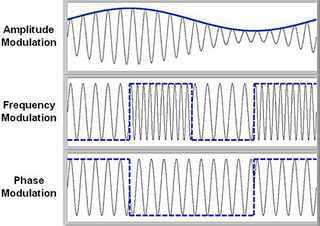
The next core RF technique that is integral to Bluetooth operation is Frequency Hopping. While the 2.4GHz band extends from 2.4GHz to 2.483GHz, Bluetooth transmits on a channel with a bandwidth of 1MHz. So Bluetooth can utilize up to 79 channels in the band, starting at 2.402GHz and going up in increments of 1MHz. Frequency Hopping means continually changing channels while transmitting a stream of data. This is one of the techniques (in fact, the core of almost all techniques) used to mitigate interference effects in the crowded 2.4GHz band. It also assists in forming the Bluetooth security strategy. Channel hopping rates, timing synchronization between devices and channel set protocols are all defined in the Bluetooth specification.
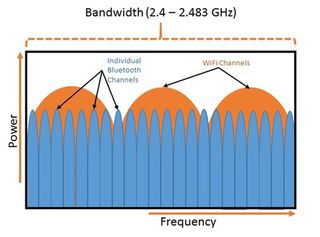
The final area pertinent to Bluetooth operations is transmission power. The transmission power of the transmitter, the sensitivity of the receiver, the RF bandwidth available and the actual RF frequency of the transmission determine the data transmission rate and the distance an RF link is operated over. Given that the channel bandwidths and the actual frequency are pre-determined by the Bluetooth specification, this leaves transmission power and receiver sensitivity, as variables that determine the effective range of Bluetooth devices.

The SIG defines three classes of Bluetooth devices based on transmit power. These mirror the classes of radios allowed on the ISM band by the FCC (maximum power limits in Europe are lower than those of North America, and the SIG uses the maximum worldwide allowable power to determine power thresholds). Class 1 devices are usually Bluetooth add-on modules for desktop computers, powered hubs, industrial equipment and other devices that need to maximize range. Capable of reaching up to 100 meters, Class 1 devices are restricted to a maximum power of 100mW (20dBm).

Class 2 devices have a typical range of 10 meters. They're the most common Bluetooth modules in headsets and peripherals. Battery life is important here, and the maximum permitted power for Class 2 devices is 2.5mW. Class 3 devices are designed for very short-range communications (typically within 1m). Wearables are a common application well-suited to Class 3 modules with a maximum permitted power of 1mW.
The range of a Bluetooth device is also determined by receiver sensitivity—Class 1 and Class 2 devices generally share about the same level of sensitivity (-75 to -60 dB), but ranges greater than 100m can be accomplished when two Class 1 devices, or Class 1 and Class 2 devices with very high-sensitivity receivers are linked together.
Even the guideline 10m range is not a constant—physical obstacles, walls and multiple reflections all affect the distance a signal will travel. Sometimes the impact is positive, but it's usually negative.
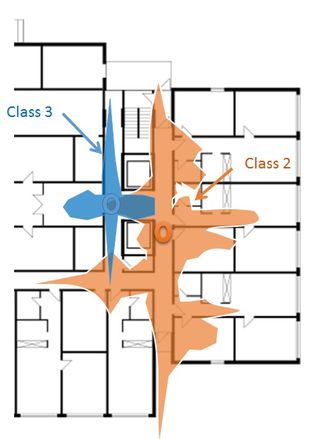
Interference
There are many, many different classes and sources of interference for Bluetooth on the 2.4GHz band. RF signals bounce off walls, internal device components and furniture, creating a "multipath" problem at the receiver. In some cases, the signal strength of a reflected RF wave may be stronger than the direct line-of-sight signal! So, a real-world multipath scenario may be used to enhance the signal strength and range of a Bluetooth transmission (as in the case of a long, narrow corridor). More often than not, though, it'll act as a source of interference and signal loss due to the time delay between the primary and reflected signals, leading to confusion at the receiver. Yes, a Bluetooth device can interfere with itself.
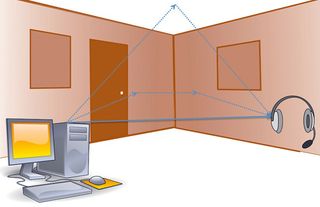
Then there is Bluetooth interference from other piconets, or even other devices within the same piconet. Since each master-slave connection synchronizes its channel-hops and timings, there is low probability that a packet will be mistakenly accepted from a foreign piconet or device, but it will be received nonetheless.
The final class of interference comes from other protocols on the 2.4GHz band—microwave ovens and, a more likely culprit, Wi-Fi. A number of studies were done to determine the effect of Wi-Fi interference on Bluetooth and vice versa, and most conclude that two meters between a Bluetooth transmitter and Wi-Fi node reduces interference to operable levels. However, a Class 1 Bluetooth transmitter in close proximity to a Wi-Fi receiver can, and does, pose significant problems in maintaining a low BER, choking the data rates for both standards.
The core of most passive interference mitigation strategies is channel hopping. If a Bluetooth device determines that there is narrowband interference on a channel, the next hop will solve the problem. And since the channel hops of Wi-Fi and Bluetooth are not synchronized, the likelihood of a receiver listening at the exact time and frequency channel that a foreign device is sending drops significantly.

Active interference mitigation can be handed either collaboratively or non-collaboratively. A non-collaborative approach used in cases where the source of interference is completely unknown is rejecting signals below a certain threshold determined by the very first packet that established the signal and link. Other non-collaborative strategies can be considered filtering-based as well. Forward error-correction is also used to mitigate some of the problems arising out of interference.
Collaborative interference mitigation is used most often in devices like smartphones, where Wi-Fi, cellular and other sources of RF radiation sit on the same chip as the Bluetooth module. This is an intensive and expensive approach, requiring close coordination and high-level control. Essentially, the host device’s controller manages several important parameters in order to make sure each radio operates without interference from another in close proximity. This allows strong Bluetooth transceivers and antennas to coexist within a few square centimeters of powerful Wi-Fi transceivers.
Current page: Bluetooth Wireless Communication
Prev Page Bluetooth Operation Next Page The Stack And Packet ExchangeStay on the Cutting Edge
Join the experts who read Tom's Hardware for the inside track on enthusiast PC tech news — and have for over 25 years. We'll send breaking news and in-depth reviews of CPUs, GPUs, AI, maker hardware and more straight to your inbox.
-
Fernando_engen Bluetooth is pretty much the future. I have just started developing Bluetooth Low Energy Services/profiles for specific use cases along with the application layer. Its an awesome new world.Reply -
YunFuriku Actually hearing aids with button cell batteries these days can use Bluetooth Smart or to be exactReply
bastardized proprietary version of it by Apple and GN Resound which enables them to have wireless audio streaming from
various devices with Bluetooth. Comes with expense of range naturally because hearing aids need to use low power version of it (1,5V doesn't give much choice on this )
Max 10m in ideal conditions.
Sadly, the audio stack they use is Apple Exclusive so direct connection is Apple devices only.
Non-apple devices require intermediary devices such as TV streamer or Phone Clip to other Bluetooth Capable phones. These devices are relatively cheap compared
to old FM tech hearing aids used to use where transmitter prices were measured in 0,5-2k range, about ~$200-300 at most.
Unfortunate side is that if you want to use it with non-Apple phones you'll have to have intermediary device which serves as bluetooth handsfree mic/answer/volume
buttons too beause of the audio stack which Apple won't license to others.
At the same time Apple is pushing their made for iPhone hearing aid tech to FCC to be recognised as standard.
Here's to hoping hardcore android fan like me won't have to buy iPhone as my next phone if this doesn't come to other phones directly because of silly audio stack :P
-
RIluske Is the graphic about memberships correct? I thought the article said the third tier was free to join, but the graphic has it costing the same amount as second tier.Reply -
zodiacfml I feel WiGig has a better future eventually. Bluetooth will be left to activation or turning on devices or IoT as already mentioned in the article.Reply -
DotNetMaster777 Very useful article !! bluesniping can be done over one km away wow !?!?Reply
Are there any performance tests between wifi and bluetooth ?? -
exnemesis Just give me bluetooth tech that can allow me to walk away 40-50m from my phone and penetrate better through walls and objects and still retain the quality of whatever it is I'm listening to on my phone.Reply -
TripleHeinz This is the best article I've ever read in Tom's. Didn't have a clue that bluetooth was related with Thor the god of thundervolt ;)Reply -
yasminpriya15 Welcome to Bluetooth 101. Here are the top things you need to know about Bluetooth technology.Reply
My Bluetooth doesn’t work. What do I do?
The Bluetooth SIG does not make, manufacture or build any Bluetooth products. We simply support our membership and help them to help make the best products on the market. The best way to solve your problem is to contact the manufacturer directly or start by researching solutions on the Internet.
What is Bluetooth?
Bluetooth is a global wireless communication standard that connects devices together over a certain distance. Think headset and phone, speaker and PC, basketball to smartphone and more. It is built into billions of products on the market today and connects the Internet of Things (IoT). If you haven’t heard of the IoT, go here.
How does Bluetooth work?
A Bluetooth device uses radio waves instead of wires or cables to connect to a phone or computer. A Bluetooth product, like a headset or watch, contains a tiny computer chip with a Bluetooth radio and software that makes it easy to connect. When two Bluetooth devices want to talk to each other, they need to pair. Communication between Bluetooth devices happens over short-range, ad hoc networks known as piconets. A piconet is a network of devices connected using Bluetooth technology. The network ranges from two to eight connected devices. When a network is established, one device takes the role of the master while all the other devices act as slaves. Piconets are established dynamically and automatically as Bluetooth devices enter and leave radio proximity. If you want a more technical explanation, you can read the core specification or visit the Wikipedia page for a deeper technical dive.
Are there different kinds of Bluetooth?
There are actually several “kinds”—different versions of the core specification—of Bluetooth. The most common today are Bluetooth BR/EDR (basic rate/enhanced data rate) and Bluetooth with low energy functionality. You will generally find BR/EDR in things like speakers and headsets while you will see Bluetooth Smart in the newest products on the market like fitness bands, beacons—small transmitters that send data over Bluletooth—and smart home devices.
What can Bluetooth do?
Bluetooth can wirelessly connect devices together. It can connect your headset to your phone, car or computer. It can connect your phone or computer to your speakers. Best of all? It can connect your lights, door locks, TV, shoes, basketballs, water bottles, toys—almost anything you can think of—to an app on your phone. Bluetooth takes it even further with connecting beacons to shoppers or travelers in airports or even attendees at sporting events. The future of Bluetooth is limited only to a developer’s imagination.
What makes Bluetooth better than other technologies?
The short answer is because Bluetooth is everywhere, it operates on low power, it is easy to use and it doesn’t cost a lot to use. Let’s explore these a bit more.
Bluetooth is everywhere—you will find Bluetooth built into nearly every phone, laptop, desktop and tablet. This makes it so convenient to connect a keyboard, mouse, speakers or fitness band to your phone or computer.
Bluetooth is low power—with the advent of Bluetooth Smart (BLE or Bluetooth low energy), developers were able to create smaller sensors that run off tiny coin-cell batteries for months, and in some cases, years. This is setting the stage for Bluetooth as a key component in the Internet of Things.
Bluetooth is easy to use—for consumers, it really can’t get any easier. You go to settings, turn on your Bluetooth, hit the pairing button and wait for it start communicating. That’s it. From a development standpoint, creating a Bluetooth product starts with the core specification and then you layer profiles and services onto it. There are several tools that the SIG has to help developers.
Bluetooth is low cost—you can add Bluetooth for a minimal cost. You will need to buy a module/system on chip (SoC)/etc. and pay an administrative fee to use the brand and license the technology. The administrative fee varies on the size of the company and there are programs to help startups. http://www.traininginsholinganallur.in/qtp-training-in-chennai.html
http://www.traininginsholinganallur.in/primavera-training-in-chennai.html
http://www.traininginsholinganallur.in/big-data-analytics-training-in-chennai.html
